Athletes of all levels have used the Apple Watch to track workouts for years, but it’s getting even more flexibility thanks to WatchOS 10. Platforms like TrainingPeaks can now contribute custom workouts to the Apple Watch Workout app, making it easier to train and monitor progress without requiring a separate app on your wrist.
I’ve been doing custom cycling workouts from TrainingPeaks on the Apple Watch Ultra 2 for a week, coached by a three-time Olympic gold medalist. Although I’m far from a professional athlete, I can see how helpful this will be for anyone who wants to take their training to the next level. TrainingPeaks can send running and cycling workouts to the Apple Watch and is one of several apps that plug into Apple’s Workout app, along with TrainerRoad, Final Surge and RunMotion.
Apple continues to encroach on sports-focused watches like Garmin and Suunto by adding useful tools for athletes to the Apple Watch. WatchOS 9 introduced custom workouts in Apple’s Workout app and in-depth running metrics. Fitness Plus lets you build your own workout plans in iOS 17. The Apple Watch Ultra 2 offers features like dual-band GPS and longer battery life than any other Apple Watch.
Many athletes need in-depth recovery metrics to help prevent overtraining or show progress over time. The Apple Watch lags behind other sports watches on this front, but integrating with third-party apps like TrainingPeaks that have recovery insights helps bridge the gap.
How to send custom workouts to the Apple Watch
The process may differ depending on which third-party app you’re using, but for TrainingPeaks specifically, it’s pretty easy. First, open the iPhone app and select “Connect to Apple Watch” when prompted. Navigate to the “Apple Watch and Health” menu and select “Apple Watch Workout App.” Confirm you want to connect TrainingPeaks to the watch and allow notifications.
Now, you should see the option to send a single workout to the Apple Watch on-demand or sync seven days of workouts to the watch. You’ll also want to select “Connect to Apple Health” from the TrainingPeaks settings so it can write data to the Apple Health app. For now, TrainingPeaks supports syncing running and cycling workouts to the Apple Watch.
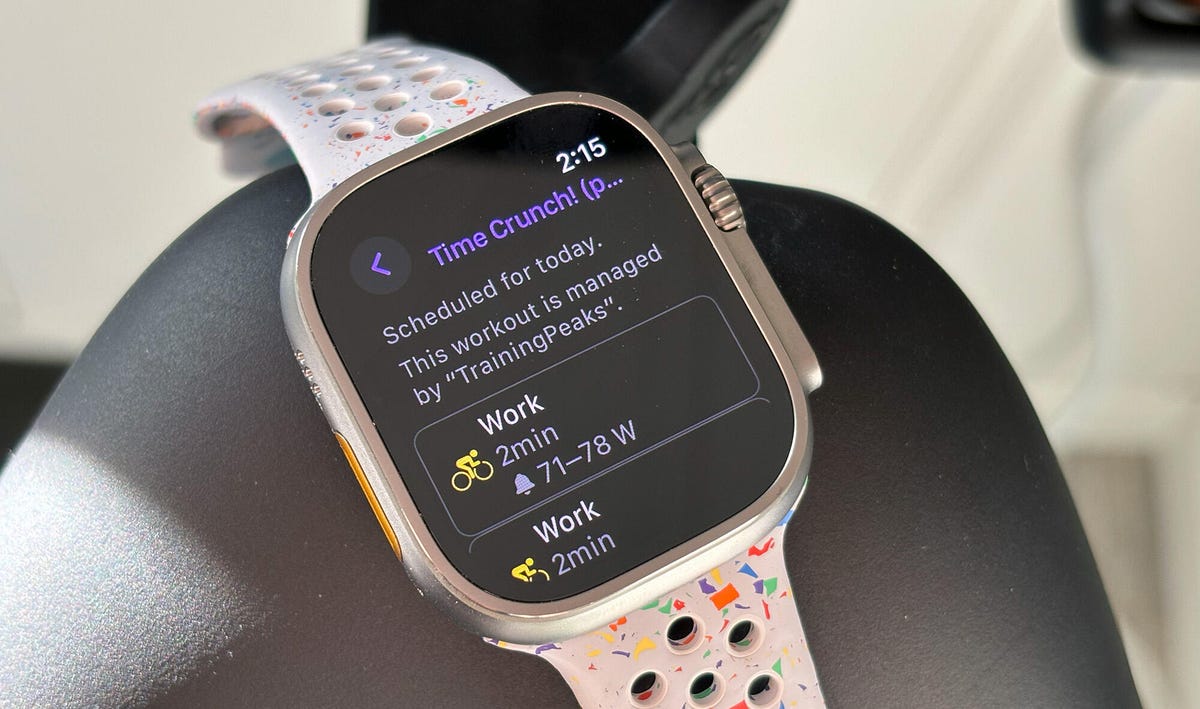
Once your workouts are on the Apple Watch, they’ll appear at the top of the Workout app and show the TrainingPeaks logo in the left corner. Start one immediately by tapping as usual, or tap the three dots in the right corner to look at your upcoming schedule.
Training with a champion cyclist
TrainingPeaks enlisted athletes Jason Koop and Kristin Armstrong to coach custom running and cycling workouts so I could test out the integration ahead of launch. Armstrong is a three-time Olympic gold medalist and the most decorated US women’s cyclist of all time. To say I was intimidated at the thought of her coaching me is an understatement, especially given I ride for exercise and recreation rather than competing in the Tour de Femmes.
Once I synced upcoming workouts to the Apple Watch Ultra 2, I jumped on my power-meter-equipped spin bike. Now that any Apple Watch can connect to Bluetooth devices like cadence sensors and power meters in WatchOS 10, you can see this data on your wrist during a workout and on the iPhone as a Live Activity. Cyclists use power data for a number of reasons, such as measuring effort. It’s also a consistent measurement across indoor and outdoor rides.

During the workout, the interface looks exactly as it would if you created a custom workout on the watch yourself. I ride with the iPhone situated on the bike’s handlebars to sub in for a bike computer, and it shows an indicator displaying the upcoming interval so I know whether a work or recovery interval is coming. Because I ride with a power meter, I can also see if I am riding in the right zone or not.
The workout app also provides alerts to let you know if you’re on track by buzzing on your wrist, displaying an alert on screen and speaking to you through your headphones or through the watch’s speaker.
My first workout was humbling. I struggled to maintain power and kept getting notifications that I was below target. Because TrainingPeaks lets you message your coach in the app after each ride, Armstrong offered to adjust the functional threshold power (FTP) in the back end. That’s the maximum level of intensity you can maintain for an hour. The Apple Watch also automatically estimates your FTP after five high-intensity rides lasting at least 10 minutes.
My next workouts were much more successful. I also switched my workout view to show the power data on the iPhone on my handlebars and the heart rate on my watch. Another nice feature is being able to save your favorite custom workouts permanently on the Apple Watch. I really liked the 35-minute interval training workout that Armstrong suggested and it’s easy to keep it on the watch. Once you finish the workout, scroll down the summary page and select the “Add to Workout App” option at the bottom. You can even share those custom workouts through Messages or Mail.

Before I was able to send custom workouts to the Apple Watch, creating them on the watch itself was pretty tedious. You’d have to do it all from the Workout app, customizing your intervals and goal type manually. It’s so much easier to be able to create workouts on the phone or grab existing ones to sync to the watch.
Although I’m not planning on riding competitively any time soon, I think this integration will be most helpful for coaches who want to send custom workouts to athletes or trainees with ease. The whole process was so seamless, I didn’t need to do anything else once I synced all the workouts to my watch. No more excuses: just get on my bike and ride.
