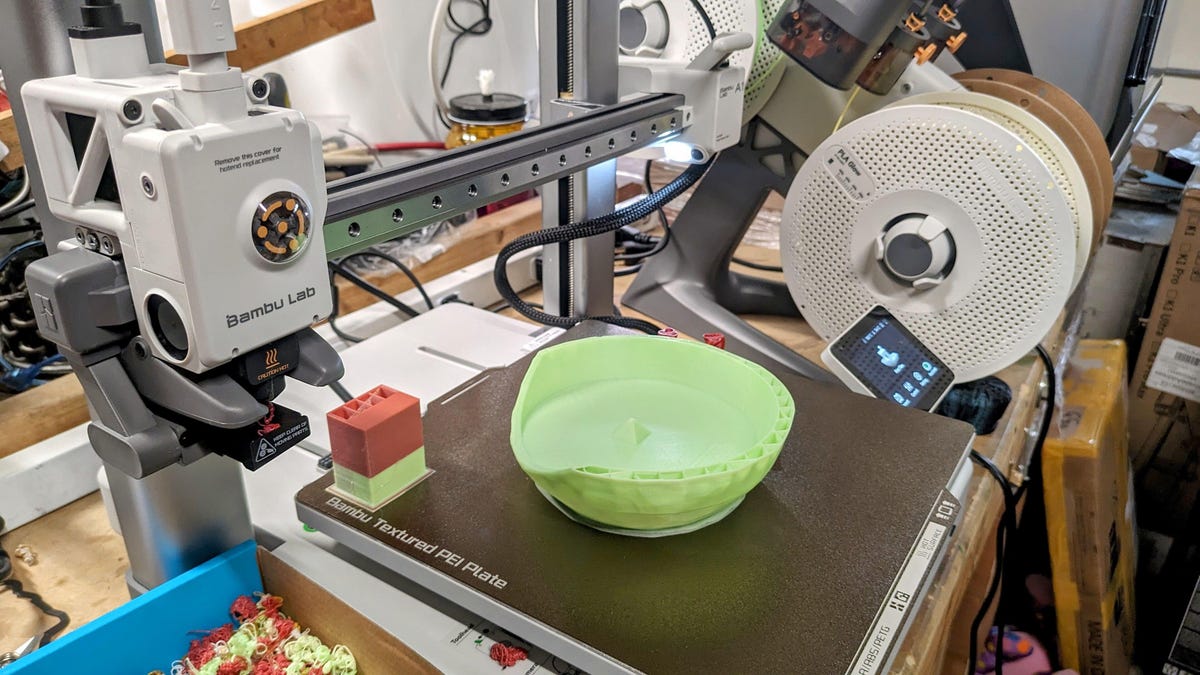When Bambu Lab announced the A1 Mini with AMS color system, it was fair to say the 3D printing community was surprised. The Mini is aimed directly at the beginner market, with a low price tag, small footprint and easy setup. The biggest complaint about it, though, was the smaller bed size. Bambu Lab has addressed that with the launch of the A1, a full-size version of the A1 Mini.
I’ve spent a few weeks with the A1. Not enough time for a full review, but enough to know I like what I’m seeing. There aren’t any big differences between the A1 Mini and the A1, so don’t expect huge changes. For a beginner who wants color printing, a 256mm cubed print area, and the easiest setup imaginable, the A1 is spot on.
The table shows that almost every metric for the A1 series, whether the Mini or the A1, is the same. Both machines use the same swappable hot-end system, have a theoretical top speed of 500mm/s and use the same software to run. The only differences between these machines seems to be the bed size, the cost, and that the A1 can reach the 100C bed temperature needed to print ABS.
Bambu Lab A1 Mini Combo vs. A1 Combo
| A1 Mini Combo | A1 Combo | |
|---|---|---|
| Build volume | 180 x 180 x 180 mm | 256 x 256 x 256 mm |
| Hot end | Swappable | Swappable |
| Extruder type | Direct Drive AMS (Color system) | Direct Drive AMS (Color system) |
| Nozzle diameter | 0.4mm | 0.4mm |
| Nozzle max temperature | 300C | 300C |
| Build plate max temperature | 80C | 100C |
| Official max speed | 500 mm/s | 500 mm/s |
| Supported material | PLA, PETG, TPU, PVA | PLA, PETG, TPU, PVA, ABS |
| Auto bed leveling | Yes | Yes |
| Filament run out sensor | Yes | Yes |
| Connectivity | Wi-Fi, App enabled | Wi-Fi, App enabled |
| Time-lapse camera | Monitor only | Yes |
| Slicer | Bambu Slicer | Bambu Slicer |
Like the Mini Combo, the A1 was incredibly easy to set up, requiring about 10 screws, two plugs and four pieces of tubing. Unlike the Mini, the A1 has a detached power cable — something that should be standard — and a cool LCD screen that can flip away when you move it around. It has the same software as the Mini as well, so if you are adding an A1 to your arsenal you’ll already be familiar with the layout.
The A1 Mini Combo was already well priced at $459 (489 euros, AU$749) and the A1 continues that trend. The A1 and the AMS Lite color system retails for $559, $150 cheaper than the P1S — my pick for the best 3D printer in 2023 — and a full $400 cheaper than the P1S/AMS combo.
The A1 has a “bedslinger” design that can be less stable than the P1S’ core XY, and the enclosure on the P1S lets you print at higher temperatures, so the two aren’t quite comparable. The P1S is a precision machine in a way that the A series can’t quite live up to. Still, the price reduction coupled with the AMS lite makes the A1 a tempting value proposition.
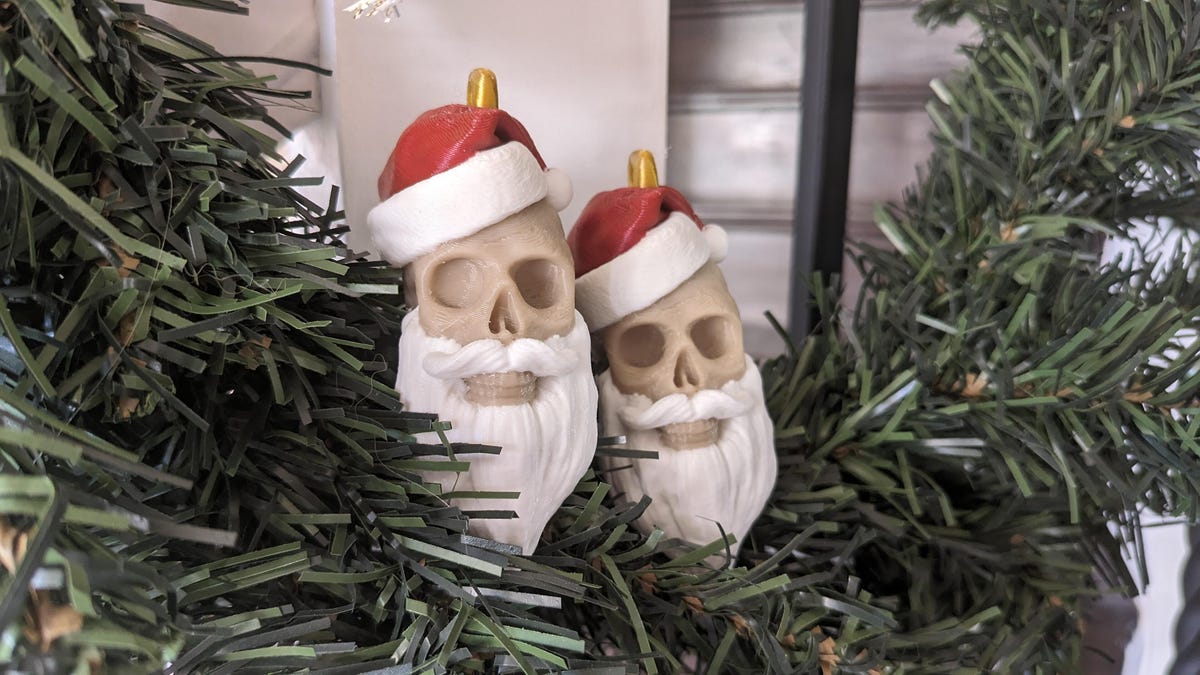
Even with my limited testing, I’m impressed with the A1 Combo. Color 3D printing was once out of the reach of most hobbyists. The color systems alone were $600 to $700, and that’s without a printer to run them. Now, you can buy the A1 Combo and print fantastic models like these Santa skulls, pictured above, for a far more reasonable price. Basically, if you were on the fence about getting the A1 Mini Combo because the print area was too small, Bambu Lab has solved your dilemma. Get the A1 Combo; it’s the A1 Mini, but bigger.
The A1 Combo is available Thursday, Dec. 14, at Bambu Lab’s official site and at Micro Centers across the US for $549, while the standalone version without the AMS lite will be coming in a few weeks. Micro Center has long been a place to buy some of the best filament around, as well as cheap 3D printers, so having Bambu printers available in-store is a huge win for both companies.