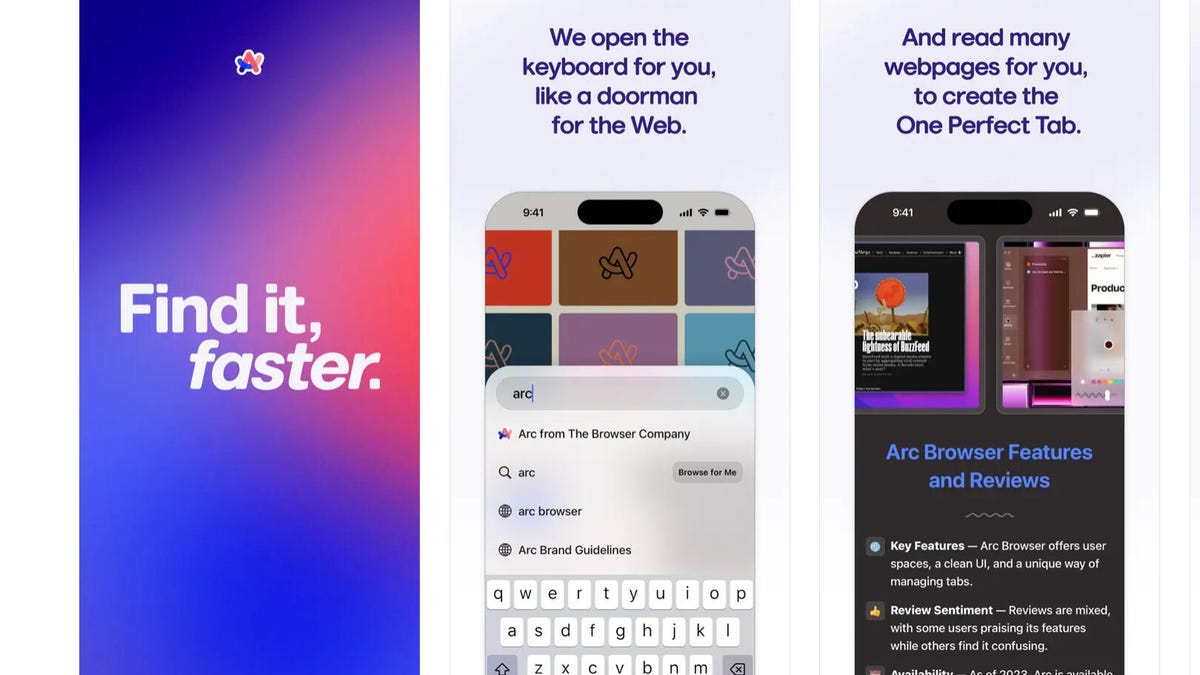Think you’re familiar with all the search engines out there? Maybe not all of them. The Browser Company of New York makes a MacOS web browser called Arc, and now it’s released a mobile iOS app called Arc Search that takes an innovative approach to online searches. Ask Arc Search to find something for you, and it will use artificial intelligence to read and consolidate at least six web pages, assembling the info into one summary page.
It’s been more than a year since ChatGPT from OpenAI made AI a friendlier, less sci-fi-seeming option that even students could put to work. Along the way, forms of generative AI have been making their way into the technologies that we rely on every day — like search engines, which might just be the gateway to familiarizing ourselves with AI. Google and Bing have taken steps into the AI universe, and Arc Search takes it even further, with a smoothly readable results page that looks as if it were put together by a human editor.
The Browser Company of New York’s website notes that it boasts alumni from Instagram, Tesla, Medium, Google, Amazon and more. You don’t have to use the company’s browser to use its search app and, honestly, I’m not about to take on the heavy lift of changing my browser right now. But an app I can handle, and it is promising. Here’s what you need to know about it.
How to use the Arc Search app
Arc Search is a free mobile app that you can download from the App Store. Most iPhone users can use it, but it requires iOS 16.0 or later. Right now, its makers haven’t said whether it will be available for Android.
Once you’ve downloaded the app, open it on your phone and type in your query, whether it’s “what kind of surgery did the Princess of Wales have?” or, “what’s today’s Wordle answer?”
Arc Search will look through six relevant sources, telling you what they are, and will use AI to assemble the information from those pages into a pretty professional looking webpage.
What you get from Arc Search
Traditional search engines present you with a random buffet of sources. For instance, if you search for information on the princess’ surgery, they’ll show you small snippets from People magazine, Entertainment Tonight and other resources that have information about it. It’s your job to sort through them and choose the best source of information, then read through it to get your answer. Kind of like high-school homework.
Google now will allow you to enable SGE Generative AI. When you turn that on, the AI program attempts to answer your query in a more direct way, though it still provides the links to other sources below that AI-generated answer. Microsoft’s Bing will also give you an AI-generated answer after trawling the web for information when you switch over to its chatbot and ask it a question.
I tried out both Google SGE Generative AI and Arc Search with a question about the Princess of Wales’ recent surgery because I knew there wasn’t an accurate, confirmed answer out there, and wanted to see what they did in that situation.
Arc Search gets right to the AI answer attempt, essentially outlining your query and the facts it found for you. Its Princess of Wales response led off with a scrollable carousel of images — including an hours-old Instagram post where William and Catherine thank well-wishers and note that she’s left the hospital and returned home to Windsor. Then it used bolded subheads such as “Surgery Type” and “Specifics” to break down the facts from its six sources. (Spoiler: Other than “abdominal” and “not cancer-related,” no one is sharing details.)
Arc Search performed pretty admirably. Google search with SGE Generative AI got more gossipy, telling me about some unconfirmed speculation and rumors. Arc Search stuck to the facts.
Arc Search also aced the “what’s today’s Wordle answer?” query, giving me the answer in bold type right at the top of the generated answer page it made. It went on to offer details about the game itself, the average player and older answers, but since I’d asked for the answer, I didn’t feel a true need to read further.
What about giving credit?
As a book author and journalist, I was concerned about how Arc Search offers credit and clicks for those who did the research work in the first place. The six sources it used to get my answer were listed briefly as Arc Search did its thing, but they didn’t seem to be clickable. I’ve reached out to the makers of Arc Search and will update this story if I receive more details about how it credits sources.
To test Arc Search’s crediting ability, I decided to perform one search where I was pretty sure my own work would be in the response. It’s a weird one: I searched “Why did Sharon Weiss burn her pie?” Back in 2021, a Georgia grandmother burned her Marie Callender’s pie almost beyond recognition and went viral for it. I was one of the few (only?) journalists who interviewed her, and I knew any searches were going to lean on my original article and my follow-up. (She told me her oven was mistakenly sent to Celsius, not Fahrenheit.)
I was right — Arc Search mentioned CNET right away in its top six sources, and its answer page was pretty much a summary of my article. Later in the summary page, it did go on to list three links, two of which were by me. I don’t know how many people would feel compelled to click on them, since Arc Search already provided the answer, but they were there.
Is it worth the download?
Questions about credit aside, I appreciated how Arc Search handled the summarizing and outlining of an answer for me. I’ll explore it again.
The fact that it’s for iPhones only, and that you have to download an app to use it, is bound to turn away some would-be users. But if you have a lot of web queries and appreciate a snappy, direct answer, you might give Arc Search a try.