After 24 years of hilariously awkward social interactions, it’s time to bid farewell to Curb Your Enthusiasm as the comedy show’s twelfth and final season hits the airwaves.
As ever, Seinfeld creator Larry David plays a fictionalized version of himself that seems incapable of applying any sort of filter, resulting in a seemingly never-ending supply of cringe-inducing faux pas, politically incorrect outbursts and disastrous mishaps.
Larry’s now-ex-wife Cheryl (Cheryl Hines), manager Jeff (Jeff Garlin) and his wife Susie (Susie Essman), and roommate Leon (J.B Smoove) are all back for this final run, while you can expect guest appearances from the likes of Coda star Troy Kotsur.
Need a final fix of Larry’s misanthropy? Here’s how you can tune into Curb Your Enthusiasm season 12. Plus, learn how a virtual private network can come in handy while you stream.
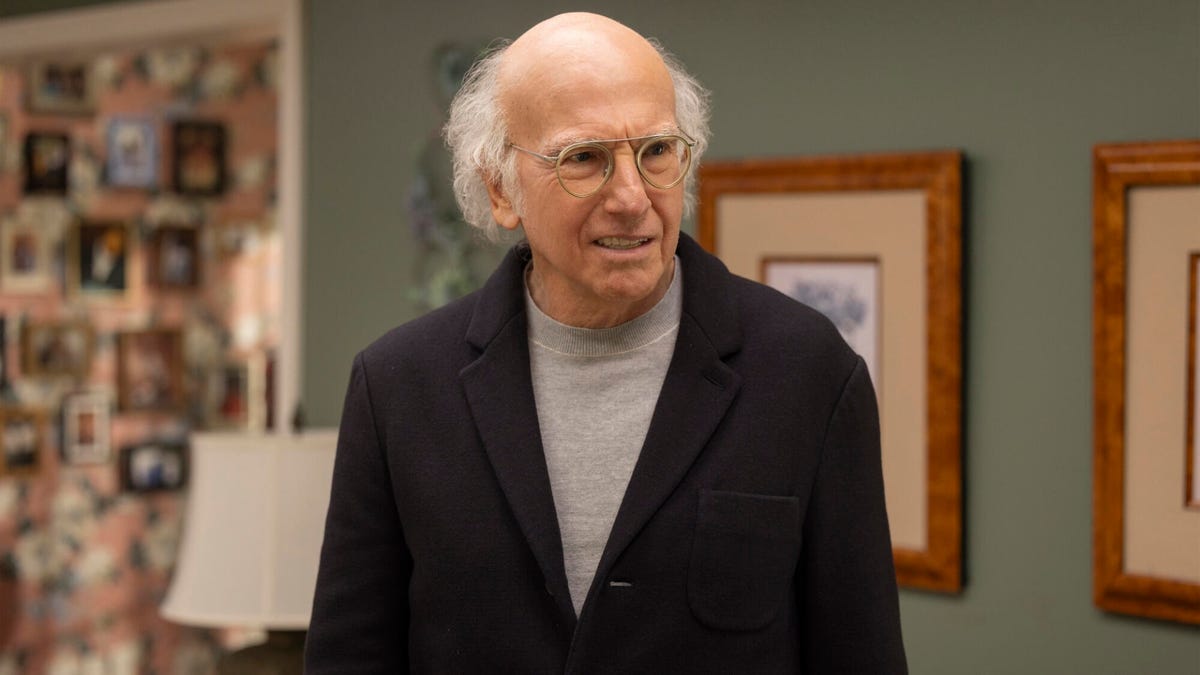
Release dates for Curb Your Enthusiasm Season 12
Season 12 premieres in the US on linear channel HBO and the network’s streaming service Max on Sunday, Feb. 4 at 10 p.m. ET / PT. The remaining installments of the ten-episode series will be released on a weekly basis each Sunday, with the final episode released on April 7.
How to watch Curb Your Enthusiasm Season 12 from anywhere on VPN
So what if you’re traveling outside your home country and want to enjoy the show or want an added layer of privacy for streaming? There is an option that doesn’t require searching the internet for a sketchy website: You can use a VPN, or virtual private network.
With a VPN, you’re able to virtually change your location on your phone, tablet or laptop to get access to the show. If you find yourself unable to watch locally, a VPN can come in handy. It’s also a great idea for when you’re traveling and find yourself connected to a Wi-Fi network and want to add an extra layer of privacy for your devices and logins.
Most VPNs, like CNET’s Editors’ Choice, ExpressVPN, make it easy to virtually change your location. Looking for other options? Be sure to check out some of the other great VPN deals.
How to watch Curb Your Enthusiasm Season 12 around the world
Tips for streaming Curb Your Enthusiasm season 12 using a VPN
- With four variables at play — your ISP, browser, video streaming provider and VPN — experience and success may vary.
- If you don’t see your desired location as a default option for ExpressVPN, try using the “search for city or country” option.
- If you’re having trouble viewing after you’ve turned on your VPN and set it to the correct viewing area, there are two things you can try for a quick fix. First, log in to your streaming service subscription account and make sure the address registered for the account is located in the correct viewing area. If not, you may need to change the physical address on file with your account. Second, some smart TVs — like Roku — don’t have VPN apps you can install directly on the device itself. Instead, you’ll have to install the VPN on your router or the mobile hotspot you’re using (like your phone) so that any device on its Wi-Fi network now appears in the correct viewing location.
- All of the VPN providers we recommend have helpful instructions on their main site for quickly installing the VPN on your router. In some cases with smart TV services, after you install a network’s app, you’ll be asked to verify a numeric code or click a link sent to your email address on file for your smart TV. This is where having a VPN on your router will also help, since both devices will appear to be in the correct location.
- And remember, browsers can often give away a location despite using a VPN, so be sure you’re using a privacy-first browser to log into your services. We normally recommend Brave.
