Apple released iOS 17.4 beta 2 to public beta testers on Wednesday, a day after the company released the beta to developers and about two weeks after the release of iOS 17.3. The latest iOS beta brings new features, including major changes for people in the European Union and new emoji, and bug fixes to some developers and beta testers’ iPhones.
Read more: Why You Should Download iOS 17.3 Now
We recommend downloading a beta only on something other than your primary device. Since this isn’t the final version of iOS 17.4, these features might be buggy and battery life may be short, and it’s best to keep those troubles on a secondary device.
If you’re a developer or public beta tester, here are some of the new features you can find in iOS 17.4 beta 2. Note that the beta is not the final version of iOS 17.4, so these might not be the only new features to land on your iPhone when iOS 17.4 is released. There’s no word on the public release for iOS 17.4 just yet, but Apple has indicated it will likely be in March.
Downloading other app stores in the EU
Apple introduced a significant change to Safari, the App Store and iOS with iOS 17.4 beta 1, but only for people in the EU. With iOS 17.4 beta 1, people in the EU can download an alternative app store and apps from outside the App Store. According to CNET’s Katie Collins, this marks one of the largest changes to the App Store since its inception in 2008. People in the EU will also be given new default app controls, giving them more ways to customize their iPhone experience.

Apple made these changes, which were announced Thursday, to comply with the EU’s Digital Markets Act. The company said these changes will go into effect once Europeans download iOS 17.4 in March or later. There’s no word on whether these changes will be available globally.
Read more: Apple Will Allow Installation of Rival App Stores On iPhones In Europe
More options for in-app payments
Apple introduced more ways to make in-app payments with the first iOS 17.4 beta. If you go to Settings > Privacy & Security, you’ll see an option called Contactless & NFC, or near-field communication. If you tap the new option, you’ll be taken to a mostly blank page that has a small disclaimer that says the page will show apps that have requested the ability to use contactless and NFC payments in the future. Apple announced these options alongside the changes for people in the EU, and there’s no word on whether this will be utilized by apps outside that region.
Regional identifier no longer available
In the first beta of iOS 17.4, there was a regional identifier called Identifiable_Region. You could see this by going to Settings > General > About and scrolling to the bottom of the page. However, with iOS 17.4 beta 2, this regional identifier has been removed. It’s unclear why, but since the setting had a broken link and an odd naming convention — it had an underscore and all caps lettering — it’s possible this was never meant to be viewable in the first place.
At least 100 new emoji
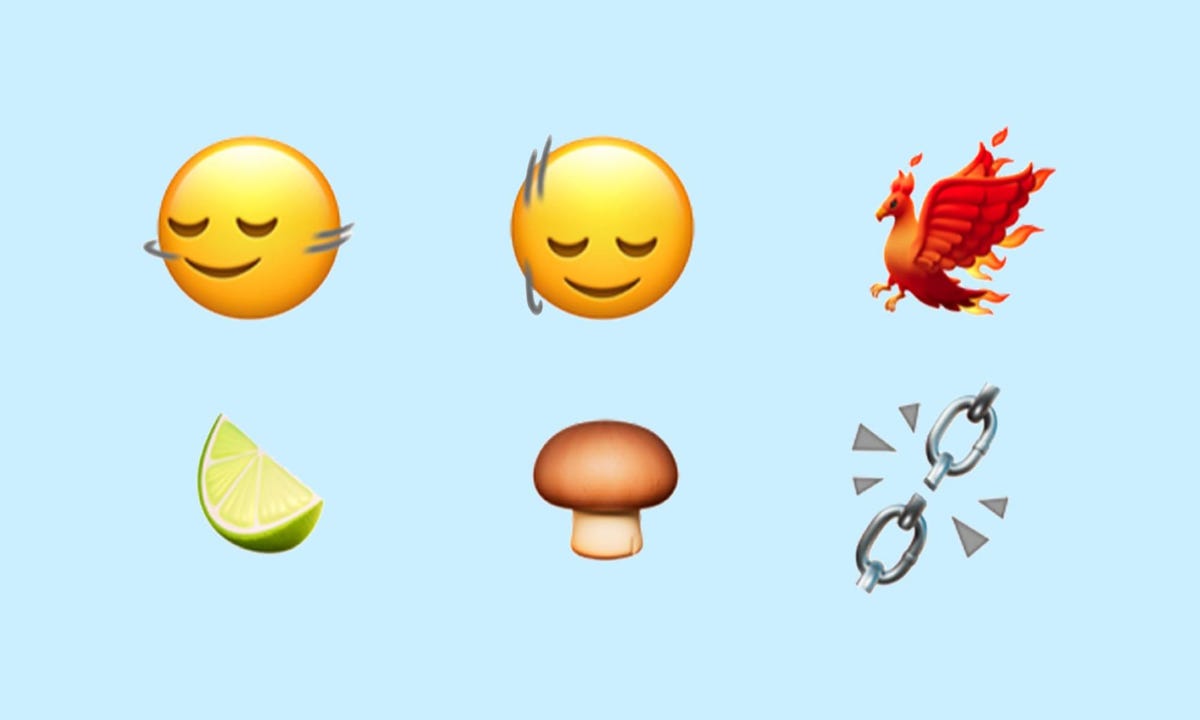
Apple introduced over 100 new emoji to iPhone users with the first beta of iOS 17.4. Those emoji include heads shaking up and down as well as left and right, a phoenix emoji and a slice of lime. These emoji were announced in 2023, and some Android devices, including the latest Samsung phones, already have them.
More Stolen Device Protection options
With iOS 17.4 beta 1, Apple introduced a few new options in Stolen Device Protection. The new options let you choose whether you want to always require a one-hour Security Delay to access certain settings or make changes, or to only require the delay when you’re away from a familiar location like your home.
Apple introduced Stolen Device Protection with iOS 17.3, and the intent of the feature is to protect some of your data if your device is stolen or falls into nefarious hands. The feature doesn’t protect all your data, but Apple still recommends everyone turn it on.
Podcasts can now show transcripts
In the first iOS 17.4 beta, you can read the transcripts of your favorite Podcasts as you listen to them. To see the transcripts, go into Podcasts and start listening to a show, tap the show’s banner across the bottom of your screen. Then, look at the bottom of the show’s title card and you’ll see a new button in the bottom left corner that looks like a speech bubble with quotes inside it. Tap this button and you’ll see the transcript of the show you’re listening to. You can search within the transcript, too, so if someone mentions a book or movie title and you only remember part of it, you can search the part you do know and find the whole title.
Another digital clock widget
In the second iOS 17.4 beta, Apple introduced a new digital clock app widget called City Digital. This widget displays the time as well as a set location as opposed to wherever your iPhone is at the moment. This can be helpful if you’re traveling or live far from family and friends but want to keep in touch without waking them up in the middle of the night.
Apple introduced the digital clock widget to iPhones with the release of iOS 17.2.
New Home button in the Music and Books apps
Apple introduced a Home button in Apple Music with iOS 17.4 beta 1 and in the Books app with iOS 17.4 beta 2. If you open either app and look at the bottom of your screen, the Home button is in the far-left corner. This button replaced Listen Now in Apple Music and Read Now in Books.
If you’re an Apple Music subscriber and tap the button, you’re taken to a page that shows you menus, like Recently Played, and recommendations based on artists you’ve listened to. If you tap this button in the Books app, you see menus like Current Bestsellers and Start Reading for Free.
Previous iOS updates brought Home buttons to the Podcasts and Apple TV apps, so this change is likely Apple trying to apply some uniformity across its apps.
Siri can send messages in more than one language
With the first iOS 17.4 beta, Apple gave Siri the ability to send messages in multiple languages. If you go to Settings > Siri & Search, you’ll see the option Messaging with Siri, which replaced Automatically Send Messages. Tap Messaging with Siri and you’ll see Add Language. If you tap this, you can have Siri send messages in other languages, like Arabic, Spanish and Thai. Apple writes that Siri will also read messages using the languages in this list, but choosing one from this list won’t change the primary language Siri listens and responds in. Prior to this, Siri could only send messages in English.
Stopwatch in Live Activities
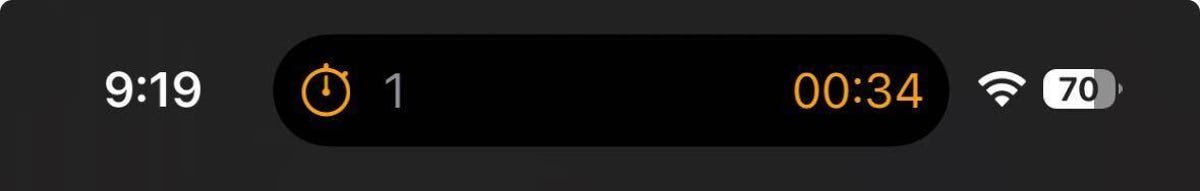
With iOS 17.4 beta 1, your Clock app’s stopwatch function can now display across the top of your screen on iPhones with Live Activities, like the iPhone 14 Pro or the iPhone 15. Before when you’d use the stopwatch, you’d have to stay in the app to keep an eye on the stopwatch. With this beta, you can start the stopwatch, then go to your home screen or into another app and the stopwatch will display across the top of your screen.
Those are some of the new features developers and beta testers will see in the second iOS 17.4 beta. That doesn’t mean these are the only features coming to the next iOS update, or that these changes will stick when iOS 17.4 is released to the public. As of right now, there’s no exact release date for iOS 17.4, but Apple has indicated it might be released in March.
For more on iOS 17, check out what was included in iOS 17.3 and iOS 17.2. You can also check out our iOS 17 cheat sheet.
