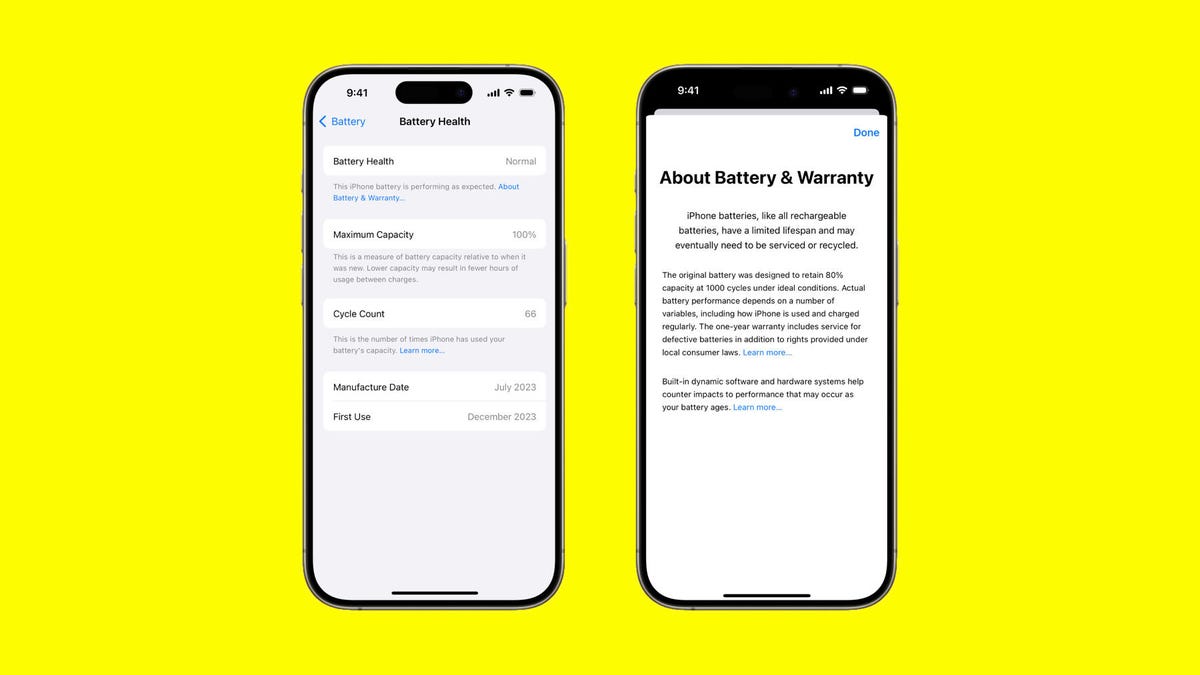With iOS 17.4, Apple just made it easier to track your iPhone 15’s battery life and overall health. The new software update, which is currently in beta, changes up the Battery submenu in the Settings app to make it easier to see and understand your battery’s overall health.
Previously, across all iPhone 15 models, there was a section named Battery Health & Charging that opened a screen showing your battery’s capacity as a percentage. (Over 80% is considered good.) Now, the newly named Battery Health menu shows whether your battery is normal or not.
Read more: Best iPhone to Buy in 2024
If you tap on Battery Health, a submenu opens to show your iPhone’s battery cycle count, the manufacture date and date of first use.
And speaking of cycle counts, Apple said it retested all iPhone 15 models and that their batteries should remain at 80% or higher capacity for 1,000 charge-and-drain cycles. Apple estimated older iPhone models still have 80% battery capacity retention after 500 cycles.
Obviously, the hardware and batteries across the iPhone 15 series have not changed, just Apple’s prediction of how many complete cycles it takes before the battery’s charging capacity hits 80%.
In CNET’s battery tests for the iPhone 15, 15 Plus, 15 Pro and 15 Pro Max, all four phones were some of the best in terms of battery life that you can buy now. We’re excited to see Apple make it more intuitive to know your iPhone’s battery health and hope there are more additions in the future to manage your battery.
Read more: Apple Starts Sending Out iPhone ‘Batterygate’ Settlement Payments. What to Know