If your Discord server is in the midst of a heated debate now (or constantly), Discord polls are here to help.
Discord is adding polls to its messages and channels, the company announced Monday. The much-requested feature will be rolling out to users over the next few days.
While polls might seem like a common feature on messaging and social media platforms, this is the first feature of its kind on Discord. In a video demo of the feature, Discord highlights how using polls will give you more control than using a reaction-based voting system, which can get messy. Now, rather than flooding your message with errant emojis, you can make it easy for people to choose which options they support.
Here’s how you can use polls on Discord.
Read more: How to Download Discord and Join Servers
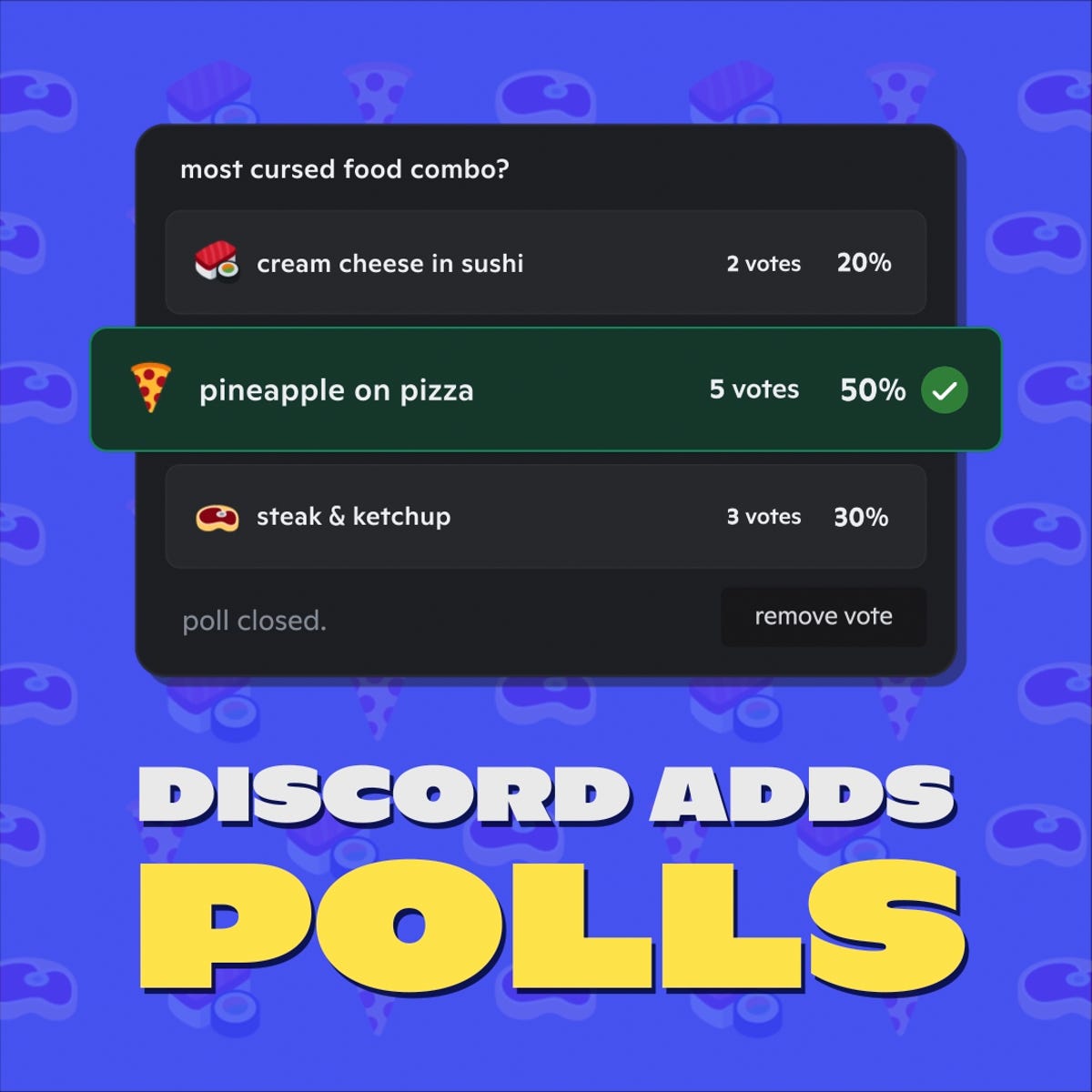
How to use polls on Discord
You can send polls in most places on Discord. If you have the ability to send messages in a channel, you’ll be able to create polls. If you can only view channels, you can vote in polls but not create your own.
Here’s how to create and send a Discord poll.
-
Open Discord and navigate to the server you want to send the poll to.
-
Click the plus sign (+) to the left of your message bar.
-
Click Poll.
-
Enter the poll name and options. You can add emoji, too.
-
Tap the arrow next to Duration to set how long it will be available.
-
Click Post in the upper right corner.
To vote in a poll, select the option you want and click Vote. You can’t vote anonymously, but you can change your vote until the poll closes.
If you don’t see the option to create a poll, don’t worry. Discord’s help page says the feature will take a couple of days to roll out to all users.
For more, check out how Discord is adding ads with a gamer twist.
