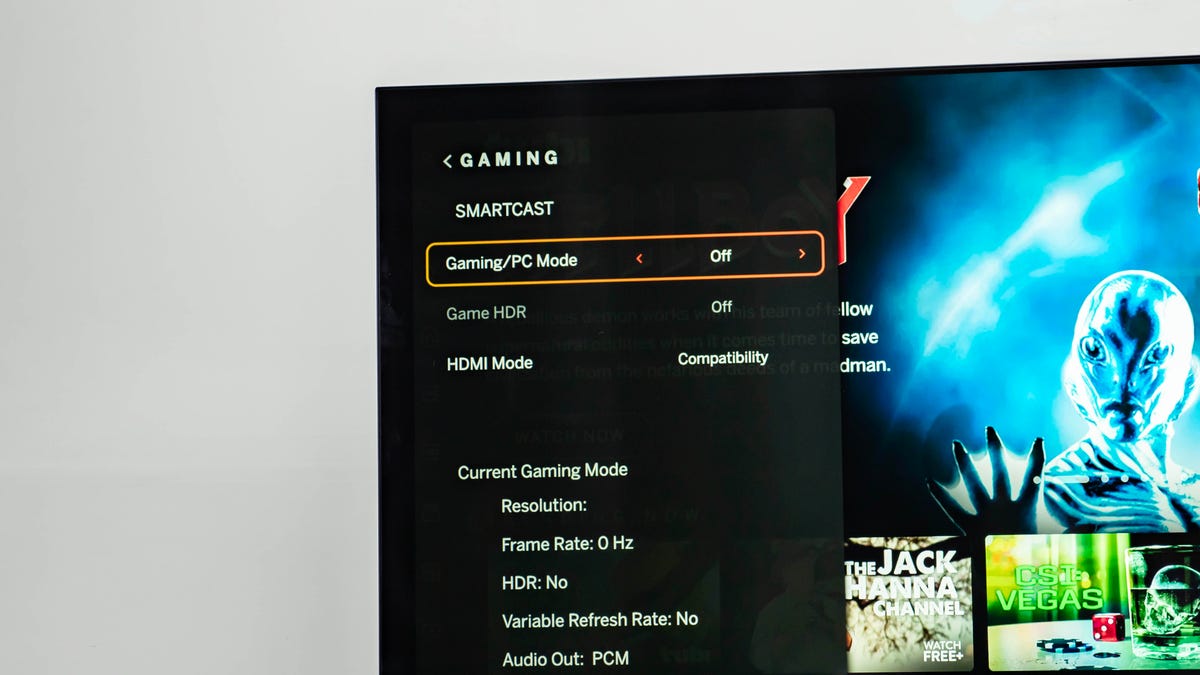Pros
- Bright, high-contrast image for the price
- Preserves picture well from off-angle
Cons
- Slightly less accurate color
- Available in only two sizes
In our tests over the years, Vizio TVs have produced very good picture quality without breaking the bank. The Vizio Quantum Pro continues this trend and holds up as a solid midpriced TV option, with a few notable drawbacks.
In side-by-side comparison tests in our lab, the Quantum Pro performed well for the money, with better contrast than the similarly priced Roku Plus Series, for example. On the other hand, as expected, slightly more expensive models like the TCL QM8 and Hisense U8K were better, with brighter images and higher contrast.
One major drawback is the Quantum Pro’s lack of size offerings; it comes only in 65- or 75-inch sizes. We reviewed the 65-inch model, but the review also applies to the 75-inch version since the specs and picture quality should be similar regardless of size.
If you’re looking for a smaller TV in this price range, you might instead turn to the Roku Plus Series, which offers a 55-inch model and a superior smart TV system. Vizio will also continue to offer this TV’s predecessor, the M-Series Quantum X, in the 50-inch size.
Simple, sleek remote and an adjustable stand

The Quantum Pro is more adaptable than most TVs from a setup standpoint. There are two height options, the higher of which is meant to leave room for a soundbar underneath the set. Although not as slim as an OLED, the Quantum Pro is relatively thin and light, so it would also look fairly flush mounted on the wall. The TV’s remote is simple and not overcrowded and includes shortcuts to directly select streaming services.

Vizio does not use a mainstream smart TV system like Roku or Google TV but instead employs its own system called SmartCast. It’s pretty user friendly and similar to the other smart TV systems, but it differs enough that Roku or Google TV lifers might need a bit of time to adjust.
Vizio’s SmartCast isn’t quite as good as Roku, our favorite smart TV system overall, in part because Vizio more prominently features ads on the home screen. Roku has a smaller, less obtrusive ad widget on the bottom left of the screen. Roku also offers more apps and better search results for streaming services.
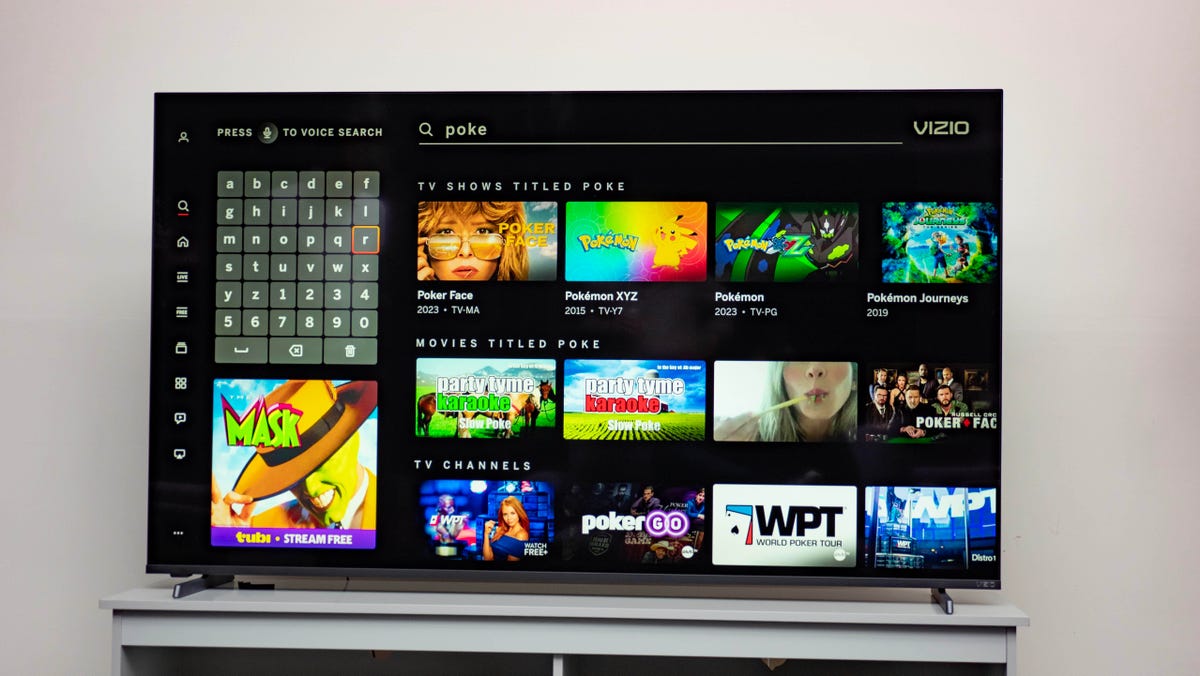
Features: Local dimming and 120Hz, but no mini-LED
| Display technology | LED LCD |
|---|---|
| LED backlight | Full array with local dimming |
| Resolution | 4K |
| HDR compatible | HDR10 and Dolby Vision |
| Smart TV | SmartCast |
| Remote | Standard with voice |
The Quantum Pro differs from Vizio’s less expensive TVs by offering full-array local dimming, our favorite feature to improve LCD picture quality. It has somewhat more local dimming zones than the Vizio MQX we reviewed previously, but that won’t necessarily make a big difference in image quality.
You’ll pay less for the Quantum Pro than the TCL QM8 or Hisense U8K, other TVs that rank among our favorites for the money, partly due to one not-so-miniature difference: the Quantum Pro lacks mini-LED technology.
Other features of the Quantum Pro:
- 120Hz refresh rate
- Four HDMI inputs
- Vizio voice remote
- USB port
The Quantum Pro can handle 4K 120Hz sources, which allows for smoother images while gaming, but it’s via only one of its four HDMI inputs. That’s enough for most people, but if you have both an Xbox Series X and PlayStation 5, you’ll have to connect one to a less capable input and lose the benefits of that smoothness.
Picture quality comparisons
We lined up the Vizio, TCL QM8, Hisense U8K and Roku Plus Series TVs next to one another in the lab. With TV shows and movies, the Vizio Quantum Pro produces a bright, relatively accurate picture, with better contrast overall than the Roku Plus series, but there are a few ways it fell short.
For one, the picture appeared overly bright in the middle ranges of brightness, which made it look less accurate in comparison to the other TVs. We noticed this while watching Netflix’s cooking show Fresh, Fried & Crispy, which has bright scenes thanks to the staging shots of the food. Some shots of Spam fries, for example, looked overly bright on the Vizio compared to the Hisense U8K.
The Quantum Pro’s color also appeared slightly worse than the TCL and Hisense, with skin tones appearing undersaturated and less vibrant at times. For example, in season one of Stranger Things, Eleven and her surroundings in a scene where she’s eating — namely a red and yellow ketchup and mustard bottle — appear significantly undersaturated on the Quantum Pro compared to the Hisense U8K. Eleven’s skin tone, too, was a bit cooler on the Vizio.
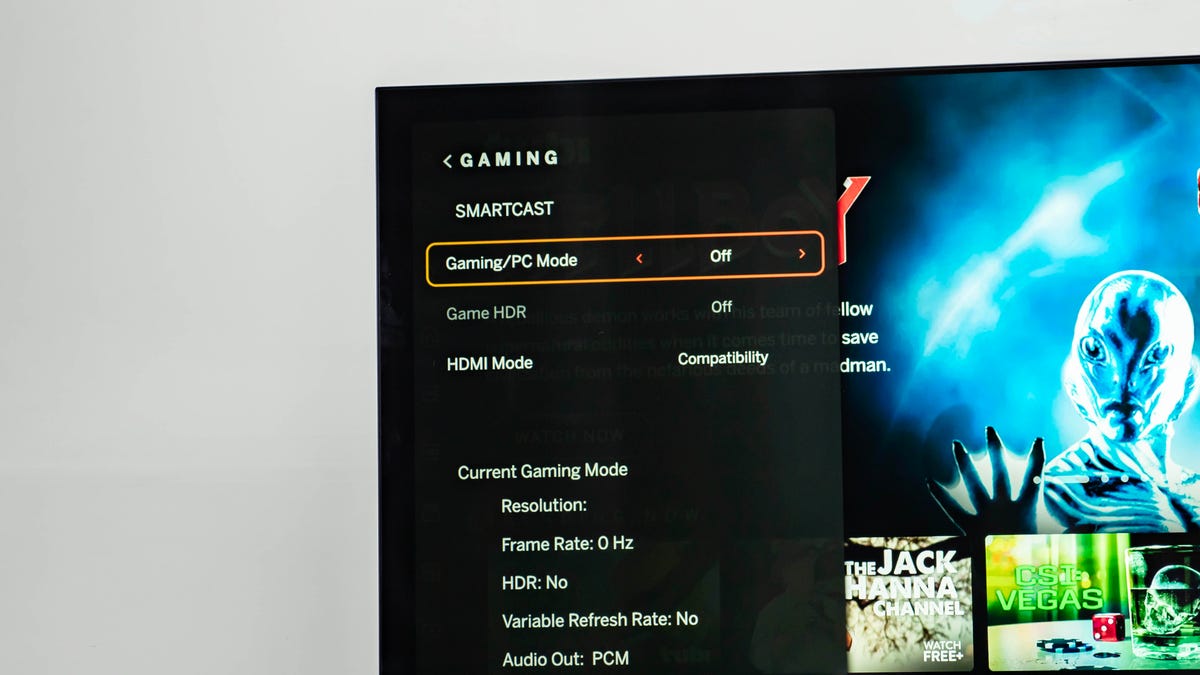
For gaming, while the Calibrated Dark mode was the most accurate for TV and movies in a dark room, the Calibrated mode combined with its Gaming/PC mode worked best for gaming. The combo both optimized picture quality and reduced input lag.
Some parts of the picture appeared oversaturated and captured less depth when compared to the TCL and Roku. For example, when we tested out Assassin’s Creed Valhalla, the Vizio lost some depth in the game’s coliseum during a sunny day. The TCL and Roku better preserved this depth despite the bright scene.
But overall, barring that (albeit pretty picky) picture quality issue with brightness, the Quantum Pro would be perfectly functional for gamers.
The Quantum Pro is also a bright TV for the money, with a brighter image than the Roku Plus Series, for example. The Quantum Pro’s brightest mode was Vivid, and its most accurate mode was Calibrated Dark.
Light output in nits
| TV | Brightest mode (HDR) | Accurate mode (HDR) | Brightest mode (SDR) | Accurate mode (SDR) |
|---|---|---|---|---|
| Hisense 65U8K | 1,966 | 1,966 | 1,720 | 1,240 |
| Vizio Quantum Pro (2024) | 1,269 | 1,063 | 1,382 | 221 |
| Vizio M65QXM-K03 (2022) | 939 | 742 | 958 | 608 |
| LG OLED65C3 | 861 | 817 | 501 | 464 |
| Roku TV Plus | 514 | 455 | 579 | 404 |
As for viewing angles and uniformity, the Quantum Pro was the best in our lineup at keeping color saturated from extreme off-angles. So, if you have a large or funky-shaped room and want a TV that looks better from seats other than a sweet spot in the middle, this TV might be a wise pick.
The Quantum Pro performed well from a uniformity perspective, too, maintaining its image across all parts of the screen — pretty on par with its competitors.
Picture settings and measurement notes
We measured every picture mode of the Quantum Pro, and the Calibrated Dark and Calibrated modes were the most accurate, as usual, for Vizio. However, both modes showed an inaccurate EOTF in the middle range of the brightness scale, which contributed to many of the “poor” scores in the chart below and most likely to the overly bright middle range we saw in our comparisons. Both modes also showed a slight blue cast to the grayscale.
Geek Box
| Test | Result | Score |
|---|---|---|
| Black luminance (0%) | 0.080 | Poor |
| Peak white luminance (SDR) | 1382 | Good |
| Avg. gamma (10-100%) | 1.44 | Poor |
| Avg. grayscale error (10-100%) | 8.42 | Poor |
| Dark gray error (30%) | 12.70 | Poor |
| Bright gray error (80%) | 6.47 | Poor |
| Avg. color checker error | 6.61 | Poor |
| Avg. saturation sweeps error | 6.91 | Poor |
| Avg. color error | 6.65 | Poor |
| 1080p/24 Cadence (IAL) | Pass | Good |
| Input lag (Game mode) | 14.40 | Good |
| HDR10 | ||
| Black luminance (0%) | 0.015 | Good |
| Peak white luminance (10% win) | 1269 | Good |
| Gamut % UHDA/P3 (CIE 1976) | 97.15 | Good |
| ColorMatch HDR error | 10.59 | Poor |
| Avg. color checker error | 11.73 | Poor |
| Input lag (Game mode, 4K HDR) | 14.33 | Good |
All in all, if you’re looking for a quality TV without breaking the bank and one of the two size offerings work for you, the Vizio Quantum Pro is a solid choice.
Portrait Displays Calman calibration software was used in this review.