It’s the preschool show that adults love too, and there’s a triple helping of the Heeler family on deck, as Bluey hit fans with yet another new standalone episode featuring the cattle dogs from Brisbane.
Coming hot on the heels of season 3, the first of the new episodes in April, Ghostbasket, promised the return of two classic characters, with Bluey and Bingo’s granny alter-egos Janet and Rita making an appearance.
Even bigger news for fans of the 2D animation was the release of The Sign, the show’s longest episode yet, which clocked in at 28 minutes — the equivalent of four normal Bluey episodes. The special saw the Heeler family getting ready for “the wedding of the year” between babysitter Frisky and their uncle Radley. And then Disney rolled out Surprise this past weekend, with Bluey and Bingo dragooning their dad into two games at once.
Find out by following our guide on how to watch all the new Bluey episodes and why a VPN could be a useful tool.
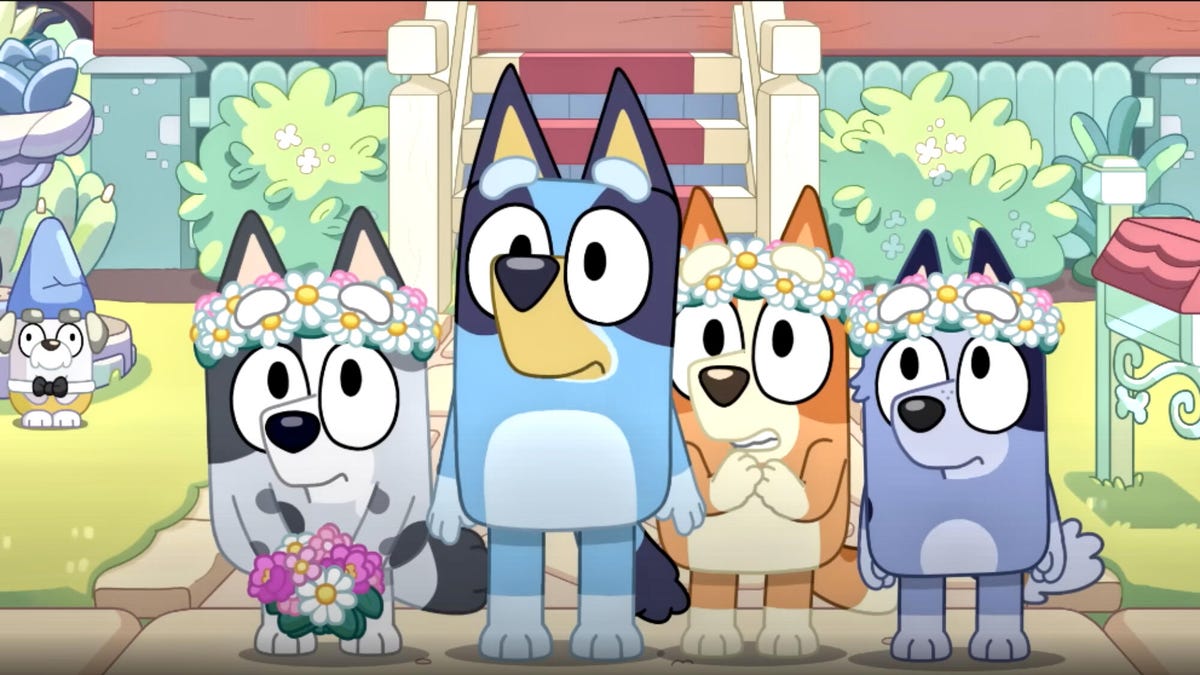
When did the Bluey episodes ‘The Sign’ and ‘Surprise’ come out?
The Sign was released on Disney Plus on April 14, and on April 20, Disney announced a pop-up episode called Surprise, which dropped on April 21. Viewers could watch the series on ABC Kids in Australia, and globally on Disney Junior, Disney Channel and Disney Plus.
How to watch new Bluey episodes ‘Surprise’ and ‘The Sign’ in Australia for free
Australia’s ABC iview carries the series on-demand in the country.
How to watch new Bluey episodes ‘The Sign’ and ‘Surprise’ in the US, UK and Canada
The latest episodes of Bluey are available to stream in the UK, US and Canada on Disney Plus, with Ghostbucket, The Sign and Surprise all on the platform now.
Disney Plus’ ad-free service costs more in the US, but you can also try out the new ad-free Disney bundle, which launched in September. The service’s ad-free tier increased to $140 a year or $14 a month, and an ad-based tier is also offered which costs $8 per month (with no option to pay annually). Read more on how we tested Disney Plus’ ad-supported tier and what to expect with the price hike.
How to watch new Bluey episodes from anywhere using a VPN
Perhaps you’re traveling abroad and want to stream the new Bluey episodes while away from home. With a VPN, you’re able to virtually change your location on your phone, tablet or laptop to get access to the series from anywhere in the world. There are other good reasons to use a VPN for streaming too.
A VPN is the best way to encrypt your traffic and stop your ISP from throttling your speeds. Using a VPN is also a great idea if you’re traveling and find yourself connected to a Wi-Fi network and want to add an extra layer of privacy for your devices and logins. Streaming TV can be a bit smoother with a reliable, quality VPN that’s passed our tests and security standards.
You can use a VPN to stream content legally as long as VPNs are allowed in your country and you have a valid subscription to the streaming service you’re using. The US and Canada are among the countries where VPNs are legal, but we advise against streaming or downloading content on illegal torrent sites. We recommend ExpressVPN, but you may opt for another provider from our best list, such as Surfshark or NordVPN.
Follow the VPN provider’s instructions for installation and choose a country where Bluey is streaming on Disney Plus. Before you open the streaming app, make sure you’re connected to your VPN using your selected region. If you want to stream the TV show on more than one device, it’s possible you’ll need to configure each one to ensure you’re signed in. Go to settings and check your network connections to verify you’re logged in and connected to your VPN account. Now you’re ready to open Disney Plus to stream.
If you run into issues with streaming, first make sure your VPN is up and running on its encrypted IP address. Double-check that you’ve followed installation instructions correctly and you’ve picked the right geographical area for viewing. If you still encounter connection problems, you may need to reboot your device. Close all apps and windows, restart your device and connect to your VPN first. Note that some streaming services have restrictions on VPN access.
