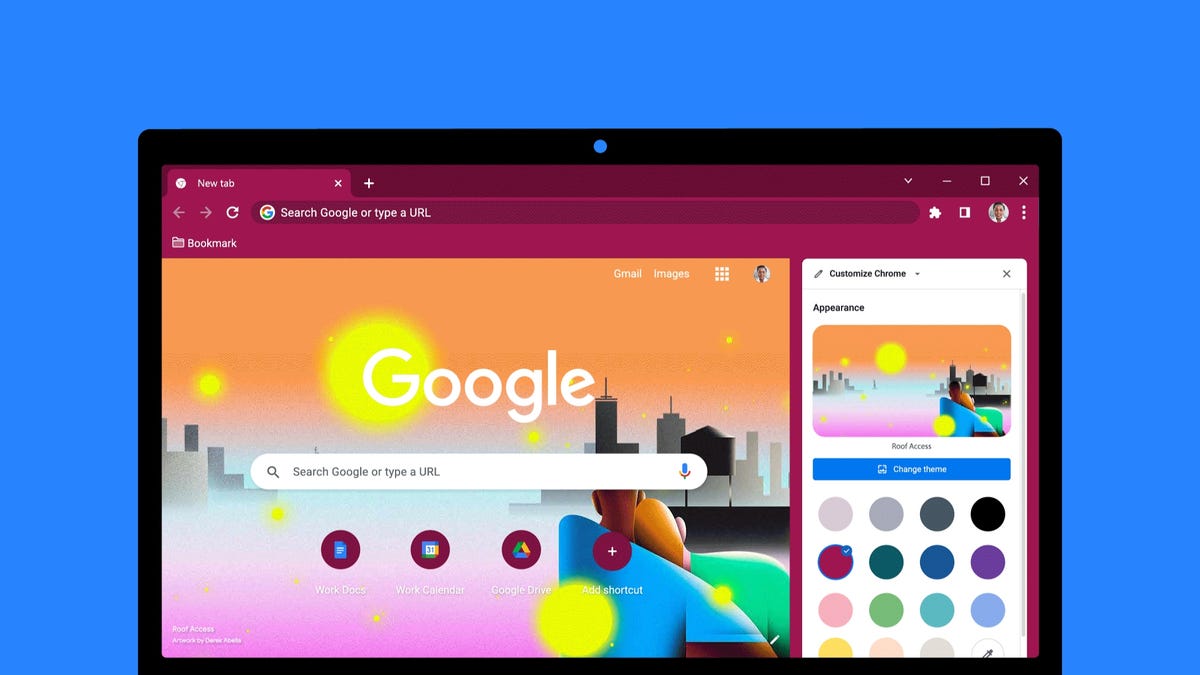Google‘s latest update for Chrome makes it simpler to change your default desktop design from the standard white and gray color scheme. A new side panel enables you to access customization features and preview your browser design in real time, the company said Tuesday.
You can now switch colors, background themes or other settings by clicking the Customize Chrome icon at the bottom of your screen. The side menu pops up and presents color options and the ability to upload your own image or change the theme. Roughly 13 theme collections show up in the sidebar, allowing you to select options such as “Seascapes,” “Life” and “Latino Artists Collection.” It’s a slight change, as previously you had to visit Chrome’s Web Store to choose from a series of themes. However, you can still hop over to the web store to view a variety of options not shown in the side panel.
Chrome users can swap out different color schemes within themes, adjusting it to your taste. Additionally, Google says you don’t have to stick to just one theme. After making your selection, toggle “Refresh daily” to set up a revolving queue of backdrops.
To make the customization process even more streamlined, Chrome automatically saves your edits, eliminating the need to click “Done” to apply your changes. Once you’ve modified your design, just close the side panel. You can always change it back to the flagship version of Chrome if you prefer.
Learn more about how Google’s new experiment may affect your internet experience or how to keep your inactive account from disappearing.