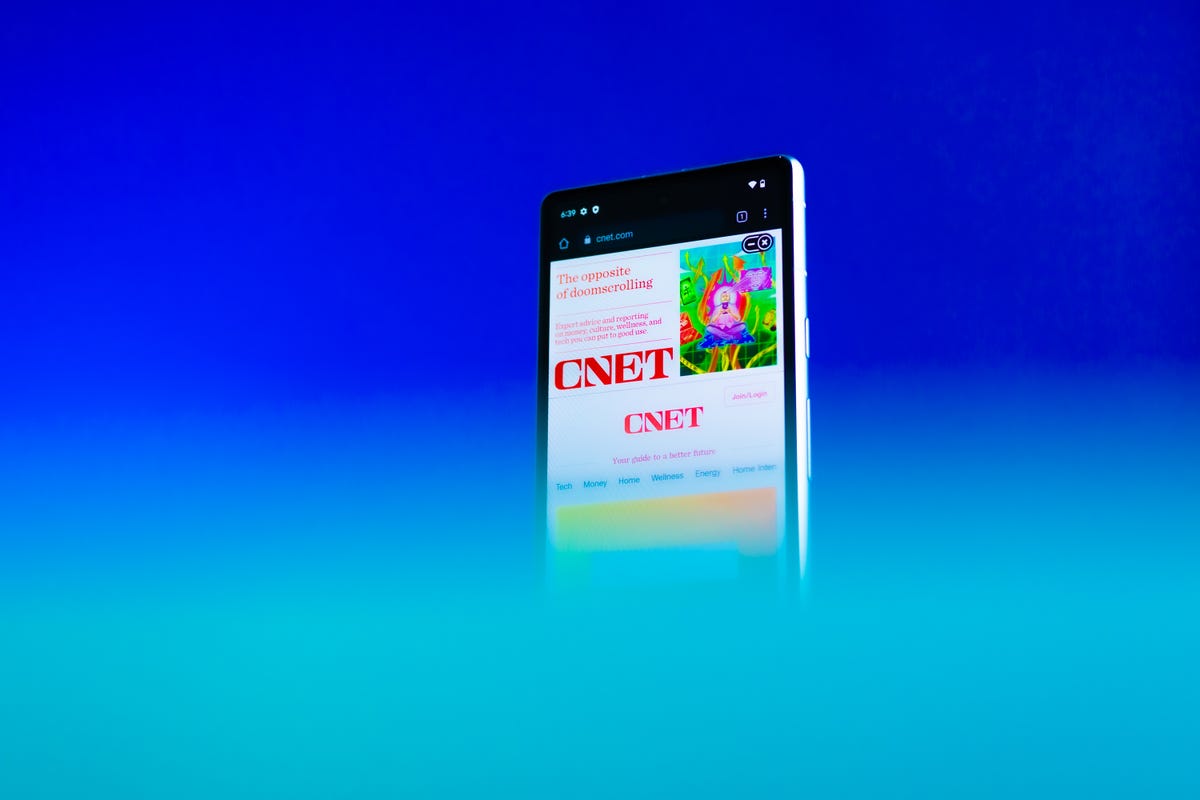Editors’ note, Nov. 1: The Pixel 7A raises the bar for lower-priced smartphones. With the same processor as the Pixel 7, an attractive design and a camera that inherits most of the same features as its pricier sibling, there’s a lot to love about the Pixel 7A. We originally reviewed the Pixel 7A at launch in May but are recognizing it with an Editors’ Choice Award now that we’ve tested other major smartphone releases in 2023. The original review, published on May 10, 2023, is as follows.
Good news, Pixel fans: the Pixel 7 just got $100 cheaper. Well, not really. But it might as well have. Even though Google still charges $599 for its flagship Pixel, it just launched the $499 ( 449, AU$749) Pixel 7A — which includes many of the same benefits at a lower price. (See our full Pixel 7A preorder guide for the current best deals, including a $50 gift card at Amazon, a $50 discount with service activation at Best Buy and a free case and headphones at the Google Store.)
Google announced the Pixel 7A at Google I/O, its annual developer conference where it typically introduces new products and updates to existing ones. Other than the Pixel 7A, which is available now, Google also debuted the Pixel Fold, a new Pixel Tablet and a slew of new AI-powered features for search and other services.
Clearly, Google took feedback on the Pixel 6A into account with its latest entry-level phone. The Pixel 7A gains a 90Hz screen for smoother graphics and scrolling, along with wireless charging and face unlock. Though those may not be must-haves for everyone, they’re common features that the Pixel 6A lacked.
Otherwise, the Pixel 7A has the same Tensor G2 processor as the Pixel 7, a new 64-megapixel main camera and a 6.1-inch screen just like its predecessor. Since the Pixel 7A runs on Google’s mobile processor, you can expect many of the same Pixel-specific features seen on other devices, like the phone app’s Hold for Me setting, Google’s Recorder app and the company’s Real Tone photo processing tech, which is meant to render skin tones more realistically.
Taken together, these changes help bridge the gap between the Pixel 7A and the Pixel 7. At the same time, it can also make the buying decision more complicated if you’re shopping for a new Pixel device.
Google Pixel 7A looks a lot like the Pixel 7
Like the Pixel 6A, the Pixel 7A borrows design cues from its pricier predecessor. That includes the camera bar, which has a matte metallic finish that almost matches the one on the Pixel 7. The Pixel 7A’s camera strip is slightly thinner than the Pixel 7’s, marking one of the few noticeable physical differences between the two devices. The Pixel 7A is also available in different color options compared with the Pixel 7. You can pick up Google’s cheaper phone in white, black, light blue or bright orange, while the Pixel 7 comes in white, light yellow or black.
The Pixel 7A is attractive for a phone in this price range, much like the Pixel 6A. Part of me wonders if Google’s approach to design with its A-series phones motivated Samsung to up its game, too. The Galaxy A54 5G, which costs $450 and is Samsung’s direct competitor to the Pixel 7A, has a glossy finish that makes it feel more premium than last year’s Galaxy A53 5G.
The Pixel 7A has a 6.1-inch screen; the same size as the Pixel 6A’s and slightly smaller than the 6.3-inch screen on the Pixel 7. If you prefer smaller phones, you may find the Pixel 7A easier to use with one hand compared with the Pixel 7. I personally find 6.1 inches to be the right screen size for a phone, since it provides enough space to comfortably read and watch videos without feeling overwhelming to operate.
The biggest change Google made to the Pixel 7A’s screen is its ability to switch the refresh rate between 60Hz and 90Hz depending on what’s on the screen. With this setting turned on, navigating the operating system and scrolling through apps felt smooth and slick. Truthfully, I didn’t always notice a huge difference compared with the Pixel 6A, which has a standard 60Hz screen.
But there were some cases when flipping through my Twitter feed felt noticeably speedy on the Pixel 7A. Regardless, it’s great to see Google incorporating more premium features into its less expensive devices, especially as higher refresh rates are starting to become the norm.
It also helps Google stay more competitive with Samsung, which often trickles high-end features down to its own budget Galaxy phones. The Galaxy A54 5G can increase its refresh rate up to 120Hz, for example, similar to Samsung’s high-end Galaxy S devices.
Google also says it bumped up the Pixel 7A’s brightness, which would address one of my biggest complaints about the Pixel 6A. Unfortunately, I didn’t notice much of a difference. Though I had no problem using the Pixel 7A at 50% brightness or lower indoors, I still had to crank it up to between 75% and 100% outdoors.
Both the Pixel 7A and Galaxy A54 5G are capable of reaching 1,000 nits of brightness at their maximum setting. However, even at lower settings, the Galaxy A54 5G’s screen looked noticeably brighter alongside the Pixel 7A’s.
More from Google I/O
Pixel 7A’s camera takes great photos
The Pixel 7A has an impressive camera that produced results similar to the Pixel 7’s. The Pixel 7A has a 64-megapixel main camera and a 13-megapixel ultrawide camera, as shown below, both of which have a higher resolution than the Pixel 7’s main and ultrawide camera.
Pixel 7A camera vs. Pixel 7, Pixel 6A and Galaxy A54 5G
| Google Pixel 7A | Google Pixel 7 | Google Pixel 6A | Samsung Galaxy A54 5G | |
|---|---|---|---|---|
| Rear camera | 64MP main; 13MP ultrawide | 50MP main; 12MP ultrawide | 12.2MP main; 12MP ultrawide | 50MP main; 12MP ultrawide; 5MP macro |
| Zoom | 8x digital zoom | 8x digital zoom | 7x digital zoom | 10x digital zoom |
| Front camera | 13MP | 10.8MP | 8MP | 32MP |
Even though the Pixel 7A’s main camera has more megapixels than the step-up model, Google says the Pixel 7’s main camera is more light sensitive and, more importantly, has a larger sensor. But most of the time, I could barely tell the difference between photos taken on the Pixel 7A and the Pixel 7. There were some instances where the Pixel 7 captured more detail, but I had to zoom in on my monitor to tell. I even thought the Pixel 7A did a better job than the Pixel 7 at capturing a portrait of my husband near a window in a mix of indoor and outdoor lighting.
The Pixel 6A has a great camera that snaps crisp and colorful photos, especially for a phone under $400. However, I noticed the Pixel 7A sometimes exposed the subject better, as shown in the zoomed photo of a stop sign below and the photo of my husband. The Pixel 6A was also noticeably slower than the Pixel 7A when taking photos in Night Mode. (Since the Pixel 6A was slower, my cat moved midshot, as you can see below).
I generally prefer the Pixel 7A’s camera over the Galaxy A54’s, since Samsung’s phone made colors look over exposed when shooting outdoors. But the Galaxy A54 5G performed well in a few of my tests, especially when shooting low-light photos. It also has a closer digital zoom than the Pixel 7A, Pixel 7 and Pixel 6A, though its photo came out grainier.
The Pixel 7A’s 13-megapixel front camera can take a great selfie. During my testing against the Pixel 7, Pixel 6A and Galaxy A54, the 7A’s selfie was my favorite because it had the right mix of detail, color accuracy and softening to make my face look flattering.
The Pixel 7A can shoot 4K video at up to 60 frames per second, just like the Pixel 7, and footage shot on the two phones looked very similar.
You also get many of the same camera shooting modes, backend tech and editing tricks found on the Pixel 7, such as Magic Eraser, Photo Unblur and Real Tone, which you can read more about in my Pixel 7 review. However, the Pixel 7A doesn’t have the Pixel 7’s Action Pan, which focuses sharply on a moving subject and blurs the background. But it does have Long Exposure mode, unlike the Pixel 6A, which has neither of those features.
The bottom line: Even though the Pixel 7 technically has a more advanced camera according to Google, the Pixel 7A’s camera will be just fine for casual photographers. The Pixel 7A should be plenty adequate for the average phone user who primarily wants to take great photos of vacations, family gatherings and social occasions. Those who really want the best camera on a Pixel phone should opt for the Pixel 7 Pro, which has a dedicated telephoto lens and other extras.
Pixel 7A has solid battery life and gains wireless charging
The Pixel 7A can get through a full day on a single charge, though battery life will always vary depending on the phone’s settings and which apps you’re using. My experience varied a little depending on my circumstances.
On a lighter day of use spent mostly at home, I used the Pixel 7A for basic tasks like checking email, playing games for 10 minutes, exporting a few videos and taking photos for roughly 20 minutes. I had 41% of my battery left after about 16 hours.
But on a busier day, when I commuted into the office, streamed music for about an hour during my subway ride and made a video call, the battery was down to 20% after about 13 hours of use. I tried to keep the brightness at 50% on both days, but there were times on both occasions when I set it higher while outdoors. During my testing, I also left the high refresh rate setting turned on and the always-on display option switched off — both of those can impact battery performance.
I ran a 45-minute endurance test that consists of streaming video, making a video call, playing games, browsing social media, and general miscellaneous use to see how much those activities would drain the battery after a full charge. The Pixel 7A had 92% of its battery left after that test, which puts it on par with the Galaxy S23 (91%) but lower than the Pixel 7 (94%).
I also streamed a YouTube video to see how much doing so would drain the battery over the course of three hours. The Pixel 7A performed slightly better than the Pixel 7 on this test, though the results were close.
Pixel 7A vs. Pixel 7 battery test
| Pixel 7A | Pixel 7 | |
|---|---|---|
| 1 hour | 96% | 95% |
| 2 hours | 90% | 88% |
| 3 hours | 85% | 81% |
One major aspect new to the Pixel 7A is wireless charging. Though the ability to power up your phone by resting it on a compatible charger has been standard on many phones for years, it’s typically missing from budget-minded devices. The Pixel 6A doesn’t have wireless charging, for example, and neither does the Galaxy A54 5G.
The Pixel 7A’s wireless charging speed is slower than the Pixel 7’s (7.5 watts versus 12W on the Pixel 7 with a compatible qi-certified charger), and it took 30 minutes to charge from 37% to 47%.
Pixel 7A performance and other features
The Pixel 7A runs on Google’s Tensor G2 processor, which feels smooth and fluid when performing daily tasks, whether that’s playing a mobile game, scrolling through apps or snapping photos.
Performance is rarely a concern on major smartphone releases from companies like Apple, Google, Samsung and OnePlus. But it’s worth mentioning for a phone at this price, because cheaper phones can sometimes come with performance hiccups, as was the case when I reviewed the Galaxy A53 5G last year.
Everyday performance felt speedy, but I did notice that the Pixel 7A exported video a bit more slowly than Google’s other Pixels and Samsung’s Galaxy A54 5G. On average, it took about 22.5 seconds for the Pixel 7A to export a 30-second 4K video to 1080p in Adobe Premiere Rush, which is slower than the Pixel 6A (20.2 seconds), Pixel 7 (18.3 seconds) and Galaxy A54 5G (15.6 seconds).
Still, that Tensor G2 chip is more about the Pixel-specific features you get, rather than speed alone. Those include Google’s Recorder app, Live Translate and Photo Unblur. Google’s Pixel phones also have some handy phone-calling features, like Hold for Me, which allows Google to wait on the line in your stead. Tricks like these help set Pixel phones apart from other Android devices, though Samsung is trying to catch up by bringing more Galaxy-specific tricks to its own devices.
The Pixel 7A launches with Android 13 and will get three years of Android version updates and five years of security updates. That matches the Pixel 7 and 7 Pro, but it’s still behind Samsung, which pledges four generations of Android OS updates and five years of security updates.
Pixel 7A, Pixel 7 or Pixel 6A: Which should you choose?
Given all the similarities between the Pixel 7 and 7A, deciding between the two can be tricky. Google is keeping last year’s Pixel 6A in the lineup for a newly discounted price of $349, making it a tempting choice for those on a budget.
My advice? After spending a few days with the Pixel 7A, I can’t come up with a compelling reason to choose the Pixel 7 instead. The Pixel 7A has the same processor, a great main camera and the same amount of memory and storage. By adding wireless charging and a smoother screen to the Pixel 7A, Google fixed the two major features the Pixel 6A was missing.
The Pixel 6A still has plenty to offer at its new price, including a capable camera and Google’s Pixel-specific software features. If you prefer to save money and don’t mind sacrificing wireless charging, face unlock, and extra photo tools like long exposure mode, the Photo Unblur editing tool and faster night mode capture, then the Pixel 6A is still a worthwhile choice.
However, it’s worth considering Google’s software update cycle. Since the Pixel 7A launched later than the Pixel 7 and Pixel 6A, it’ll get Android version updates for a longer period of time. That could be a good reason to choose the Pixel 7A over the 6A.
Pixel 7A overall thoughts
The Pixel 7A feels like the best value for Pixel fans right now. While you miss out on certain Pixel 7 extras, like battery share, the camera’s Action Pan mode, a larger screen and slightly faster charging, none of those omissions feels like a deal-breaker. In my experience, camera performance is comparable between the two — certainly enough to satisfy the average person.
With the Pixel 7A, it’s clear Google is leaning into competitive pricing as a major part of its effort to bring more Android users into the world of Pixel. My only concern is that Google may be blurring the line a bit too much between its A-series Pixel and regular Pixel. Don’t get me wrong, I’m glad Google brought most of the features I asked for to the Pixel 7A. It just means I’ll be expecting more from the Pixel 8.
How we test phones
Every phone tested by CNET’s reviews team was actually used in the real world. We test a phone’s features, play games and take photos. We examine the display to see if it’s bright, sharp and vibrant. We analyze the design and build to see how it is to hold and whether it has an IP-rating for water resistance. We push the processor’s performance to the extremes using both standardized benchmark tools like GeekBench and 3DMark, along with our own anecdotal observations navigating the interface, recording high-resolution videos and playing graphically intense games at high refresh rates.
All the cameras are tested in a variety of conditions from bright sunlight to dark indoor scenes. We try out special features like night mode and portrait mode and compare our findings against similarly priced competing phones. We also check out the battery life by using it daily as well as running a series of battery drain tests.
We take into account additional features like support for 5G, satellite connectivity, fingerprint and face sensors, stylus support, fast charging speeds, foldable displays among others that can be useful. And we of course balance all of this against the price to give you the verdict on whether that phone, whatever price it is, actually represents good value.
Google Pixel 7A vs. Pixel 7, Pixel 6A
| Google Pixel 7A | Google Pixel 7 | Google Pixel 6A | |
|---|---|---|---|
| Display size, tech, resolution, refresh rate | 6.1-inch FHD OLED; up to 90Hz refresh rate | 6.3-inch OLED; FHD+; up to 90Hz refresh rate | 6.1-inch OLED; FHD+; 60Hz refresh rate |
| Dimensions (inches) | 2.9x6x0.35 inches | 6.1×2.9×0.34 inches | 6×2.8×0.35 inches |
| Dimensions (millimeters) | 72.9×152.4x9mm | 155.6×73.2×8.7mm | 152.2×7.18×8.9mm |
| Weight (ounces, grams) | 6.8 ounces; 193 grams | 6.9 ounces; 197 grams | 6.3 ounces; 178 grams |
| Mobile software (at launch) | Android 13 | Android 13 | Android 12 |
| Camera | 64MP main; 13MP ultrawide | 50MP main; 12MP ultrawide | 12.2MP wide; 12MP ultrawide |
| Front-facing camera | 13MP | 10.8MP | 8MP |
| Video capture | 4K at 60fps | 4K at 60fps | 4K at 60fps |
| Processor | Google Tensor G2 | Google Tensor G2 | Google Tensor |
| RAM/storage | 128GB + 8GB | 128GB + 8GB | 128GB + 6GB |
| Expandable storage | None | None | None |
| Battery | 4,385 mAh; wireless charging | 4,355 mAh; wireless charging | 4,410 mAh |
| Fingerprint sensor | Yes (under screen) | Yes (under screen) | Yes (under screen) |
| Face unlock | Yes | Yes | No |
| Connector | USB-C | USB-C | USB-C |
| Headphone jack | None | None | None |
| Special features | Magic Eraser, Real Tone, Photo Unblur, Face Unblur, Long Exposure Mode, Hold for Me, Wait Times, Direct My Call, Live Translate | Magic Eraser, Photo Unblur, Real Tone, Face Unblur, Long Exposure Mode, Action Pan, Hold for Me, Wait Times, Direct My Call, Live Translate | Magic Eraser,Real Tone, Face Unblur,Hold for Me, Wait Times, Direct My Call, Live Translate |
| US price off-contract | $499 ($549 for mmWave) | $599 | $349 |
| UK price | 449 | 599 | 349 |
| Australia price | AU$749 | AU$999 | AU$599 |