For the better part of a decade, the Prusa Mk3 has been the best 3D printer you could buy for less than $1,000, and the Mk4 — the natural evolution of the MK3 — would have retained that top slot if the landscape hadn’t changed so much in the last year. Now, the MK4 is still a good machine, but is it a great one compared to the competition?

If you have been into 3D printing at all in the past 10 years, you’re sure to recognize the shape and even the colors of the Prusa Mk4. Prusa Research has been making open-source printers for as long as I have been part of the 3D printing space, and the iconic black-and-orange bedslinger is synonymous with excellent print quality and a sense of community.
The Mk4 has much the same shape and design as the Mk3 with a lot of refinement. The frame of the MK4 is thicker aluminum than the Mk3, adding stability, something that is needed when you’re accelerating at the speeds these machines now run at. The Mk4 also features a whole new extruder system, called the Nextruder, that uses a dual-gear system to control the flow of materials. This is especially helpful with TPU — the very flexible filament used in phone cases — as it forces the bendy material to behave while running through the nozzle. The nozzle is also swappable using a very easy, hand-tight screw mechanism. This lets you change nozzle sizes between prints, so you can use smaller nozzles for details and a larger nozzle for structural parts.
Really, almost no part of the Mk3 still exists in a meaningful way on the MK4. It looks the same, but every part that can be upgraded has been. Although there’s an upgrade kit available to turn your Mk3S+ into a Mk4, you really shouldn’t bother; you’ll be spending as much and replacing almost all the parts anyway. Just buy the Mk4 and keep your Mk3 for other projects, or, even better, donate it to your local school.
Prusa MK4
| Build Volume (mm) | 210 x 250 x 220 |
|---|---|
| Hot end | All metal |
| Extruder type | Direct Drive Nextruder |
| Nozzle diameter mm | 0.4 (0.2, 0.6, 0.8 compatable) |
| Nozzle max temperature | 290c |
| Build plate max temperature | 120c |
| Official max speed | 600mm/s |
| Supported material | PLA, PETG, ABS, ASA, Flex, HIPS, PVA |
| Auto bed leveling | Yes |
| Filament Run out sensor | Yes |
| Connectivity | USB memory card, WiFi and ethernet with Caveats |
| Time-lapse camera | No |
| Slicer | PrusaSlicer |
With all of the upgrades, you should expect the Prusa Mk4 to be significantly better than the Mk3 in terms of quality, and that’s difficult. The Mk3 always operated at peak quality for me, and whenever I needed something to print as smoothly as I could, I used the Mk3. The Mk4 offers that same level of quality without improving on it very much. What it does is maintain that extremely high standard while printing at least twice as fast.
I’ve printed for nearly 100 hours so far, using PLA, ABS, TPU and PETG, and every print has completed extremely well, aside from some heavy stringing. Even my CNET test print had a lot of stringing across the peaks, something that doesn’t happen as much these days. Despite using PrusaSlicer — the slicer specifically designed for the Mk4 — I couldn’t get the stock profiles to print without stringing. Every profile needed the temperature turned down by 8 to 10 degrees Celcius.
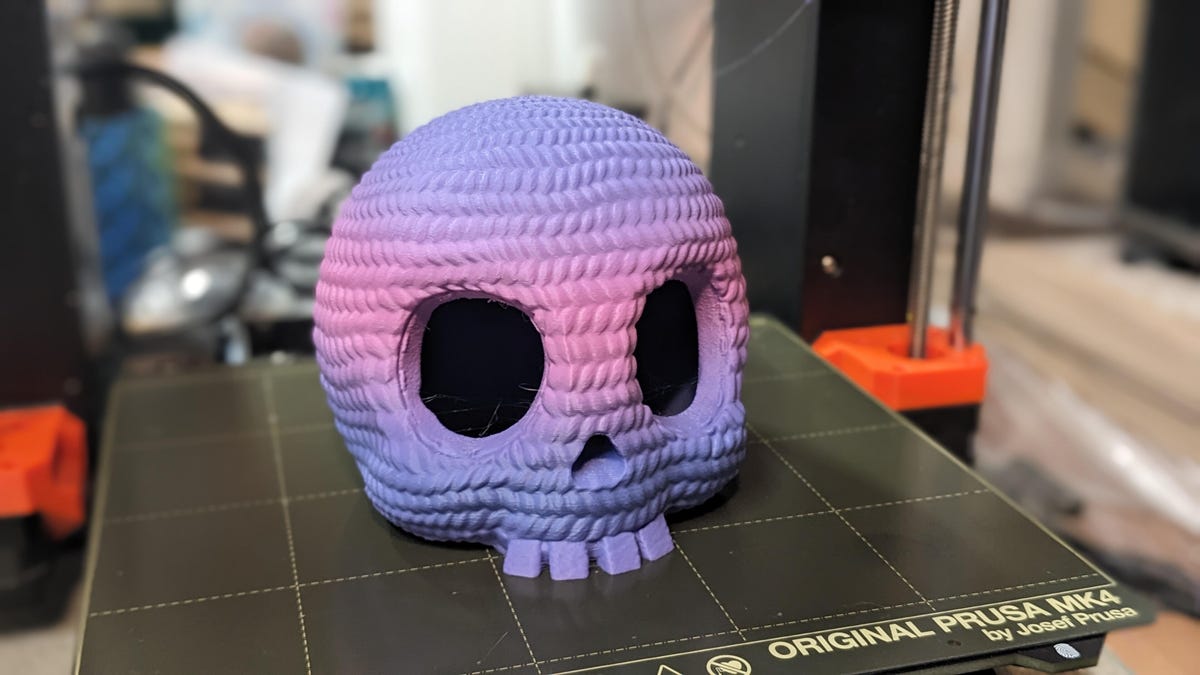
The rest of the CNET test and every print I printed turned out very well. The details on this red dragon from Fotis Mint are exquisite, though even here, you can see some stringing. Both the overhang test and bridging test were almost perfect, even at the hardest levels, and the tolerance test — one of the hardest tests on the CNET model — showed all four parts to be easily removable. This is a rare thing, happening on only five of the dozens of 3D printers I have tested over the years.
I’m impressed with the quality of the prints on the MK4, and I’m happy to see that even when you print at high speeds, it maintains the quality that we expect from Prusa Research. It’s also worth a special shout-out to the work PrusSlicer does to make sure these models are excellent. The organic support structures that PrusaSlicer uses are nothing short of miraculous and have all but eliminated the scarring that used to occur when printing with supports.

While speed isn’t everything, it’s incredibly important in this modern age. When most of the best 3D printers are now fast 3D printers, Prusa has to keep up with the changing times. They almost didn’t, releasing the MK4 without any speed bump at all over the Mk3. Thankfully, Prusa managed to get an update out within a few weeks, helping to keep it in the top 10 printers to buy. Just two years ago, you could have argued that speed only made the quality worse, and that’s why manufacturers didn’t focus on it, but with the X1 Carbon from Bambu Lab proving you could have both speed and quality, every manufacturer needs to focus on both areas to be successful.
I would also love to see a more user-friendly setup for using a network on the MK4. While it has both Wi-Fi and an Ethernet port, both of them require another piece of software to run other than the slicer, making them complicated. Modern 3D printers should have easy access to remote printing, and possibly even an app. Prusa is well placed to be able to do that, as the company owns into only PrusaSlicer, one of the best slicers around, but printables.com, one of the best repositories for 3D models on the web. These resources should be brought together to make printing on the MK4 from anywhere a breeze. Unfortunately, it requires a mess of shenanigans to accomplish.

Prusa has kept its open-source roots with the Mk4, something that we can all appreciate. The greatest achievement of the Mk2/Mk3/Mk4 series has been the ability to expand, upgrade and tinker with them without fear, as long you follow the open-source rules. This has given birth to some amazing projects, college papers and life-saving techniques, and I think that open-source printers will always have a place in our community. Prusa is one of the last bastions of truly open-source hardware, and I think it can keep that root while still pushing 3D printing forward.
I like the Prusa Mk4, I do, but I think this needs to be the last of this kind of upgrade. Iterative design does great for a while — look at the iPhone as an example — and I don’t have a problem with incremental upgrades, but the MK5, or whatever they decide to call the next machine, needs to be something wholly different and monumentally improved if Prusa wants to stay at the top of the consumer 3D printing market. The Prusa XL, a multi-head tool-changing 3D printer for manufacturing, has a lot of excellent innovations that I would love to see passed down to its smaller sibling.
Lastly is the price. Eighteen months ago, $1,100 for the new Prusa printer would have felt like a perfectly reasonable sum of money to spend. Now, though, we have printers that are almost as good, if not on par with the Mk4, priced considerably lower. Thankfully, you can get the Mk4 in kit form for $800, which is much more reasonable, and I still think if you’re interested in how 3D printers work, then a kit to build is the best way to get into the hobby. If you’re interested only in the end result, though, there are better options out there.
