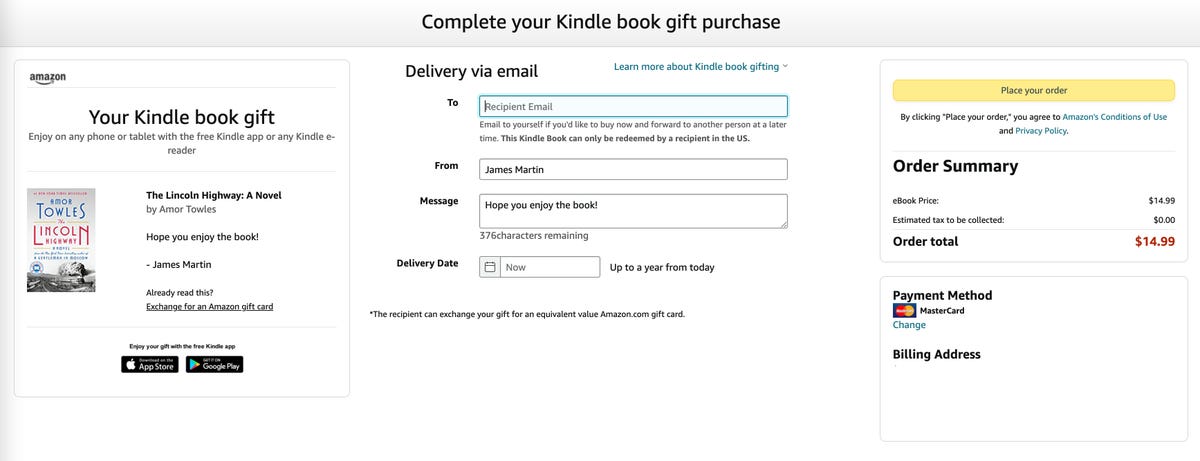This story is part of 12 Days of Tips, helping you make the most of your tech, home and health during the holiday season.
Did you forget someone on your list and need to get a present immediately? Kindle books from Amazon make great last-minute gifts because they’re received and redeemed through email. You can even set up a Kindle ebook to arrive on a specific day, like Christmas, so your gift recipient will be surprised.


Kindle books work on all Amazon Fire and Kindle readers, and you can read them on phones, iPads and other non-Amazon devices through the Kindle app, which is available on both the Apple iOS and Google Android platforms. No matter what technology your friends and family use, chances are, they’ll be able to access and read their new Kindle book.
I’ll walk you through exactly how you can send a Kindle ebook as a gift on your computer through Amazon’s website.
Pick out the Kindle ebook you want to send
Amazon has a massive ebook library with millions of books to choose from, so chances are high that if you have a book in mind, Amazon sells it in Kindle format. If you don’t know what book to give, try looking in the regular “Books” section on Amazon where you’ll find curated lists including The Best Books of the Month, The Best Books of the Year and 100 Books to Read in a Lifetime.
Clicking on a book shows all the formats in which it’s available, such as hardcover and paperback. Choose the Kindle format. Often the Kindle edition is the cheapest way to buy the book.
The key step: Buy the book for others
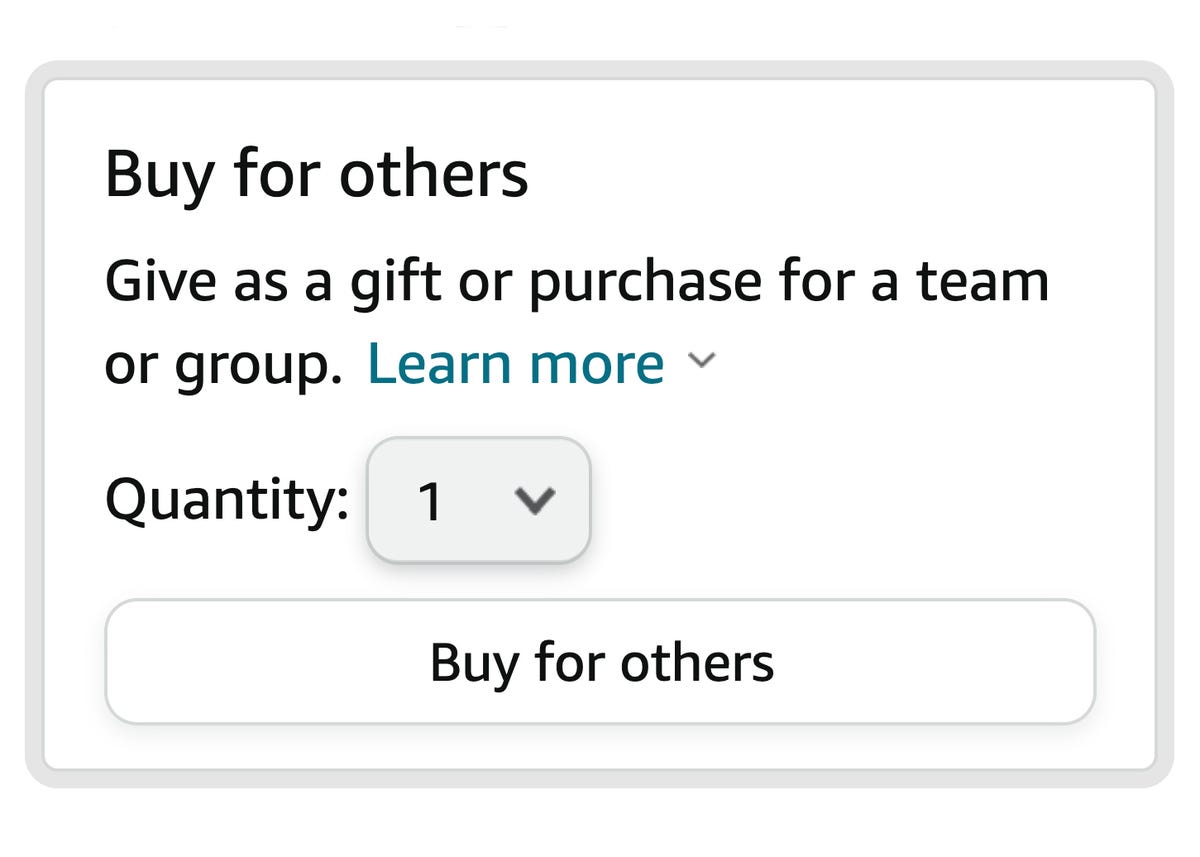
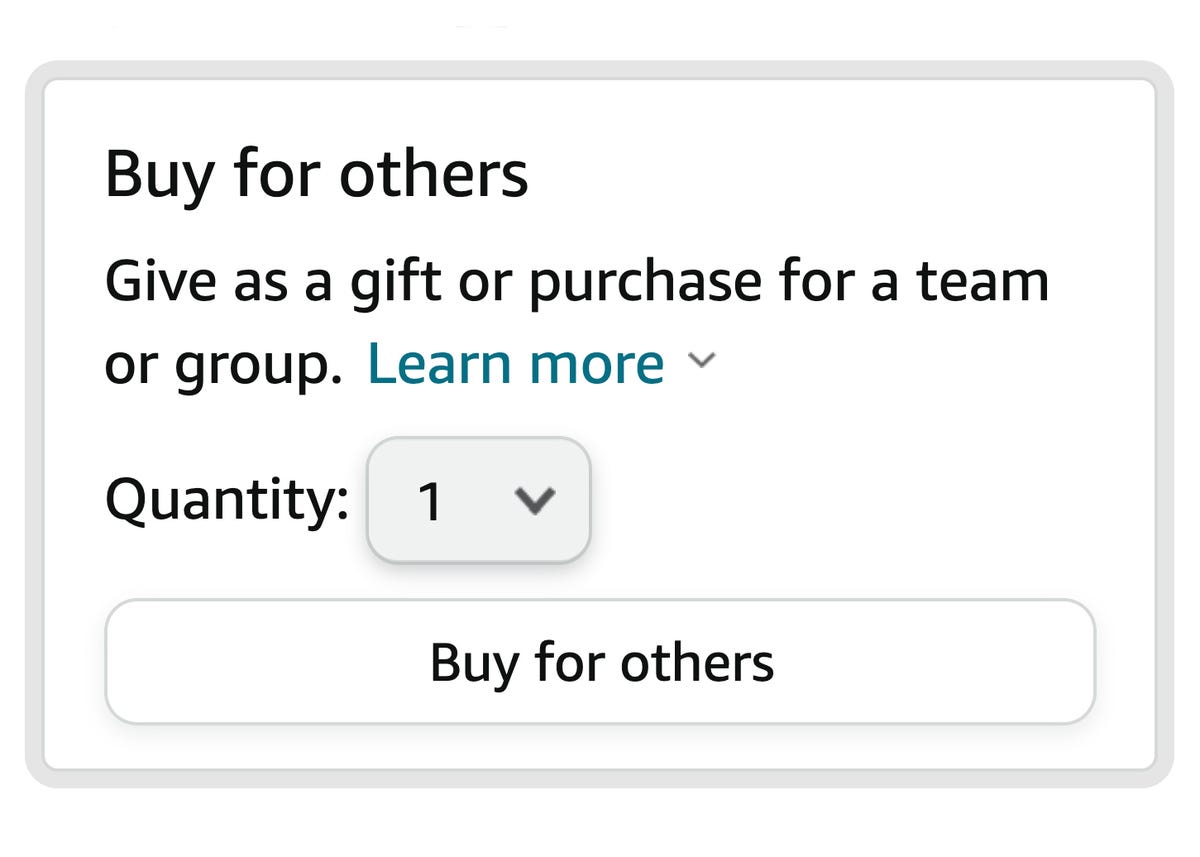
Once you’ve clicked on Kindle under formats and editions, you should see a box with the price and the Buy Now with One Click button. Don’t click it!
Instead, choose the box directly below that says Buy for Others. This is where you pick how many copies of the book you want to give. If you want your whole family or reading group to get the same book, you can send each person an individual email with their own copy. Select how many copies you want to gift and click the yellow Buy for Others button.
Enter the recipient’s email and pick a date
If you’re not signed in to Amazon, you’ll be prompted to do so, then taken to a page where you can enter the email address of the recipient and write them a short message. You can also email the book to yourself and forward it to another person at a later time, if that’s more convenient.
Next you can pick out a specific delivery date, like Christmas, up to a year in advance. This feature is only available for those who give a single copy of a book. Those who are looking to send multiple copies to different people don’t get to pick out what time it’s sent.
It’s also important to note that due to copyright issues, Kindle books can only be sent to people who live in the US. If you accidentally send a book to someone in another country, they won’t be able to download the book, but will be able to exchange it for an Amazon gift card in the amount that you paid. US users who aren’t thrilled with the gift will also have the ability to exchange it for a gift card, so they can get something they like better.
Send your gift
Once you enter your recipient’s email, write out your message and set a delivery date, you’re ready to hit the Place your Order button.
On the appointed day, your recipient will receive an email from Amazon announcing that they have received a kindle book from you. The email contains an image of the book cover, the message you wrote, and a button that says Accept this Kindle Book. Pressing the button brings them to their Amazon account where they can see the full description of the book. Once they sign in, they’ll be able to hit the Accept Gift button and download it to their Kindle library to read.
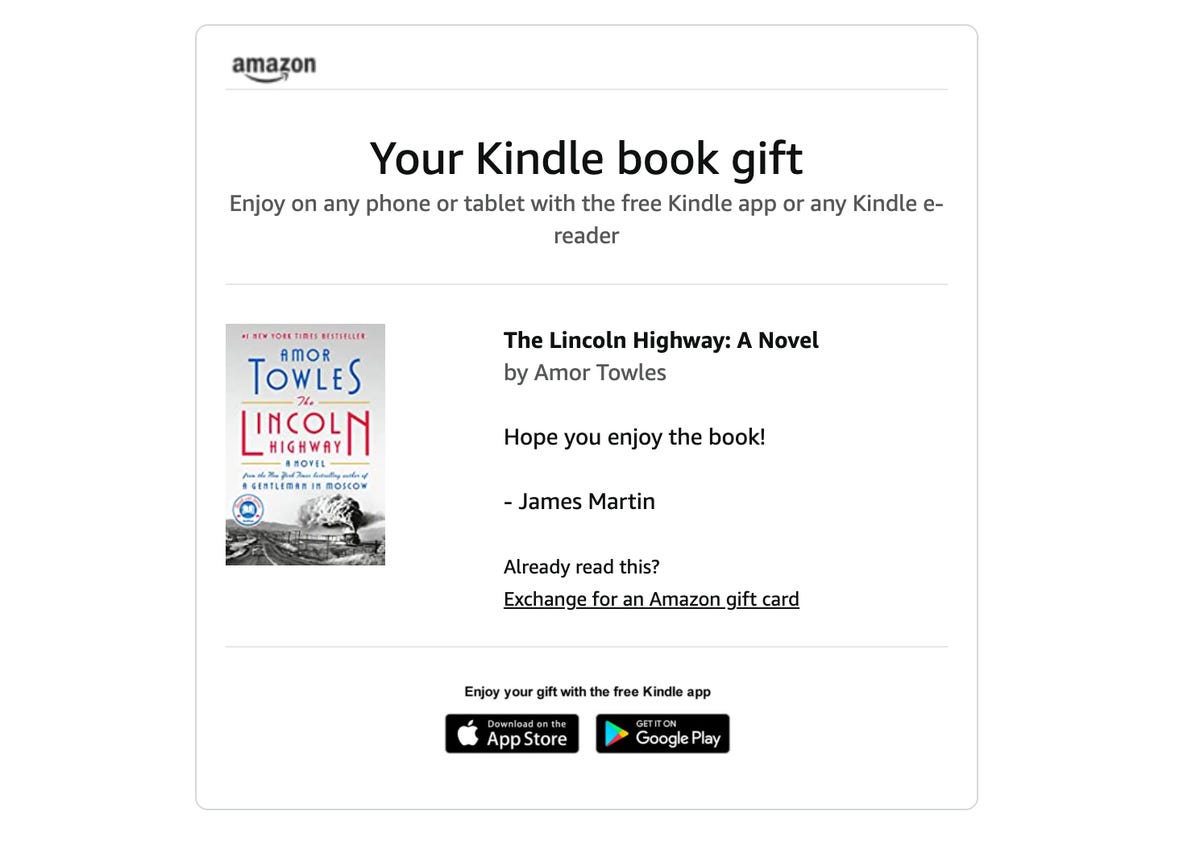
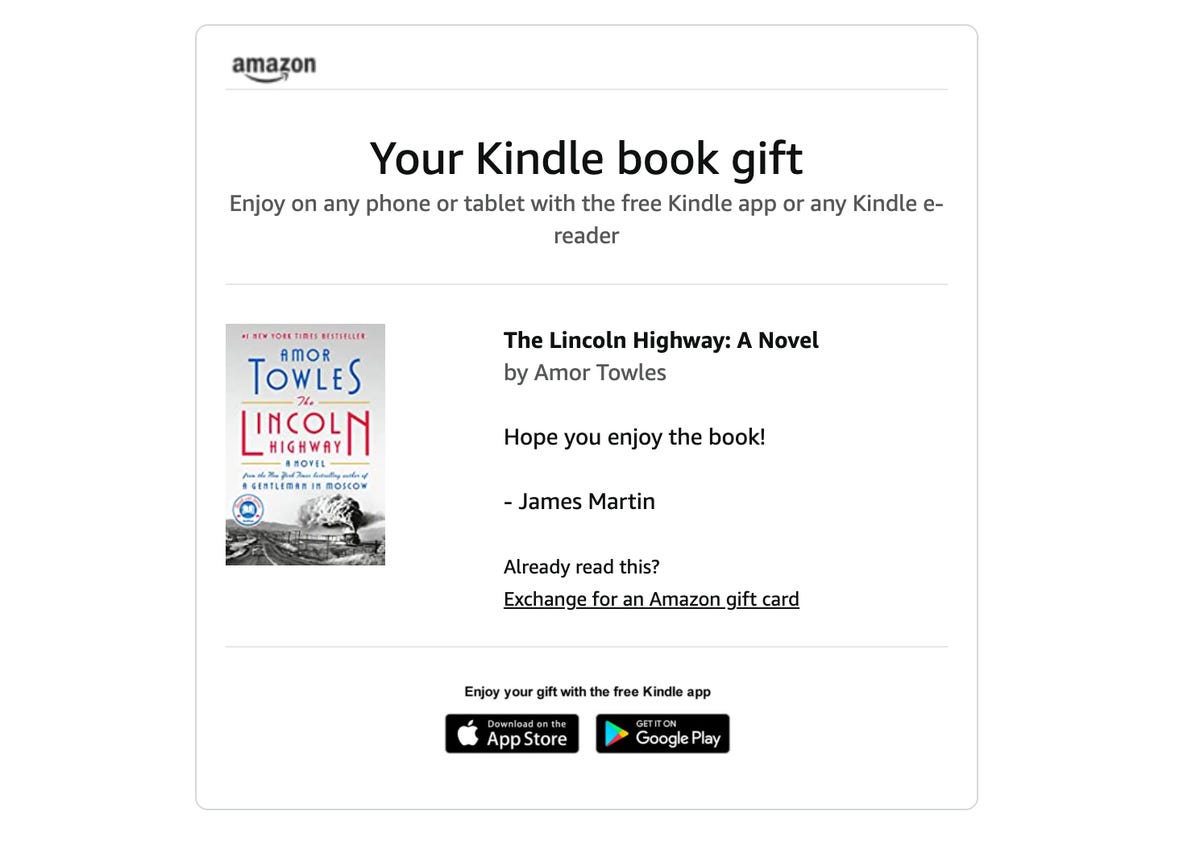
You’ll be able to see if your recipient has downloaded their book by looking under your orders and heading to the Digital Orders tab. You’ll find the date the order was placed, the cost, and its status. If the recipient downloaded the book, the order will say Claimed.
Note that the instructions above cover Kindle, but other companies also sell ebooks. Generally you’ll need a specific e-reader or app from that company in order to read the ebooks that you’ve bought. For example, you won’t be able to read a book from Apple Books on an Amazon Kindle and vice versa. Instead, you’ll have to read the book that you bought from Apple on the Books app on your Apple device.