Maybe you’re giving away an older Xbox One to fund a new Series X purchase. Maybe you’re trading in an Xbox Series X or Series S for a PS5. Whatever the reason, if you’re selling or regifting an Xbox, the most important step is factory resetting it and wiping your personal data.
While you might not have the same sort of information on your Xbox that you would your phone or computer, it’s still an easy thing that you can do to protect yourself before you give up your device. (If you’re looking to sell a device for some extra money, there are many options, but Decluttr is a good place to start.)
You have options for resetting your Xbox
While completely wiping your device is the best practice when you are selling or giving away your Xbox, Microsoft gives you two ways to remove data from your Xbox. You can either completely wipe your Xbox or partially wipe your Xbox.
To access both of these options, press the Xbox Button to open the guide and select Profile & System,
and then under Profile & System select Settings. Under Settings, select System and then select Console Info.
Under Console Info, select, Reset Console. After selecting Reset Console you’ll be presented with two options: Reset and remove everything and Reset and keep my games and apps.
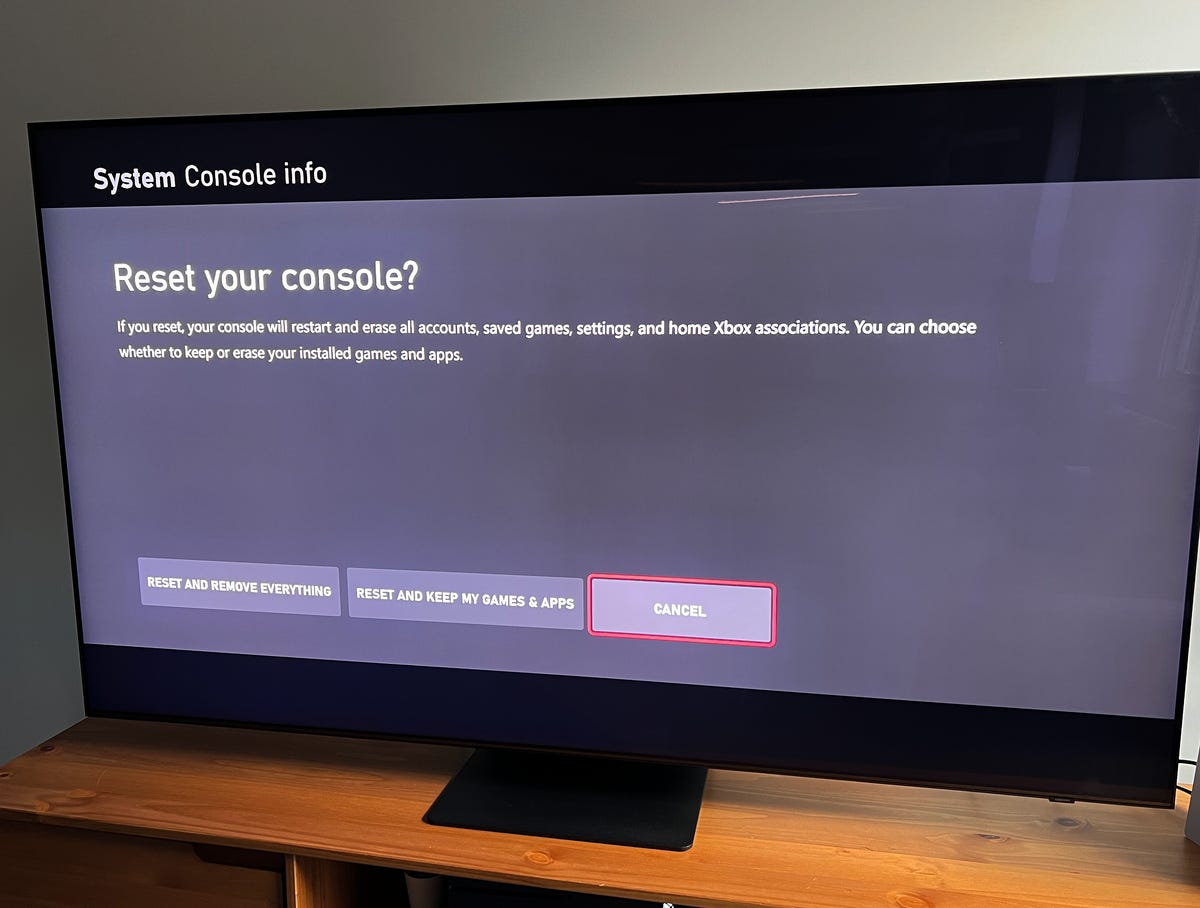
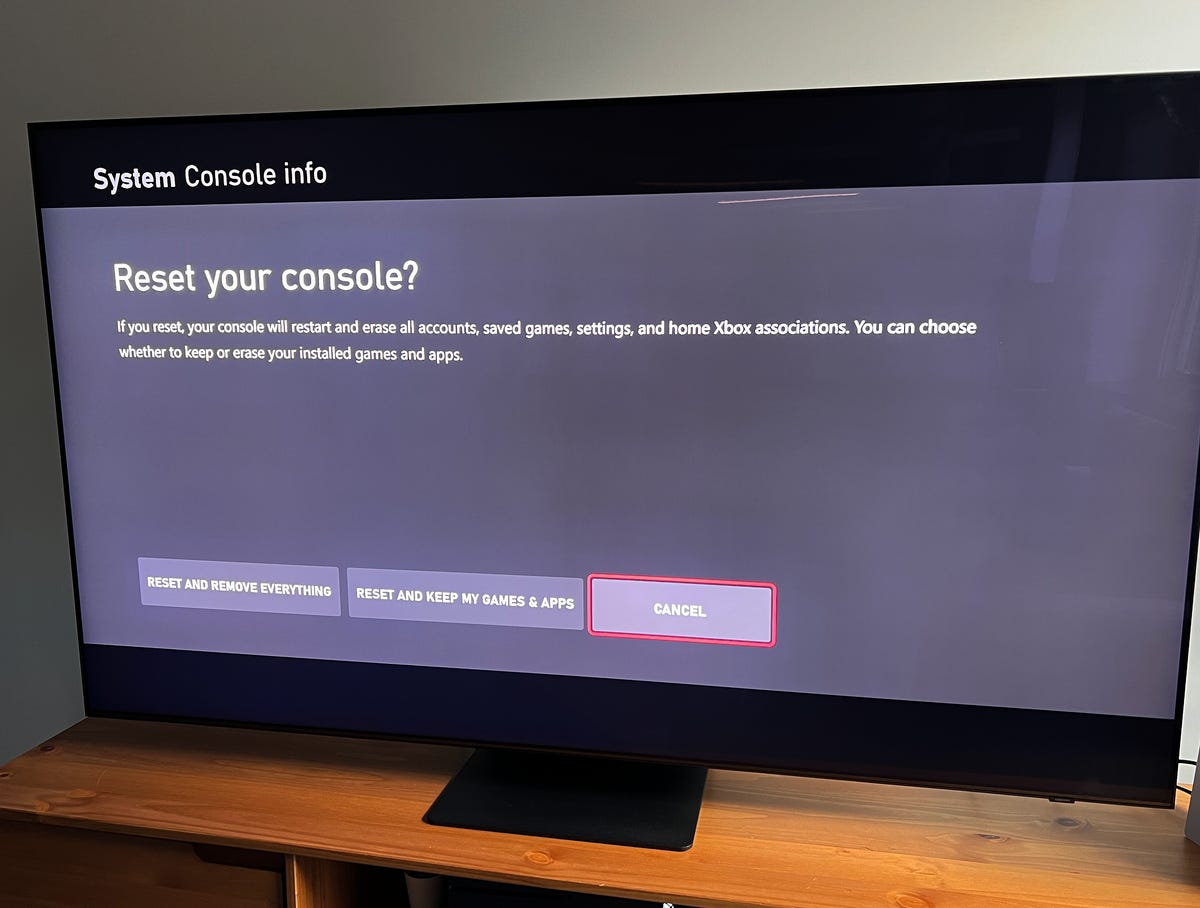
Selecting Reset and remove everything will reset your console to factory settings, while Reset and keep my games and apps will reset your operating system and keep your games and apps intact. Reset and keep my games and apps is a good option if you are troubleshooting a problem with your Xbox.
If you’re giving away or selling your Xbox, select Reset and remove everything so your Xbox will be reset to factory settings and your personal information will be completely deleted from the console. This process is the same for all Xbox consoles, regardless of which version you’re looking to get rid of.
Microsoft also lays out how to reset your Xbox via a USB flash drive, but this process is only necessary if your Xbox isn’t displaying on your screen or if you can’t access the settings menu.
Game console reviews
How Factory Reset Your Devices
Make sure to wipe personal data before selling, trading in or regifting your gear.
- How to Factory Reset a MacBook, Windows Laptop or Chromebook to Sell or Give Away
- How to Factory Reset a Nintendo Switch Before Selling or Regifting It
- Here’s How to Factory Reset your PS5 or PS4
- Here’s How to Factory Reset Your Xbox Series X, Xbox Series S or Xbox One
- How to Factory Reset Your iPad to Sell or Gift It
