Like
- Vibrant screen lacks camera cutout
- Ample storage
- Snapdragon 8 Gen 2 chip
- Affordable price
Don’t like
- Short commitment to software updates
- Photos are mixed to bad
- Frustrating settings and default apps
On the surface, the RedMagic Pro 8 has a lot to offer for its $649 ( 579, roughly AU$1,100) price. It runs on Qualcomm’s latest Snapdragon 8 Gen 2 chip, comes with plenty of storage and memory, and has a bright 6.8-inch display with a smooth 120Hz refresh rate. The RedMagic’s new processor and other media-friendly specs come at a price that undercuts phones like the $800 Galaxy S23 and $699 OnePlus 11 5G.
But look a little deeper, and you begin to realize why the RedMagic 8 Pro is cheaper than the competition. It only gets one Android version upgrade and two years of security updates, making it hard to recommend. The software skin RedMagic provides on top of Android 13 makes a number of choices that you’ll definitely want to tweak, like changing your default browser and removing a watermark added to every photo by default. The front-facing camera — despite being placed underneath the screen — leaves a lot to be desired.
Advertiser Disclosure

05:28
While the RedMagic 8 Pro has a stunning screen, an eye-catching design and other perks that gamers will appreciate, its shortcomings could make everyday usability difficult. These issues become especially glaring compared with gaming phone rival Asus, whose ROG Phone 7 line includes beefy specs along with double the length of software and security update support.

The Titanium version of the RedMagic 8 Pro has a transparent back.
RedMagic 8 Pro design, display, specs
The RedMagic 8 Pro comes in three models: a traditional matte black along with transparent models that show off the inside of the phone. That includes being able to see the phone’s internal cooling fan and the Snapdragon chip.
I tested both the Matte model, which includes 12GB of memory and 256GB of storage, and the step-up $799 Titanium model with a huge 16GB of memory and 512GB of space. That’s a lot of storage and memory for the price, especially when compared to a phone like the OnePlus 11 5G which has 256GB of storage and 16GB of memory for $799. When used in conjunction with the Snapdragon chip, I am able to load multiple games and apps easily.

The RedMagic 8 Pro in Matte black.
The 6.8-inch display can be set to a very bright 1,300-nit max brightness, which made the screen easy to see outside. Like other gaming phones, the RedMagic 8 Pro has a responsive display with this screen including a 960Hz touch sampling rate. This means it responds very quickly to taps and swipes, which I find are helpful for shooting and fighting games.
You can also program two sensors on the corners of the phone to act like shoulder buttons when playing a game horizontally — for instance when I play Fortnite I use the left for aiming and the right for shooting.
The phone’s included 65-watt fast charger can quickly recharge its 6,000mAh battery, which in my testing took the phone from 3% to 97% in 38 minutes. A headphone jack is also included.

When launching a game, the RedMagic 8 Pro turns on a number of performance options while disabling notifications to help focus the phone on gaming.
RedMagic 8 Pro gaming performance
The RedMagic 8 Pro, like with prior models, includes a dedicated hardware switch that boots the phone into a gaming-focused launcher. It uses a number of settings to help you stay focused on games, including tweaks to the phone’s performance and turning off notifications. Many of these features will also turn on should you decide to launch a game from the standard Android launcher.
I typically select the balanced performance option, which still allows me to set most Android games to their highest graphics settings. You can choose performance settings that prioritize using more power, or prioritize battery life. It’s always fun to load up Fortnite and select the highest frames per second option, the highest graphics option and know that the game will run smoothly.

The RedMagic 8 Pro can boot into a gaming-focused menu.
While the RedMagic 8 Pro offers smooth gameplay, it does get warm when playing for 20 minutes or longer. The phone has a cooling system that includes a physical cooling fan to help keep the temperature down, but I recommend putting the RedMagic 8 Pro into a case when using it for longer play sessions. By comparison, I find the $1,000 Asus ROG Phone 7 Ultimate to be more comfortable during a longer gameplay session, even though it lacks a fan. I should note that an earlier RedMagic 8 Pro review unit did overheat on me several times during my testing, leading to the phone powering itself off. That issue didn’t repeat itself on the replacement unit RedMagic lent me.
During game play, you can swipe in a menu overlay for other tweaks without having to boot back to the phone’s menu, like performance settings and recording tools. You can also use the charger just to power the phone rather than replenishing its battery during gameplay, helping you save battery when you’re away from an outlet.

A menu overlay can be activated during games, allowing for quick access to settings.
Our benchmark tests put the RedMagic 8 Pro and the Asus ROG Phone 7 Ultimate roughly on par with each other using the 3DMark Wild Life Extreme tool for comparing graphics on mobile devices.
3DMark Wild Life Extreme benchmark
- RedMagic 8 Pro
- Asus ROG Phone 7 Ultimate
Shifting over to Geekbench 6 testing, which focuses on general processing power, the RedMagic pulls ahead of the Asus but both remain in close range of each other.
Geekbench 6 benchmark testing
- RedMagic 8 Pro
- Asus ROG Phone 7 Ultimate

The RedMagic 8 Pro’s cameras can take decent photos, but aren’t great with moving subjects.
RedMagic 8 Pro cameras
The RedMagic 8 Pro has a main 50-megapixel camera, an 8-megapixel wide angle lens and a 2-megapixel macro lens. However — like with other gaming phones — the cameras on their own aren’t a reason to buy this phone. The rear camera setup is decent enough to provide OK photos in most situations. But its images aren’t as good as those taken on phones like the Pixel 7A or Galaxy S23.

The lobby of the Public Theater, taken on the RedMagic 8 Pro.
The camera app includes a Night mode, which did a decent job of capturing CNET’s very dark TV testing lab, and a Portrait mode that only works on this rear camera setup.

CNET’s TV lab is nearly pitch black, and the Night mode on the RedMagic 8 Pro was able to fill in some of the details.
I took the phone on my first journey into Grand Central Station’s Long Island Rail Road terminal, documenting the new indoor corridors, a very long escalator and eventually the main terminal floor. There were definitely moments where the cameras blurred moving subjects, such as people walking by. There was also some blur from shaky hands as I was taking quick shots while exploring the terminal.

The Long Island Rail Road platform, taken on the RedMagic 8 Pro.

The entrance to the escalators at Grand Central Station, taken on the RedMagic 8 Pro.

Photography on the RedMagic 8 Pro gets blurry when there’s movement in the background, such as in this photo of the Starbucks in Grand Central Station.
But for still subjects, such as the architecture of the Grand Central Station’s main concourse, the cameras handle the details quite well.

Grand Central Station’s main concourse, taken on the RedMagic 8 Pro.
My low-light dinner photography also varied. With the right lighting, the cameras got a clear shot of my beef curry and chicken dishes.

Chicken with vegetables dish taken on the RedMagic 8 Pro.

Beef curry dish taken on the RedMagic 8 Pro.
A photo of my friend Mark, whom I was eating with, makes him look OK but you can also see that the camera struggled with smoothing out people moving behind him, leading to blurriness.

My friend Mark is in focus, but moving people in the background are blurry.
The RedMagic 8 Pro also lost out in my photo test against the Asus ROG Phone 7 Ultimate. In my comparison photos below using a grass wall in CNET’s office, I found the RedMagic 8 Pro made the entire wall look like a similar shade of green, while the Asus did a better job at differentiating between different shades while showing the white flowers more clearly.

The grass wall in CNET’s office take on the RedMagic 8 Pro.

The grass wall at CNET’s office taken on the Asus ROG Phone 7 Ultimate.
The rear cameras can also shoot video at 8K resolution and 30 frames per second, or 4K resolution and 60 frames per second.
While the rear camera is a mixed bag, the 16-megapixel front-facing camera’s best feature is its ability to stay hidden behind the phone’s screen. The photo quality is so bad, it’s like RedMagic wants you to forget it’s even there.

The front-facing camera of the RedMagic 8 Pro does not take great photos, with images that lack detail.
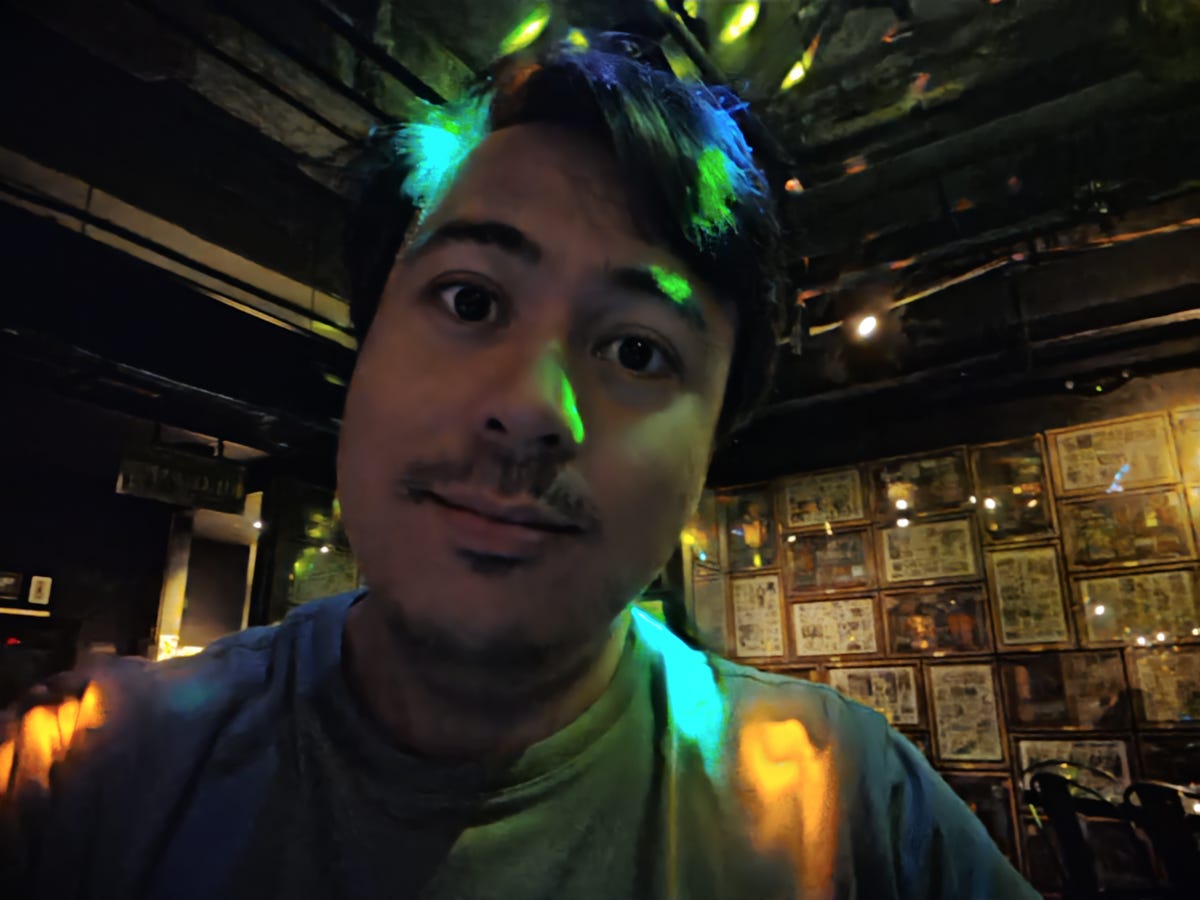
In a darker environment, the front-facing camera can’t seem to perceive me.
But the ability for the camera to function at all from behind a display is still very cool. Even though the image quality is scratchy and reminiscent of flip phone cameras from 10 years ago, this is an area that I absolutely expect will improve in the coming years. If phone makers can find a way to include a decent selfie camera underneath the display, that would rid us of the various display notches and cutouts currently required to squeeze a camera inside of a screen.
One important note about the camera, which I learned when reviewing last year’s RedMagic 7: Go into the settings and turn off the watermark that is set by default. Otherwise every photo you take will feature an advertisement for the phone.
RedMagic 8 Pro software
That photo watermark issue leads me into my biggest qualms about the RedMagic 8 Pro. Even though RedMagic runs on Android 13, the UI that the company makes has an unintuitive settings menu and makes strange default app choices, such as using the NextWord browser, which I immediately swapped out for Firefox. Fortunately, all default apps can be swapped out for your preferred options.
By default, the phone doesn’t have the app drawer turned on, instead placing all apps across various homescreen panels. I toggled that on so I can keep the majority of my apps hidden from the homescreen to make it appear less cluttered. This might not be an issue for a mobile phone gamer who already prefers to set up their own launchers and customize an Android phone toward their exact needs. But it’s worth calling out that this isn’t a great phone for Android novices or someone that prefers to use a device straight out of the box.
My biggest problem with the RedMagic 8 Pro is its short commitment to software and security updates compared to rival phones. Currently, the phone is only set to get one major software update to Android 14 and its security update commitment is only for about one and a half to two years. Asus on the other hand is now committing to two years of software updates and four years of security updates for its ROG Phone 7 line. Even cheaper phones like the $499 Pixel 7A are getting three years of software updates and five years of security updates.
This means that someone who buys the RedMagic 8 Pro should do so with the understanding that they should upgrade their device within two years. Perhaps the phone is meant for a gamer who knows that they will want the latest and greatest chip in two years anyway, but it’s a shortcoming that’s important to understand when other comparable phones are getting four or more years of security updates.

The RedMagic 8 Pro is let down by its frustrating software experience and short support commitment.
RedMagic 8 Pro bottom line
The RedMagic 8 Pro gets a lot right with its design, display and specs for gaming, but its performance as a phone is where things start to fall apart. Even though games look and play great on the RedMagic, its confusing customization of Android 13 combined with its short software and security update commitment make the phone hard to recommend.
If you buy the RedMagic 8 Pro to use as a phone, you will need to make adjustments to its settings in order to turn off or remove junk, and the less you use the front-facing camera the better.
Because of these software issues and the short support commitment, I generally recommend the $1,000 Asus ROG Phone 7 Ultimate instead, even with its higher price. Its Android UI has a much lighter touch than what RedMagic provides, its gaming modes are stacked with options, it has comparable specs, photography is better and the phone offers a longer support cycle.
How we test phones
Every phone tested by CNET’s reviews team was actually used in the real world. We test a phone’s features, play games and take photos. We examine the display to see if it’s bright, sharp and vibrant. We analyze the design and build to see how it is to hold and whether it has an IP-rating for water resistance. We push the processor’s performance to the extremes using both standardized benchmark tools like GeekBench and 3DMark, along with our own anecdotal observations navigating the interface, recording high-resolution videos and playing graphically intense games at high refresh rates.
All the cameras are tested in a variety of conditions from bright sunlight to dark indoor scenes. We try out special features like night mode and portrait mode and compare our findings against similarly priced competing phones. We also check out the battery life by using it daily as well as running a series of battery drain tests.
We take into account additional features like support for 5G, satellite connectivity, fingerprint and face sensors, stylus support, fast charging speeds, foldable displays among others that can be useful. And we balance all of this against the price to give you the verdict on whether that phone, whatever price it is, actually represents good value.

