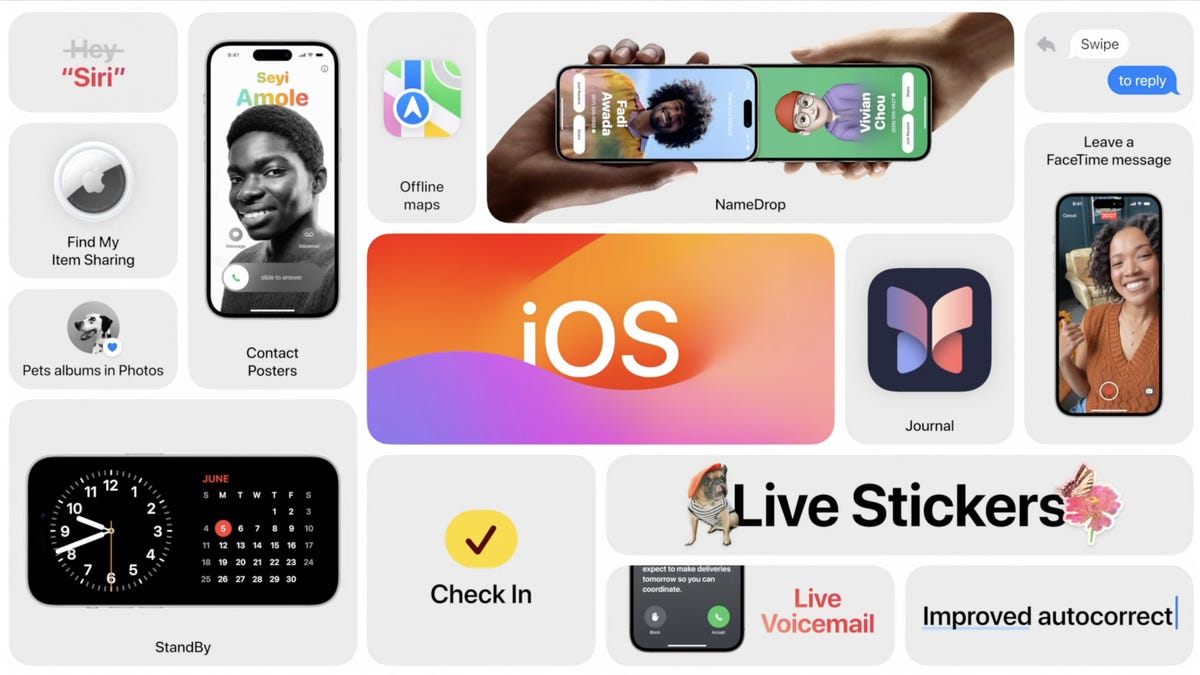Updates are coming to Apple’s Messages, but you’re gonna have to wait to get your hands on them (unless you’re in the company’s developer program). Apple revealed its iOS 17 software update on June 5, but it won’t arrive until the fall. The iOS 17 update makes some major changes to Messages, adding abilities like turning pictures into stickers, transcribing voice memos, keeping your friends and family notified on your way home and more.
News about the iOS 17 Messages update came during the keynote address at the Worldwide Developers Conference at the company’s headquarters in Cupertino, California. Apple traditionally uses the annual event to give developers a preview of updates to its desktop and mobile software, and sometimes it introduces new hardware too. At the conference the company unveiled its first mixed reality headset, the Vision Pro.
More from WWDC 2023
Live Stickers coming to iOS 17
With the update to Messages in iOS 17, people will be able to take their photos and turn them into stickers they use in text conversations, alongside standard emoji, which can also be used as stickers. People can customize their stickers with effects — like shiny, puffy, comic and outline — and keep them in a new drawer in the keyboard for streamlined access, Apple said in a press release. Stickers will be available systemwide, including in third-party apps.
To make a photo into a sticker, you’ll touch and hold an object in a photo. Then you can style your object with various effects, outline it or create animated Live Stickers with Live Photos. To use the sticker in Messages, you’ll add them in the bubble from the Tapback menu.

16:43
Search in Messages, Check In and more
Also coming is a refined search feature. People will be able to apply additional filters to their Messages search to more quickly find the exact conversation they’re looking for. Plus, when you’ve received lots of texts in a group chat, you’ll be able to use the catch-up arrow to locate where the conversation left off last.
iOS 17 Messages will also transcribe voice memos you receive, if you don’t have the time to listen to them. Apple also announced a new feature that will let you keep track of your friends by viewing their location in your text conversation.

Apple’s Check In feature through iOS 17.
Another new location sharing feature is Check In. If you want to keep a friend or family member updated on your journey home, for example, you’ll be able to use Check In, which notifies the person of your whereabouts and lets them know if you’re having trouble getting home. “If they are not making progress toward their destination, useful information will be temporarily shared with the selected contact, such as the device’s location, battery level, and cell service status,” Apple said in the press release. Check In will be end-to-end encrypted, so only you and the person you’re sharing this information with is privy to your location.
Developers can try out iOS 17 today, and everyone can try out the public beta in a month. These iPhones will be able to run the update.
Other iOS 17 updates
The iOS 17 updates don’t stop at Messages. Apple also introduced Live Voicemail, which will give people the ability to see the message a person is leaving you as it is being recorded. This could help with deciphering between important calls that unknown numbers leave and spam.
The iOS 17 update for FaceTime includes audio and video messages, so people can leave their friends and families a FaceTime voicemail of sorts.
Also, if people want to share a contact with one another, they can use the new feature NameDrop. By bringing two iPhones or one iPhone and one Apple Watch close together, contact information can be transferred from one device to the next.
Apple kicked off WWDC by unveiling a 15-inch MacBook Air and offering details on its latest desktop software, MacOS 14 Sonoma. Also at WWDC, Apple revealed its brainiest Mac chip yet and upgraded its Mac Pro to M2 Ultra Silicon. There are new features coming in Watch OS 10 too.