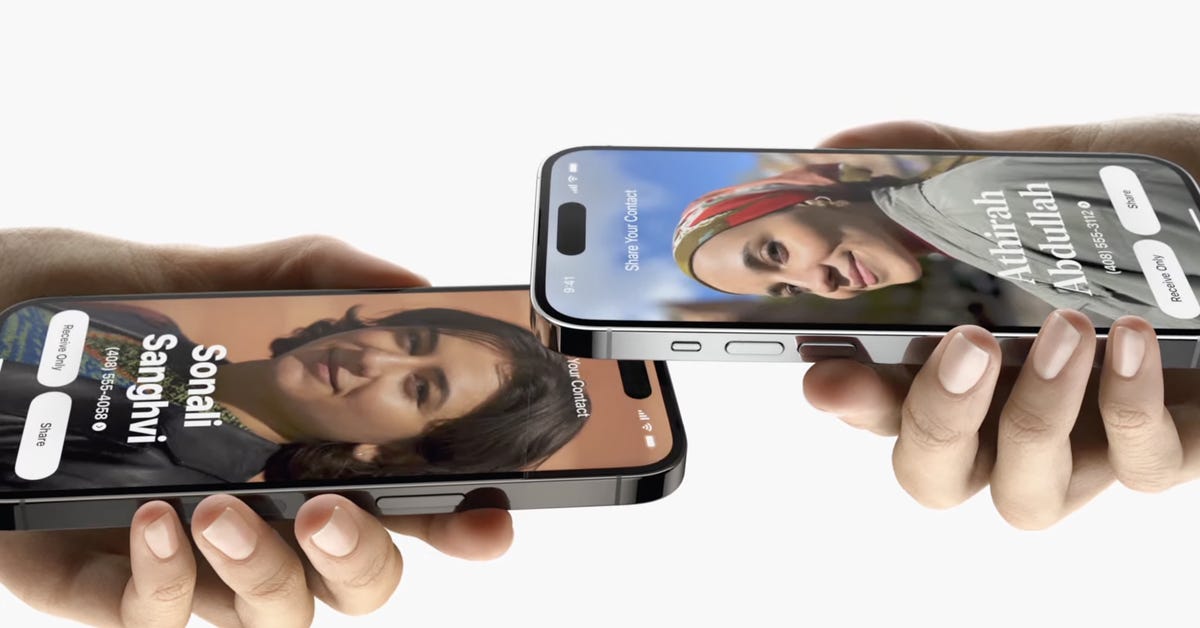Ten years ago, Apple executive Craig Federighi introduced a new iOS feature called AirDrop to the crowd of developers and reporters at WWDC. If you want to share a file with someone, he explained, just tap the image of the other nearby iPhone owners.
“No need to wander around the room bumping your phone with others,” Federighi said, as laughter erupted from the audience. It was a dig at how Android phones at the time needed users to “bump” a phone or tablet against another device to send a file. Early iPhone users may even remember the Bump app, where to share contact information all you had to do was open the app and give a little bump to the other phone.
Fast forward to the WWDC Keynote presentation two weeks ago (this time pre-taped in front of a live audience), and Federighi is once again talking about AirDrop. But this time, iOS 17 has a new feature called NameDrop — bring two phones close together (practically bumping them, you could say) to share contact info.
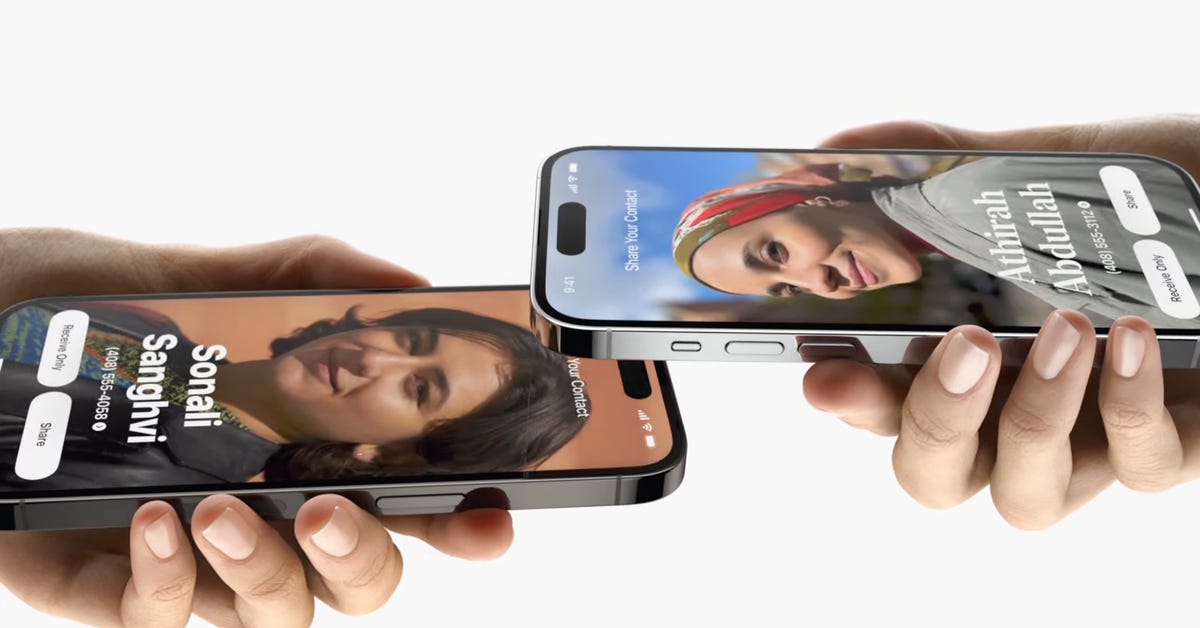
You’ll be able to swap contacts by bringing your iPhones together with NameDrop in iOS17
How far we’ve come.
It’s not often iOS updates excite me, but this year is different. Apple is introducing several changes that I think will have a big impact on how we use the iPhone — and they will change some of our old habits. I go into a few of them in today’s One More Thing episode (the video is embedded above).
Live Voicemail just may be the biggest change that brings back some retro feels. Screen a voicemail message in real time by seeing a live transcription as the person leaves their message — and you’ll have the option to pick up the call in the middle of it.
For anyone who grew up screening phone calls on the home answering machine, this will feel quite familiar. In fact, it may have us going back to giving voicemails in a way that assumes the person is listening. (“Frank? Frank are you there? I know you’re reading this, pick up…”)
The best part about screening calls is that we can finally see if the mystery number is something important — or if it’s Rachel from cardholder services with a deal on our vehicle’s extended warranty.
Another change in old habits will be how we summon Siri. If, like me, you yell at your Homepod to control your music and smart home devices, soon you’ll be able to drop the “Hey” — and you should be able to give more than one command without calling her name each time.