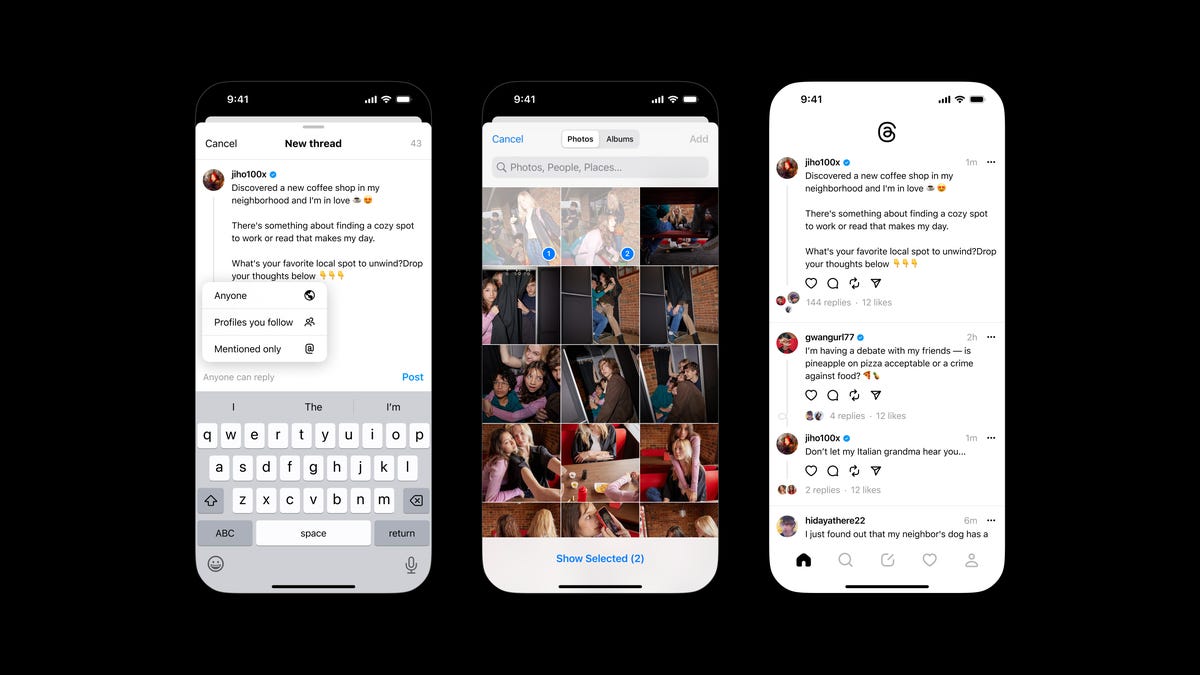Meta’s Twitter rival, Threads, was released Wednesday night, with over 10 million signups in the first seven hours of the service launching on iPhone and Android. Millions more are expected to sign up in the coming days, but if you haven’t just yet, one thing might dissuade you from joining Threads: If you change your mind, there’s no way to delete your Threads profile without also deleting your Instagram account.
That’s right. If you decide you no longer want to use Threads and want to permanently delete your account, you must delete the Instagram account you used to sign up for Threads. In this Instagram help page, you’ll see that you do have the option to delete individual posts on Threads — but there’s no way to delete your Threads profile without also getting rid of your Instagram.
You do have another option, however, it’s just not as permanent. If you do decide to join Threads, here’s how to deactivate your account without deleting your Instagram.
If you want to learn more, check out everything you need to know about Threads and how Meta is using AI to organize your feeds on Instagram and Facebook.
If you don’t want to delete your Instagram profile, you can temporarily deactivate your Threads account
When you sign up for Threads, you only have the option to log in with your Instagram account. As you flesh out your profile, you use Instagram to import your profile photo, bio and links, and you can follow the same accounts you follow on Instagram in one fell swoop — making Instagram and Threads intrinsically linked.
So if you’re hesitant about joining Threads, you can still step back and not delete your account. Instead, you do have the option to individually deactivate your Threads profile. Instead of permanently deleting your profile and data, deactivating hides your Threads profile, posts, comments and likes from everyone else, until you decide to return.
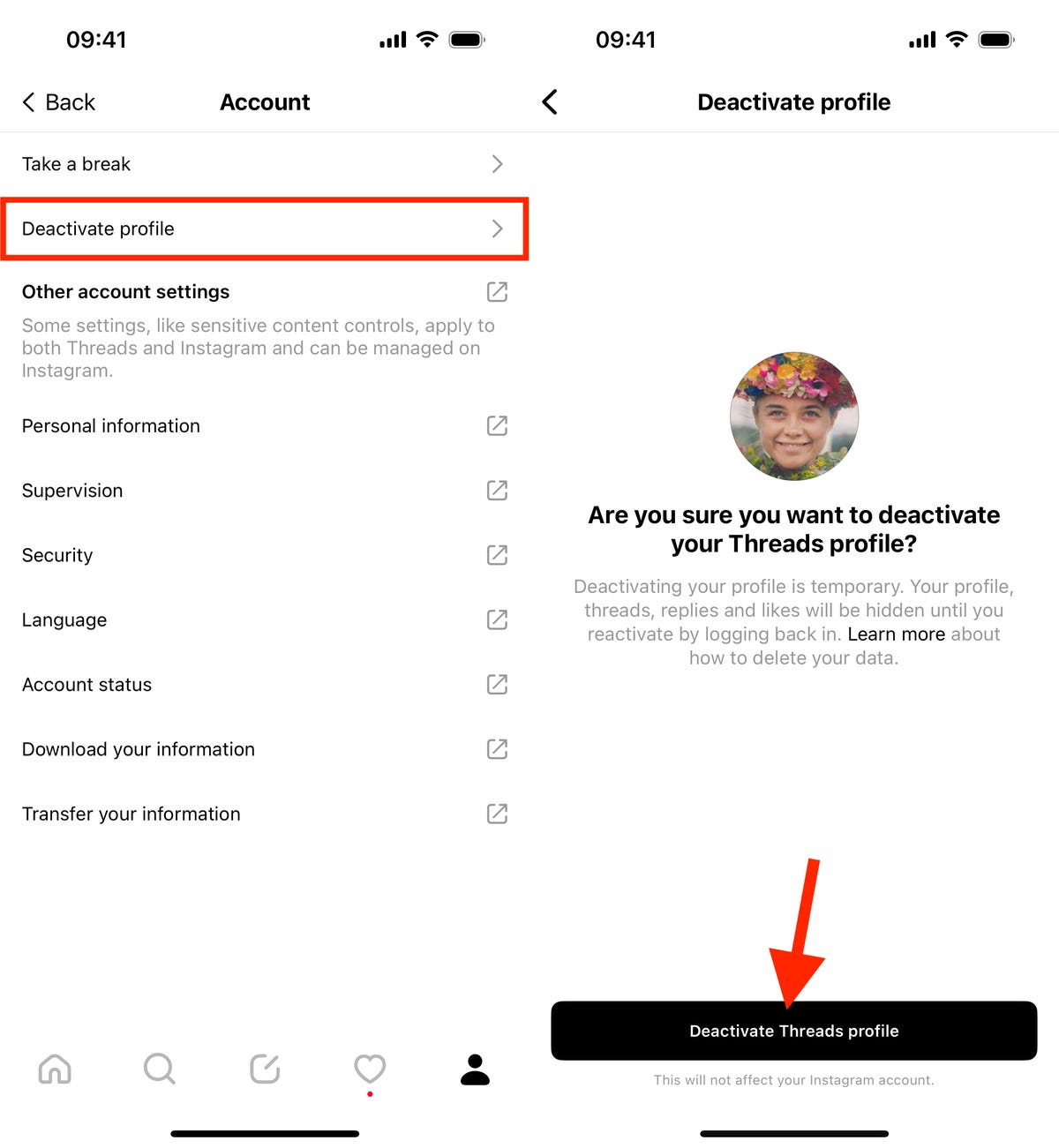
To deactivate your Threads account, launch the Threads application, tap the profile icon on the bottom-left and then go to Account > Deactivate profile. You must hit the black Deactivate Threads profile button to confirm. At the bottom of the page, you’ll see a notice that says, “This will not affect your Instagram account.”
Want to check out more about Instagram? Here’s how to fix low-quality videos on your Instagram feed and how to develop a healthier relationship with Instagram.