The $459 ( 409, AU$749) A1 Mini Combo from Bambu Lab shouldn’t be as good as it is for a number of reasons, but those reasons melt away when you play with it. Bambu Lab said it would never make a 3D printer like this and instead made one of the best laser-focused machines I’ve seen in a while.

The A1 Mini has a specific audience, and it’s not the hardcore 3D printing community or even the casual 3D printing hobbyist who has one machine working and one always being repaired. This printer is designed for people who’ve never used a 3D printer and don’t care about the journey, only the end result.
To that end, setting up the printer and the AMS color system was as easy as setting up a traditional paper printer. Everything slotted into place easily and was color-coded, making the instructions easy to follow. It might look a little daunting once it’s put together, there are a lot of tubes, after all, but I had the entire system printing a model in less than 5 minutes. Even if you had never touched a 3D printer before, I think the installation could be done in 10 minutes max.
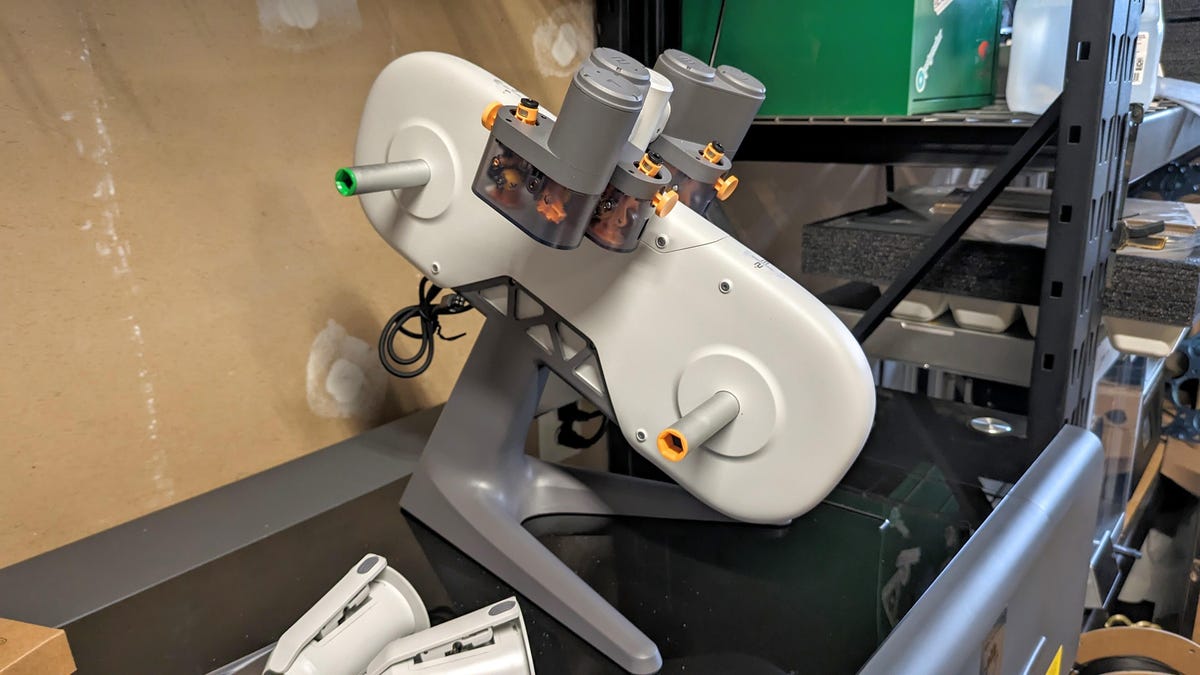
The software setup is just as easy, with an app for your PC for slicing and a mobile app for on the go. The mobile app is handy for monitoring prints — just the push notifications when a print is done are so helpful — and both have access to Makerworld, Bambu Lab’s repository of 3D models. From there, you can download models directly from your phone and send them straight to your printer. No PC required.
Note: I’m still not sold on Makerworld as a safe environment for creators or users. I know several excellent artists who aren’t currently on Makerworld but who’ve had their work stolen and uploaded to the site. There are reports of fake accounts that look like the artist but aren’t. Until this is addressed in a more meaningful way, I would still recommend using printables, thangs, or myminifactory to find 3D models that you can print with the artist’s permission.
Bambu Lab A1 Mini Combo
| Build Volume | 180x180x180 |
|---|---|
| Hot end | Swappable |
| Extruder type | Direct Drive AMS (Color system) |
| Nozzle diameter | 0.4mm |
| Nozzle max temperature | 300C |
| Build plate max temperature | 80C |
| Official max speed | 500mm/s |
| Supported material | PLA, PETG, TPU, PVA |
| Auto bed leveling | Yes |
| Filament Run out sensor | Yes |
| Connectivity | Wi-Fi, app-enabled |
| Time-lapse camera | Yes |
| Slicer | Bambu Slicer |
While the build plate is smaller, just 180 by 180 by 180mm, this isn’t a limiting factor. The Prusa Mini, one of the best budget 3D printers, and many other beginner machines have used this size for entry-level machines, and it works well. The idea of a printer this size is to entice people into the hobby in the hopes they will expand their horizons for something bigger, like the P1S, also from Bambu Lab. This transition would be easier if the AMS Lite was compatible across machines.
Bambu chose to make the AMS lite only compatible with the A1 Mini, however, and not the P1P, X1 Carbon or P1S. All those machines use the standard AMS system, not the AMS Lite, so if you were looking to upgrade from the A1 Mini to a larger machine, you would have to pay the $900 for a P1S/AMS combo, for example, instead of using your existing AMS machine and only paying $600 for the P1S.
The AMS Lite — Automatic Material Management System — is what really makes the A1 Mini stand out. For $459 ( 409, AU$749) you get the A1 Mini 3D printer and the AMS lite, a separate device that feeds four different rolls of material into the A1 Mini. This means you can print multiple colors at the same time, something almost completely unheard of at this price. As you can tell from the cute panda that comes on the SD Card, it can produce some stunning results with very little effort.

The quality can’t be ignored
This cute little panda is not a one-off success, either. I’ve printed dozens of models at this point, just over 100 hours of printing and everyone, not including the outright failures, looks excellent, with even layer lines and sharp details. The CNET test print showed very few issues on overhangs or bridging, and there was no ringing at all. The spires, which indicate how well the part-cooling fan works, were a little wobbly. And there was some stringing — wispy strands of melted filament — but not enough to detract from the overall quality.
Printing on PLA and PETG worked equally as well, and the quality of both materials is excellent. TPU didn’t work well at all through the AMS, though it worked fine through the single-line feed on the A1 Mini. The A1 has a direct drive extruder, so it’s compatible with TPU, though TPU is generally harder to work with. While Bambu does say that the A1 will print ABS, the bed only reaches 80C, not the recommended 100C, so it’s likely to fail a lot.
Bambu Lab touts the A1 Mini’s top speed at 500mm/s, the same max printing speed as all of its other printers, but in real-world testing, it was much closer to 180mm/s if you want a quality finish. The speed will depend on the model and material, but I found 180mm/s to be the sweet spot between speed and quality. To be clear, 180mm/s is faster than other printers of this size, most of which print at around 40 to 60mm/s. It just isn’t the 500mm/s advertised.
Using multiple colors adds a layer of complication to any print, so you can expect more failures, and it does create a lot of waste. Each time you change the color on a print, the machine has to purge the filament so you don’t get mixed colors. This creates waste colloquially known as “bambu poop.” This waste can become a significant issue, and you should try to collect the different types of materials separately. There are companies out there that will take your waste and recycle it, but not if you have mixed PLA and PETG, for example.
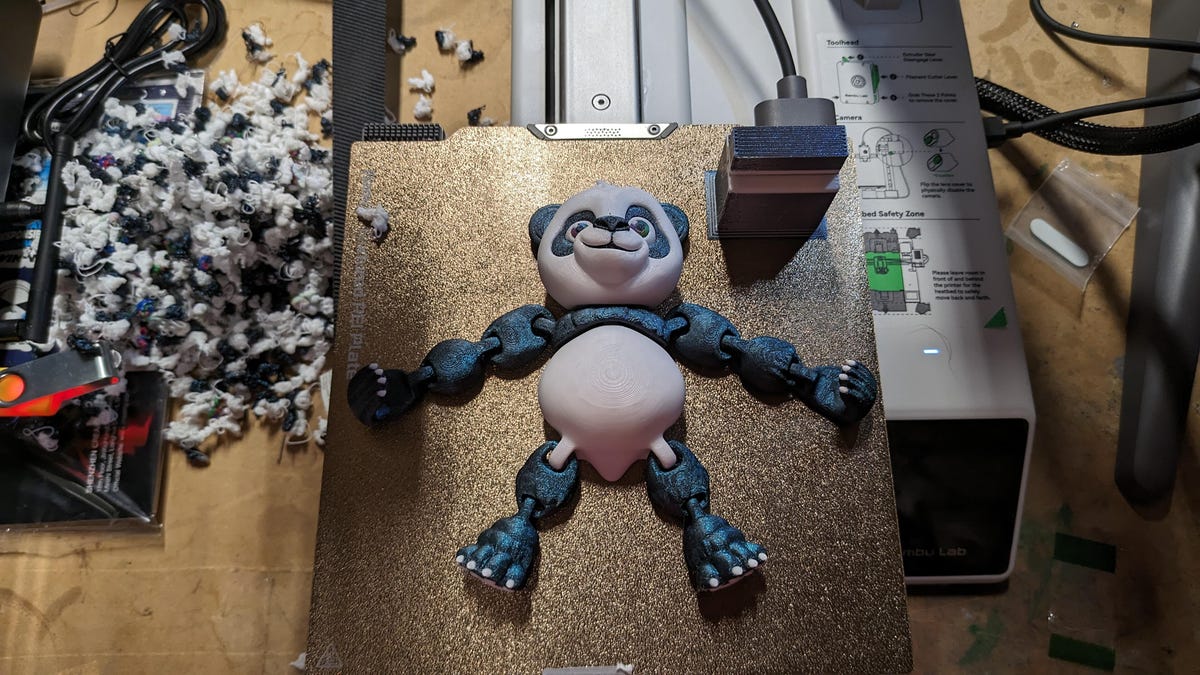
The Bambu poop positioning also highlights the footprint issue with the A1 Mini. For a printer of its size, it takes up a lot of room. While the printer itself is only 347 by 315 by 365 mm, it takes up far more space than that when you factor in the AMS Lite and the need for a tray to collect the waste. Overall, the width you need for all three parts is a significant 750mm or nearly 3 feet.
That’s a huge footprint for a printer whose build area is just 180mm across. It’s almost twice as wide as the P1S (386mm wide), a printer with a 256 by 256mm print bed. You can put the AMS Lite behind the A1 or maybe above it, but wherever you put it, the footprint is something you need to factor in. It’s also worth noting that the AMS lite can be a little wobbly, so you can’t just put it anywhere. It will need to be stable.

A gift to get you started
In my latest commentary about 3D printing in the future, I said this about the A1 mini: “Bambu Lab has clearly made the A1 with a complete beginner in mind. You need no prior knowledge of 3D printing to work it, and no need to learn about the inner workings if you don’t want to.”
To that end, Bambu has added a mystery gift to each A1 Mini you buy. It could be four different things, but my review unit came with what I think is the best one: a wireless mouse kit.
The small box comes with everything you need to make a wireless mouse except all the 3D-printed parts. To get those, you scan a QR code on the box with the Bambu app, which opens the files inside Makerworld. From there, a few simple button clicks to choose your printer and what colors you want, and everything will start printing. One of the hardest things about using a new product for the first time is figuring out where to start. These mystery gifts remove that problem by giving you a full-blown project to work on immediately, with a tangible and fun result at the end. I love it.

The A1 Mini Combo isn’t a perfect 3D printer by any means, and for someone like me, who is immersed in 3D printing every day and has used dozens of different machines, it’s not something I would buy. It isn’t for me, though; it’s for the next group of 3D printing users. Those people aren’t looking for complicated kits that show them how 3D printing works; they’re after a good end result with minimal fuss. The A1 can give them that if they have room for it on the counter.
There is a granularity to the A1 mini ecosystem that shows us what 3D printing might be in the future. It’s a fun little machine that “just works.” And if you are new to the hobby, that’s all you want.
