The iPhone 15 initially won me over with its sleek matte design; convenient USB-C charging; easier multitasking thanks to the Dynamic Island; and much improved camera. Even though some of the iPhone 15’s standout features debuted last year on the iPhone 14 Pro, they still felt fresh and new to someone like me, who was coming from an iPhone 12.
One month later, those opinions still hold true. The iPhone 15 had a somewhat rocky launch, after a wave of news reports and social media posts suggested that some iPhone 15 Pro models were overheating. But I experienced only one instance in which my iPhone 15 felt noticeably warm, leading me to believe this wasn’t a consistent problem. Apple also released a software update to address the issue, so my overall opinion of the phone remains unchanged.
Now that I’ve had more time with the iPhone 15, I’ve also gotten a better understanding of its battery life, charging speeds and overall performance. I also had the chance to try out the new Precision Finding feature for pinpointing a friend’s location, which works only with other iPhone 15 models.
A closer look at battery life and charging

I’ve been using the standard 6.1-inch iPhone 15 for almost a month, and it’s more than capable of getting through a full day on a single charge. I rarely find myself reaching for a charger during the workday, and I’ve never worried that I wouldn’t be able to make it to an after-work event like happy hour with co-workers.
I recently attended a close friend’s wedding, and it was probably the busiest day I’ve had since switching to the iPhone 15. My day started with hair and makeup at around 9:30 a.m. and ended the following morning, once the after-party wrapped up at about 2:30. Despite charging for only a few minutes before I headed to the venue, the iPhone 15 still lasted the whole day — even after streaming music for several hours as the bridal party was getting ready.
Still, it’s worth noting that long battery life is typical of new smartphones, since the battery is fresh. As Apple explains on its website, a battery’s capacity decreases as it ages. The battery in the iPhone 15 I’ve been using still has 100% of its maximum capacity, while the one in my 3-year-old iPhone 12 is down to 86%.
In addition to anecdotal information on battery life, CNET reviewers run two battery tests on smartphones: a 45-minute general usage test and a 3-hour video streaming test. The general test is meant to see how much everyday tasks like scrolling through social media and making a video call drain the battery. The second test shows how video streaming taxes the device’s battery. We measure the phone’s battery life every hour during the streaming test.
Take a look at the results below to see how the iPhone 15 and 15 Plus fared during these tests.
iPhone 15 and 15 Plus Battery Life
| iPhone 15 | iPhone 15 Plus | |
| 45-minute test | From 100% to 95% | From 100% to 98% |
| Video streaming test | 1 hr: 97%; 2 hrs: 91%; 3 hrs: 85% (60Hz) | 1 hr: 99%; 2 hrs: 94%; 3 hrs: 89% (60Hz) |
The iPhone 15 can replenish 50% of its battery in 30 minutes using a 20W adapter, while the 15 Plus can refill the same amount in 35 minutes, according to Apple. The iPhone 15 Plus seems to line up with that, charging from 20% to 67% in 30 minutes. The regular iPhone 15, on the other hand, went from 20% to 73% in the same period of time, also aligning with Apple’s estimates.
The iPhone 15 and 15 Plus support 7.5W charging when using a standard Qi wireless charger and 15W when using a MagSafe charger. And the difference is very noticeable. The iPhone 15 Plus refilled only 5% of its battery after charging via a Qi wireless charger for 30 minutes. But when using a Belkin MagSafe wireless charging stand, it went from 65% to 86%. The smaller iPhone 15 charged a bit faster when using a Qi wireless charger, going from 15% to 28% in 30 minutes. But like its larger sibling, it replenished its battery much more quickly when charging via MagSafe. After half an hour, it went from 28% to 50%.
The iPhone 15 makes it easier to find your friends
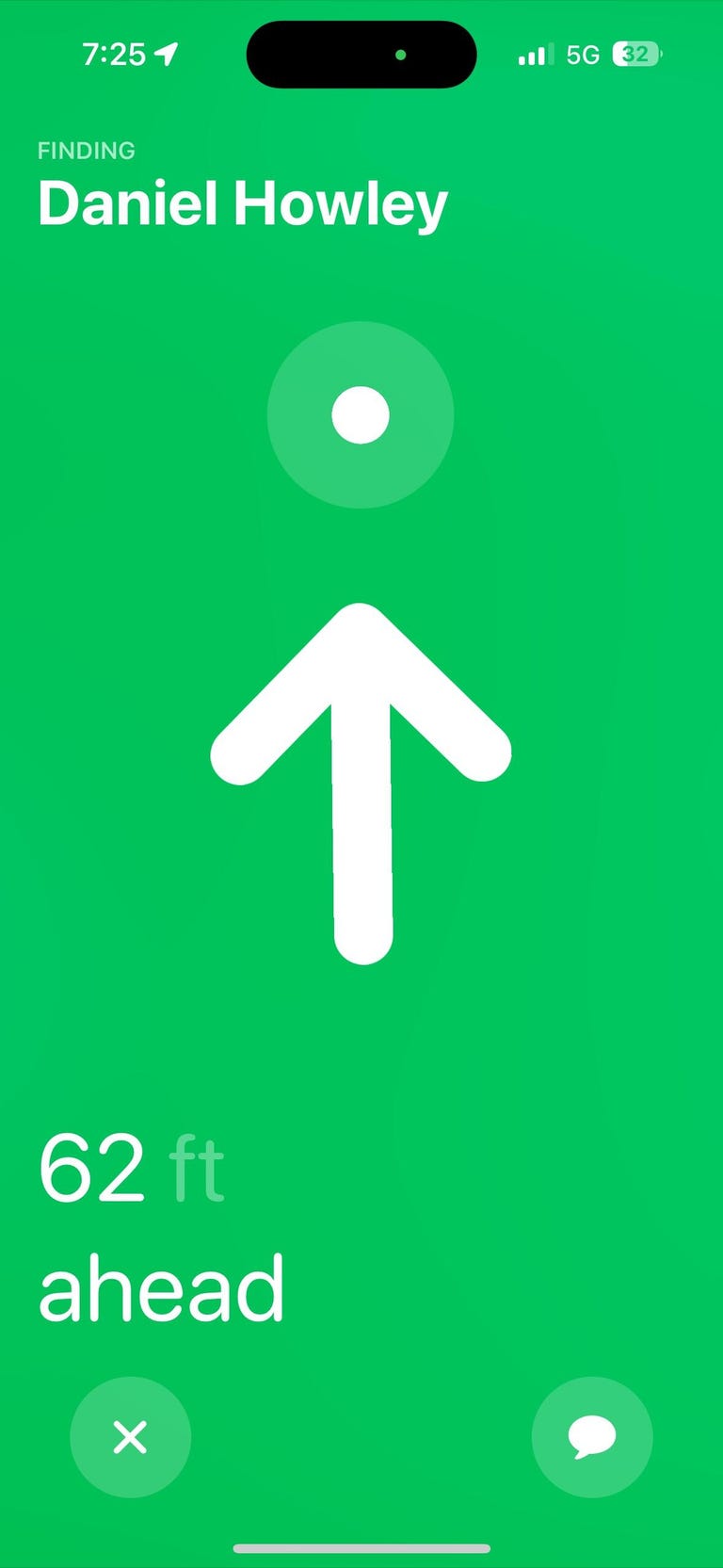
You’ve been able to share your location with other iPhone users for years, but Apple took that a step further with the iPhone 15. Apple’s new phones include a feature called Precision Finding for Find My, which literally points you in the right direction of the person you’re trying to find.
However, this works only if both parties have an iPhone 15, since the feature requires Apple’s new ultra wideband chip. That limits its appeal, since you can’t use it unless your friends and family members also happened to upgrade their phones recently.
Still, I imagine it’ll become standard in new iPhones moving forward, which means it could become handy over time. It’s Apple’s way of giving iPhone owners yet another reason to stay within the iOS ecosystem instead of switching to Android.
I tried this out with one of the only other people I know who has an iPhone 15: my husband, who also happens to be a tech journalist. To put it to the test, I told him to hide in a random aisle in our local grocery store while I waited outside. It took a few moments for the iPhone to lock onto his location, but it led me to the exact aisle in a matter of minutes.
Camera, Dynamic Island and other features

I covered the new 48-megapixel camera, Dynamic Island, USB-C and general performance in my initial review of the iPhone 15. But I have some additional thoughts to share now that I’ve spent more time with the device.
The Dynamic Island can be helpful for multitasking. Though I don’t use it to keep tabs on my Uber’s ETA as much as I thought I would, I do use it whenever I’m squeezing a workout into my lunch break during the week. It lets me keep Slack open on the screen so I don’t miss anything important while still allowing me to jump to the next track in my Spotify playlist.
The switch to USB-C has been really convenient, although there are some instances in which I find myself digging for a Lightning charger to power up accessories like my Magic Mouse. But another cool thing I’ve tried since publishing my initial review is hooking up my iPhone to my work monitor using a USB-C to HDMI cable. It’s not as smooth and optimized as Samsung’s Dex mode, since it essentially just mirrors the iPhone’s screen. I can’t imagine why anyone would use this method instead of AirPlay, but it does work.
The A16 Bionic processor feels quick and snappy, just as you’d expect. I ran two benchmarks on the iPhone 15 and 15 Plus: One called Geekbench 6 for measuring everyday performance and another called 3DMark Wild Life Extreme for testing graphics performance. The iPhone 15 scored higher than the iPhone 14 on both tests.
Geekbench 6
- iPhone 15
- iPhone 14
3DMark Wild Life Extreme overall score
- iPhone 15
- iPhone 14
3DMark Wild Life Extreme frames per second
- iPhone 15
- iPhone 14
The new 48-megapixel camera is a major upgrade compared with the camera in older phones like the iPhone 12. I shared some camera samples in my initial review, but here’s another one to underscore my point. The photo on the left was taken with the iPhone 15, while the one on the right was shot on the iPhone 12. There’s so much more contrast and detail in the iPhone 15’s image compared with the iPhone 12’s.

Overall thoughts
The iPhone 15 is a welcome upgrade for folks with older phones. The Dynamic Island finally helps Apple’s standard iPhone catch up to Android when it comes to multitasking; the camera feels significantly improved; and battery life is long enough to get you through a day and then some.
My initial criticisms also still stand: I’d love to see the regular iPhone gain an always-on display, since that feature is considered standard across almost every other smartphone in 2023. Precision Finding for Find My would also be much more useful if it worked with more iPhone models.
But overall the iPhone 15 is a great choice for people who are committed to Apple’s ecosystem, are upgrading from a phone that’s more than two years old, and don’t need all the iPhone 15 Pro’s bells and whistles.
