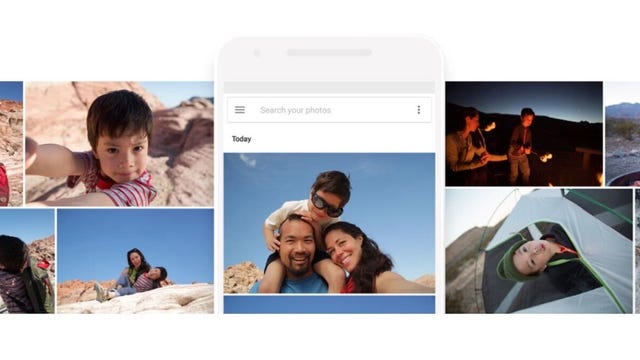Posting on social media and text messages may have made sending photos to friends and family a breeze, but there’s nothing better than the nostalgic feeling you get thumbing through a physical photo album. Keeping all your cherished photos of family and loved ones in a beautiful collection of pages is still a timeless way keeping memories. Not to mention, giving a photo book as a personal gift is a wonderful way of sharing a keepsake that your loved one will want to hold onto forever.
A collection of noteworthy services are available online that can help you compile the perfect photo book — and they can mail it right to your door. How easy are they to work with? I tested a few of the best photo-book services to find out the best. Note that I haven’t actually ordered any books I created yet, so I can’t compare the quality of the final products.
What to consider before ordering a photo book
- What are the available book sizes?
- What are the cover and page style options? (Matte, glossy, standard and so on.)
- Can it be done on mobile, or is the site desktop-only?
- How long will the photo book take to arrive?
- Is it easy to upload photos?
- How much creative freedom do I have with templates?
I’ll update this periodically as new services become available and existing services expand their offerings.
Read more: Best Printer for 2023
More options
Apple Photos
Apple no longer has an in-house photo book service, but you can download project expansion apps to create photo books with iOS devices like iPhone and Mac. Open the Photos app and choose File > Create > Book. From there you can download third-party apps Motif, Mimeo Photos, White Wall, Ifolor Designer, Mpix, Fujifilm Prints and Gifts or Wix Photo Albums to start a project. Any app you download will be available through Book when you create a new project in the Photos app.