 Why You Can Trust CNET
Why You Can Trust CNET

Pros
- Leading 3D performance among budget gaming laptops
- Plastic keyboard deck is solid
- Aluminum top cover adds durability
- Roomy and bright 16-inch, 16:10 display
- Crisp, 1080p webcam
- Plenty of ports, including Thunderbolt 4
Cons
- Bulky and heavy
- Design borrows liberally from Acer’s entry-level Nitro 16
- Weak audio output
- Short battery life
Acer’s entry-level Nitro and midrange Predator Helios lines have long been laptop favorites among gamers on tight budgets, delivering good 3D bang for the buck with solid if unspectacular designs. Wedged between these two series is the Predator Helios Neo line, which sacrifices nice-to-have features like an all-metal design, a mini-LED display, mechanical WASD keys and per-key RGB lighting while supplying must-have items like a full-wattage GPU and bright and fast display.
Without many of the features available in the Predator Helios line, the Predator Helios Neo 16 has more in common with the entry-level Nitro 16. The two laptops, in fact, share nearly identical enclosures — the Predator Helios Neo 16 is really just a Nitro 16 with an aluminum top cover. Both are excellent RTX 4050-based budget gaming laptops, each priced at $1,200, but the Predator Helios Neo 16 is the better buy with our test systems. In addition to the sturdier lid, it offers faster 3D frame rates. And the Predator Helios Neo 16 becomes a steal when it’s on sale; it was recently at Best Buy with a hefty $350 discount, dropping the price to a very reasonable $850.
Acer Predator Helios Neo 16 PHN16-71
| Price as reviewed | $1,200 |
|---|---|
| Display size/resolution | 16-inch 1,920×1,200 165Hz LCD |
| CPU | Intel Core i5-13500HX |
| Memory | 16GB 4800MHz DDR5 |
| Graphics | Nvidia GeForce RTX 4050 @ 140 watts |
| Storage | 512GB SSD |
| Ports | USB-C Thunderbolt 4 (x2), USB-A 3.2 Gen 2 (x2), USB-A 3.2 Gen 1, HDMI, Ethernet, combo audio jack, microSD card reader |
| Networking | Killer Wi-Fi 6 AX 1650i and Bluetooth 5.2 |
| Operating system | Windows 11 Home |
We reviewed the entry-level unit (model PHN16-71) in the Predator Helios Neo 16 line. It features an Intel Core i5-13500HX CPU, 16GB of RAM, an Nvidia GeForce RTX 4050 graphics and a 512GB SSD. I’d have a hard time recommending it at its full price, but it’s regularly discounted at Best Buy. Higher-end models offer up to a 14th-gen Core i9 CPU and RTX 4060 graphics. Most configurations, including our test model, feature a 16-inch, 16:10 IPS display with a 1,920×1,200-pixel resolution and a 165Hz refresh rate, and there’s at least one model with a 2,560×1,600-pixel, 165Hz display.
The Acer Predator Helios Neo 16 starts at $1,200 ( 1,700 in the UK and AU$2,089 in Australia).
Prime RTX 4050 performance
A 16-inch, 165Hz display powered by RTX 4050 graphics isn’t uncommon in a budget gaming laptop, but the Predator Helios Neo 16 is better than most with this setup. The display is much brighter than that of the typical budget gaming laptop, and it has a dynamic refresh rate that can hum along at 165Hz when you’re gaming or watching video and then dial it back to 83Hz when you aren’t gaming, to extend battery life. More importantly, the RTX 4050 GPU is running at full wattage. It’s set at 140 watts — 115W from the GPU itself and another 25 watts borrowed from the CPU via Nvidia’s Dynamic Boost. That’s the maximum TGP you’ll get from an RTX 4050.
The Nitro 16 I tested alongside the Helios also has an RTX 4050 at 140 watts, but other budget gaming laptops feature lower-wattage RTX 4050 GPUs, such as the HP Victus 16 (120 watts), the Lenovo 82XT LOQ 15APH8 (95 watts) and the MSI Cyborg 15 A13VE (45 watts). And if you scroll to the bottom of this review, you’ll see that this difference in wattage shows up in the performance results.
The Predator Helios Neo 16 enjoyed a clear advantage on all three of our 3D gaming tests, achieving significantly higher frame rates than its RTX 4050 competition. It was also a clean sweep for the Predator Helios Neo 16 on both our 3DMark tests. And it proved its 2D graphics mettle with a first-place finish on Cinebench.
Its application performance was up and down, with a strong result on Geekbench 6 but only a middling score relative to that of the other budget gaming laptops. If a gaming laptop must sacrifice some performance in an effort to keep the price in check, gamers will happily take the hit in application performance rather than 3D ability. Acer made a smart trade-off with this model by pairing a midrange 13th-gen Core i5 CPU from Intel’s high-powered HX mobile series with a maxed-out RTX 4050 GPU.

One area where many budget gaming laptops cut costs is the display. You might get a speedy 144Hz or 165Hz refresh rate but on a dim, 250-nit or 300-nit panel. On my Spyder X Elite colorimeter tests, the Predator Helios Neo 16’s display achieved a peak brightness of 442 nits. That’s an impressive figure for a budget gaming model. To put it in context, the MSI Cyborg 15 hit only 266 nits, the HP Victus 16 got as bright as 287 nits, and the Lenovo LOQ 82XT peaked at 343 nits. Acer’s own Nitro 16 was the closest to the Predator Helios Neo 16’s bright display at 424 nits. The Predator Helios Neo 16 also covered 100% of the sRGB gamut, which the Nitro 16 and HP Victus 16 could match, but not the MSI Cyborg 15 or Lenovo LOQ 82XT.
The downside of having a bright display powered by a 55-watt HX-series CPU and full-wattage RTX 4050 is shorter battery life. The Predator Helios Neo 16 lasted just 6.5 hours on our online streaming battery-drain test. For a big and heavy gaming laptop that I’m unlikely to lug around with me all day, that’s a trade-off I’m willing to make for a brighter, more vibrant display and higher frame rates. Colors looked more vivid on the Predator Helios Neo 16 than they did on the other budget gaming laptops, and I could see more details in the darkest and lightest areas of a scene.
A Nitro in disguise
The Predator Helios Neo 16 features a plastic keyboard deck and an aluminum top cover. That’s better than most budget gaming laptops, which are usually all-plastic affairs. You won’t find all-metal designs unless you move up to midrange models that start at roughly $1,500. Acer’s Predator Helios (non-Neo) line boasts an all-aluminum enclosure, but the Predator Helios Neo is mostly plastic. In fact, it features the same keyboard deck and keyboard as the Nitro 16 with only a slight modification to the venting pattern above the keys. Plus, the WASD keys, four arrow keys and a hotkey to open Acer’s PredatorSense app are jazzed up with blue translucent edges instead of a bold white.

The overall look isn’t terribly gamer-centric. When the RGB lighting is turned off and you don’t notice the different font for the WASD keys, the Predator Helios Neo 16 could be mistaken for an oversize work computer. The aluminum lid, too, is about as plain as can be; it’s a drab gray color with a buttoned-up matte finish and only a small Predator logo at the top.
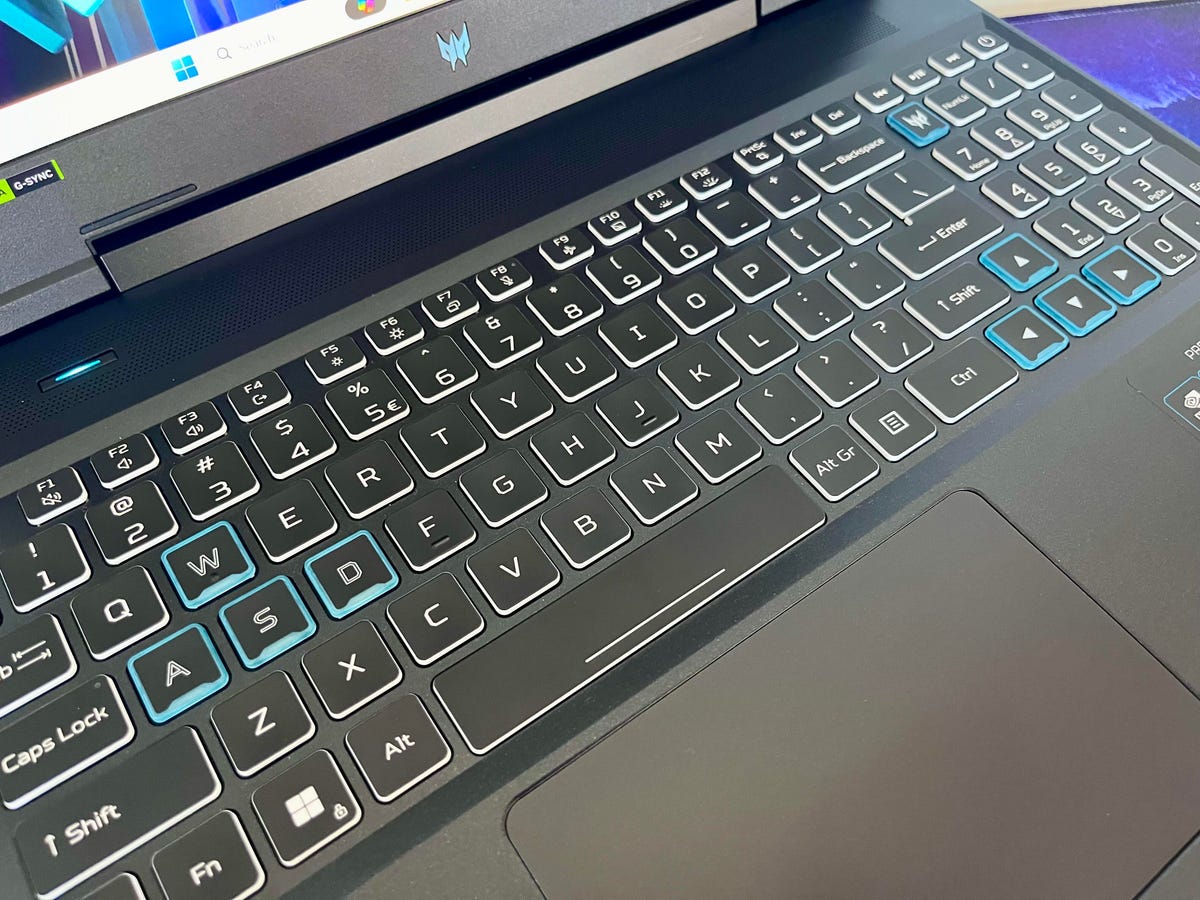
It may be made of plastic, but the keyboard deck isn’t flimsy. It offers a solid base for mashing keys. The drawback to the design is its bulk and heft. The screen bezels on the sides and top are fairly thin, but the bottom bezel is wider than is fashionable today. With a 16-inch, 16:10 display that’s already taller than a traditional 15.6-inch, 16:9 panel, the Predator Helios Neo 16 takes up a lot of space.

The laptop measures more than 11 inches from front to back, is more than an inch thick and weighs a considerable 5.7 pounds. The nearly identical Nitro 16 also weighs 5.7 pounds, but the Nitro 16’s power brick weighs nearly two pounds on its own, while the slightly smaller power brick for the Predator Helios Neo 16 weighs 1.6 pounds. Still, you’re forced to haul more than 7 pounds in total with the Predator Helios Neo 16.
The keyboard offers four-level, four-zone RGB lighting. The multiple zones allow for more customization than you get from one-zone RGB lighting that’s typical at this price. The laptop is also one step away from per-key RGB lighting with the non-Neo version of the Predator Helios. The keys themselves have snappy feedback and feel fast when gaming but lack the satisfying deep travel of higher-end models. Again, the non-Neo Helios line provides a better keyboard for gamers by offering swappable mechanical switches for the WASD keys that provide better tactile feedback.
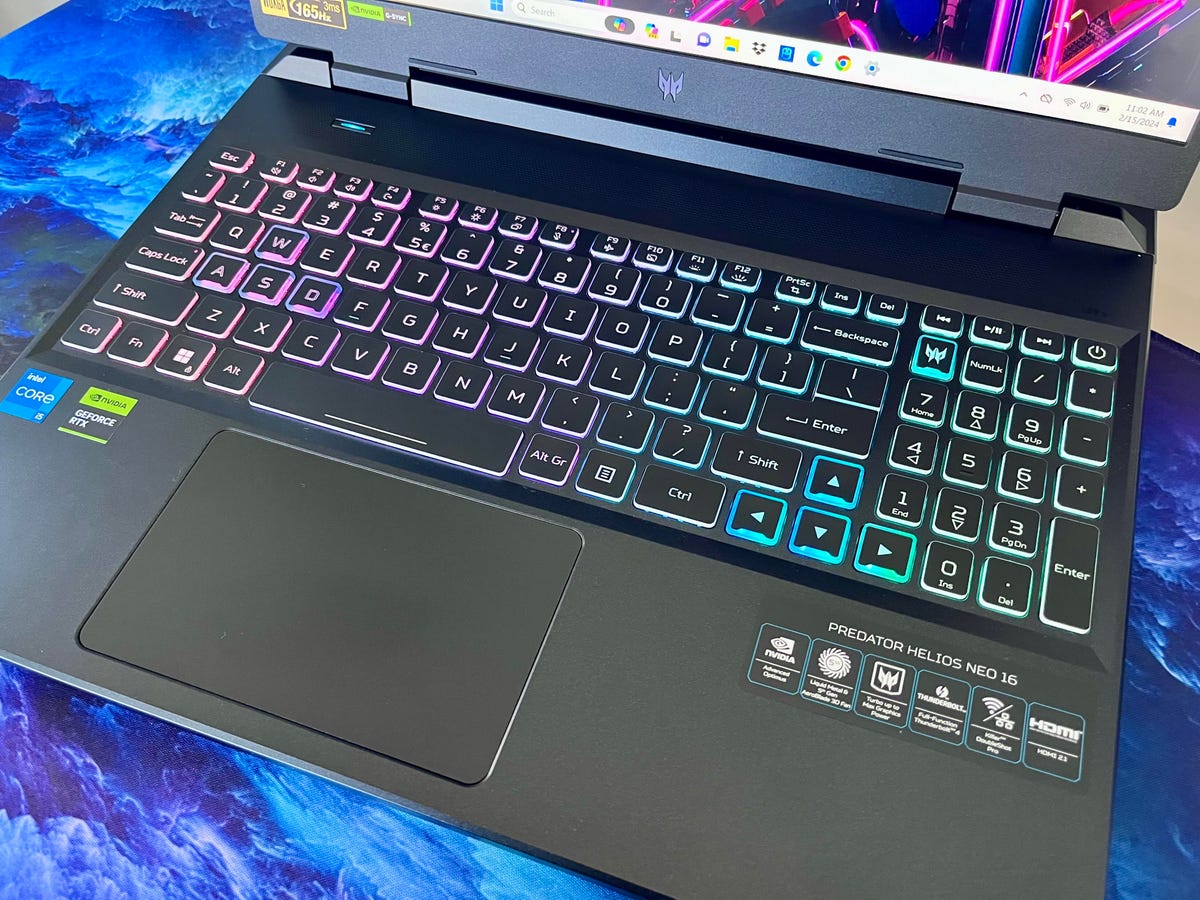
Overall, the keyboard is acceptable for the price, but it’s a bit disappointing that it’s the same keyboard you get with the truly budget Nitro 16. For example, the NitroSense button that’s nestled into the number pad on Nitro models has simply been rebranded as the PredatorSense button. Other than the name, there’s no difference between Acer’s NitroSense and PredatorSense apps that let you monitor and adjust the power mode, fan speed and RGB lighting.
The display is also nearly identical to what you get with the Nitro 16. Each is a 16-inch panel with a 1,920×1,200-pixel resolution and a 16:10 aspect ratio. As discussed in the previous section, both panels are considerably brighter and more vibrant than those on an average budget gaming laptop. The 16:10 aspect ratio also results in an expansive screen that feels much larger than a traditional 15.6-inch, 16:9 display. Even if games are usually displayed with a 16:9 ratio, the added space makes juggling multiple windows easier when you aren’t gaming.

The Predator Helios Neo 16 has the same downward-firing stereo speakers that emit flat sound with little bass. The lack of bass response is evident when listening to music, and explosions lack their full effect in games.
One area where the Predator Helios Neo 16 has the advantage over the Nitro 16 is with the webcam. Its 1080p camera provides a sharper, less grainy image than the Nitro 16’s 720p camera. With neither an IR sensor on the camera nor a fingerprint reader on the keyboard, the Predator Helios Neo 16 is devoid of biometrics for easy, secure logins.

The Predator Helios Neo 16 isn’t lacking in external connections, though, with ports on each side and also on the back edge. For starters, the power connector is located on the back, which is an arrangement I like because it means you can remain comfortably plugged in whether you’re sitting to the left or right of the nearest outlet, and it keeps the cable out of the way on a desk. Also on the back are two USB-C Thunderbolt 4 ports and an HDMI port, so display and external storage cables won’t add to desk clutter, either. Elsewhere, you get a USB-A port, an Ethernet jack, a combo audio port and a microSD card slot on the left and two more USB-A ports on the right edge.
All things being equal — and the list price for each is $1,200 for the RTX 4050 configs we tested — the Predator Helios Neo 16 has the edge over the Nitro 16 for its faster frame rates, aluminum top cover and higher-resolution webcam. The Predator Helios Neo 16 also had a bigger price break, dropping as low as $850 at Best Buy. It’s worth tracking for the return of that $350 discount, but if you can’t find the Predator Helios Neo 16 on sale, then the Nitro 16 is a good consolation prize at its sale price of $900 at Newegg. Newegg’s $300 discount for the Nitro 16 is offered more regularly than Best Buy’s $350 discount for the Predator Helios Neo 16. However, either model is a great buy when you can find it for less than $1,000.
Geekbench 6 (multicore)
PCMark 10 Pro Edition
Cinebench R23 (multicore)
3DMark Wild Life Extreme Unlimited
3DMark Fire Strike Ultra
Guardians of the Galaxy (High @ 1920 x 1080)
Shadow of the Tomb Raider (Highest @ 1,920×1,080)
The Riftbreaker GPU (@ 1,920×1,080)
Online streaming battery-drain test
System configurations
| Acer Predator Helios Neo 16 PHN16-71 | Windows 11 Home; Intel Core i5-13500HX; 16GB DDR5 4,800MHz RAM; Nvidia GeForce RTX 4050 graphics @ 140W; 512GB SSD |
|---|---|
| Acer Nitro 16 AN16-41-R148 | Windows 11 Home; AMD Ryzen 5 7640HS; 16GB DDR5 5,600MHz RAM; Nvidia GeForce RTX 4050 graphics @ 140W; 512GB SSD |
| HP Victus Gaming Laptop 16 | Windows 11 Home; Intel Core i7-13700H; 16GB DDR5 5,200MHz RAM; Nvidia GeForce RTX 4050 graphics @ 120W; 1TB SSD |
| Lenovo 82XT LOQ 15APH8 | Windows 11 Home; AMD Ryzen 7 7840HS; 8GB DDR5 5,600MHz RAM; Nvidia GeForce RTX 4050 graphics @ 95W; 512GB SSD |
| MSI Cyborg 15 A13VE | Windows 11 Home; Intel Core i7-13620H; 16GB DDR5 5,200MHz RAM; Nvidia GeForce RTX 4050 graphics @ 45W; 512GB SSD |



