Instagram said it’s expanding your control over direct messages, including the ability to edit already sent messages and pin important conversations to the top of your DMs. But the new feature I’m most excited about is that you can finally toggle off read receipts — meaning other users won’t know whether you’ve read their messages.
The purpose of read receipts is to let the people you talk to know when you’ve read their messages, and vice versa. But there are haters, including myself, who aren’t big fans of the feature: I don’t always want others to know if I’ve read their message, especially if I’m busy and forget to respond or simply need more time to come up with a reply. For other folks, it sparks anxiety or stress if they know that someone has read their message and not responded.
And so for a plethora of reasons, you too may not be fond of read receipts, and if you aren’t, you can finally disable them on Instagram, thanks to the new updates pushed this week. Here’s how.
For more, check out the feature you need to disable to stop app tracking on your iPhone and how to turn off NameDrop on iOS.
How to disable read receipts on Instagram
Whether you’re on iOS or Android, open the Instagram app and go to your profile, which you can access by tapping the profile icon on the bottom-right of the navigation bar. Once you’re on your profile, hit the three-dash menu and go into Settings and privacy. Next, scroll down and go into Messages and story replies under How others can interact with you. Finally, go into Show read receipts and toggle off Read receipts.
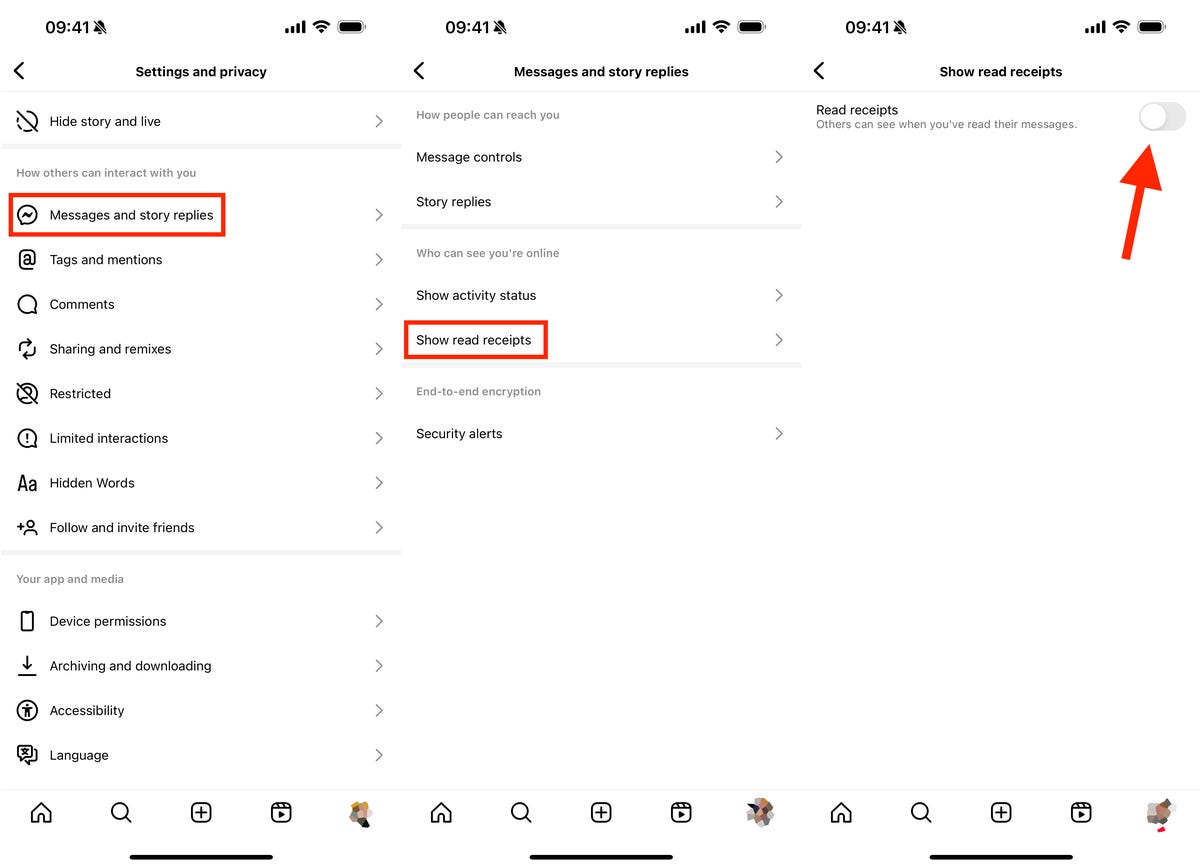
Once it’s toggled off, nobody you send a direct message to on Instagram will be able to see whether or not you’ve read their message. Instead, the message will just show as sent. And it’s also important to note that disabling read receipts for yourself will also disable read receipts on the other end, meaning you won’t know if someone reads a message you send them, which will show simply as sent, even if they’ve read it.
If you want to disable read receipts for only a specific person and not everyone you talk to, go into your DMs, go into a conversation, tap the other person’s name at the top of the chat, hit Privacy & security and toggle off Read receipts.
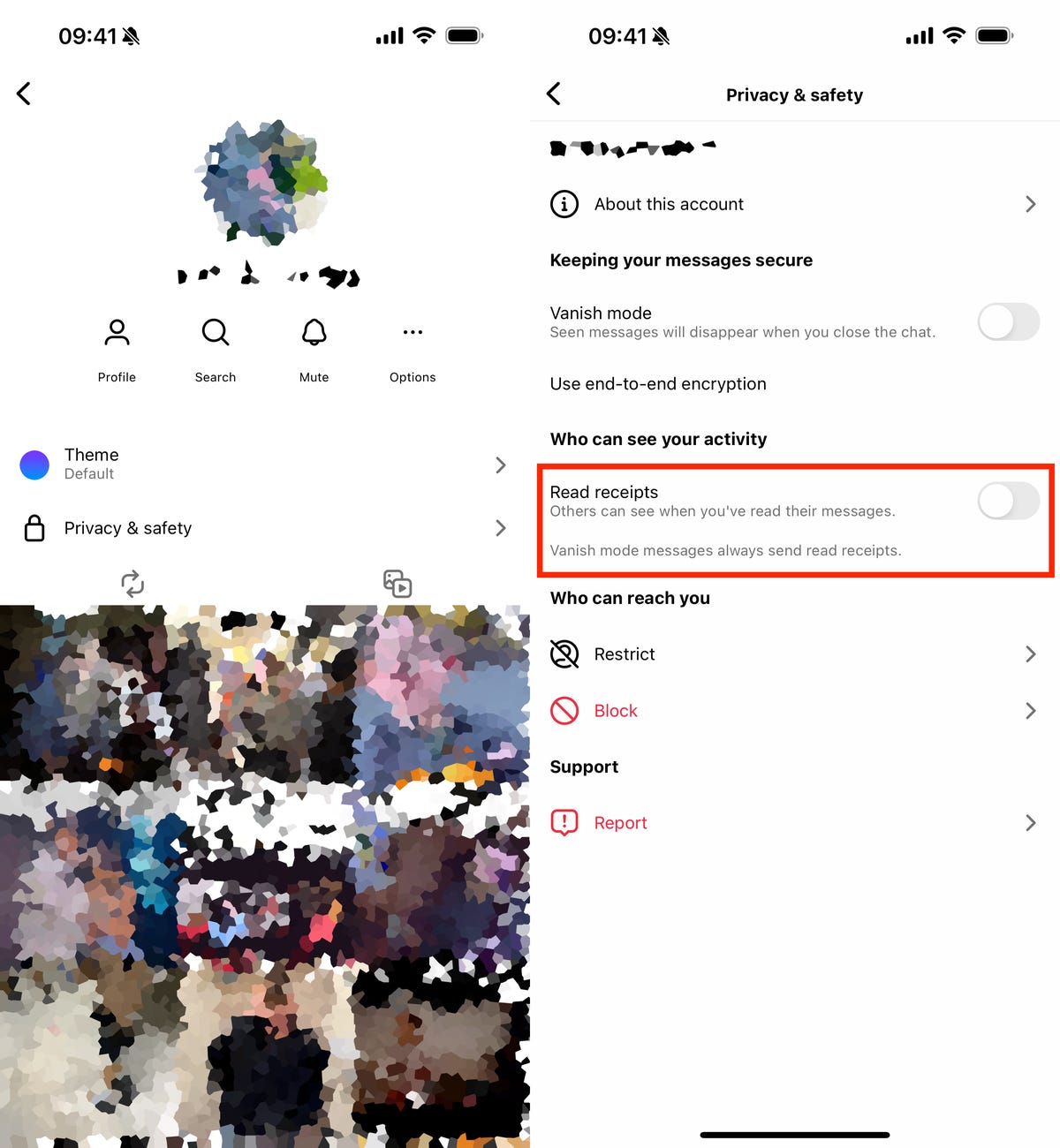
For more, check out the hidden setting that lets you fix blurry videos on Instagram.
