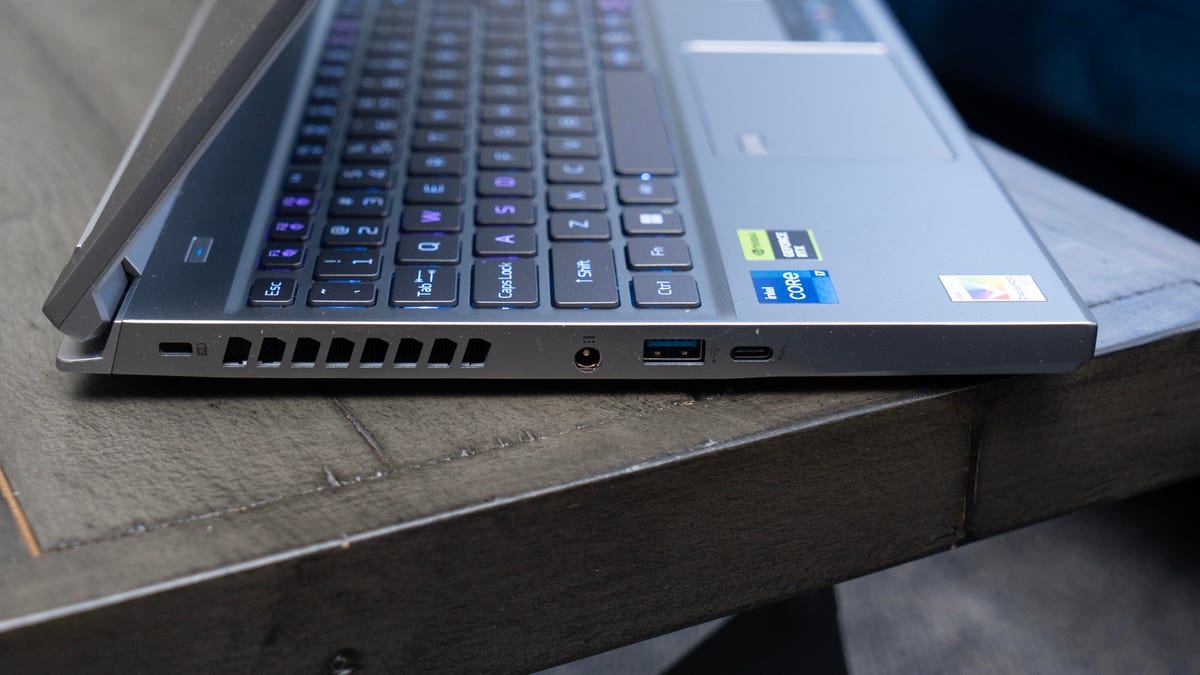Pros
- Bright, high-performance HDR screen
- Performs well for the price
Cons
- Big, heavy brick for a 14-inch laptop
- Meh battery life and performance on battery
- Screen occasionally flickers
The introduction of newer processors like Intel’s 14th-gen H series doesn’t preclude laptops with the older 13th-gen chips from being worth buying, especially as their prices drop. The Acer Predator Triton 14 is a good example of this and will probably become a good deal as replacements trickle out and as it continues to get less expensive.
There are two models of the Triton 14, both of which incorporate an Intel Core i7-13700H CPU and 16GB RAM. The entry model (PT14-51-78B4) is nominally $1,500 but discounted to just under $1,200 at the moment and comes equipped with a 512GB SSD, GeForce RTX 4050 GPU and 1,900×1,200 165Hz display. I’ve seen it as low as $850, though, which is a great price for it. The higher-end model I tested bumps that up to a 1TB SSD, RTX 4070 GPU and 2,560×1,6000 mini LED screen with a dynamically switchable 125Hz/250Hz refresh rate and DisplayHDR 600 certification. It lists for about $2,000 but is currently going for to $1,600. That’s a good price for what you get.
Acer Predator Triton 14 (2023, PT14-51)
| Price as reviewed | $2,000 |
|---|---|
| Display | 14-inch 2,560×1,600 250/125Hz DisplayHDR 600 |
| CPU | 2.4GHz Intel Core i7-13700H |
| Memory | 16GB LPDDR5-6400 (soldered) |
| Graphics | 8GB Nvidia GeForce RTX 4070 105W |
| Storage | 1TB NVME SSD, Micro SD slot |
| Ports | 1 x HDMI, 2 x USB-A, 1 x USB-C/Thunderbolt 4 |
| Networking | Killer Wi-Fi 6E AX1675i, Bluetooth 5.3 |
| Operating system | Microsoft Windows 11 Home22H2 |
| Weight | 3.8 lbs/1.7kg |
The laptop’s design doesn’t stand out from the crowd as especially good or bad. It’s got a relatively chunky profile for a 14-inch, but the lid opens out to almost flat; the full range of obtuse angles gives you a lot of leeway when trying to find a good angle on your lap, for instance. The keyboard travel feels a little shallow but responsive, and the bright, per-key RGB lighting can be a bit of a pain to configure — Acer’s PredatorSense software has essential monitoring, power configuration and lighting controls, but it could use a facelift.

There are no dedicated macro keys, unsurprising given the size of the laptop, but it would be nice if the software gave you the ability to rebind at least some of the standard keys, like the media playback controls down the right side. And if you’re a big user of the arrow keys, you may want to look for something that doesn’t have embedded ones. But there’s a dedicated button to cycle among power profiles (Quiet, Balanced, Performance and Turbo) or toggle Turbo. The Triton can get loud and a bit hot in places, like the wrist rest area.

The touchpad is a bit small but serviceable, with an old-fashioned embedded fingerprint reader. Though it has a 1080p webcam, it’s pretty mediocre.
I’ve never been a fan of the type of port and power connection layout the laptop uses; the vents on the sides push the connectors to the middle of the sides — I hate it when the power connector is in the middle of the side, because it gets in my way, and I’d have liked a second USB-C port, even if it wasn’t Thunderbolt.

It supports Nvidia’s Advanced Optimus, which means you can force it to exclusively use the discrete GPU without rebooting via the Nvidia driver.
Performance and screen
Acer doesn’t supply any color- or game-specific color profiles for the display, and it’s not terribly accurate, but it fares well enough for gaming and general-purpose use. The gamma measures 2.0 rather than 2.2, but that brings out the detail in dark areas, which works for gaming. Contrast measures high because black is excellent, but those too-bright shadow areas may make it seem lower contrast because you’re served up a lot more dark areas by games, the web and applications than zero blacks.
Color measurements
| Gamut (% coverage) | White point | Gamma | Peak brightness (10% window, nits) | Full screen peak brightness (nits) | Accuracy (DE2K average/max) | |
|---|---|---|---|---|---|---|
| SDR | 98% P3, 147% sRGB, 92% Adobe RGB | 6500K | 2.0 | 680 | 442 | 2.4/3.5 |
| HDR | 98% P3 | 6550K | n/a | 680 | 710 | n/a |
It does hit the common 6500K white point, which I find can be hit and miss with mini LED backlights, which is nice. It gets as bright as required by the DHDR 600 spec. HDR has the same too-bright shadow areas, which means video doesn’t look as great as you’d expect, but it’s still very good.
The screen has a high refresh rate of 250Hz — you can actually set it to 125Hz, 250Hz or to dynamically switch between the two (in addition to a 60Hz setting) in SDR; in HDR you don’t have the 125Hz option It’s not variable refresh, but you can use G-Sync to control it if you want that. I did see some flicker at both refresh rates, so if you’re sensitive to that, I suggest you avoid mini LED.
Laptops with newer-generation CPUs may deliver better performance but not substantially since Intel’s H series processors don’t have any major technology changes from 13th to 14th generations. It fares well, outperforming some larger models; it helps that the GPU can run at as much as 105 watts, at the higher end of the RTX 4070’s scale.
There’s a big performance drop when running on battery, which isn’t uncommon but something to be prepared for. And its battery life isn’t great.
The 2023 Predator Triton 14 isn’t the glitziest gaming laptop, but if you can find it at a good price as the 14th-gen models come to market, it can be a great deal.
Geekbench 6 (multicore)
Shadow of the Tomb Raider gaming test (1080p)
3DMark Time Spy
Guardians of the Galaxy (High @1920 x 1080)
SpecViewPerf 2020 SolidWorks (1080p)
Streaming video playback battery drain test (minutes)
Test configurations
| Acer Predator Triton 14 (PT14-51) | Microsoft Windows 11 Home 22H2; 2.4GHz Intel Core i7-13700H; 16GB DDR5 5,600MHz RAM; 8GB Nvidia GeForce RTX 4070 GPU; 1TB SSD |
|---|---|
| Acer Swift Go 14 (SFG14-72T) | Microsoft Windows 11 Home; 3.8GHz Intel Core Ultra 155H; 16GB DDR5 RAM; 128MB Intel Arc Graphics; 1TB SSD |
| Apple MacBook Pro 14 (M3, 2023) | Apple MacOS Sonoma 14.1; Apple M3 (8-core CPU, 10-core GPU); 16GB unified memory; 1TB SSD |
| Asus ROG Zephyrus G14 (2024) | Microsoft Windows 11 Home 22H2; 3.6GHz AMD Ryzen9845HS; 32GB LPDDR5-6400 RAM; 8GB Nvidia GeForce RTX 4070 graphics; 1TB SSD |
| Dell XPS 15 9530 | Microsoft Windows 11 Home 22H2; 2.4GHz Intel Core i7-13700H; 32GB DDR5 4,800MHz RAM; 8GB Nvidia GeForce RTX 4070 GPU; 512GB SSD |
| HP Omen 16 (2023) | Microsoft Windows 11 Home 22H2; 2.6GHz Intel Core i9-13905H; 32GB DDR5 6,400MHz RAM; 6GB Nvidia GeForce RTX 4050 graphics; 1TB SSD |
| Lenovo Legion Pro 5 (2023) | Microsoft Windows 11 Home 22H2; 3.6GHz AMD Ryzen 7 7745HX; 16GB DDR5 6,400MHz RAM; 8GB Nvidia GeForce RTX 4070 graphics; 1TB SSD |
| Lenovo Legion Slim 5 Gen 8 | Microsoft Windows 11 Home 23H2; 3.8GHz AMD Ryzen 7 7840HS; 16GB DDR5 6,400MHz RAM; 8GB Nvidia GeForce RTX 4060 graphics; 1TB SSD |
| Lenovo Slim Pro 9i 14 | Microsoft Windows 11 Home 22H2; 2.4GHz Intel Core i7-13705H; 32GB DDR5 6,400MHz RAM; 6GB Nvidia GeForce RTX 4050 graphics; 1TB SSD |
| Lenovo Slim Pro 9i 16 | Microsoft Windows 11 Home 22H2; 2.6GHz Intel Core i9-13905H; 32GB DDR5 6,400MHz RAM; 6GB Nvidia GeForce RTX 4050 graphics; 1TB SSD |
| Lenovo ThinkPad Z13 Gen 2 | Microsoft Windows 11 Pro; AMD Ryzen 7 Pro 7840U; 32GB DDR5 RAM; AMD Radeon 780M graphics; 1TB SSD |