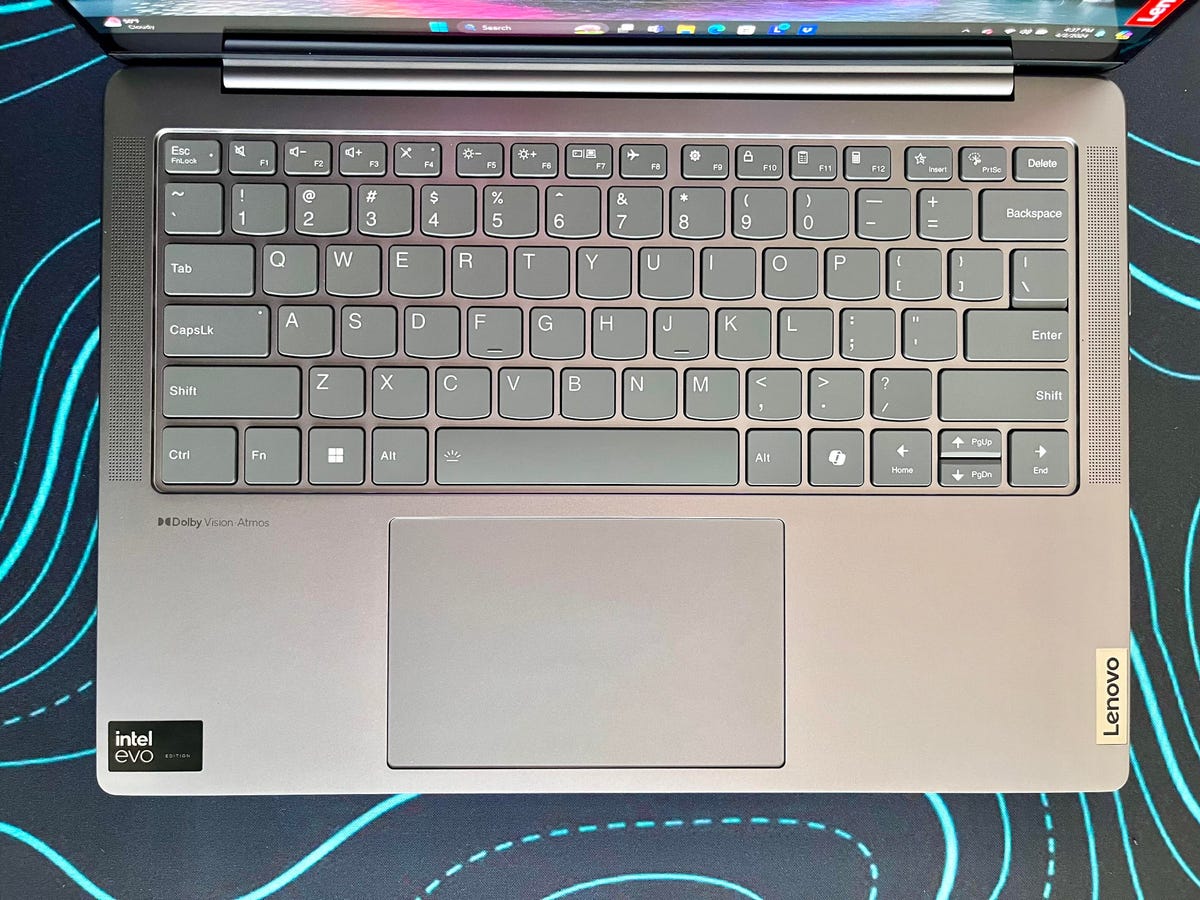Pros
- Rugged, rigid all-metal chassis
- Rich colors and stellar contrast from OLED display
- Quad speakers produce good sound
- Generous 32GB of RAM and 1TB SSD
Cons
- Display resolution merely adequate
- So-so touchpad
- No Windows Studio Effects for webcam
The Lenovo Slim 7i is a sturdy and compact laptop that splits the difference between mainstream and premium. Its chief attraction is the 14-inch OLED touch display that boasts vivid colors and stellar contrast. Unlike the 2.8K OLED panels on similarly sized laptops such as the HP Spectre x360 14 or Lenovo ThinkPad Z13 Gen 2, however, the Slim 7i’s display offers a pedestrian 1,920×1,200-pixel resolution. It suffices for the size, but text isn’t quite as sharp as it is on a 2.8K OLED display. Inside, the laptop features an Intel Core Ultra CPU, an ample 32GB of RAM and integrated Intel Arc graphics.
The Slim 7i’s aluminum enclosure is of premium quality and passed MIL-STD 810H tests for ruggedness. It feels rock solid and yet is thin and light. It’s not quite the head-turner as the Spectre x360 14 and lacks its awesome haptic touchpad, but it also costs less than the HP. On the flip side, its build quality and display are superior to those of the Dell Inspiron 14 Plus 7440 and Acer Swift Go 14, each of which is slightly cheaper at $1,000. The Sim 7i is a good choice if you are looking for a 14-inch OLED laptop but can’t stretch to afford the HP Spectre x360 14 and don’t need its two-in-one convertibility.
Lenovo Slim 7i (14IMH9)
| Price as reviewed | $1,240, 1,150, AU$1,639 |
|---|---|
| Display size/resolution | 14-inch 1,920×1,200 OLED |
| CPU | Intel Core Ultra 7 155H |
| Memory | 32GB DDR5 RAM |
| Graphics | Intel Arc |
| Storage | 1TB SSD |
| Ports | Thunderbolt 4 USB-C x2, USB-A3.2 Gen 1, HDMI 2.1, combo audio |
| Networking | Wi-Fi 6E and Bluetooth 5.3 |
| Operating system | Windows 11 Home 23H2 |
| Weight | 3.2 lbs/1.5 kg |
The Lenovo Slim 7i (model 14IMH9) starts at $1,041 for a configuration that features an Intel Core Ultra 5 125H CPU, 16GB of RAM and a 1TB SSD. Our test system features a pair of upgrades to the Core Ultra 7 155H chip and 32GB of RAM and costs $1,240. The lone display option is a 14-inch OLED panel with a 1,920×1,200-pixel resolution and touch support.
According to Lenovo, our test configuration will be available later in April at Costco for $999. At that price, the Slim 7i becomes a great deal. Seldom do you find an OLED display along with that much memory and solid-state storage wrapped in a durable, all-metal chassis at that price. We will update this review with a potential bump to the overall rating when it hits shelves at Costco.
The system is labeled as the Lenovo Yoga Slim 7i Gen 9 in the UK and Australia, despite lacking a 360-degree hinge that would give it flexible two-in-one capabilities that the Yoga name would suggest. It starts at 1,150 in the UK and AU$1,639 in Australia.

In labs testing, the Slim 7i’s benchmark results were in range of the Acer Swift Go 14, Dell Inspiron 14 Plus and HP Spectre x360 14, each of which features the same Intel Core Ultra 7 155H processor as the Slim 7i, but it never managed to lead the pack on any test. Its graphics performance trailed the other Core Ultra laptops only on the 3DMark Wild Life Extreme Unlimited test; on Time Spy and Fire Strike Ultra it was roughly on par with the other laptops using Intel’s integrated Arc GPU. The AMD-based Slim Pro 7 led the way on the graphics tests because it was the only laptop among the comparison systems to feature a discrete RTX 3050 GPU. That model can frequently be found at Best Buy for less than $1,000 and is a better pick for creatives who will use the laptop for graphics work.
OLED laptops rarely excel in the area of battery life, and the Slim 7i is no exception. It lasted 9 hours and 40 minutes on our online streaming battery drain test, which should be ample time for most work or school days but still shorter than the runtime of competing laptops.
Compact and rugged
The Slim 7i’s overall look is rather corporate, with a lot of dull gray, but also thin and compact like modern corporate systems: less than 0.6-inch thick and weighing a trim 3.2 pounds, average for its size.
When you pick it up you notice its premium build. The all-aluminum chassis is rigid, with hardly any flex that plagues lesser aluminum and plastic shells. It lacks the Spectre x360 14’s gorgeous, matte-black aesthetic, but the Slim 7i does share some nice design elements with HP’s pricier two-in-one, including smooth, gently rounded edges and corners. They give the laptop a sleek look, and the lack of sharp corners makes it comfortable to carry the laptop and also to rest your palms on its front edge when typing and mousing.

And like the HP, the Slim 7i has a great display hinge that keeps the display firmly in place without any wobble yet still glides smoothly when you adjust the display or close the laptop. The overall build quality is on par with the pricier HP and a notch or two above what you get with the slightly cheaper Acer Swift Go 14 or Dell Inspiron 14 Plus.
The Slim 7i looks nearly identical to the 14.5-inch, AMD-based Lenovo Slim Pro 7 I reviewed last year. And like the earlier unit, the Slim 7i offers MIL-STD 810H ruggedness for an ability to withstand drops, vibration, shock, dust and extreme temperatures. It makes the system a good choice for students who want a laptop that will withstand the scrapes and dings it’ll almost assuredly receive over four years of regular use. And it accommodates student budgets at the expected $999 Costco price tag.

The best feature of the Slim 7i is its 14-inch OLED display; OLED delivers excellent contrast thanks to effectively zero-nit blacks and vivid colors. Testing with a SpyderX Elite colorimeter, the display covered 100% of the sRGB and P3 color spaces and 94% of Adobe RGB. I also measured a peak brightness of 382 nits, which is just shy of its 400-nit rating but should be bright enough for most environments outside of direct sunlight outside.
As great as images look on the OLED panel, text appears slightly fuzzy and gray, lacking the sharpness you get with a higher-resolution display like the Spectre x360 14’s 2.8K OLED panel or even the 2.2K IPS LCD on the Inspiron 14 Plus. It’s not a deal-breaker, but if your job or schoolwork involves a lot of reading, you’ll appreciate even a bump to a 2.2K display for staring at text for long stretches.
With quad speakers, the Slim 7i is more than just a work laptop. The four two-watt speakers produce well-rounded audio. Dialogue sounds clear and effects sound realistic when watching shows and movies, and I even found myself enjoying music playback, although I wish it offered more bass.
The keyboard has widely spaced keys and delivers a comfortable and quiet typing experience. It includes the dedicated Microsoft Copilot key, which opens a panel for Microsoft’s AI assistant, replacing the right-Ctrl key on the bottom row. Expect this to become common on Windows laptops.
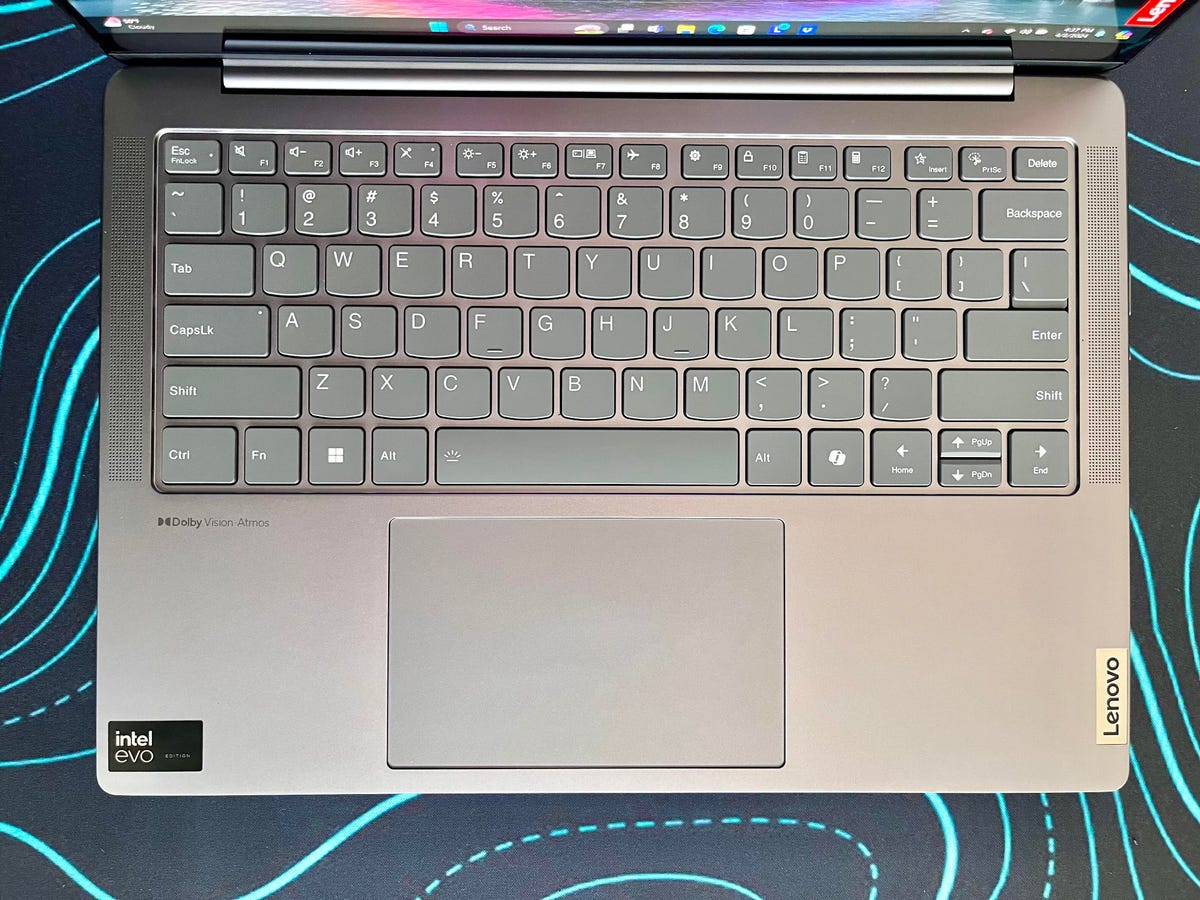
The good news is the touchpad has a glass surface that’s smoother than a plastic touchpad. The bad news, depending on your preferences, is that it’s mechanical and not haptic. I find the click response has too much travel and sounds “clacky.” The rest of the laptop feels so sturdy and rigid, making the touchpad’s subpar click response seem all the more disappointing.
The 1080p webcam delivers a sharp, fairly grain-free image but lacks support for Windows Studio Effects — AI-based automatic framing, background blurring and noise reduction plus AI-aided noise cancellation for the microphone — found on other Core Ultra laptops I’ve reviewed. While the Lenovo Vantage app has noise cancellation features for the microphone, I found them to be less effective at removing or reducing background noise than the Spectre x360 14 or Acer Swift Go 14.
The Lenovo Slim 7i has the misfortune of arriving on the heels of the HP Spectre x360 14, one of my favorite laptops from the past year. And while it’s true the HP can cost hundreds more, HP’s discounts at the time of this writing drop the price to $1,360 for the same configuration as our Slim 7i test system. That’s only $120 more than the cost of the Slim 7i and well worth the added cost just for the HP’s higher-resolution OLED display and huge, haptic touchpad. And the appeal of the Spectre x360 14 only grows when you consider its superior design, two-in-one versatility and better webcam, which has a high-res 9-megapixel sensor and offers Windows Studio Effects.
When the Slim 7i hits Costco for $999, however, we will need to revisit these two 14-inch OLED laptops and reassess their relative value.
Geekbench 6 (multicore)
PCMark 10 Pro Edition
Cinebench R23 (multicore)
3DMark Wild Life Extreme Unlimited
Online streaming battery drain test
System configurations
| Lenovo Slim 7i (14IMH9) | Microsoft Windows 11 Home; Intel Core Ultra 7 155H; 32GB DDR5 RAM; Intel Arc Graphics; 1TB SSD |
|---|---|
| Dell Inspiron 14 Plus 7440 | Microsoft Windows 11 Home; Intel Core Ultra 7 155H; 16GB DDR5 RAM; Intel Arc Graphics; 1TB SSD |
| HP Spectre x360 14 | Microsoft Windows 11 Pro; Intel Core Ultra 7 155H; 32GB DDR5 RAM; Intel Arc Graphics; 2TB SSD |
| Acer Swift Go 14 | Microsoft Windows 11 Home; Intel Core Ultra 7 155H; 16GB DDR5 RAM; Intel Arc Graphics; 1TB SSD |
| Lenovo Slim Pro 7 (14ARP8) | Microsoft Windows 11 Home; 3.2GHz AMD Ryzen 7 7735HS with Radeon Graphics; 16GB DDR5 6,400MHz RAM; 6GB Nvidia GeForce RTX 3050; 512GB SSD |
| HP Pavilion 15 (15t-eg300) | Microsoft Windows 11 Home, Intel Core i7-1355U, 16GB DDR4 RAM, Intel Iris Xe Graphics; 256GB SSD |
| MacBook Air 13 (M3) | Apple MacOS Sonoma 14.4; Apple M3 (8-core CPU, 10-core GPU); 16GB unified memory; 512GB SSD |