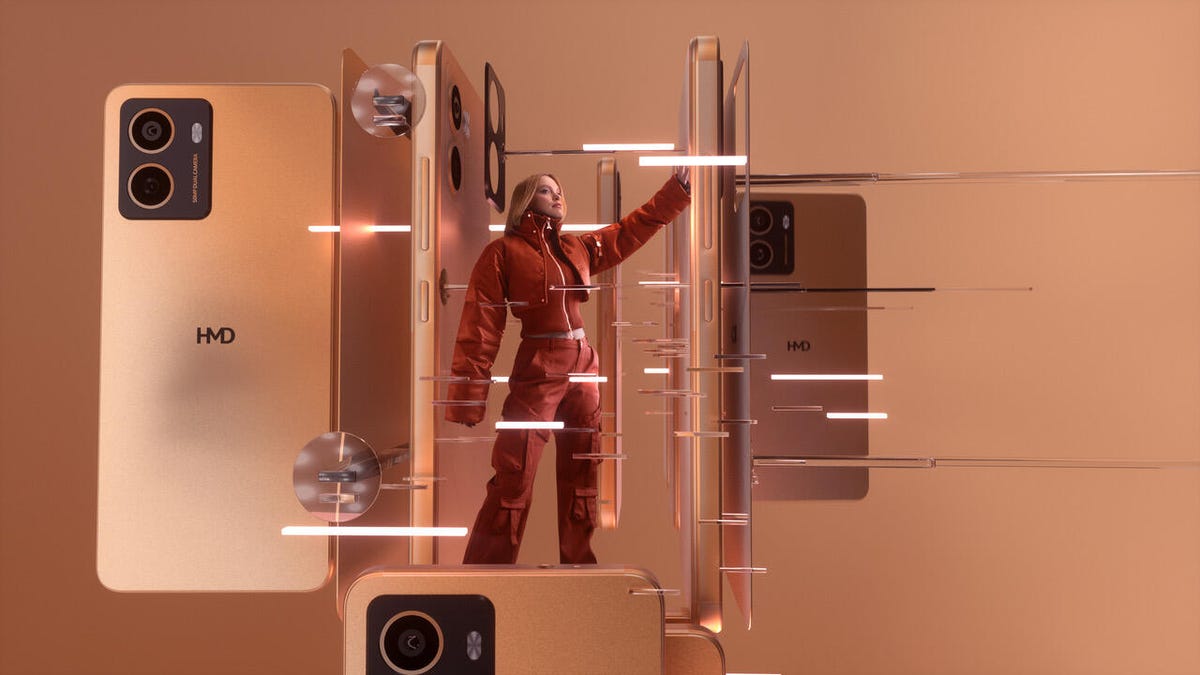Pros
- Outstanding privacy and transparency
- Open-source apps
- Linux GUI app
- Excellent for streaming
- Lots of worldwide servers
- 10 simultaneous connections
- Great free plan
Cons
- No Apple TV app
- Lacks 24/7 live chat
- Middling prices
- App design could be more user-friendly
The Swiss company Proton — which offers a suite of applications, including its Proton Mail email client and Proton Pass password manager — concentrates on critical privacy needs for power users. Proton boasts impressive transparency, complete with open-source apps and a reader-friendly privacy policy. Its advanced features, like Tor over VPN and a Linux graphical user interface, or GUI, app make Proton VPN a good choice for advanced users, while its excellent streaming performance means Proton works well for casual entertainment as well.
Aside from its feature-rich paid plans, Proton provides the best free VPN tier — and the only no-cost option we recommend. Unlike other free VPNs, Proton doesn’t plaster your screen with ads, throttle your internet speeds or sell your data on its no-cost plan. But a large international server network and generous simultaneous device policy justify Proton VPN’s paid offering.
In my comprehensive look at Proton VPN, I ran over 250 internet speed tests and scoured its privacy policy searching for red flags. I also tried each of its available apps, streamed videos on services including Netflix to assess its geo-unblocking capabilities and checked for DNS leaks. I’d like an Apple TV app, which would be convenient for streaming on a smart TV, and Proton’s interface isn’t quite as intuitive as the super streamlined apps available from competitors like ExpressVPN or NordVPN. However, Proton VPN is a worthy option for everyone from privacy-concerned users like political activists to folks seeking a virtual private network for streaming.
Read more: How We Test VPNs
Proton VPN speed: Plenty fast for everything from streaming and gaming to working from home
- Average speed loss: 21%
- Number of servers: 4,400-plus
- Number of countries: More than 90
All VPNs slow down your internet download and upload speeds somewhat because you’re routing your web traffic through a server, then to its app or website destination rather than a more direct connection. We find around a 25% or lower average internet speed loss plenty fast. I ran over 250 individual internet speed tests across six different international servers using OpenVPN, WireGuard and the IKEv2 VPN protocols on both MacOS and Windows. In my benchmarking, I measured a 21% average speed loss. For comparison, that’s slower than NordVPN’s best-in-class 11% average and Surfshark’s 17%, but faster than ExpressVPN’s 25%. Its respectable connection reduction means Proton VPN is suitable for bandwidth-intensive applications like 4K video streaming, Zoom calls or uploading videos to YouTube.
I clocked the slowest speeds on Windows with 24.5% on WireGuard and 29.44% with OpenVPN. WireGuard is a newer VPN protocol that typically provides faster speeds than OpenVPN, so those results were as expected. Proton managed a blazing-fast 11.16% speed loss on MacOS with IKEv2. Strangely, I actually experienced faster internet speeds with a VPN enabled using WireGuard on MacOS, which I suspect is a result of ISP throttling. Circumventing throttling restrictions from internet service providers or mobile carriers is one of many reasons to use a VPN — and Proton successfully performed well in my experience, making my connection faster with a VPN enabled on my MacBook Air M2.
Usually, geographically distant servers cause greater speed loss than closer servers. Although I found this to be true with Proton, even when tapped into a server in Singapore (far from my home office in North Carolina), my internet connection only dipped an average 36%. During everyday use, even while watching 4K ultra-high-definition videos, I never experienced any stutters, buffering or slowdowns.
Proton provides a robust selection of servers that jostles with its competitors
Touting over 4,400 servers peppered throughout over 90 countries, Proton offers nearly as many international locations as rivals ExpressVPN, NordVPN, Sursfhark and PIA with their 90-plus country server fleets. Proton VPN’s extensive web of servers is great for regular international travelers.
Key takeaway: Proton features a large network of international servers and works well enough for daily use, even with bandwidth-heavy applications like gaming, 4K video streaming or hopping on Zoom calls thanks to a modest 21% average internet speed loss.
Read more: How to Speed Up Your VPN Connection
Value: Not the most expensive VPN on the market, but not the cheapest either
- $10 per month, $72 per year or $120 for two years
- Money-back guarantee: 30 days
- Payment options: Credit card, debit card, PayPal, Bitcoin
- Apps available for: Windows, MacOS, Linux, iOS, iPadOS, Android, Android TV, Chromebooks, Browsers
Pricing for Proton Plus (its standalone VPN offering) begins at $10 per month, which undercuts most of its competitors by anywhere from $1 to $5 — Surfshark is $15.45 per month, while NordVPN and ExpressVPN both set you back $13 per month. Like most other VPN providers, Proton’s annual and two-year plans deliver even greater savings, running $72 annually for two years. Notably, I don’t recommend shelling out for more than a year of service with a VPN provider at once. Over the course of a year, much can change, like your VPN provider getting acquired by a shady company or suffering a data breach, and shorter subscriptions give you more flexibility.
Proton is cheaper than ExpressVPN ($100 per year or $60 for six months), although it charges more upfront than NordVPN ($60 per year or $96 for two years, then $100 annually) and the value-packed Surfshark ($48 annually or $60 for two years, then $60 per year). Ultimately, Proton’s one- and two-year plan prices are decidedly middle of the road: You’ll pay less than premium providers, but more than many value-priced VPN companies.
But unlike many VPN providers, including Nord, Proton doesn’t saddle you with price hikes. By contrast, Nord’s attractive introductory rate spikes to $100 annually. (Notably, you can purchase discounted NordVPN subscriptions that stack, letting you save, but price hikes require you to monitor your subscription more closely.) I appreciate Proton’s price transparency, which is a breath of fresh air among all-too-common price hikes in the VPN industry — it’s nice not having to babysit your subscription to avoid an expensive auto-renewal.
Aside from its VPN-only Proton VPN Plus plan, the Proton Unlimited bundle package adds an email client, calendar, cloud storage and a password manager. You’ll pay $13 each month, $120 per year or $192 every two years for the all-inclusive Proton Unlimited.
Proton’s free plan is the best — and only — no-cost VPN I recommend, even with its limitations
In addition to its paid Proton Plus and Unlimited packages, Proton includes a great free plan. With fast internet speeds, no ads and unlimited usage, Proton is the only no-cost VPN we recommend. The zero-dollar option comes with limitations, namely a one-device restriction and access to only five servers (Japan, Netherlands, United States, Poland and Romania).
However, you can’t manually select a server; instead, Proton’s free plan automatically connects you to an optimal server. Using profiles lets you customize the Quick Connect settings, but because that’s relegated to the premium plans, free users are stuck using the default settings, which tap into the fastest servers.
Nevertheless, it’s tough to complain when you’re not paying a dime. Many free VPN plans sell your data or plaster your screen with ads, so Proton’s free plan restrictions are acceptable trade-offs. By tunneling you through an optimal server rather than letting you pick on its free tier, Proton ensures a great experience with fast connection speeds without costing you any money — after all, servers aren’t free to operate, so this solution is better than the alternative, which would be selling your data or littering your screen with advertisements.
Proton VPN app performance
Proton features apps for nearly every platform. Alongside the usual suspects of Windows, MacOS, Android and iOS/iPadOS, Proton apps are available for Android TV devices, Linux PCs and web browsers. Whereas many VPN providers such as Nord and Express offer command-line Linux apps, Proton boasts a full-fledged Linux graphical user interface application. Its Linux GUI app remains more user-friendly than command-line apps which require memorizing — or looking up — the right prompts to enter for basic tasks like changing servers. Additionally, the Linux Proton app offers more functionality than most CLI apps, such as split tunneling capabilities. Proton worked like a champ on my Kubuntu Focus M2 Linux gaming laptop.
Unfortunately, there’s no Apple TV app, which might disappoint entertainment enthusiasts ingrained in Apple’s ecosystem. Although TVOS Apple TV VPN support is still fairly recent, companies including ExpressVPN and NordVPN rolled out Apple TV apps. However, you can use Proton with devices without dedicated apps, such as Apple TV streaming boxes, by installing a VPN on your router for whole-home coverage — helpfully, Proton has a guide to accomplishing this.
In my testing, I found Proton’s apps chock-full of useful features. Quick Connect taps you into an ideal server based on your geographic location, and in my experience, Proton was zippy establishing VPN tunnels. There’s a lot of granular control, like the ability to customize your connection settings using profiles. With its profiles, you can tap a button for seamless tunneling through preferred servers. Out-of-the-box, Proton includes two profiles, Fastest and Random. But you can make your own custom profiles, selecting options such as preferred countries and VPN protocols.
Proton ran well on all platforms. Split tunneling — which lets you use a VPN for some apps but not others — worked flawlessly on my Windows PC and Android phone. I successfully streamed an episode of Luther from BBC iPlayer using a UK server, while excluding Steam from my VPN tunnel so as to experience the fastest possible internet download speeds while installing Alien Isolation. Because of its focus on advanced users, Proton tacks on a bevy of settings to tinker with. While Proton’s vast array of settings makes it highly flexible, it’s nevertheless pretty user-friendly.
During my hands-on assessment, the Android app improved meaningfully, rolling out an easy-to-navigate interface. Although Proton’s apps aren’t difficult, they’re not as streamlined as the more intuitive albeit minimalist ExpressVPN. Put simply, I didn’t have any issues using Proton, but it’s not a VPN I’d install on my non-techie parents’ computer. Folks with little to no experience with VPNs may find Proton slightly involved, though by no means overly complex. For instance, NordVPN features a specialty servers section in its app that explains the different types of servers — file sharing (P2P), Double VPN, Obfuscated and Onion Over VPN. Contrastingly, Proton relies on icons that specify streaming and file sharing are allowed on servers, which aren’t as obvious to decipher. That’s not to say Proton’s apps are challenging to use, however other VPN providers’ apps — like ExpressVPN — are merely more intuitive.
Its Android TV app lacks split tunneling. In all fairness, most folks simply seeking a VPN for watching Netflix or Disney Plus won’t need split tunneling on a streaming device. Unless you’re running a home server off of your streaming device and want to transfer files over your home network — I’m using my Nvidia Shield TV Pro as a Plex media server — or want to watch foreign Netflix libraries with a VPN while downloading apps from your region without a VPN simultaneously, you’re probably fine. Still, Proton’s decision to nix split tunneling from its Android TV app is odd considering their focus on power users, particularly when NordVPN and ExpressVPN both tout this feature on Android TV.
Proton VPN is an outstanding choice for streaming service unblocking
While Proton caters to privacy-concerned users, it’s excellent for entertainment enthusiasts with top-notch region-restricted content unblocking capabilities. VPNs are great for streaming for two specific streaming purposes: accessing content from your home country while abroad and unblocking international videos. Impressively, Proton unblocked every region-restricted service I threw at it. I streamed Barbie on Max (formerly HBO Max) and Oppenheimer on Peacock, so if you’re traveling in Europe, you could connect to US servers with Proton to have your own international Barbenheimmer event. It also handled Hulu, Sling TV and YouTube TV flawlessly, making this a great VPN for streaming sports while roaming internationally.
Likewise, Proton unblocked global streaming sites including BBC iPlayer and the Canadian Broadcasting Corporation (CBC) with aplomb. I had no issues accessing US and UK Netflix, Disney Plus and Amazon Prime Video libraries. Using Proton set to a UK server, I watched The Abyss on Disney Plus (normally on Hulu in the US), The Little Things on Netflix (a Max original Stateside) and Paper Girls on Prime Video. In fact, Proton unblocked every international Netflix library I tried — including some countries like Egypt that rivals such as NordVPN didn’t load. Coupled with its fantastic geo-restricted content unblocking, Proton’s fast internet speed passthrough solidifies it as one of the best VPNs for Netflix.
I tested its streaming prowess on an array of devices including my Windows desktop, Linux laptop, a MacBook Air, an iPad, an Android phone, a Chromecast with Google TV Android TV box and an Amazon Fire TV stick. Each device I tried performed swimmingly. Even when streaming 4K ultra high-definition content, like Murder on the Orient Express on Netflix using an Egyptian VPN server, video quality was buttery-smooth.
Proton lacks 24/7 live chat, but features great help guides and FAQs
Proton’s Support Center boasts great setup guides, information about account information or billing, plus troubleshooting tips. For instance, you’ll find tutorials explaining how to install Proton VPN on different platforms, like Android, iOS and Linux. Additionally, the Proton blog is a solid resource for learning about VPN encryption, why a VPN slows down your internet and what dedicated IP addresses are.
However, whereas most VPN providers, like ExpressVPN and NordVPN, offer 24/7 live chat, Proton doesn’t. There is a live chat, but it’s only for existing customers — you’ll need to log in to use it. By contrast, I was able to chat with customer service representatives at Nord and PIA without logging in, a major advantage for prospective customers seeking information before signing up. But even Proton’s support for users is limited to certain hours: 9:00 AM to 11:59 PM CET. Alternatively, you can contact Proton via email or Twitter.
In my testing, Proton’s live chat customer support representatives were friendly, responsive (I waited less than a minute in the queue, although your experience may vary) and knowledgeable. I asked a question about an Apple TV app, which Proton doesn’t yet have, and was directed to a help article about running a VPN on a router. Particularly with its focus on power users, I understand why Proton doesn’t provide live 24/7 customer support. I’m guessing that’s probably an expensive service to offer, particularly if Proton suspects its user base might use it infrequently. Nixing live chat keeps Proton’s own costs low, and therefore translates to modestly priced subscriptions for you as the end user. Still, VPN beginners may prefer a company with around-the-clock live chat.
Key takeaway: Proton’s mid-pack paid plan prices are offset by its strong commitment to privacy and transparency as well as its excellent streaming service geo-unblocking.
Privacy and transparency
- Jurisdiction: Switzerland (not in the Five, Nine or 14 Eyes)
- Encryption: AES-256 or ChaCha20
- Open-source apps
- No DNS leaks detected
- Independently audited
- Protocols available: WireGuard, OpenVPN, IKEV2/IPSec or Stealth
Proton is a great VPN for folks with critical privacy needs, like political activists, investigative journalists or asylum-seekers. Its Swiss jurisdiction sits outside of the Five, Nine and 14 Eyes intelligence-sharing communities. Countries within intelligence-sharing alliances agree to pass information back and forth. While no-logging policies and RAM-only servers theoretically mitigate data aggregation concerns, people with serious privacy needs might be wary of VPN companies headquartered in an intelligence-sharing alliance — and Proton negates that worry.
In addition to the usual slate of privacy features, like AES 256-bit or ChaCha20 encryption depending on your VPN protocol and a kill switch, Proton goes beyond many of its rivals. During my testing, its kill switch worked flawlessly, preventing my actual IP address from leaking in the event of a spontaneous internet disconnect. All of its apps are open-source, meaning curious users can inspect the source code, thereby ensuring that its software remains free of security vulnerabilities. Only a handful of other VPNs, including PIA, provide open-source apps. I appreciate this next-level transparency.
Similar to most VPN companies, Proton maintains a stringent no-logging policy. While you can andshould remain skeptical of zero-logging braggadocio, Proton underwent a successful third-party audit to verify its software security. Proton maintains a transparency report, as well as a warrant canary. While it’s decent, the transparency report remains fairly barebones. Aside from proclaiming that under Swiss law, Proton isn’t required to save connection logs and restating its no-log policy, the transparency report lists a single January 2019 Swiss court data request, which Proton couldn’t comply with because it doesn’t save customer IP addresses.
Advanced features: Secure Core servers, Tor over VPN, extra encryption and a VPN accelerator
Fitting with its focus on privacy, Proton packs several advanced features. Its double VPN Secure Core servers tunnel your traffic through Proton VPN servers with extra protection — including biometric security — before routing through your selected location. Its Secure Core servers are physically located in Switzerland, Sweden and Iceland. By using a double VPN, you’ll enjoy even stronger encryption — twice that of a single VPN — thereby making it even more difficult to uncover your actual IP address. Proton’s Tor over VPN servers accomplish a similar feat of bolstering your encryption, but using The Onion Router instead of a second VPN connection.
While Proton touts AES 256-bit encryption for OpenVPN and IKEv2, it sports ChaCha20 encryption with WireGuard. The ChaCha20 cipher delivers effectively the same security, but with generally faster internet speeds. Alongside WireGuard, OpenVPN and IKEv2/IPsec VPN protocols, Proton boasts its proprietary Stealth. As the name suggests, the Stealth VPN protocol obfuscates your connection, masking the fact that you’re using a VPN. If you’re using a website that doesn’t play nicely with virtual private networks or on school Wi-Fi where VPNs may be frowned upon, Proton’s Stealth could be a nifty solution to keep your virtual private network running without being detected by apps or internet service providers (ISPs).
All VPNs slow down your connection somewhat, with the fastest VPNs dropping your internet speeds by as little as an 11% average. Generally, we find a speed loss of around 20% perfectly acceptable. Proton’s VPN Accelerator boosts internet speeds by using multiple CPU cores instead of a single core to enhance internet speeds. It also reduces networking latency for a more reliable internet connection. In my benchmarks with Ookla’s speed test, I didn’t notice much of a difference between the speeds with or without the VPN Accelerator toggled on. A Proton spokesperson told me via email that the VPN Accelerator makes the most difference on internet connections with high packet loss — like satellite internet or weak mobile data networks. Because of my Google Fiber internet, I didn’t notice a difference. Even on my phone with a reliable 5G signal, VPN Accelerator didn’t boost my speeds noticeably. But on an unstable network, like using Wi-Fi at your favorite coffee shop, VPN Accelerator might come in handy.
Notably, the MacOS client lacks OpenVPN support, although you get Proton’s proprietary Stealth protocol, which provides many of the same benefits, namely obfuscation (which makes it tougher for ISPs or apps to determine that you’re using a VPN). You can set up OpenVPN on Macs using TunnelBlick, although it’s not as user-friendly as the official Proton app. While OpenVPN is a great choice for privacy-conscious users, Stealth is a good alternative. Just like NordVPN uses its proprietary NordLynx protocol and Express uses LightWay, I’m OK with Proton using Stealth — particularly because its apps are all open-source, meaning anyone can inspect the source code to look for bugs or vulnerabilities.
Curiously, Proton lacks RAM-only servers. With a RAM-only server infrastructure, the server runs completely on random access memory, or RAM. Each time the server is turned on and off, all information, such as your connection log, is completely wiped out. Many privacy-minded competitors, like NordVPN, rely on RAM-only servers. The forward-thinking ExpressVPN’s TrustedServer technology takes RAM-only servers a step further by reinstalling the software stack upon every boot and utilizing proprietary post-quantum protection.
However, Proton employs full-disk encryption on its VPN servers; so long as no data from your VPN session is written to a hard disk, there’s not much reason to fret over not having RAM servers. Coupled with its annual no-logs audits, you shouldn’t worry about your VPN session data being recorded. Additionally, Proton sports open-source apps and jurisdiction outside of the Five, Nine and 14 Eyes, which compensate for its traditional bare metal instead of RAM-only server infrastructure. Despite its lack of RAM servers, Proton’s amenities, including a kill switch, Tor VPN servers and a double VPN, make it a great choice for even folks with critical privacy needs.
Proton VPN has a reader-friendly privacy policy, undergoes regular third-party audits and publishes a decent transparency report
The Proton VPN privacy policy is extremely clear about what it does and doesn’t log:
“Proton VPN is a no-logs VPN service. When you use the Service, we do NOT do any of the following:
- Log users’ traffic or the content of any communications
- Discriminate against devices, protocols, or applications
- Throttle your Internet connection
“Our free VPN service is also covered by our no-logs policy, and has in general no speed restrictions. We do reserve the right to impose speed restrictions in cases of excessive consumption in order to ensure service quality for all users on free servers.
“All Proton VPN servers are encrypted and we do not log VPN session data.”
In its main privacy policy, Proton re-affirms its commitment to maintaining user data privacy:
“Our overriding policy is to collect as little user information (personal data included) as possible to ensure a private user experience when using the Services. We do not have the technical means to access the content of your encrypted emails, files, calendar events, passwords, or notes.”
I like how easily deciphered Proton’s VPN privacy policy is. After poring over it, I didn’t detect any red flags, or even yellow flags for that matter.
Proton VPN passed a no-logs audit by Securitum in 2022, and then again in 2023. I appreciate Proton’s annual audit cadence, which is quickly becoming the industry standard for VPN providers. Additionally, Proton maintains a transparency report showcasing the number of legal requests each year, how many were complied with and the number contested. Proton’s transparency report is more detailed than some of its competitors, like NordVPN. But the transparency report isn’t as comprehensive as CyberGhost’s, for instance. I’d like to see Proton add historical data, like Cyberghost’s comparisons of legal requests year-over-year, but that’s a nice-to-have rather than a dealbreaker. As-is, Proton does a great job.
Proton’s non-VPN offerings may log IP addresses in rare circumstances
As TechCrunch reported in 2021, Proton Mail — the company’s email client — complied with a request for a user’s IP address. Proton is obligated to comply with legal requests from Swiss authorities; under Swiss law, email and VPNs are treated differently. A Proton spokesperson said via email “…Swiss law treats VPN and email services differently. Under Swiss law, VPN services cannot be forced or compelled to log IP addresses, whereas email providers can under certain law enforcement circumstances. Proton VPN has a strict no-logging policy.”
Although the IP logging doesn’t pertain to the VPN offering, I could see how this might be off-putting for folks considering other Proton services, like its email client, especially with how the company caters to those with serious privacy needs. Proton elaborated on its IP logging practices via email: “In the case of Proton Mail, we do not keep permanent IP logs by default. However, IP logs may be kept temporarily to combat abuse and fraud. Users’ IP address may be retained permanently if they are engaged in activities that breach our terms and conditions (e.g. spamming, DDoS attacks against our infrastructure, brute force attacks). Proton is unable to share browsing information, the contents of emails, files, calendar entries or other personal data as these are encrypted and under no circumstances can Proton decrypt end-to-end encrypted content.”
Thankfully, your files are still encrypted, so the little data Proton may be legally obliged to hand over to Swiss authorities would be limited to IP addresses. Privacy-focused users may be worried nonetheless, even if just about false positives.
In an ideal world, Proton — and other VPN companies for that matter — would be able to completely deny all legal requests. As Proton’s transparency report reveals, the company contests legal requests, but in some instances must comply. Overall, Proton does a great job fighting for its users while also complying with local laws when it has no other choice.
After poring over its privacy policy, I like how Proton makes this legal complexity as reader-friendly as possible. Its VPN transparency report explains the differences in how Swiss law handles email versus VPNs, reading: “Under Swiss law, Proton VPN is not obligated to save connection logs, and we adhere to a strict no-logs VPN policy. Therefore, we are unable to comply with requests for user connection logs, even if they are legally binding. Furthermore, under Swiss law, a Warrant Canary is not meaningful, because under Swiss law, the target of a surveillance or data request must always be eventually notified, so they have the opportunity to contest the data request.”
Proton’s overall privacy policy is clear about its IP logging practices and data disclosures. Although Proton has to comply with Swiss law in some instances with its non-VPN software suite, I appreciate the transparency in the privacy policy, such that anyone can easily determine how their data is used (or not) and under what circumstances.
Key takeaway: Proton’s open-source apps, reader-friendly privacy policy and robust privacy features make it one of the top VPNs for privacy-centric users such as activists or investigative journalists. While Proton doesn’t have RAM-only servers, its full-disk encryption is virtually as secure — RAM servers are a nice-to-have, not an essential VPN feature.
Proton VPN is a solid choice for privacy-focused consumers, but works well for casual users seeking a VPN for streaming or gaming
Proton VPN gets a lot right, especially for the privacy-focused crowd. Its open-source apps, excellent transparency and jurisdiction outside of data-sharing alliances all make it a solid choice for folks with serious privacy concerns. Thankfully for Linux buffs — many privacy- and security-minded users opt for Linux — Proton offers a Linux GUI app, which is considerably easier for beginners than a CLI-only program. But its outstanding streaming service unblocking means Proton is a good option for entertainment enthusiasts, not just power users. With a generous 10 simultaneous connections — the same as Nord, more than Express, but fewer than Surfshark, PIA and IPVanish — Proton is a decent VPN for multiple devices. While I found its premium plans well worth the upgrade, Proton provides a fantastic free plan that, despite a few limitations, doesn’t collect any data or serve ads.
Because of its generous server network, excellent region-restricted content unblocking and modest prices, Proton stacks up well against the competition. A zippy 21% average internet speed loss solidifies Proton VPN as more than capable bandwidth-demanding applications like 4K streaming or video conferencing. Its apps aren’t quite as polished, so there may be a slight learning curve for VPN beginners. ExpressVPN, for example, features some of the most uncomplicated VPN apps available. Proton’s prices aren’t the highest, but could be lower — Surfshark’s unlimited simultaneous connections, feature-rich design and wallet-friendly subscriptions make it a compelling alternative to Proton. And there’s no Apple TV app yet, a strong selling point for casual users seeking a VPN for streaming that competitors NordVPN, ExpressVPN and PIA all offer.
Nevertheless, Proton VPN’s niche privacy amenities are nearly unmatched, especially for power users. Proton’s apps give you plenty of options to tinker with and lots of granular control over settings like server connections. If you like to inspect source code, are a Linux user or have serious privacy needs, Proton is a worthwhile VPN solution.