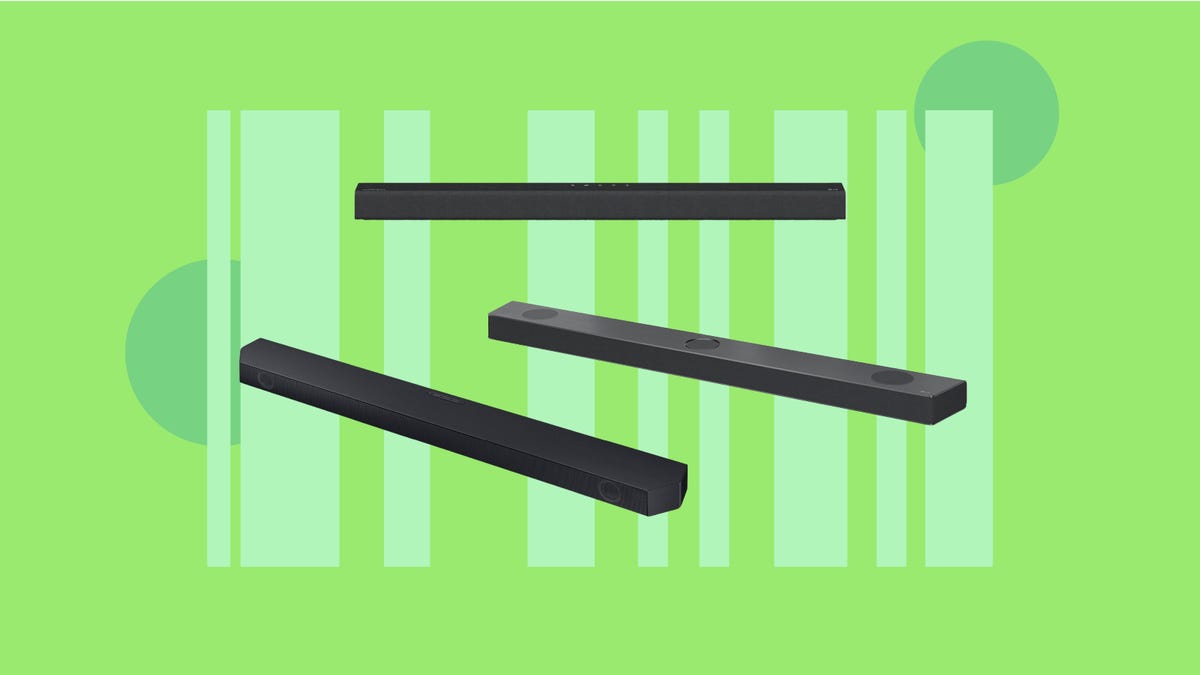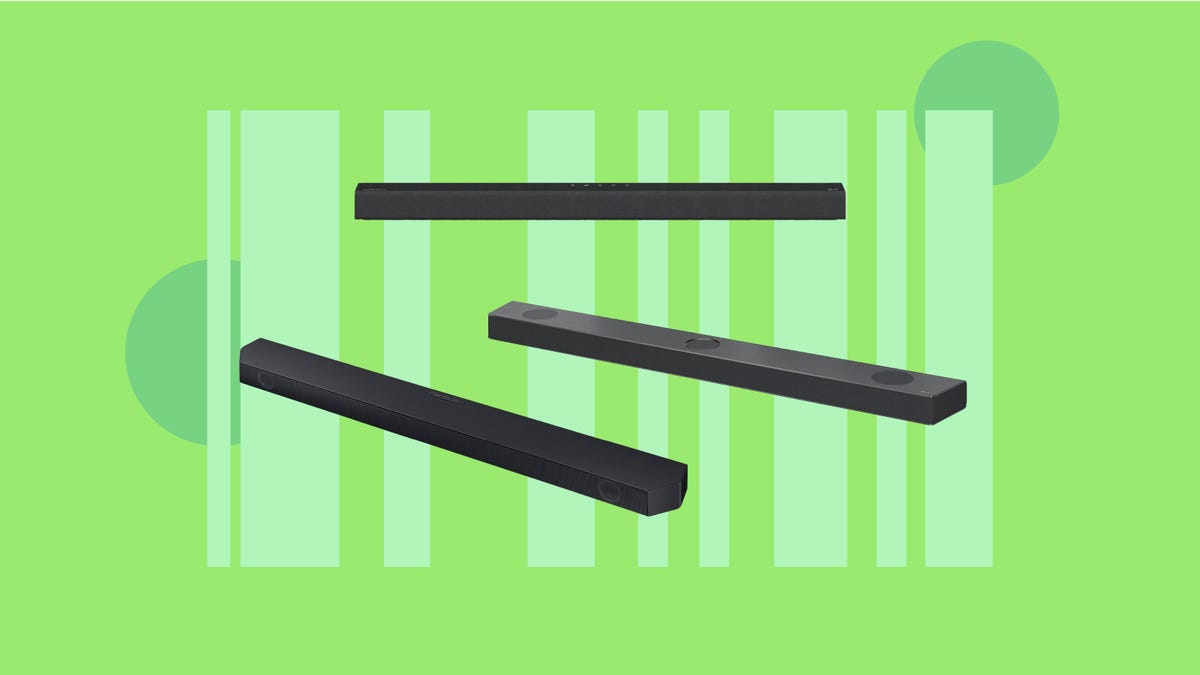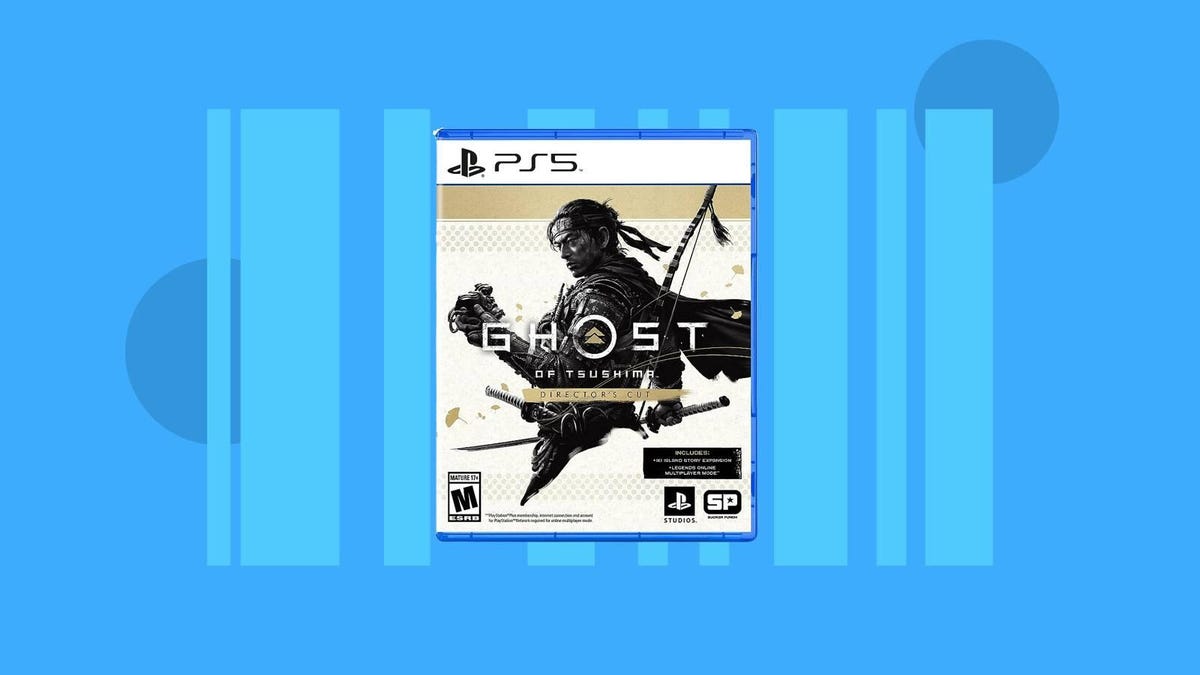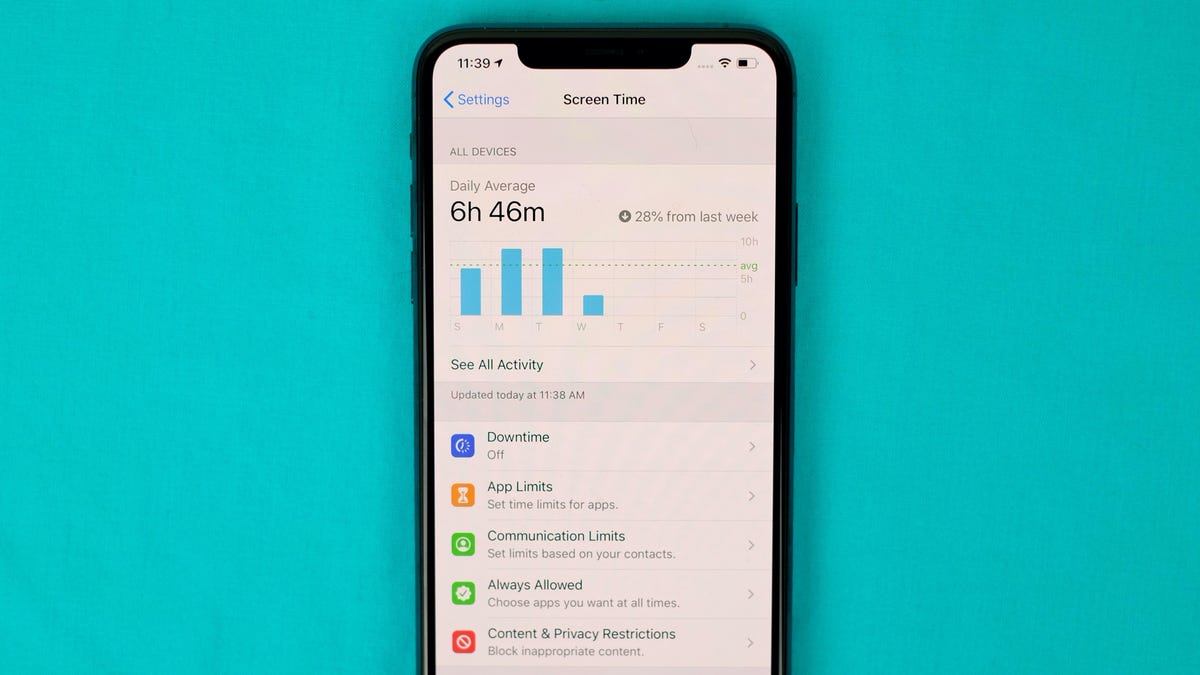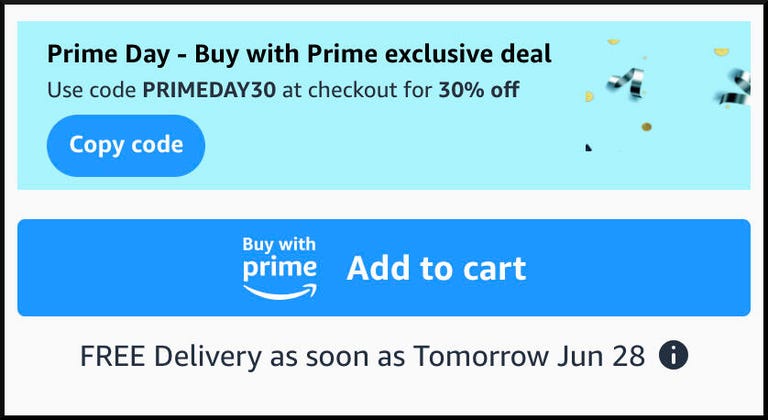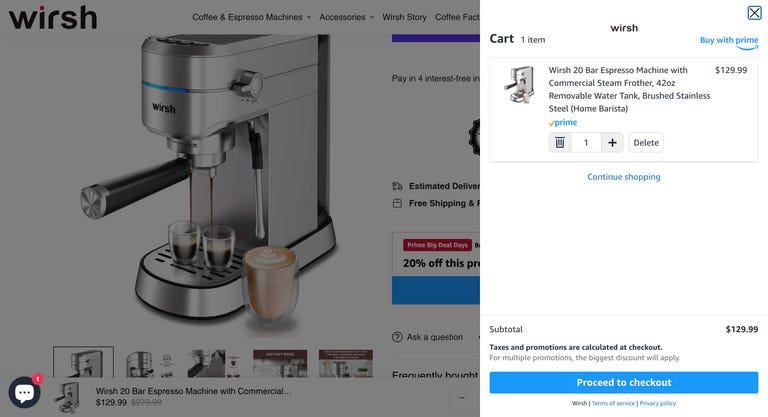Today’s top phones, such as the iPhone 15 Pro and Samsung Galaxy S23 Ultra, have incredible cameras that can snag the sort of stunning photographs you’d normally expect to see coming from pro-level DSLRs. Even older or more affordable phones like 2021’s iPhone 13 Pro or the new Google Pixel 8 can take beautiful images that you might want to print and display on your wall.
In this guide, I’ll show you how to take landscape photos with your phone, whether you’re heading into the countryside or deep into the heart of the mountains. While some of the tips apply to recent phones with multiple lens options, many are relevant whether your device is 3 months or 3 years old, Apple or Android.
Read more: Best Camera Phone to Buy Right Now
Sort your phone camera settings
Your phone is probably capable of taking a cracking landscape photo in its default auto mode, but let’s take things a bit further.
If your phone has a “pro” mode that gives you manual control of settings, switch into that. If it doesn’t, an app like Moment, Lightroom or MuseCam lets you take control of settings like ISO, shutter speed and white balance.
Crucially, these apps also let you shoot in raw format. Raw images don’t save many of the automatic camera settings that your phone would normally apply to a JPEG image, such as white balance or sharpening. The result is an image that lets you change the white balance, alter color tones and rescue detail from the highlights and shadows much more easily — and with less image degradation — than you can with a simple JPEG. I’ll come back to this more in the editing section below.
Apple’s last few generations of Pro iPhone can use the company’s ProRaw format, which uses some computational photography techniques like HDR blending but still generates an easily editable DNG file. Tapping the Raw button on the camera screen will turn on raw shooting. Google has a similar raw function built into its Pixel line.
In landscapes, altering white balance is often crucial as auto white balance might see a scene with a lot of warm tones (such as fall leaves on trees) and try to use a cool white balance to even it out, but in so doing, it loses all of that natural warmth. Being able to tone down some of the highlights from a bright sky or bring up the shadows in the foreground is important, and being able to alter your white balance after you’ve taken the shot gives you much more flexibility in your editing, rather than having the colors baked into the image when you take it.
The downside to shooting in raw is that your images will likely need some work in an editing app like Lightroom or Snapseed before you can share them. Photographing landscapes is often a slower, more methodical process, and spending time in editing is all part of the experience of crafting a beautiful image.
Shoot early, stay out late
Time of day is everything in landscape photography, because the lighting changes completely as the sun passes overhead. The best time of day to catch dramatic light is either at sunrise or at sunset. The sun is low in the sky both times of day, resulting in directional light and long shadows cast over the scene.
Midday is typically the worst time to shoot, as the overhead light doesn’t create much in the way of shadow detail, resulting in scenes that can look flat and lifeless.
If you have a particular location in mind, it’s worth setting your alarm and getting out early to see what you can capture during the sunrise. If time allows, try and return to shoot the same scene at different times of day to see when it looks best.
Watch the weather
Weather plays a huge part in any outdoor photography, but none more so than with landscapes. Different weather conditions will transform your scene, completely altering its mood, lighting and colors. But don’t assume that bad weather means bad photos.
Personally, I love the foreboding, moody atmosphere of a landscape with dark storm clouds billowing above. Often the light that comes after a storm can look particularly dramatic. So while the hike to your chosen location might be a miserable slog in pouring rain, keep your spirits up by imagining the beautiful photo you might get at the end.
The worst weather for landscapes is that plain, miserable gray sky where there’s no texture to the clouds, no interesting light on the land and no contrast to the scene in front of you.
Keep an eye on your favorite weather app and make the decision based on what’s predicted. As long as you’ve packed the right clothing, you can brave the worst of the weather, and if it gets too bad then navigate Google Maps to the nearest pub to sit it out with a good drink.
Experiment with your wide and zoom lenses
If your phone has a wide-angle mode, then now’s the time to give it a try. If you don’t have a wide mode on your phone as standard, you can use additional lenses to get the same effect.
Superwide landscapes can be particularly dramatic, as they capture so much of a scene in a single image. Mountaintops that would otherwise be out of frame are suddenly captured in all their majesty, while beautiful rivers can now be seen in their entirety, snaking their way into a scene.
But once you’ve had the excitement of seeing the scene in full, try using the telephoto zoom lenses on your phone to focus on some of the details within it. Look for interesting rock formations, patterns in the landscapes or unusual shapes in the scene — all of which can stand out when you zoom in or crop out other distracting elements.
Concentrate on composition
It’s easy to think that just using as wide an angle as possible is a guarantee of a cool landscape photo, but that’s not the case. In fact, to get the best out of your wide shots you need to think about composition even more.
Foreground interest
Look for foreground interest in your scenes. Tree stumps, moss-covered rocks, even some pretty wildflowers can all be used to draw the viewer’s eye into a scene. When you’re at the top of the hill taking your shot, spend a couple of minutes having a look around for something you can place in your shot to help bring the scene together.
Leading lines
Leading lines are also great elements of a brilliant landscape composition. Keep your eye out for pathways, nice walls or other long elements that wind their way farther into the scene — it’s exactly that winding perspective that allows your viewer’s eye to follow along a line and into your image.
Straight horizons
If your phone shows grid lines or a leveling tool on the screen, use that to make sure your horizon line is straight. Then double-check you’re not accidentally chopping the top off your subject, be it a mountain, a building or some trees. Remember, you can do a lot to improve a mediocre image with editing, but you can’t do anything to rescue bad composition.
Edit your photos
Your image isn’t finished once you’ve hit that shutter button; a few tweaks in an editing app is all it can take to transform a simple snap into a beautiful piece of art.
My favorite editing app is Adobe Lightroom Mobile, but I also get great results from Google’s Snapseed, which you can get for free on Android and iOS. You can check out my roundup of the best editing apps, which include various options for those of you who like to get a bit wild with your editing.
I tend to start by tweaking the white balance so the colors look accurate, or to give a warmth boost to a beautiful sunset. It’s here that shooting in raw becomes particularly beneficial. I’ll tweak the exposure levels, particularly the highlights and shadows, in order to bring a bright sky a bit more under control or to boost shadows in the foreground. A bit of additional contrast can help add some punch to the scene as well.
My advice is to make a coffee, sit back and play with the sliders in your chosen app to your heart’s content. Try out the different filters and experiment with layering different effects on top of each other by saving and reimporting your image. Remember that there’s no right or wrong way to edit an image, so enjoy playing around — you can always go back to the original image if you don’t like what you’ve come up with.