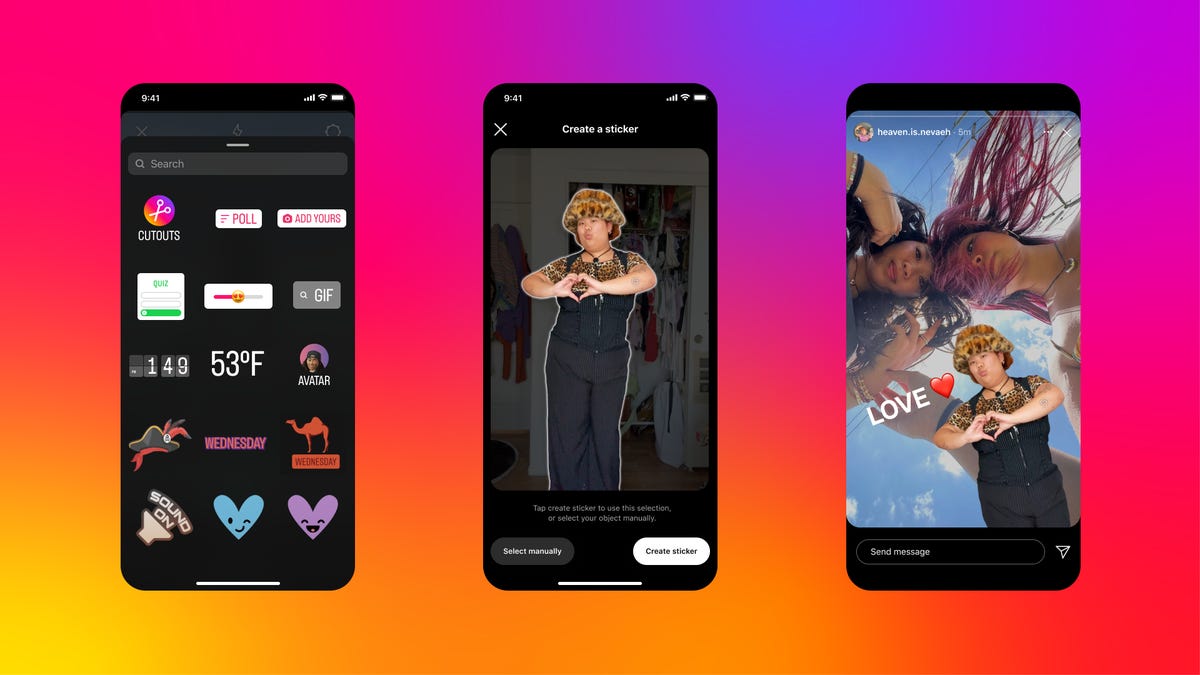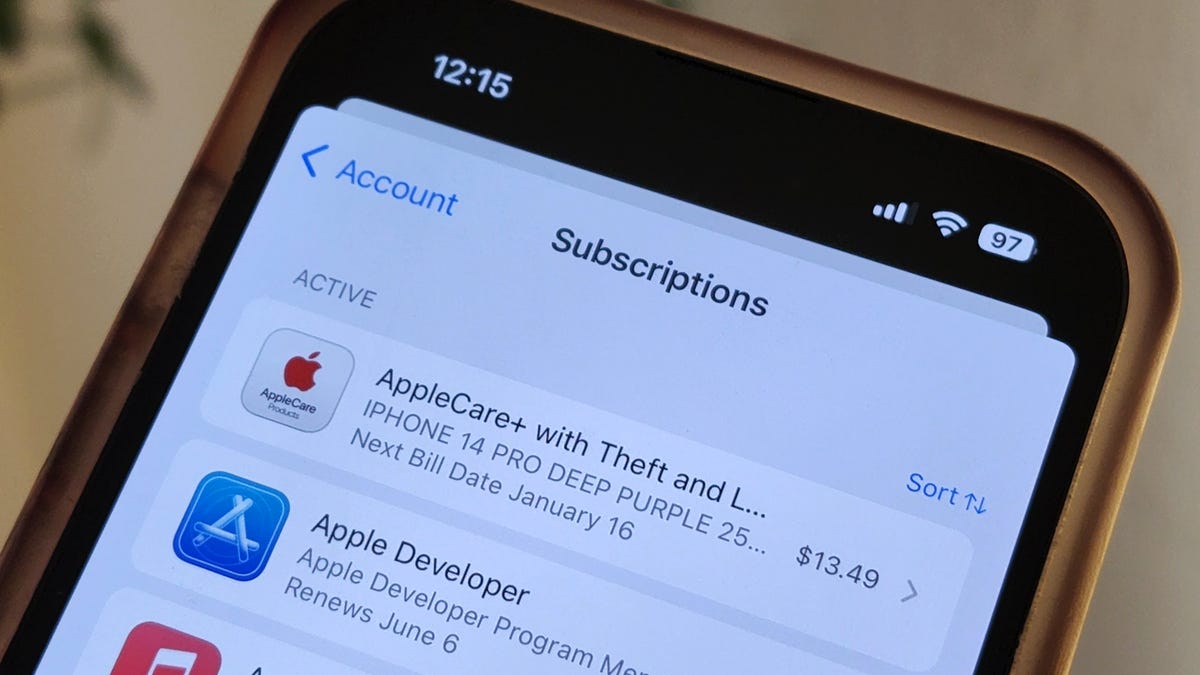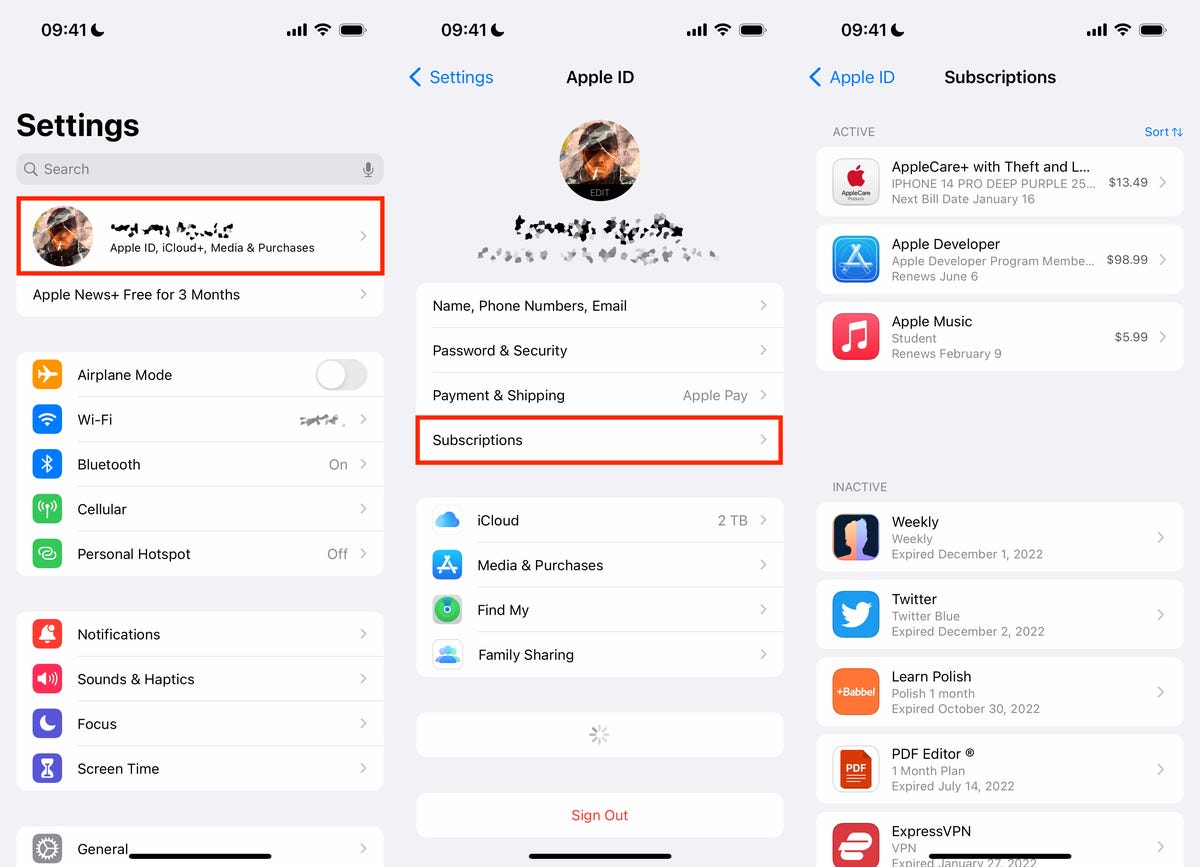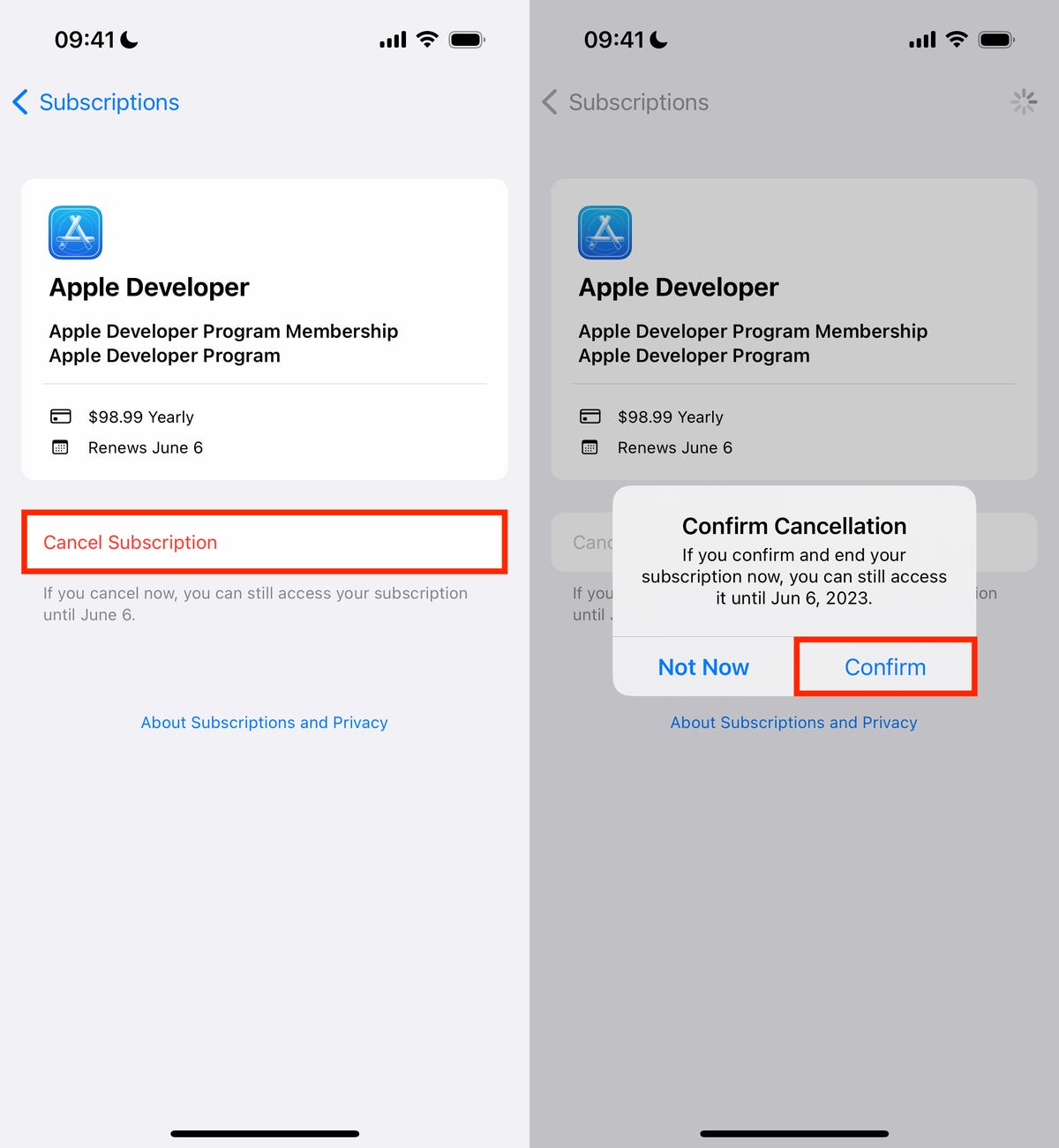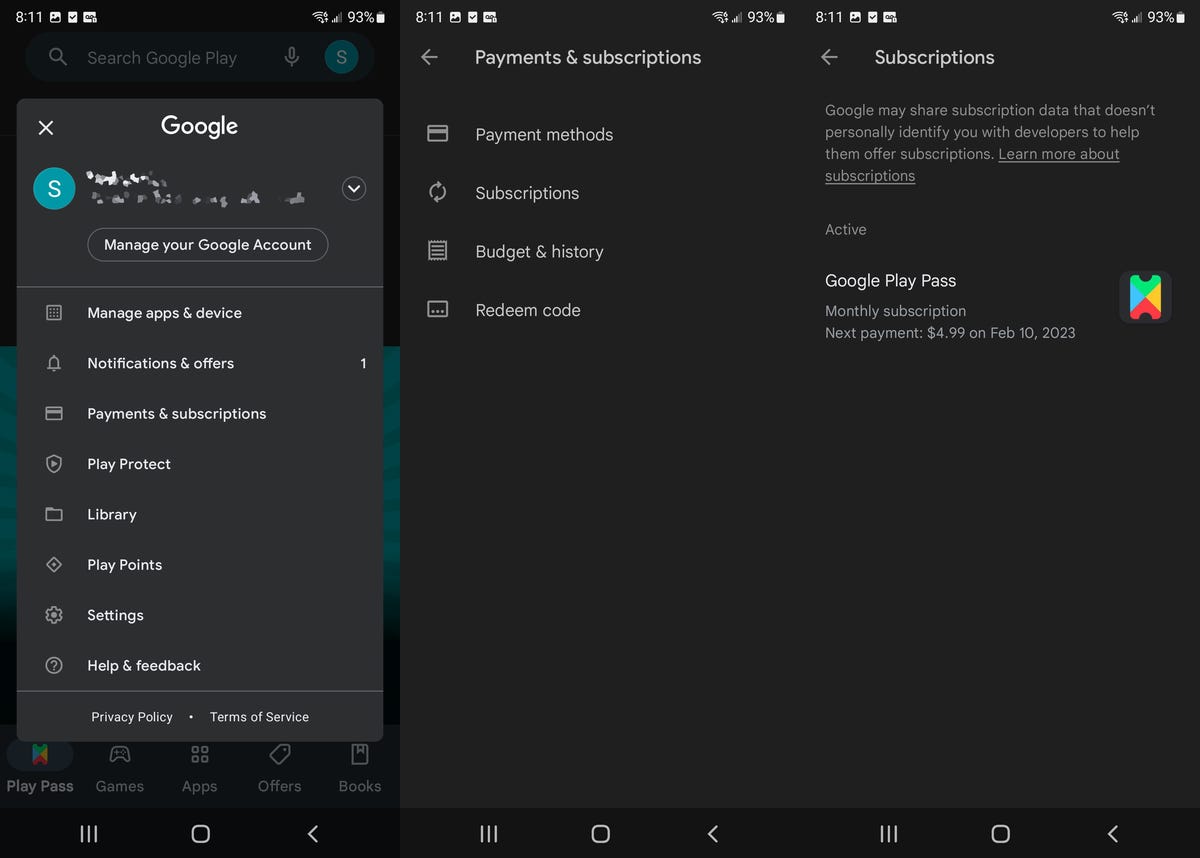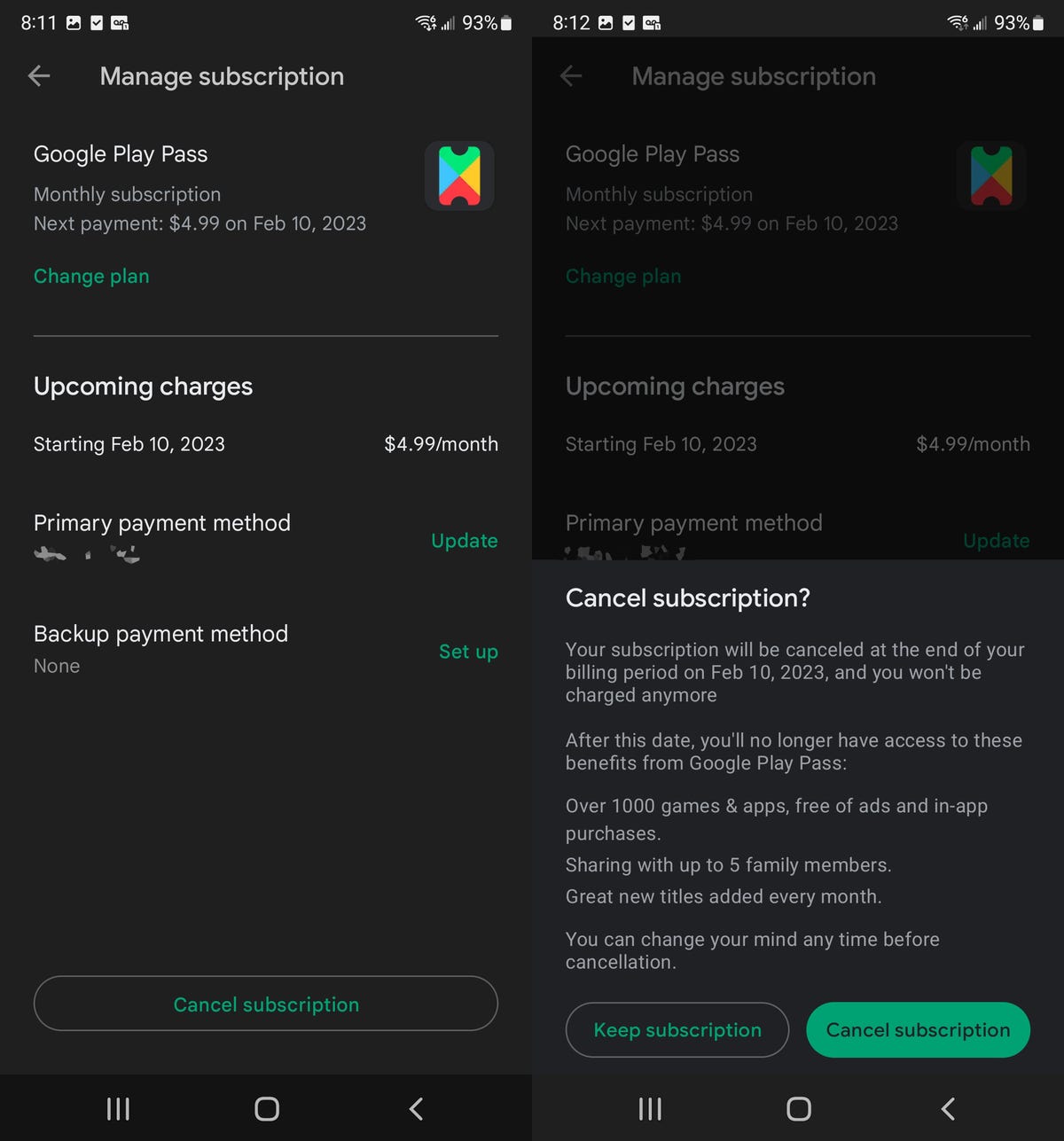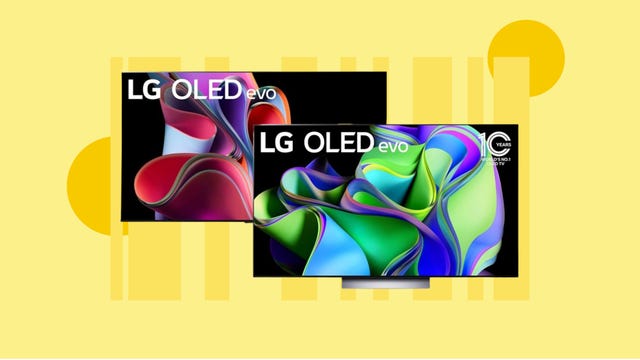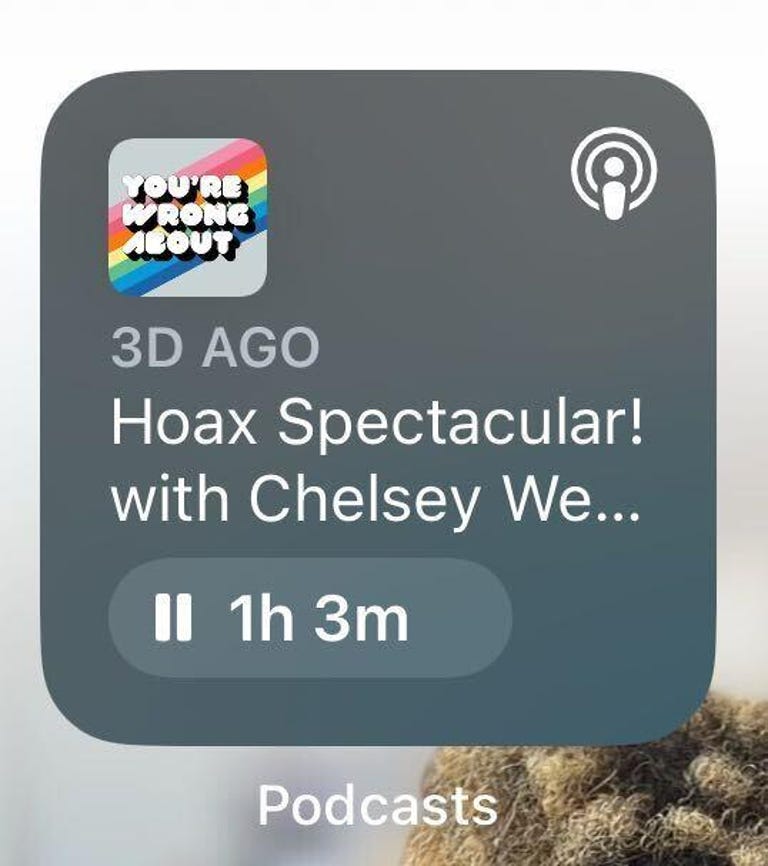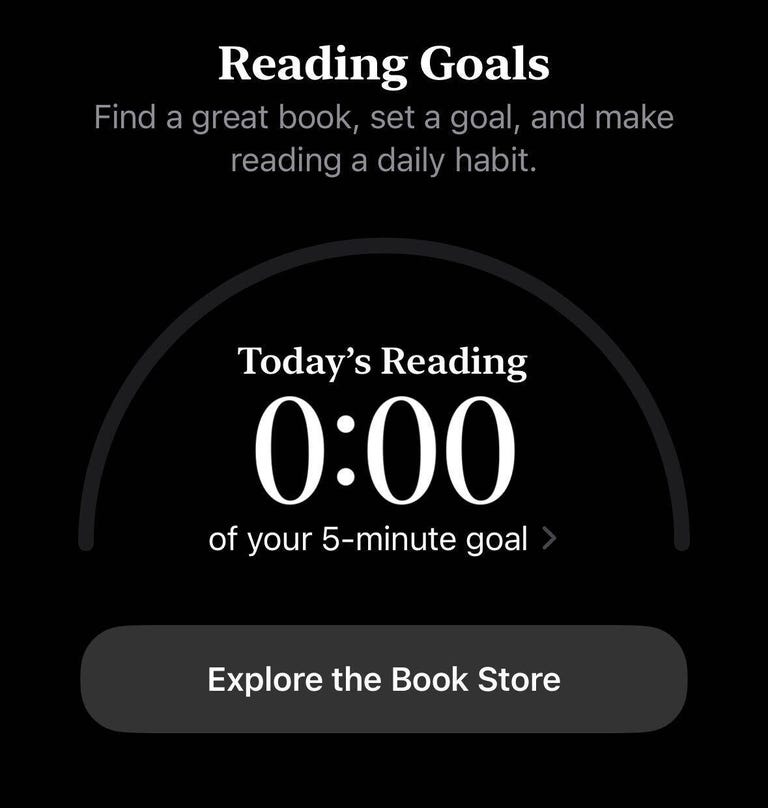Pros
- Lightweight and comfortable
- Improved sound quality and noise-canceling performance
- Upgraded microphones
- Quick attention mode returns
Cons
- Bass can get a little boomy, especially with ULT button engaged
Over the years, Sony has taken some criticism for the naming scheme of its audio products, particularly its headphones. For instance, its current flagship noise-canceling headphones are called the WH-1000XM5. I’ve gotten pretty used to saying these model numbers and have developed a begrudging affection for them.
But Sony has recognized that the average consumer probably has an easier time remembering a name like AirPods and is trying to give its audio products more memorable, marketing-friendly names. Maybe you remember the LinkBuds from a couple of years ago? Now Sony’s launched the ULT Power Sound series, which includes new ULT Tower and Field Bluetooth speakers, along with these new ULT Wear headphones that list for $200.
Read more: Best Noise-Canceling Headphones of 2024
Successor to the WH-XB910N Extra Bass headphones
As you might have guessed, ULT is short for ultimate or, as Sony says, “The ultimate step into the evolution of its portable audio products.” Power represents “dynamic sound pressure and deep bass.” Sound translates to “as if you were in the front row at a concert.” And Wear stands for, well, something you wear. I don’t know quite what to make of all that, but for better or worse, clearly a lot of thought went into naming this series.
But fear not, fans of wonky Sony naming schemes, these headphones also have a standard Sony model number. They’re the WH-ULT900N, which makes them the successor to the WH-XB910N, which were in Sony’s ExtraBass line and well-liked by folks who appreciated bass-forward headphones but at a more affordable price than the flagship WH-1000XM5s. It also helped that the XB910Ns were frequently discounted to $150, as they are at the time of this writing.
The ULT Wear look similar to the WH-XB910s, but Sony has changed the shape of the headband, making it slimmer and more tubular, so it aesthetically looks slightly more like the WH-1000XM5.
While they weigh about the same as the XM5s at 250 grams, they lack their more premium look and feel. But they are a step up from the CH-720N, the $150 entry-level model in Sony’s noise-canceling headphones line that I like, especially when they go on sale for $100. Also, like their predecessor, the ULT Wear do come with a nice hard carrying case. The 720Ns don’t.
It’s hard to tell if the new headband design is any sturdier, but I do like the new look a little better and the headphones are available in three color options: white, black and the forest gray I reviewed. They retain the same touch controls as their predecessor (they’re also the same as the XM5’s controls). Swiping forward on the ear cup skips your track forward, swiping back skips the track back and swiping up and down raises and lower volume.
They’re among the better touch controls for headphones and I also like that there’s a dedicated button to toggle between noise canceling and the ambient aware mode that’s similar to Apple’s transparency mode. However, unlike Apple’s transparency mode, you can adjust the level of the ambient awareness in the Sony Headphones app for iOS and Android. It tends to sound most natural at a middle setting and has some slight amplification at the highest setting.
ULT Wear key upgrades
The headphones also have some other key upgrades, including new 40mm drivers that Sony says deliver even deeper bass. The ear pads have a wider opening to accommodate bigger ears and are slightly more comfortable overall. You also get new beam-forming microphones with wind noise reduction, as well as Sony’s V1 chip that improves noise-canceling performance and ear-detection sensors that pause your audio when you take the headphones off your head and resume playback when you put them back on.
The headphones also have a higher battery life rating. It’s now up to 30 hours with noise canceling on and 50 hours with it off. A quick charge feature gets you 90 minutes of playback with a three-minute charge or five hours with a 10-minute charge.
As far as audio codecs go, there’s SBC, AAC and LDAC from the get-go, and LC3 and LE Audio are coming with a future firmware update. (LDAC, which offers higher bit rates, is supported by many Android devices but not Apple devices.) Additionally, there’s head tracking that’s designed to work with Sony’s 360 Audio spatial audio feature and multlpoint Bluetooth so you can pair with two devices simultaneously. I paired the headphones with an iPhone 14 Pro and a Google Pixel 7 Pro and also tried them with a MacBook Air M3.
And finally, Sony’s popular Quick Attention feature returns. Place your hand over the right ear cup to lower the volume of your music and the headphones automatically switch from noise canceling to ambient mode so you can hear what’s going on around you and have a conversation.
In short, you’re getting a lot of what’s in the flagship for WH-1000XM5 for a lot less money, and I’d argue that ULT Wear is basically a cross between the XB910N and the XM5. The XM5 is equipped not only with Sony’s V1 chip but its QN1 chip, so they do have slightly better noise-canceling and voice-calling performance. That said, when I was using the ULT Wear, I did notice an upgrade in both noise-canceling and voice-calling performance from the XB910N.
ULT wear sound quality evaluation
I also found that sound quality has improved. Truth be told, as more of an audio purist, I’m not such a fan of bass heavy headphones, and prefer more balanced headphones with top-notch clarity and accuracy. I do see the appeal of these headphones and they do deliver on their promise of delivering dynamic sound pressure and deep bass. Some people feel that the XM5s, which have 30mm drivers, don’t deliver enough bass energy compared to the XM4s and I’d say if you were a fan of the XM4s, these might be more in your groove.
The clarity seems improved from the XB910N. It was interesting because the added bass does come in handy when you’re in noisy environments. Bass performance is impacted when you’re dealing with competing external noise — the ULT Wear’s noise canceling can’t eliminate all background noise — and their bass is a little more subdued when I used them on the streets of New York and on the subway. They had a more balanced sound in those environments.
But when I was listening inside, in a quieter room, it was a little bit of a different story. I thought they sounded great with some tracks, particularly with better recordings, but a little loose with others. And by loose I mean their bass just wasn’t quite tight enough to my liking. Also, pretty much every time I pressed the ULT button for an additional bass boost — that’s what the button is for — I regretted it. Yes, you get even more bass energy and dynamic sound, but I just thought the bass bordered on muddy at times so I mostly left the bass boost off.
You could argue that these headphones are geared more toward hip-hop, electronic and other bass-heavy music, but I didn’t find that to be the case exactly. For me anyway, some hip-hop and electronic tracks had just the right visceral bass punch while others came across as a little too boomy. As I went through my testing playlist, there were plenty of hits (by that I mean I was impressed with the sound) but also some misses.
Of course, everybody has different audio tastes and ears, so you may do the opposite and keep the ULT button engaged at all times. Additionally, you can play around with the equalizer settings in the Sony Headphones app to tweak the sound. I also found that it was a good idea to engage Sony’s Digital Sound Enhancement Engine in the app, which Sony says improves the dynamic range of compressed music files through digital processing.
Improved voice-calling performance, but not as good as the XM5’s
As far as voice-calling performance goes,it was generally good and improved from the XB910N’s. Although callers said they could hear some background noise when I spoke, they said they could hear me clearly (when I stopped speaking almost all background noise was eliminated). In contrast, the XM5s have superior background noise reduction when you’re speaking. In my tests with that model, people said they could barely tell I was outside when I was in the noisy streets of New York. With the ULT Wear, they knew I was outside.
In my companion review video, you can listen to a sample call I made. Just be aware that the call was recorded over the internet, so there is some audio compression, but it will give you an idea of how well the noise reduction works and the voice quality. You can activate a sidetone feature (in the app) that allows you to hear your voice in the headphones when you make a call. And finally, I had no trouble hearing callers with noise canceling on.
Sony ULT Wear final thoughts
These are a welcome addition to the Sony noise-canceling headphones line. Both the flagship WH-1000XM5 and CH-720N feature more balanced sound — and I kind of wish these did too — but the ULT Wear offer not only improved sound quality from their predecessor but better noise canceling and voice-calling performance. Also, they list for $200 — $50 less than the XB910N.
In this price range, I also like the Sennheiser Accentum Plus ($230) and JBL Live 770NC ($200), both of which arguably sound slightly better if you prefer more balanced sound. But Sony’s are a little more comfortable and deliver slightly better performance in other areas. They also have a slightly more robust feature set.
Yes, it helps to be a basshead to love the ULT Wear. But there are a lot of bassheads out there, and these should have pretty broad appeal, especially when they inevitably go on sale for $150 or perhaps even a few bucks less during the holiday season.