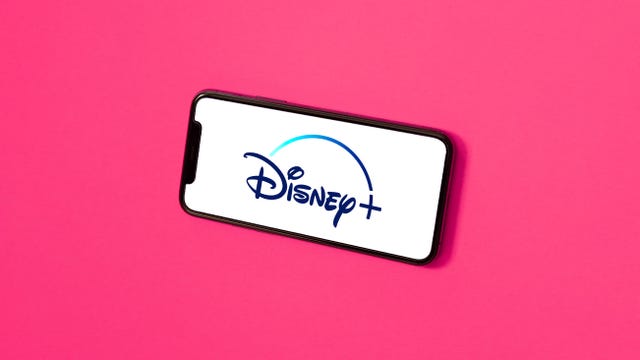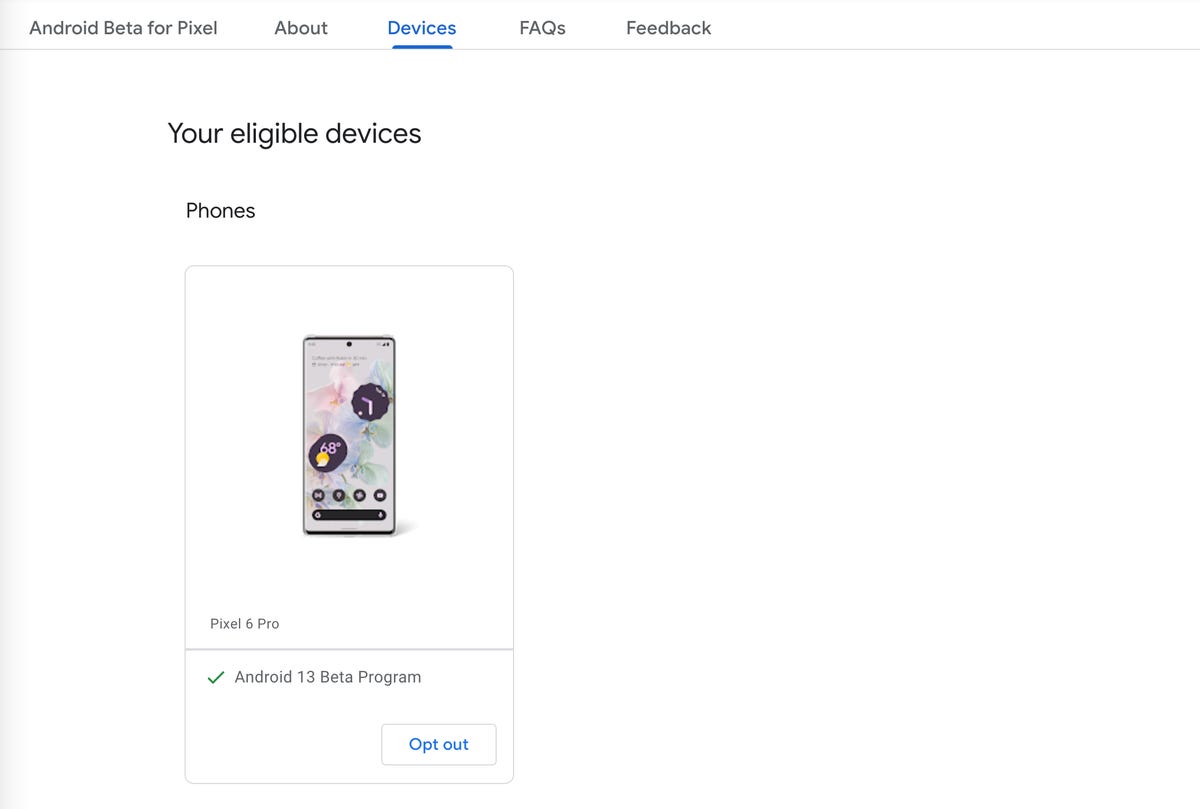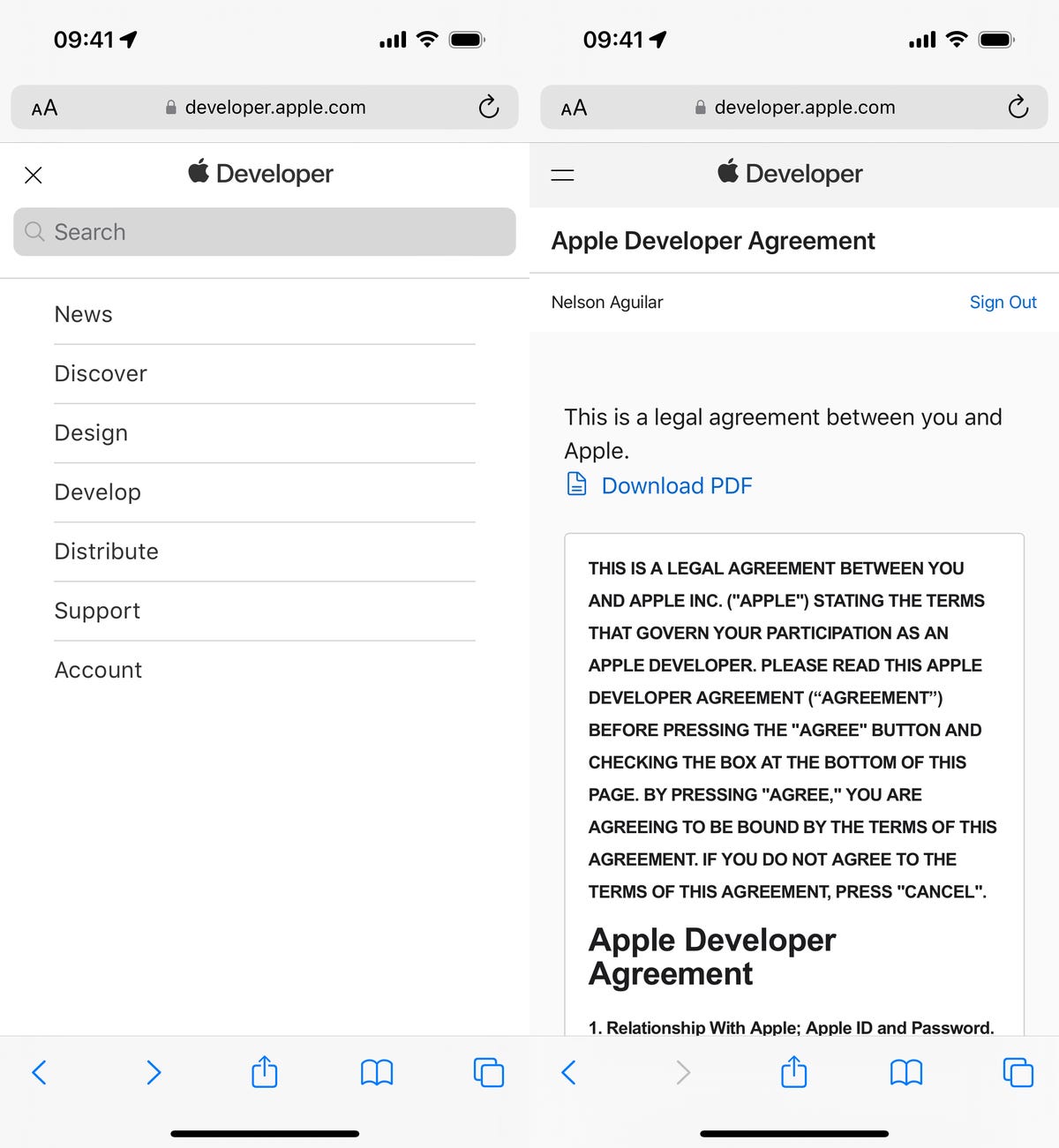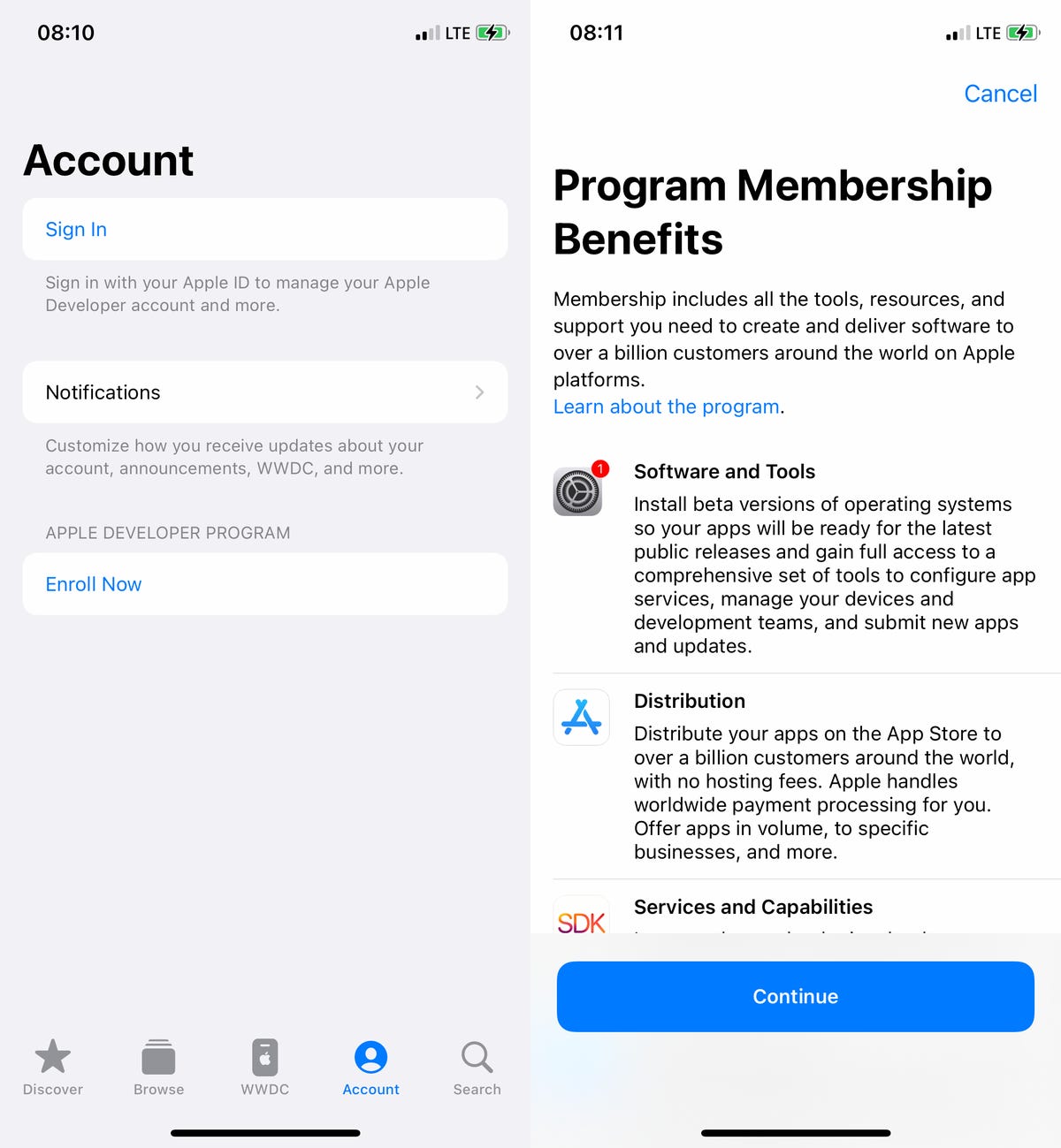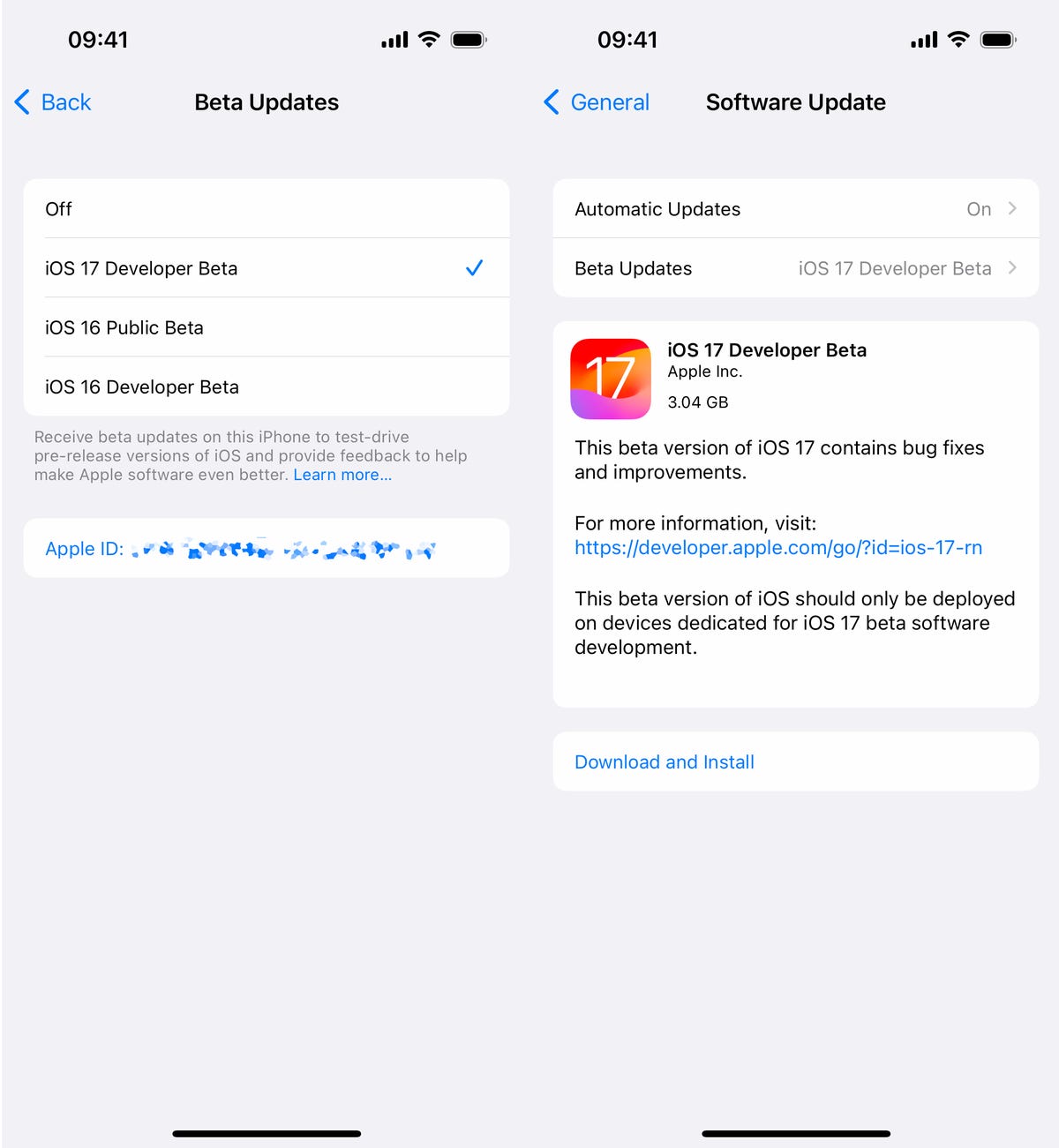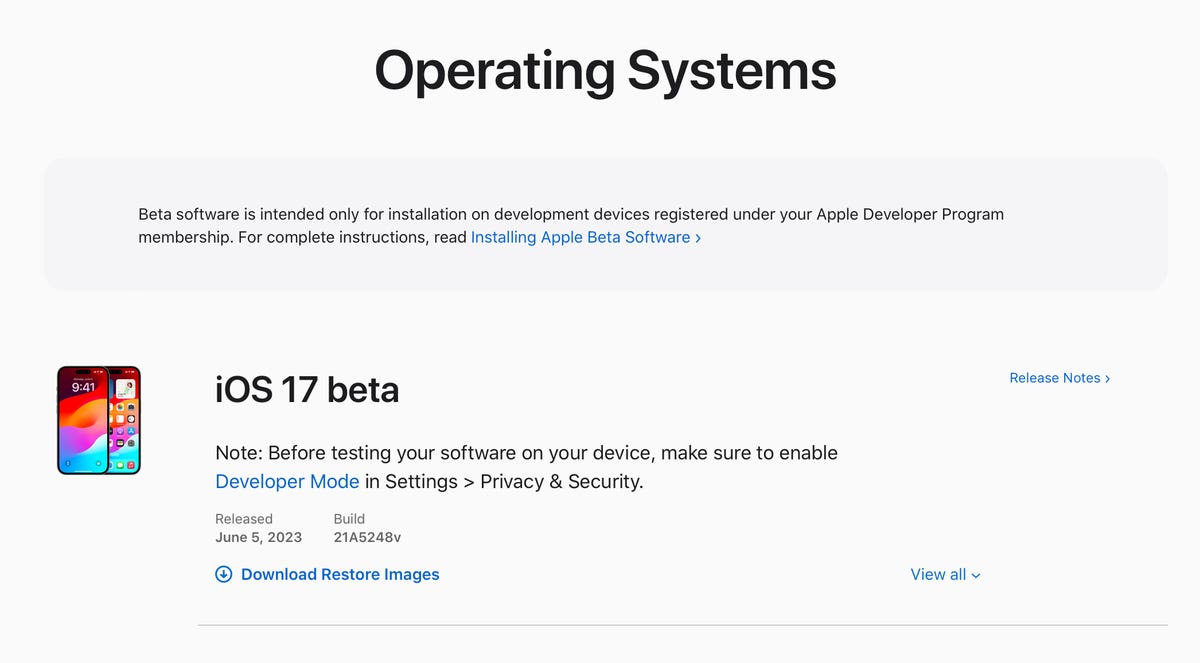Apple announced its long-awaited Vision Pro mixed reality headset at its Worldwide Developers Conference on Monday, signaling its first major new product in almost a decade. The problem? You’ll have to pay $3,500 to try it.
That’s a lot (even for Apple), sparking a deluge of Twitter memes and a collective groan from the audience present at Apple’s conference.
Behind those jokes, there’s a valid point. At $3,500, Apple’s Vision Pro costs more than three weeks worth of pay for the average American, according to Bureau of Labor Statistics data. It’s also significantly more expensive than rival devices like the upcoming $500 Meta Quest 3, $550 Sony PlayStation VR 2 and even the $1,000 Meta Quest Pro.
It tops many other Apple products in terms of price too. Buying an iPhone 14 Pro Max, a 12.9-inch iPad Pro and an Apple Watch Ultra would still be cheaper than an Apple Vision Pro (although it comes fairly close.) Shipments of virtual and augmented reality headsets also plummeted in 2022, according to International Data Corporation statistics published in March, adding to the skepticism.
In an interview Tuesday with ABC News’ Good Morning America, Apple CEO Tim Cook acknowledged the headset’s price when asked if the average person would be able to afford it.
“I think people will make different choices depending upon their current financial situation,” he said.
To call Apple’s new headset expensive may be an understatement. But once you step back and look at the larger picture beyond the initial sticker shock, that eye-watering price starts to make a little sense.
More from WWDC 2023
Vision Pro’s price is comparable to a high-end Mac
Despite Vision Pro’s high price, it’s far from being the most expensive computer Apple sells. There’s another Apple computer that’s roughly double the price, the $6,999 Mac Pro, which just got its first major refresh since 2019 at WWDC on Monday. Apple’s modular desktop powerhouse is designed for professionals rather than everyday consumers, meaning it’s not intended for everyone.

The new Mac Pro is $6,999.
Even the MacBook Pro can get more expensive than most may realize once you configure it with high-end specifications. Like Vision Pro, a 16-inch MacBook Pro with Apple’s M2 Max processor, 32GB of unified memory and 1TB of storage will run you $3,499.
Years of research and development are also likely reflected in Vision Pro’s price. Since it’s an entirely different type of computer compared to the Mac, iPhone or iPad, Apple had to develop new technologies such as the R1 chip, which processes data from the headset’s 12 cameras, five sensors and six microphones. Mike Rockwell, vice president of Apple’s technology development group, even said during the WWDC keynote that the company filed over 5,000 patents during Vision Pro’s development. That effort certainly shows, according to CNET’s Scott Stein, who was impressed with the headset’s fidelity, video quality and interface.
“The engineering and depth of engineering in it is mind blowing,” Cook also said during the Good Morning America interview. “You’ve got more than a 4K experience in each eye. And, of course, it doesn’t come for free. It costs something to do that. “
That said, there’s a key difference that can make Vision Pro’s price more difficult to swallow compared with the MacBook Pro or Mac Pro. Both of those products are well established and have proven their usefulness to the creative professionals willing to pay for them. Vision Pro, however, is an entirely new product category that most people aren’t familiar with yet. It has yet to prove its value, and most people outside of Apple’s campus haven’t used it — except for select press that have gotten to try it in a demo controlled by Apple.
Microsoft’s HoloLens 2 is the same price as Vision Pro

Microsoft’s HoloLens 2
Long before there was Vision Pro, there was Microsoft’s HoloLens, a head-mounted computer that also sought to change the way we work by overlaying digital graphics on top of the real world. The original HoloLens debuted in 2015 and the second version arrived in 2019 for $3,500 — the same price as Apple’s Vision Pro.
On one hand, that makes Vision Pro’s price more sensible. But there are some important differences between Apple’s new head-mounted computer and the HoloLens to consider. Take one look at Microsoft’s website for the HoloLens 2, and it’s clear the company sees this as an enterprise device more than a personal computer.
While the HoloLens may have initially been positioned as the next generation of computing, Microsoft is now primarily touting its usefulness in fields such as manufacturing, construction, health care, engineering and education. For companies and institutions, that makes purchasing a HoloLens 2 more like investing in a new piece of equipment rather than buying a new computer. Apple, however, seems to be targeting Vision Pro at everyday consumers that want a bigger canvas for working, watching movies and participating in FaceTime calls.
New tech gadgets usually get cheaper over time

Apple’s Vision Pro headset
First-generation technology products are typically expensive and limited compared with their successors. When the iPhone arrived in 2007, there was only one model and it started at $500, or roughly $749 in 2023 when adjusted for inflation. It included a paltry 4GB of storage, only one camera and just 15 apps. Even though Apple’s top-of-the-line iPhone 14 Pro will still cost $1,000 or more, Apple now sells several iPhones and different price ranges.
That includes the $429 iPhone SE, which has 16 times as much storage as the entry-level first iPhone, a significantly larger 4.7-inch screen compared to the original’s 3.5-inch display, a fingerprint reader and many other technologies that weren’t widely available back in 2007. And by 2023’s standards, the iPhone SE is about $320 cheaper than what Apple charged for the first iPhone.

An original Apple iPhone on display during MacWorld in San Francisco, California, on Tuesday, Jan. 9, 2007.
A more direct comparison might be looking at the trajectory of virtual reality headsets. When the first Oculus Rift launched in 2016, it cost $599 and needed to be tethered to a powerful computer in order to work. But today’s Meta Quest 2 costs half the price at $300 and works wirelessly.
My point: Technology gets more affordable and more advanced over time. Don’t get me wrong, Vision Pro’s price will almost certainly prevent the current iteration of Apple’s headset from becoming as ubiquitous as the iPhone or Apple Watch.
However, that might not be the point — at least not right now. With Vision Pro, Apple is trying to establish what it believes will be the next major evolution of the personal computer. That’s a bigger goal than selling millions of units on launch day, and a shift like that doesn’t happen overnight, no matter what the price is. The version of Vision Pro that Apple launches next year likely isn’t the one that most people will buy.