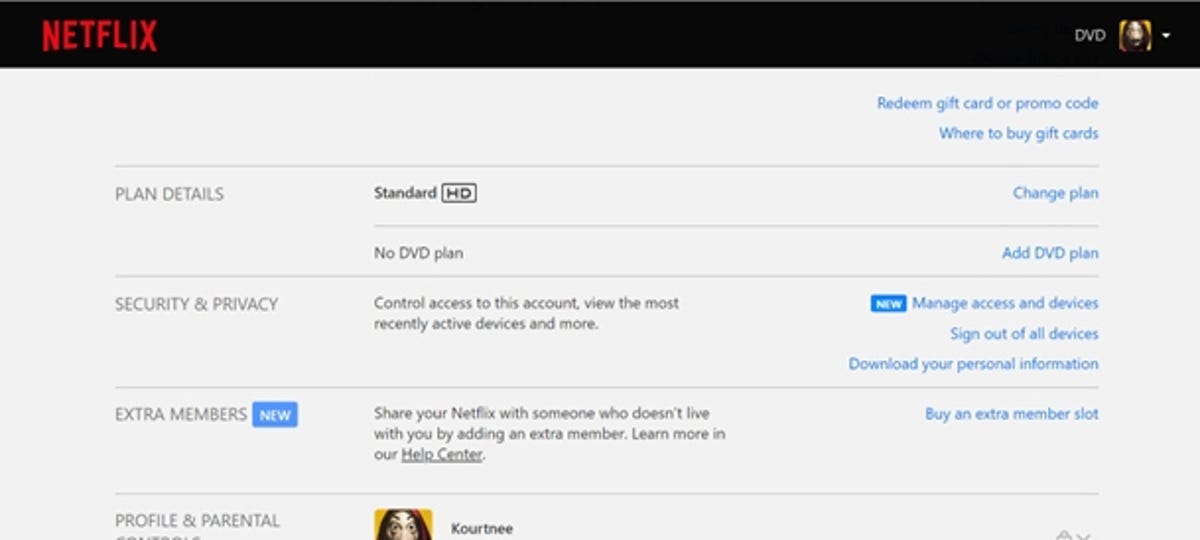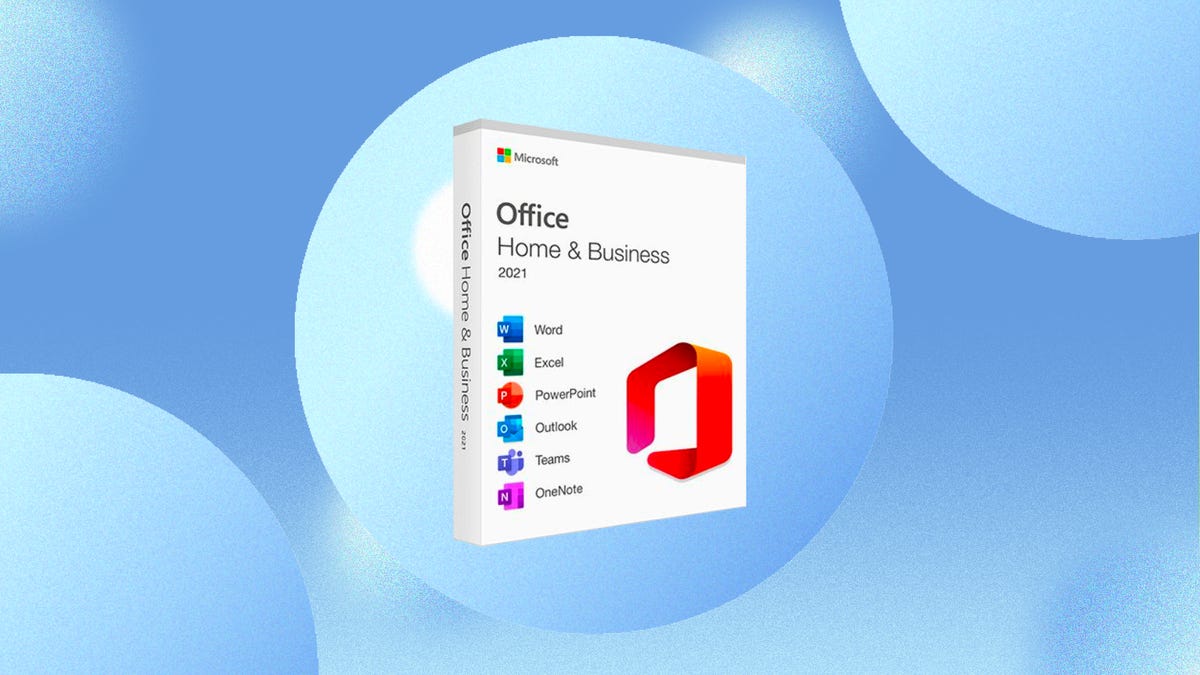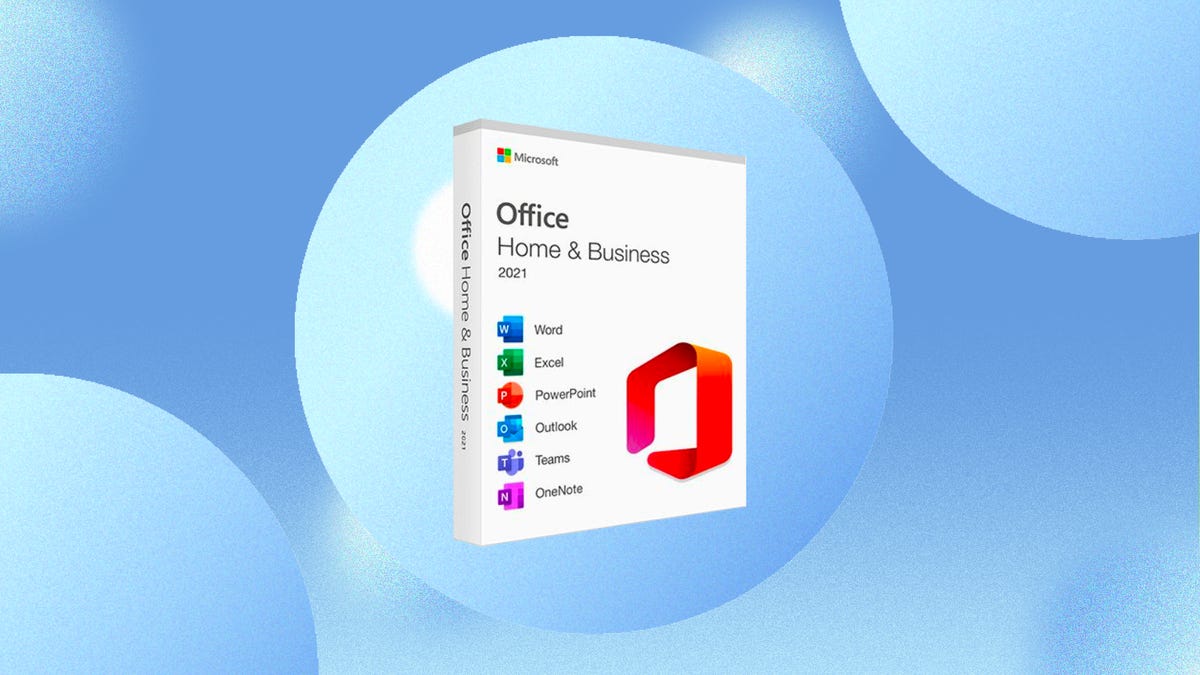ChatGPT, the revolutionary and controversial artificial intelligence chatbot, is now available to use as a dedicated app for your iPhone or iPad. OpenAI, the company behind ChatGPT, released the official ChatGPT application for iOS last week — a smart move, considering all the fakes and copycats that have flooded the market since ChatGPT first came out in late 2022.

The free ChatGPT app does everything you would expect from the web version, which is mostly providing comprehensive answers to your many prompts. Thanks to Bing Search, you can even get access to real-time information, something which ChatGPT has never been able to do (it could only provide data before 2021). There is one new feature exclusive to the iOS app — you can now ask ChatGPT questions using voice recognition.
Don’t miss: ChatGPT vs. Bing vs. Google Bard: Which AI Is the Most Helpful?
If you’re interested in testing out ChatGPT on your iPhone or iPad, we’ll show you how to download the application, sign up for the service, and use ChatGPT to get answers to your biggest and most complicated questions.
And if you need a device to test out the ChatGPT app, check out the best iPhone models of 2023 and our review of the iPhone 14.
Download ChatGPT on your iPhone or iPad
As previously mentioned, there are a ton of third-party applications pretending to be ChatGPT, so you have to be careful when downloading the correct one. If you don’t want to search for it in the App Store, use the link below to download ChatGPT for iOS. You’ll know it’s the correct one if the developer is OpenAI.
- Download: ChatGPT for iOS and iPad
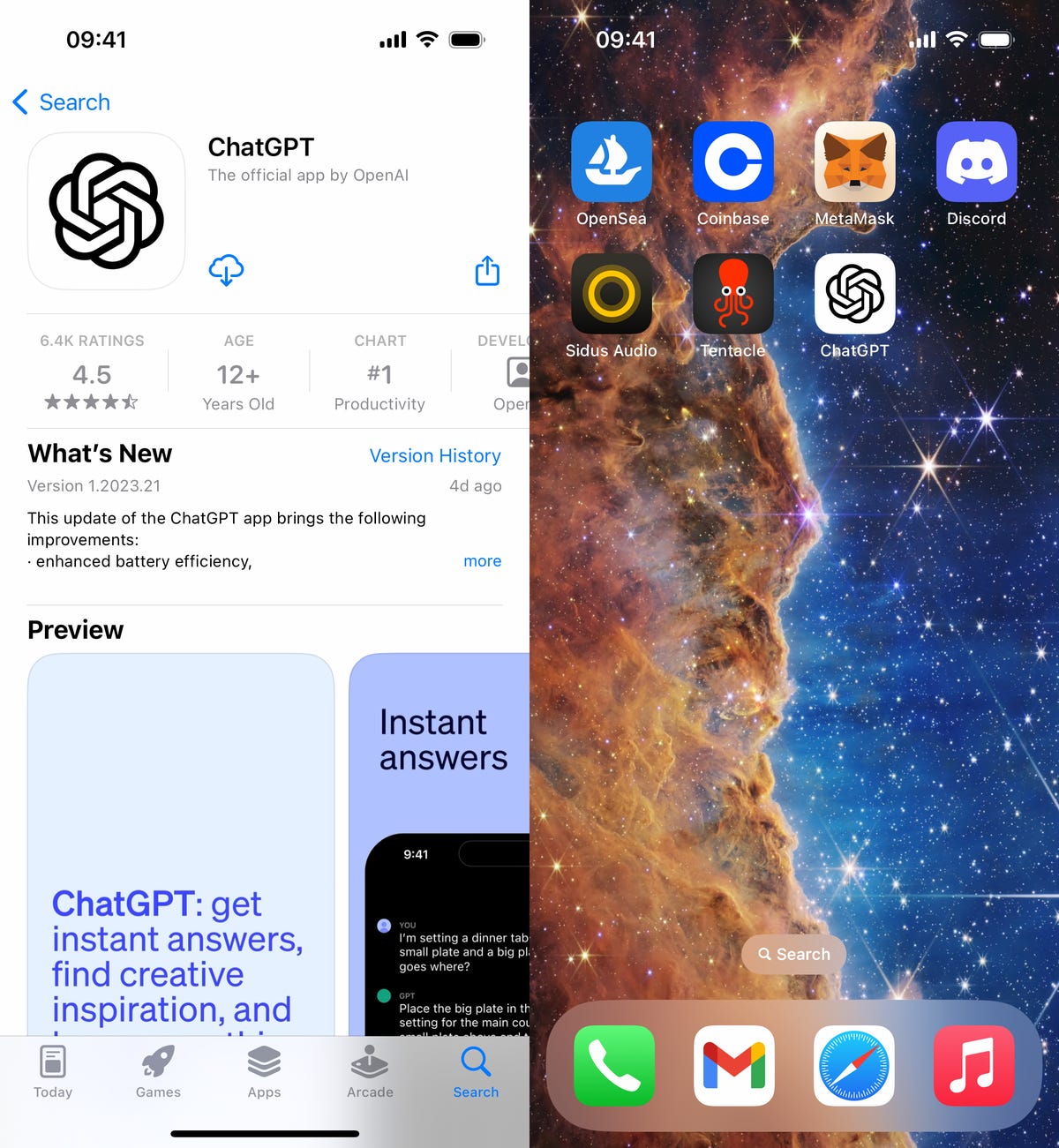
The ChatGPT iOS application is free to download.
Sign in or create an account to use ChatGPT
If you already have an account, hit the Log in button and sign in with your existing email and password.
If you don’t, you can easily create an account using your Apple ID, Google account or email. You’ll then be asked to enter your name and birthday (people age 13 and older can use ChatGPT, but minors may need a parent’s consent) and type in your phone number to verify that you’re a real person.
Finally, you’ll see a single welcome page, where ChatGPT will warn you that its responses may be inaccurate and that you shouldn’t share sensitive information because the chats may be reviewed by AI trainers. Hit Continue to use ChatGPT.
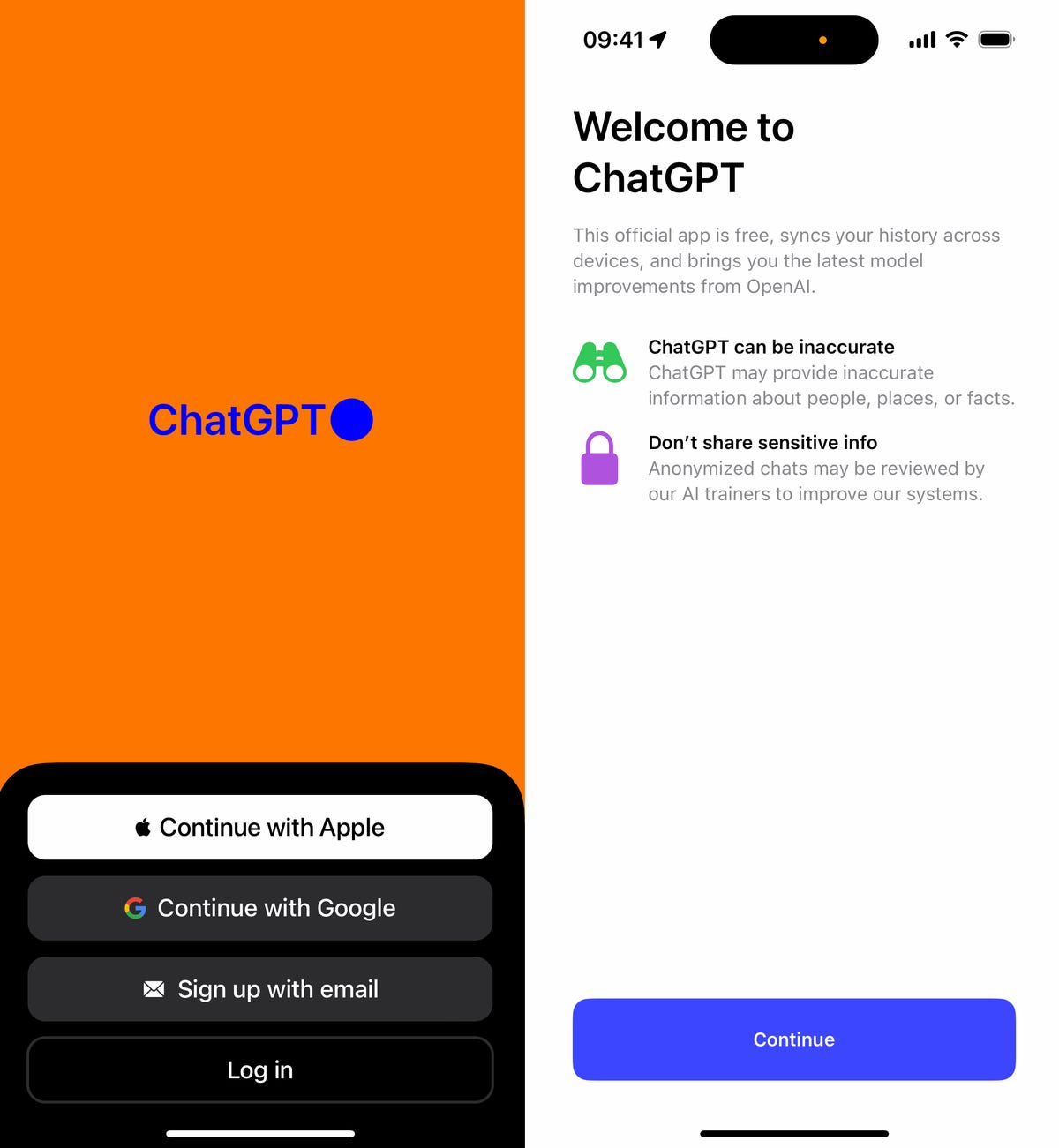
If you already have a ChatGPT account through OpenAI, you can log in with your existing credentials.
Using ChatGPT on your iPhone or iPad
Now you can use ChatGPT just as you would in your web browser, although the user interface does have a slightly different look on mobile.
To ask ChatGPT a question, tap on the text field at the bottom of the screen that says Message. If you want to use the new voice-to-text feature, tap on the audio icon on the far right of the text field. ChatGPT will ask for access to your microphone. After providing access, you can then speak for as long as you like — tap to stop recording. Hit the enter button to send your prompt to ChatGPT.

The voice-to-text feature allows you to speak for minutes at a time while creating ChatGPT prompts.
In the top right, you can access ChatGPT’s menu, which allows you to rename your chats, delete your chats, view your history, manage your settings and start a new chat.
In your settings, you can subscribe to ChatGPT Plus, which gives you access to OpenAI’s most current language model — GPT-4 — and provides access to ChatGPT, even when demand is high and free users may be locked out. You’ll also get early access to any new features. It’s $20 a month for ChatGPT Plus, but it’s not necessary to pay for ChatGPT on iOS unless you want these advanced features and guaranteed access.

ChatGPT Plus gives you access to GPT-4.
ChatGPT on iOS is currently limited to the US, but will expand to other countries in the following weeks. And for Android users, don’t fret — OpenAI says that ChatGPT will be coming to Android devices soon.
For more on AI, check out all the big AI reveals that Google made in its keynote and why Apple isn’t in the generative AI game just yet.