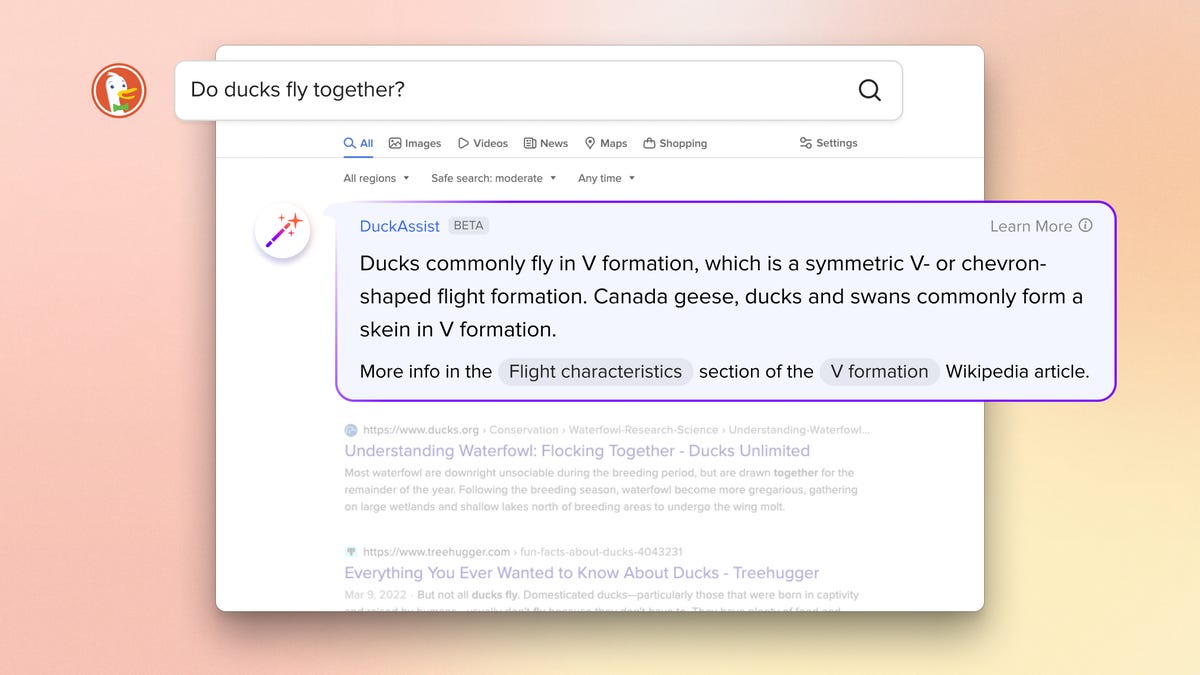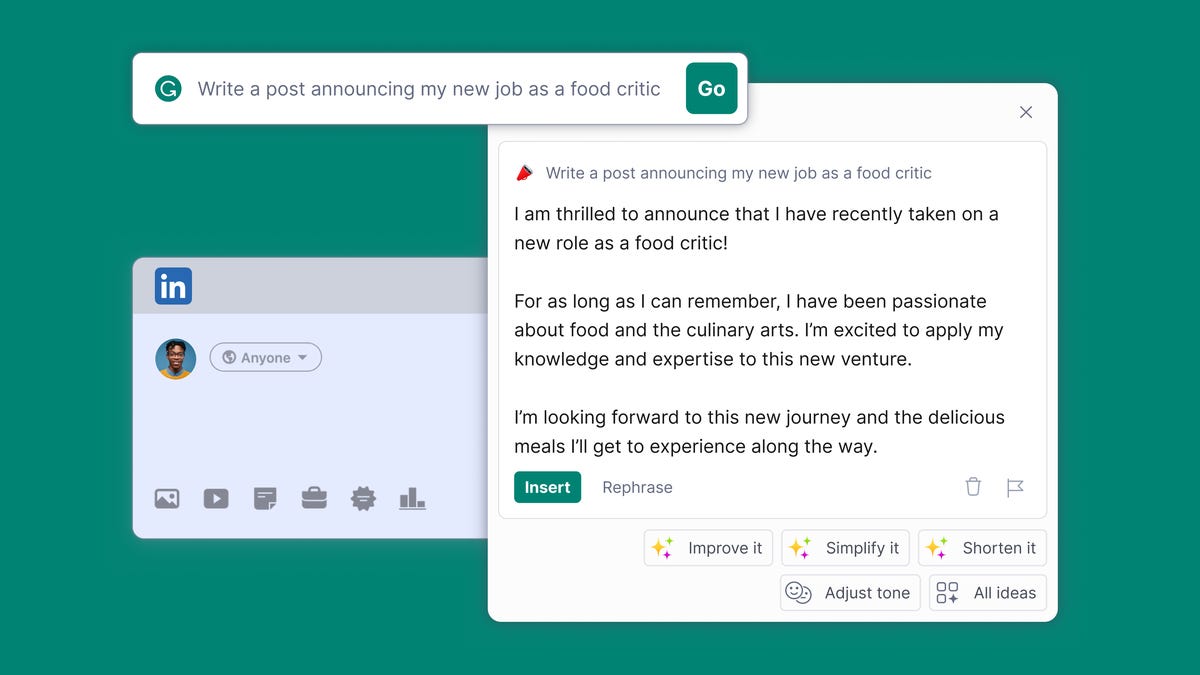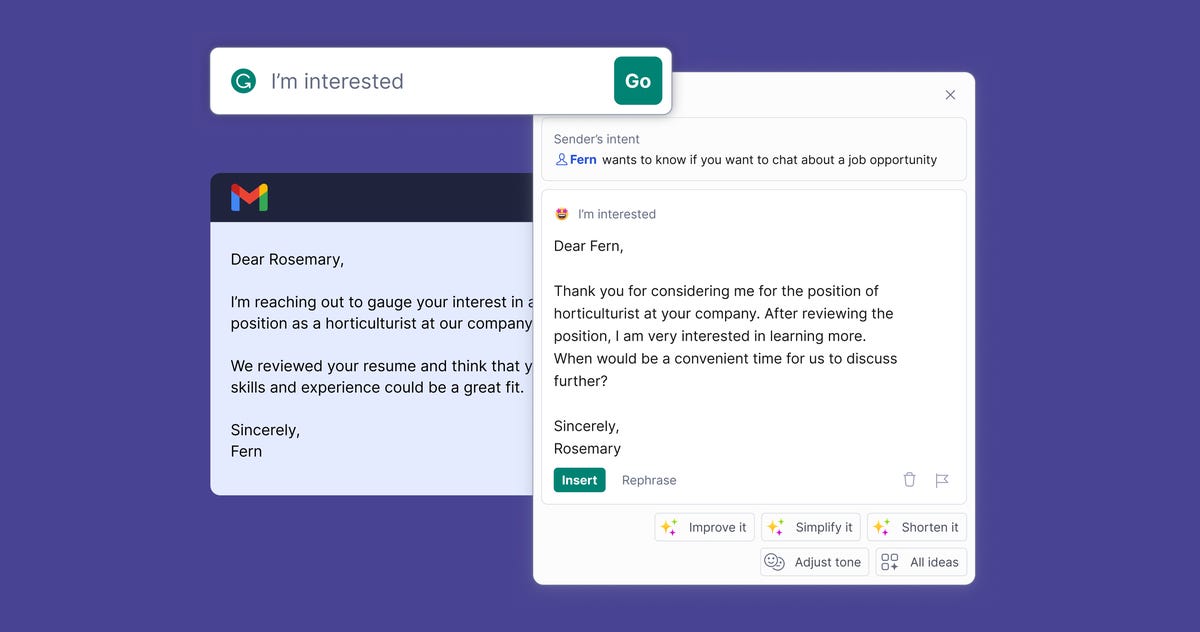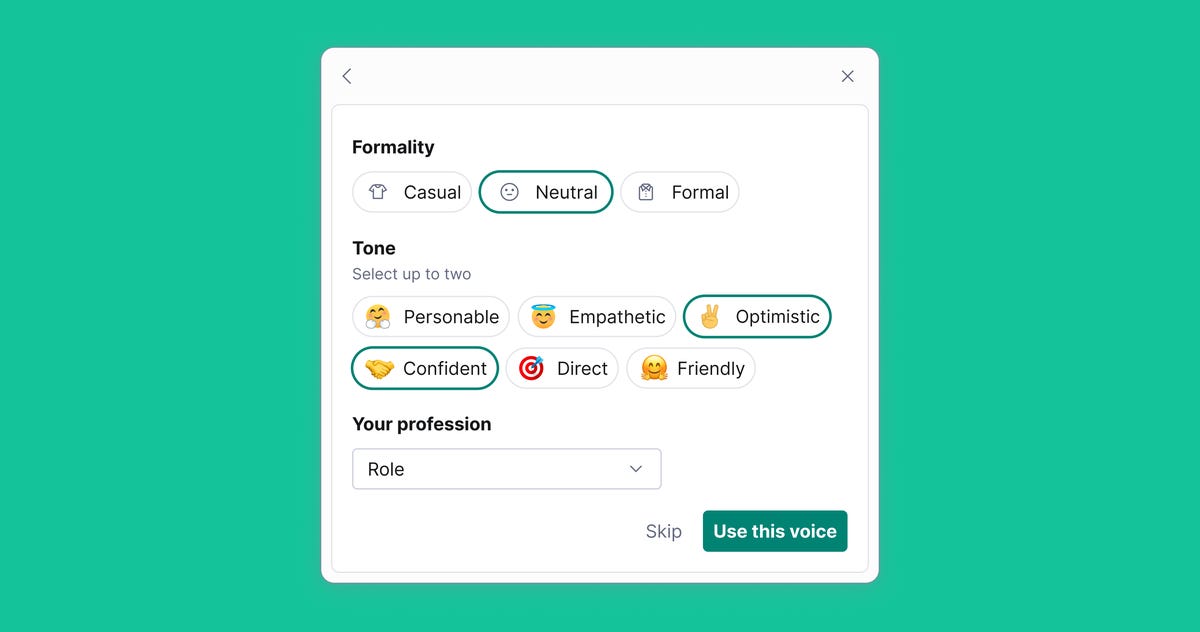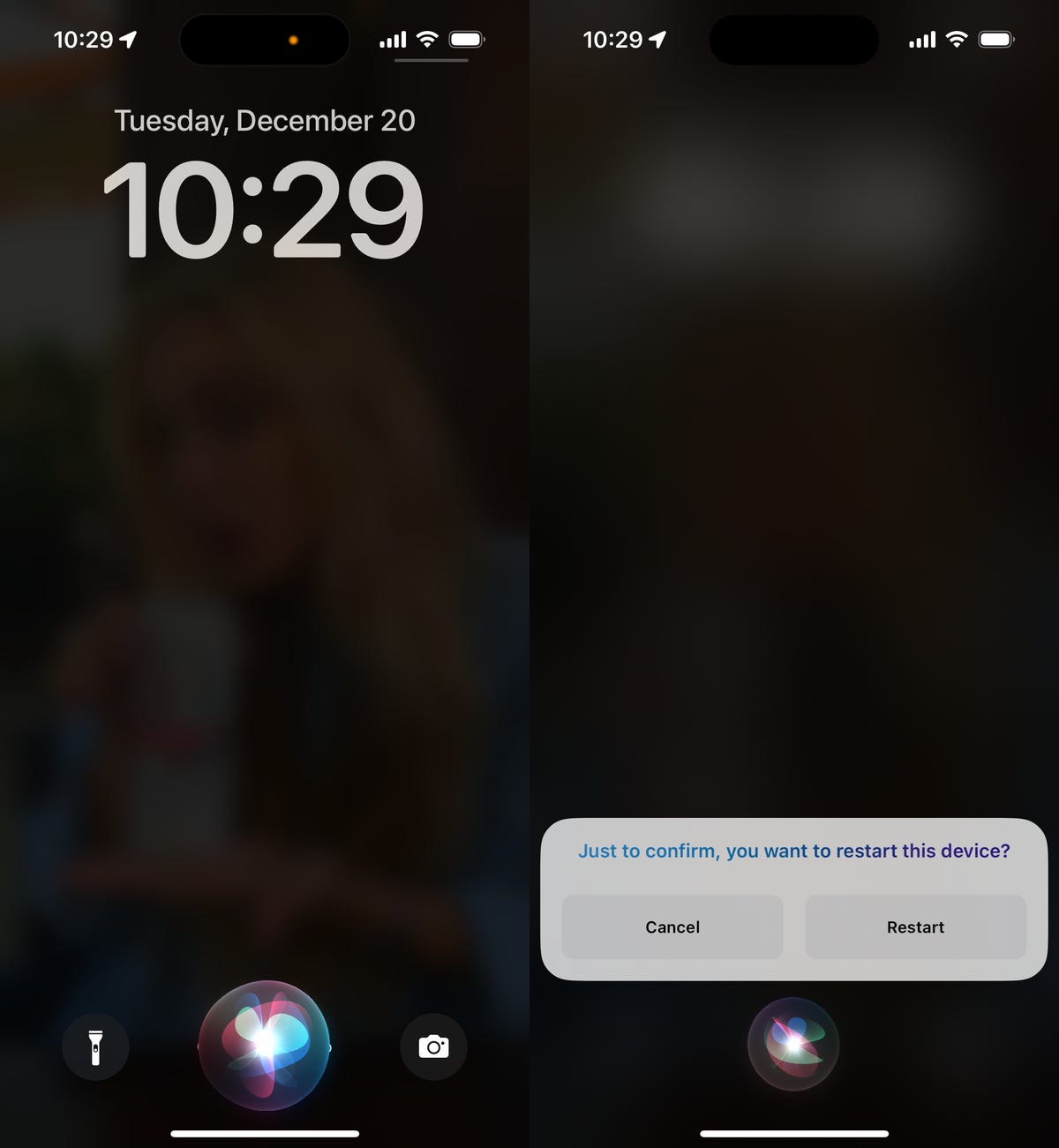Privacy-focused search engine DuckDuckGo has a new optional artificial intelligence feature called DuckAssist. Users of DuckDuckGo’s browser apps or extensions can access a beta version of the feature now, for free.
Unlike ChatGPT or Microsoft’s Bing AI, DuckAssist isn’t a chatbot, DuckDuckGo says. Instead, it’s an addition to the search engine’s existing Instant Answers feature. Instant Answers taps various online sources to give you a quick answer to your query without you having to click one of the links in the search results. Now DuckAssist can lend a hand, but it pulls from a smaller set of sources.
Enter a question into the DuckDuckGo search bar and DuckAssist scans Wikipedia, and occasionally Britannica, to generate an answer. DuckAssist uses technology from ChatGPT creator OpenAI and Anthropic to summarize the answer and make the response more conversational. When DuckAssist answers, it also links to the Wikipedia or Britannica article it pulled its answer from.
For now, the best way to use DuckAssist is to ask questions with straightforward answers, Gabriel Weinberg, DuckDuckGo’s founder and CEO, wrote in a blog post. That means DuckAssist can answer questions like, “What is the capital of Nigeria?” better than questions with qualitative elements like, “What is the best Legend of Zelda game?” (But this writer says Majora’s Mask.)
Weinberg wrote that wording a query in the form of a question will make it more likely that DuckAssist will generate a response. He also wrote that if you’re pretty sure Wikipedia has the answer to your question, adding “wiki” to any question also makes it more likely that DuckAssist will appear.
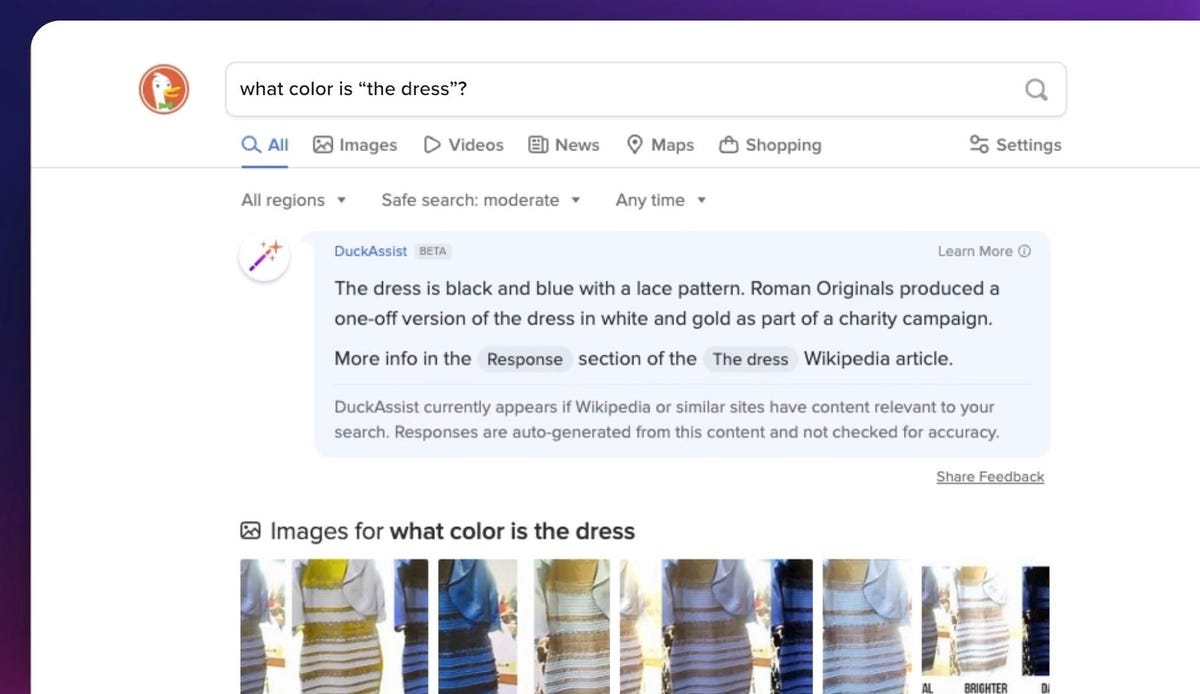
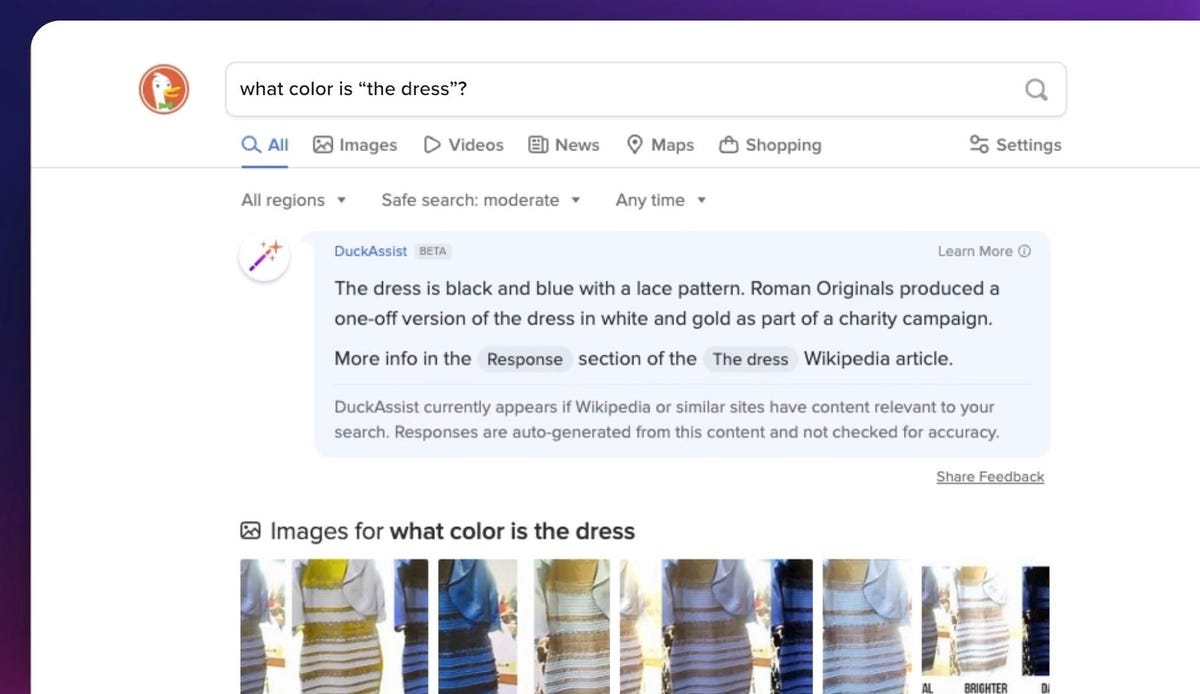
DuckAssist can settle the age old question, “What color is ‘the dress’?”
DuckDuckGoDuckAssist won’t always generate the correct answer, according to Weinberg. The tool might struggle to correctly answer complex questions, too.
“There’s a limit to the amount of information the feature can summarize,” Weinberg wrote. “Inaccuracies can happen if our relevancy function is off, unintentionally omitting key sentences, or if there’s an underlying error in the source material given.”
DuckDuckGo said DuckAssist is anonymous, doesn’t use queries to train its AI model and doesn’t share personally identifiable information with third parties.
Though DuckAssist is being released in beta, DuckDuckGo said that if the beta goes well, it plans to release DuckAssist to all search users in the weeks ahead. DuckDuckGo also plans to release other AI-enhanced search and browsing features in the near future.
You can also disable DuckAssist in search settings if you don’t want to use the tool. Disabling DuckAssist will also disable all Instant Answers outside of DuckAssist, too.


Microsoft’s and Google’s AI tools were introduced in February.
CNETDuckDuckGo joins other tech companies, like Microsoft and Google, that have introduced their own AI tools to the public in the last few months.
Many of these other tools are chatbots based on, or developed in opposition to, OpenAI’s ChatGPT, and they let you carry on a conversation with an AI, to a limited degree.
Despite the buzz around such tools, AI is still a work in progress. In December, OpenAI’s chief executive, Sam Altman, said users of ChatGPT should be careful.
“ChatGPT is incredibly limited, but good enough at some things to create a misleading impression of greatness,” Altman tweeted. “It’s a mistake to be relying on it for anything important right now. It’s a preview of progress; we have lots of work to do on robustness and truthfulness.”
In February, Microsoft began limiting the number of responses that its Bing AI can send, to stop conversations from getting weird and confusing the chatbot. It later relaxed the restriction, but only slightly.
Some AI tools, like Google’s Bard and Microsoft’s Bing AI, have also included inaccurate information in their responses. DuckDuckGo said that because DuckAssist draws from a limited number of sources, the chance of the tool generating incorrect information is reduced.
For more, check out how Microsoft has limited Bing’s AI chatbot, what to know about Google’s chatbot Bard and what to know about Snapchat’s AI chatbot.
Editors’ note: CNET is using an AI engine to create some personal finance explainers that are edited and fact-checked by our editors. For more, see this post.