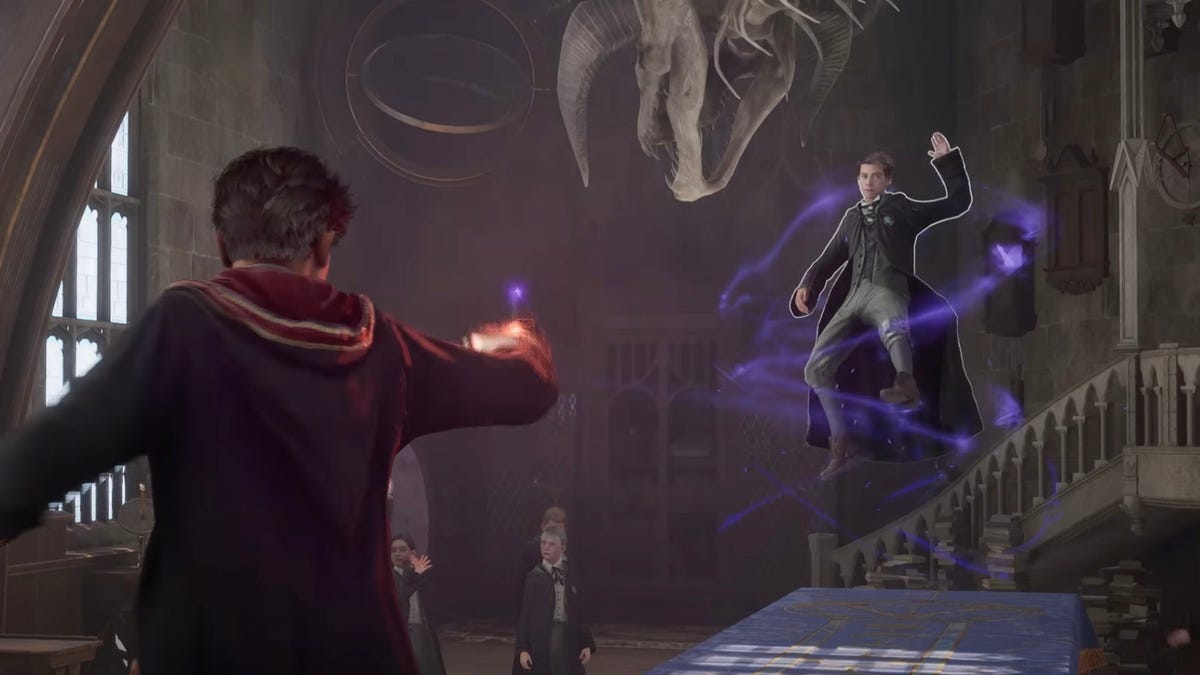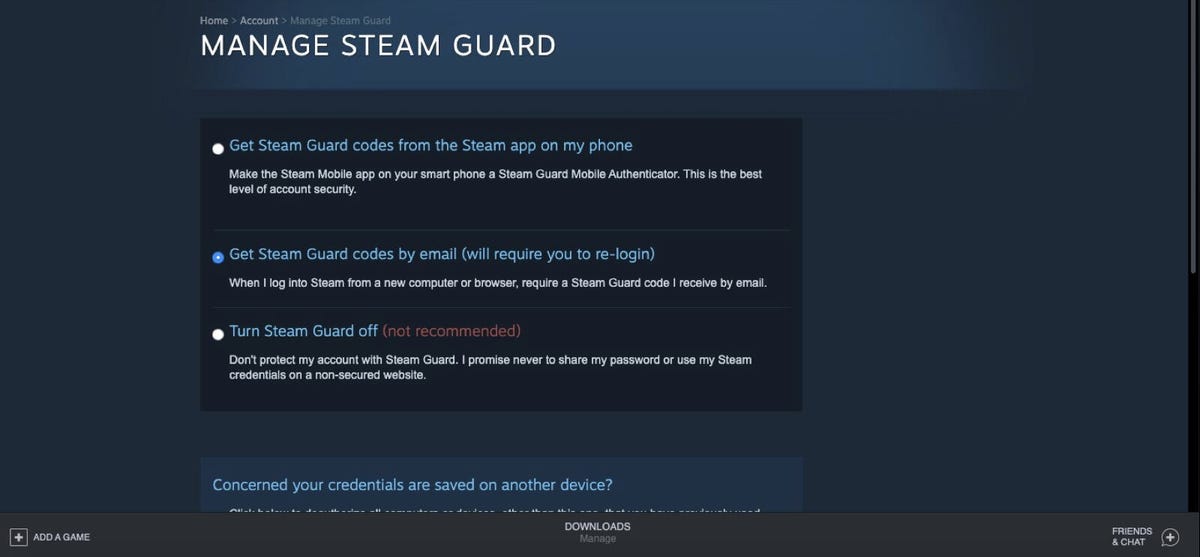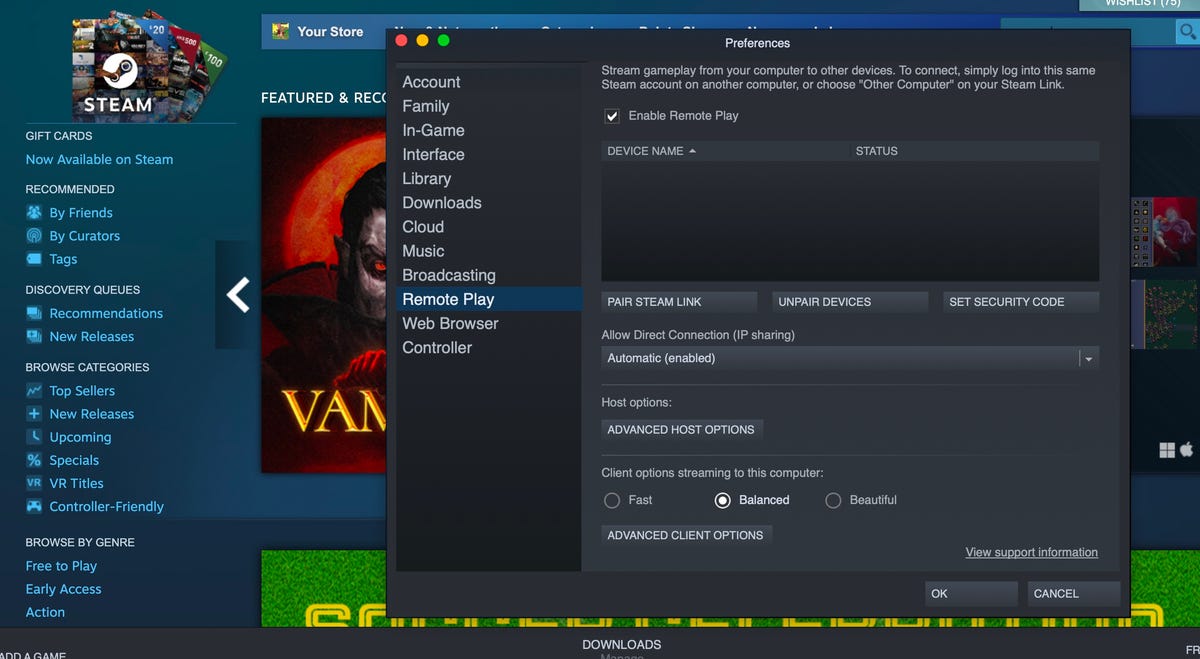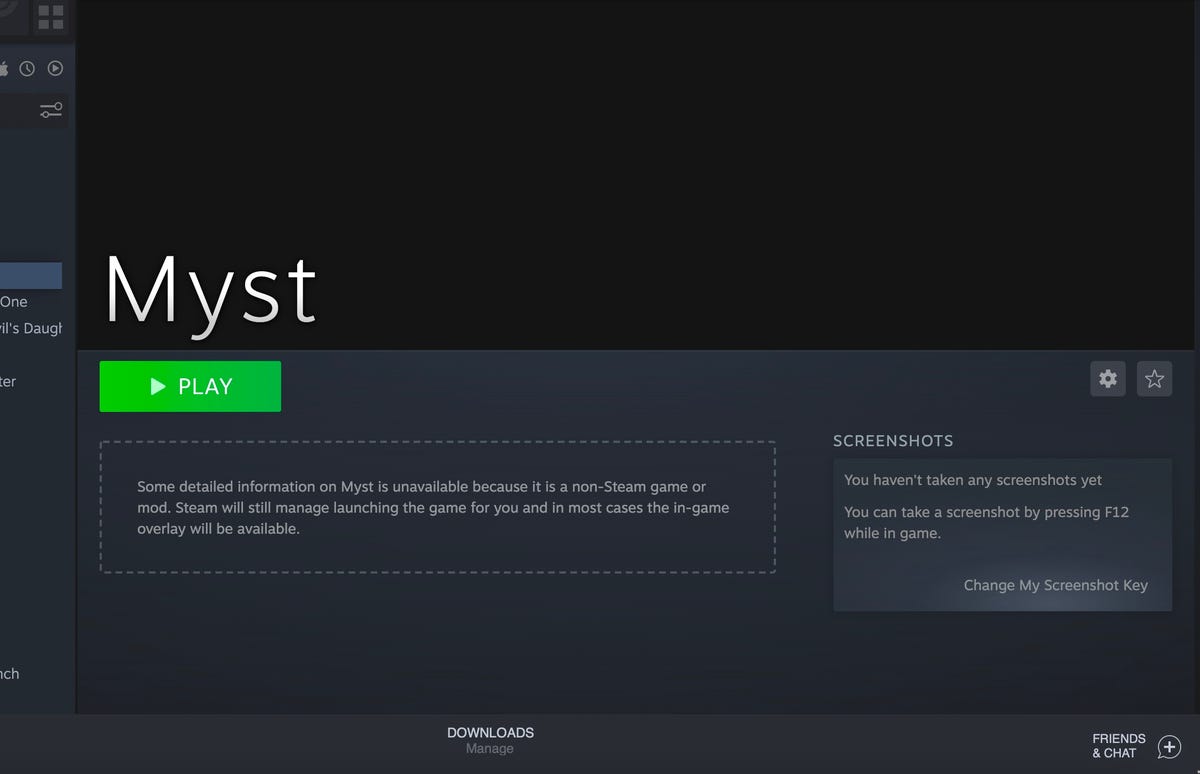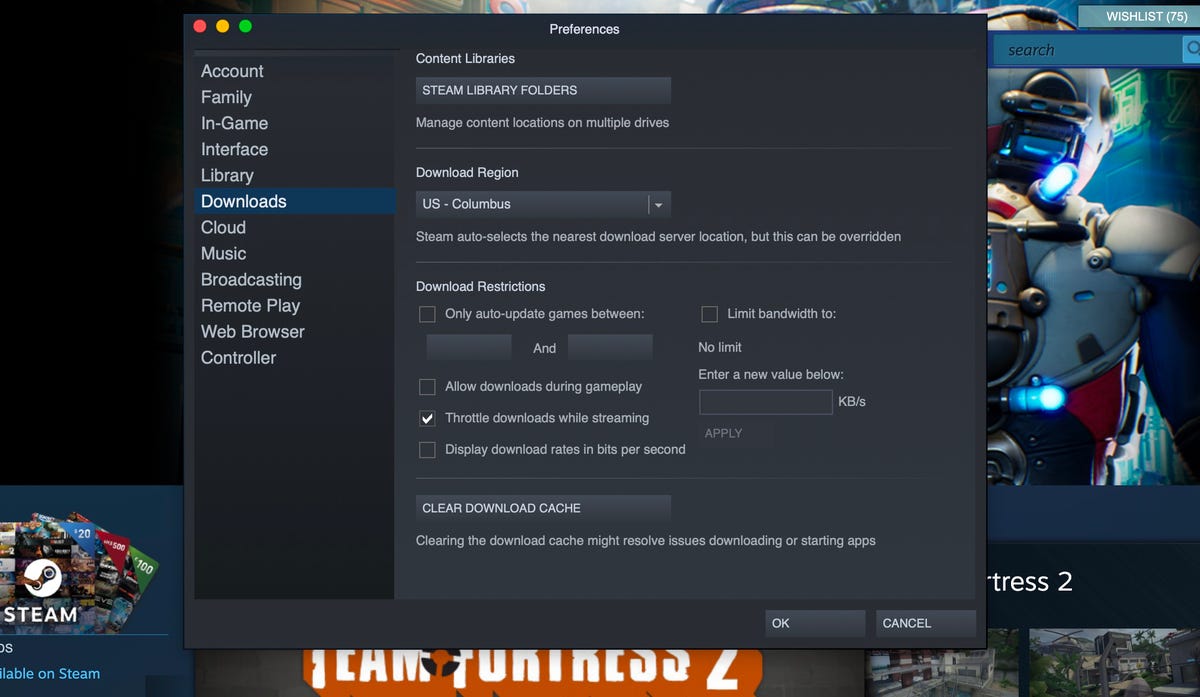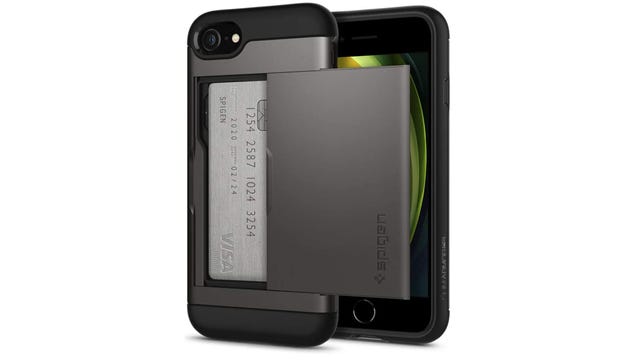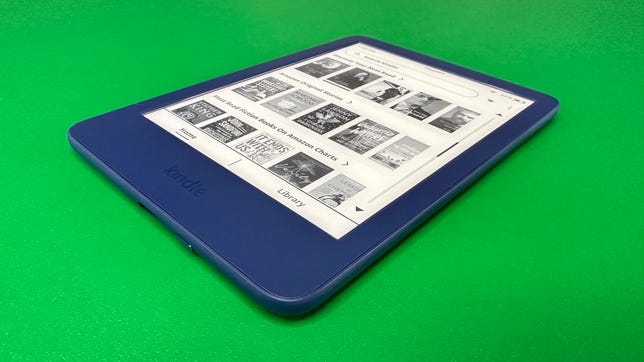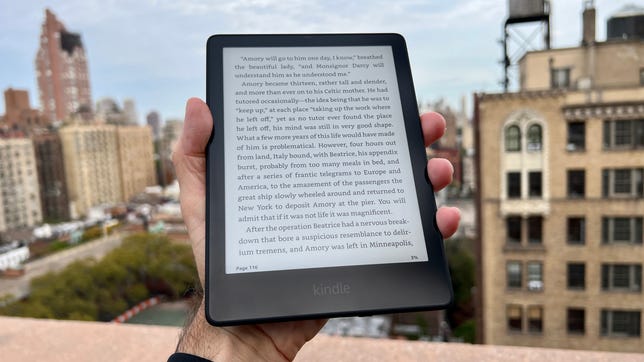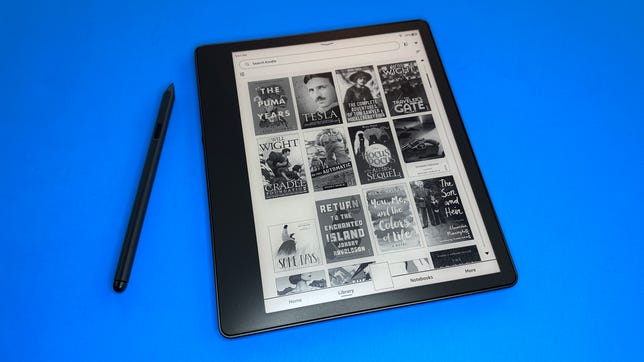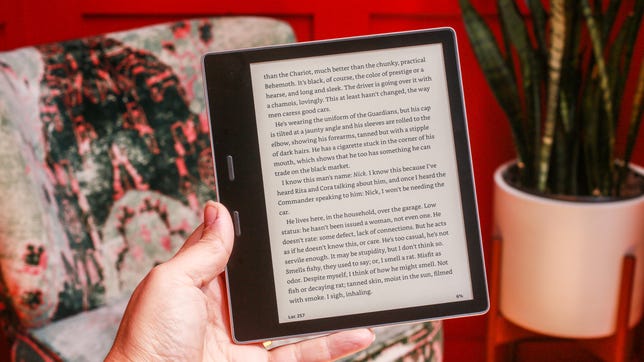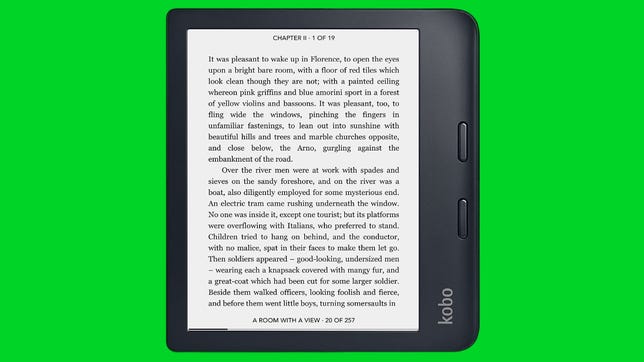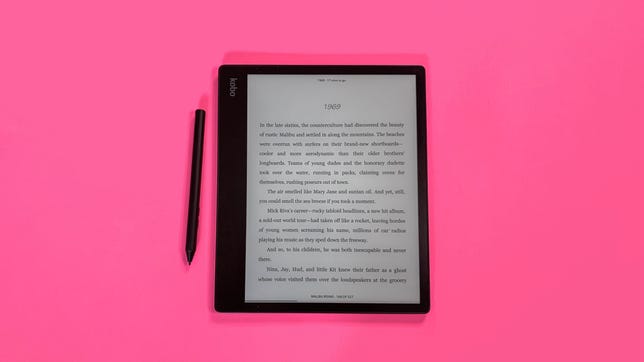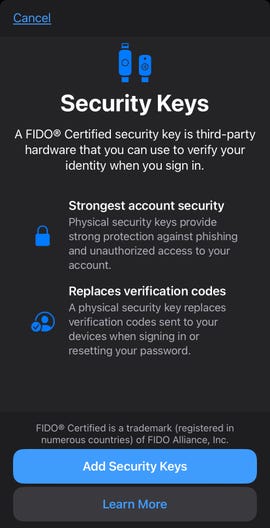Playing Hogwarts Legacy is a reminder that few fictional worlds are as bewitching as Harry Potter’s. In 1998, my Mum handed me a copy of Philosopher’s Stone — Sorcerer’s Stone in the US — and that first chapter sucked me right in its magical universe. I was hooked for life.
Or so I thought. After the core book series wrapped up and there were no more movie adaptations coming, my emotional connection diminished. The overstuffed spinoffs, along with the controversy surrounding author J.K. Rowling, sucked the remaining fun out of the franchise, and I guessed it was time to move on.
All that baggage fell away as soon as I started Hogwarts Legacy, which hits PS5, Xbox Series X|S and PC on Friday. (It’ll come to other consoles in the coming months.) This open-world action RPG game, developed by Avalanche Software, is designed to let us live out our fantasy of enrolling at the iconic School of Witchcraft and Wizardry as a new student.
Having played the PS5 version for 10 hours, it captures the wonder of the early books, with an intriguing original narrative, engagingly varied gameplay and intricately designed world to explore.
Back to basics
The game sidesteps the narrative restrictions of Harry’s story by jumping way back in the timeline, to the 1890s. After creating your character, you’re whisked off on a brief opening adventure before reaching the Hogwarts School of Witchcraft and Wizardry.
Even though you’re a new student, you’re starting your magical career a little late and enroll as a fifth year. That’s presumably because having a wide-eyed first year, just 11 years old, explore dangerous caves, learn dangerous spells and battle dark wizards would feel kinda weird.
The customization options are a key element in living out your wizarding world fantasy, and they’re a joy. You can choose your character’s gender and appearance. Then you’ll pick and alter your wand (don’t worry, the one you start the game with is a loaner) and broom.
You also get sorted into Hogwarts house (Slytherin FTW) based on a series of questions you’ll answer shortly after arriving at the school, but you can have a do-over if the initial selection isn’t to your liking.
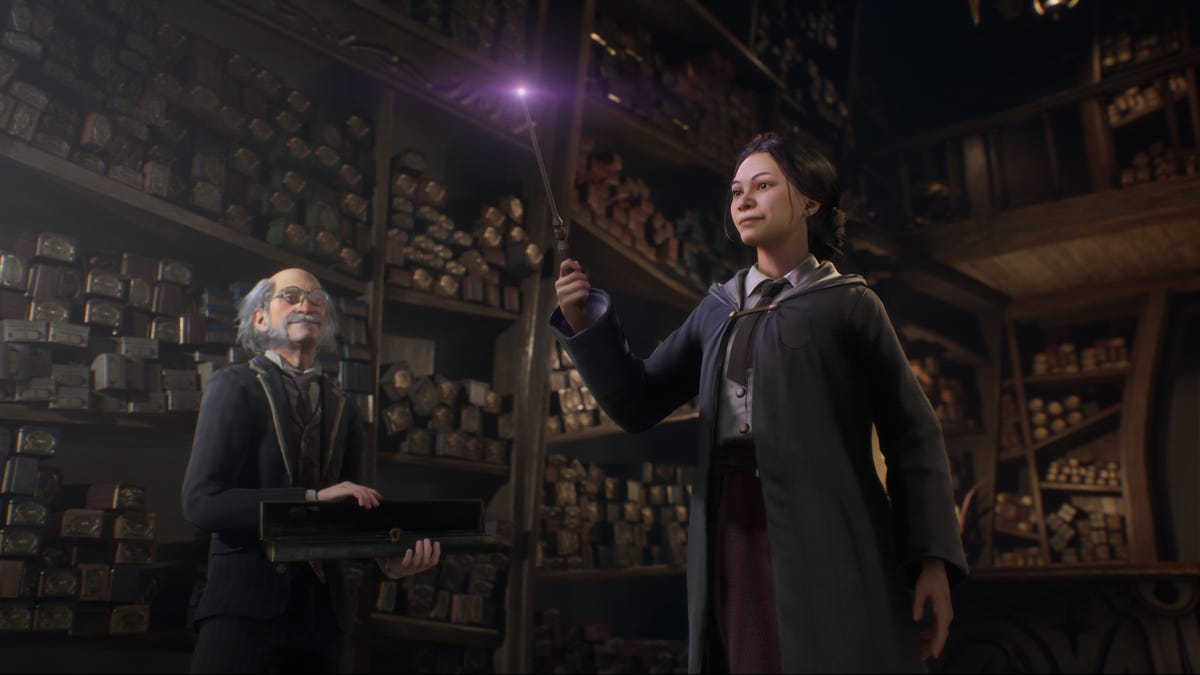
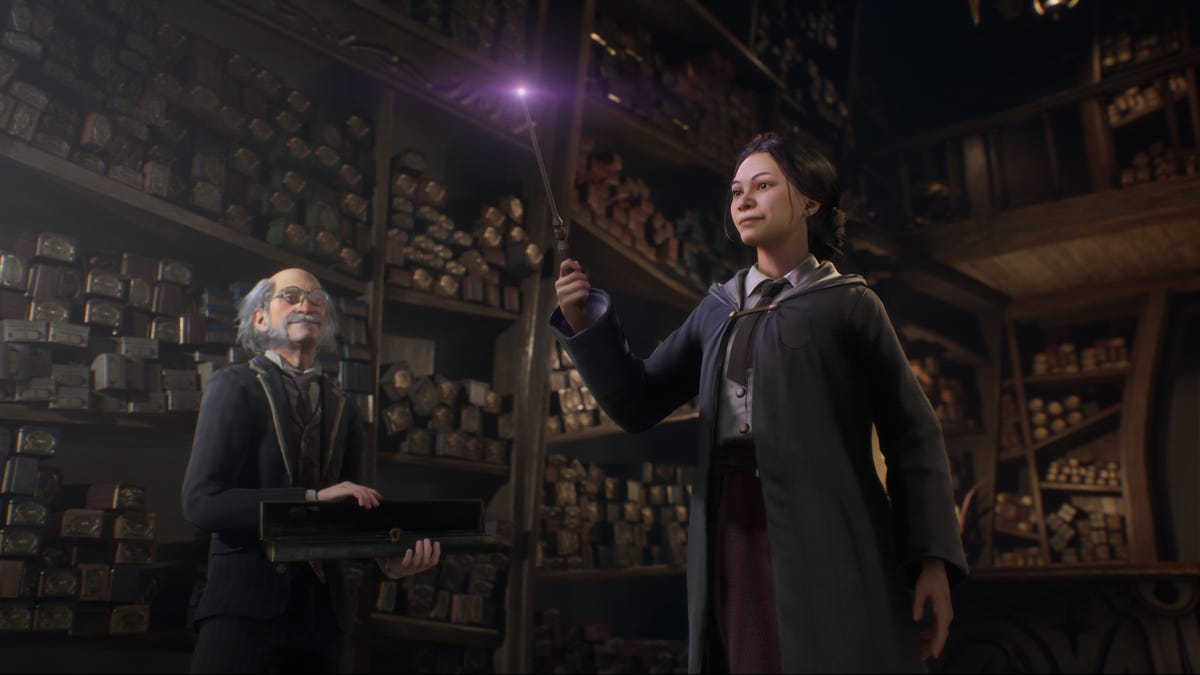
Choosing your wand is an awesome moment, and you can customize it throughout the game.
Warner Bros GamesThe house you end up in doesn’t seem to change much beyond the common room, your uniform and some throwaway lines. Though teachers mention house points in some classes, you won’t actually be competing for them in the game.
Your education is occasionally interrupted by the main story, which focuses on your connection to mysterious ancient magic and a sinister dark wizard in league with the intense leader of a goblin rebellion — these baddies sport the excellent names of Victor Rookwood and Ranrok, respectively. It’s an intriguing narrative that expands this universe’s lore nicely, especially when it hints at events further back in the timeline.
Living in a wizarding world
The development team’s love for Harry Potter is apparent in every aspect of Hogwarts Legacy, but shines most brightly in the world and its characters. Every teacher, student and location feels distinct and real, with a peppering of familiar names like Weasley and Black to make fans feel comfortable.
Each character is richly written, cleverly voiced — Simon Pegg plays the unpleasant headmaster — and visually diverse, so talking to them and learning about their backgrounds is fascinating. (It’s frustrating that you can’t pause during cutscenes though.) This characterisation is woven through the main story and its side quests, which range from investigating one of the castle’s mysteries and sneakily grabbing potion ingredients to wandering into a dangerous cave.


Hogwarts is full of characters to meet and secrets to discover.
Warner Bros GamesThese are varied and fun in terms of gameplay, exploration and puzzle-solving, but feel even more worthwhile since they present opportunities to learn more about the quest-givers and world. And teenage tomfoolery. like sneaking into the library in the dead of night with the help of an invisibility charm, just feels like vintage Harry Potter.
Your customized avatar’s voice acting is solid, but occasionally a bit flat — like you’re overly polite or reserved. That’s preferable to listening to a realistic teenager, though. The character models are convincing enough, but the eyes sometimes move unnaturally and feel unnerving.
The world is sumptuously designed too, particularly in the beautifully gothic Hogwarts, with its moving paintings, chatty gargoyles and fascinating student banter. Every inch is begging to be explored, with heaps of collectibles and Easter eggs to discover — you hear a satisfying hint of the John Williams theme when you pick up certain items. The nearby village of Hogsmeade isn’t quite as big, but it’s still densely packed with fun diversions.


There’s lots to explore outside the school as well, but it isn’t as densely packed.
Warner Bros GamesThe colorful rolling hills, plains and hamlets that make up the rest of the world can feel a little bland by comparison, despite their Elder Scrolls vibes.
The game’s technical limitations are occasionally evident as you dash around the environment too; sometimes assets will load at the edge of your screen and doors will appear to be stuck as the area beyond loads. It never felt game-breaking, but might briefly shake your sense of immersion.
Tricks of the magical trade
The multifaceted nature of your wizarding unfolds gradually through Hogwarts Legacy’s early hours. Your character starts out with the most basic dueling skills and spells, but the way you flick out spells with your wand gives combat a unique, kinetic flow.
You block incoming attacks with a magical shield and dodge bigger ones. The combat is similar to that seen in the Batman: Arkham and Spider-Man games, but with a sorcery aesthetic. It’s immediately gratifying, to the point where you’ll be hankering for magical battles.


Potions class opens up plenty of fun options, and has one of the coolest teachers.
Warner BrosOnce you get to Hogwarts, you’ll learn new spells and skills in classes like Defense Against the Dark Arts, Potions and Herbology. Crucially, the flow of quests gives you time to get comfortable with each new ability before introducing another — you’ll attend a class and then use what you’ve learnt in a few story missions or side quests.
The game encourages you to use every tool in your arsenal, instead getting comfortable with a few basic combos and relying on them to get through every battle. You’ll be playing for a few hours before the skill trees are unlocked, but you’ll likely have a sense of your preferred combat style by then. Pretty much everything you do gives you experience points too, so you’ll level up at a steady clip.


You’ll have plenty of options for attack and defense when you take on dark wizards.
Warner Bros GamesThere’s also a constant flow of new gear that’ll enhance your attack and defense, in addition to changing your character’s look. You can also apply the appearance of any previous clothing to new ones, so you aren’t stuck looking ridiculous just because a certain item has higher stats.
Annoyingly, inventory limits add needless friction to exploration — you can find new gear but be unable to pick it up. It’s irritating to have to fast travel to Hogsmeade to sell off excess items while wandering around the castle. You can increase your inventory with certain side quests, at least.
A joyous school reunion
Thankfully, Hogwarts Legacy doesn’t lean too hard into its school setting — you won’t have to adhere to a rigid schedule. Instead, you attend class to advance the narrative and add new gameplay elements rather than going because you have to.
The world opens up in a big way once you finish your first flying lesson and get your own broom. There’s a bit of a learning curve to soaring above it all, but it’s exhilarating and highlights the scope of the playing area.
Hogwarts Legacy evokes the same magic as the first book’s opening chapter, letting you explore a beautifully realized world, meet a fascinating cast of characters and embark on your own wizarding career. It’s the Harry Potter game fans have been dreaming of for decades.