The Acer Spin 5 is a lightweight, all-aluminum, two-in-one laptop with a high-resolution, 14-inch display powered by speedy 12th-gen Intel silicon.
Its plain looks, however, are closer to that of the midrange Lenovo Yoga 7i than premium laptop-tablet hybrids like the Lenovo Yoga 9i, Samsung Galaxy Book 2 Pro 360 or HP Spectre x360 14. These competing models look sleeker with design flourishes like rounded edges and corners for added comfort and style.
With a price that’s on par with these premium competitors, the Spin 5 begins to lose its appeal. And it has less to do with its staid design and more with a missing feature. While the Spin 5’s 14-inch, 16:10 display is crisp and bright, it’s an ordinary IPS panel rather than an OLED panel that would offer greater contrast and color accuracy.
In 2023, it’s difficult to recommend a $1,350 laptop that lacks an OLED display when OLED models cost only a smidgen more. It’s otherwise a solid commute-friendly two-in-one that even comes with an active pen that stores and charges in the body. You might want to wait for a sale, though.
Like
- Strong overall performance
- 1080p webcam
- Comfortable keyboard
- Active pen included
Don’t Like
- IPS display can’t compete with OLED
- Ordinary appearance
- So-so battery life
Acer sells one configuration of the Spin 5 (model SP514-51N-70LZ). It costs $1,350 at Acer and features a 12th-gen Core i7 CPU, 16GB of RAM, a 1TB SSD and a 14-inch, 16:10 display with a 2,560×1,600-pixel resolution. In the UK, the Acer Spin 5 costs 1,400. It’s not currently available in Australia.
You may also see some previous-generation Spin 5 models based on AMD and 11th-gen Intel processors. They’re easy to spot because they feature a 13.5-inch display with a taller 3:2 aspect ratio.
With its Core i7-1260P CPU, 16GB of RAM and integrated Intel Iris Xe graphics, our Spin 5 review system is at or near the top of our benchmarks among a group of similarly priced two-in-ones, with one not insignificant exception. It and the Samsung Galaxy Book 2 Pro 360 feature a CPU from Intel’s 12th-gen P series, which is more performance-oriented than Intel’s U-series chips found in some of the other models you’ll see in the performance charts. The Spin 5 and Samsung along with the AMD-based HP Envy x360 were the best overall performers. The script flips for the Spin 5, however, with battery life. It lasted 9 hours and 39 minutes on our battery drain test, which was an hour shorter than the next closest system.
Acer Spin 5 SP514-51N
| Price as reviewed | $1,350 |
|---|---|
| Display size/resolution | 14-inch, 2,560×1,600 touch display |
| CPU | 2.1GHz Intel Core i7-1260P |
| Memory | 16GB DDR5 6,400MHz RAM |
| Graphics | 128MB Intel Iris Xe Graphics |
| Storage | 1TB, PCIe NVMe M.2 SSD |
| Networking | Wi-Fi 6E 2×2 AX, Bluetooth 5.1 |
| Operating system | Windows 11 Home 21H2 |
Beige and boring but well built
The chief attraction of the Spin 5’s design is its sturdiness. The color of the aluminum is what Acer calls Concrete Gray. It looks as dull as that sounds. And to me, it’s more beige, but the all-metal chassis feels rock solid. There’s no hint of flex when you pick it up by a corner or type thunderously on the keyboard. Even the thin lid protecting the display feels rigid when many thin, aluminum lids flex too much to my liking.


Don’t mistake the Spin 5’s sturdiness for it being clunky or heavy. Weighing only 2.9 pounds, this is an exceedingly portable 14-inch system. The chassis is compact, with thin bezels framing the 16:10 display. Despite the trim chassis, the keyboard feels roomy; the only small-ish keys are the half-height up- and down-arrow keys. The keys offer snappy feedback with shallow travel and allow for speedy and near-silent typing. There’s two-level keyboard backlighting, and the power button doubles as a fingerprint reader that you can use with Windows Hello to log in without needing to bother with entering a password.
The touchpad is a bit undersized but wholly functional with responsive and accurate feedback. You can also navigate Windows via the touch display, which can be tapped and swiped on using your fingertip or the included active stylus. The pen can be garaged in the right edge of the laptop when it’s not needed.
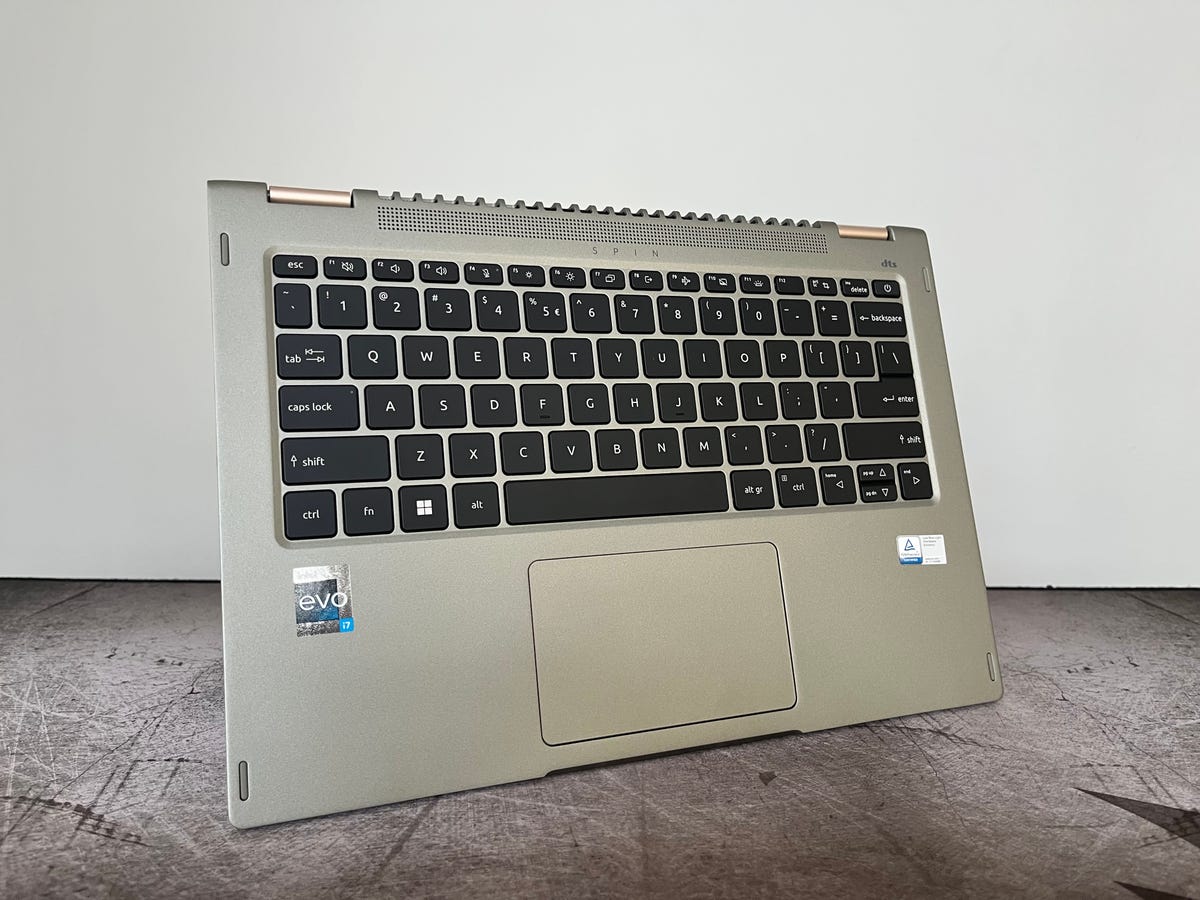
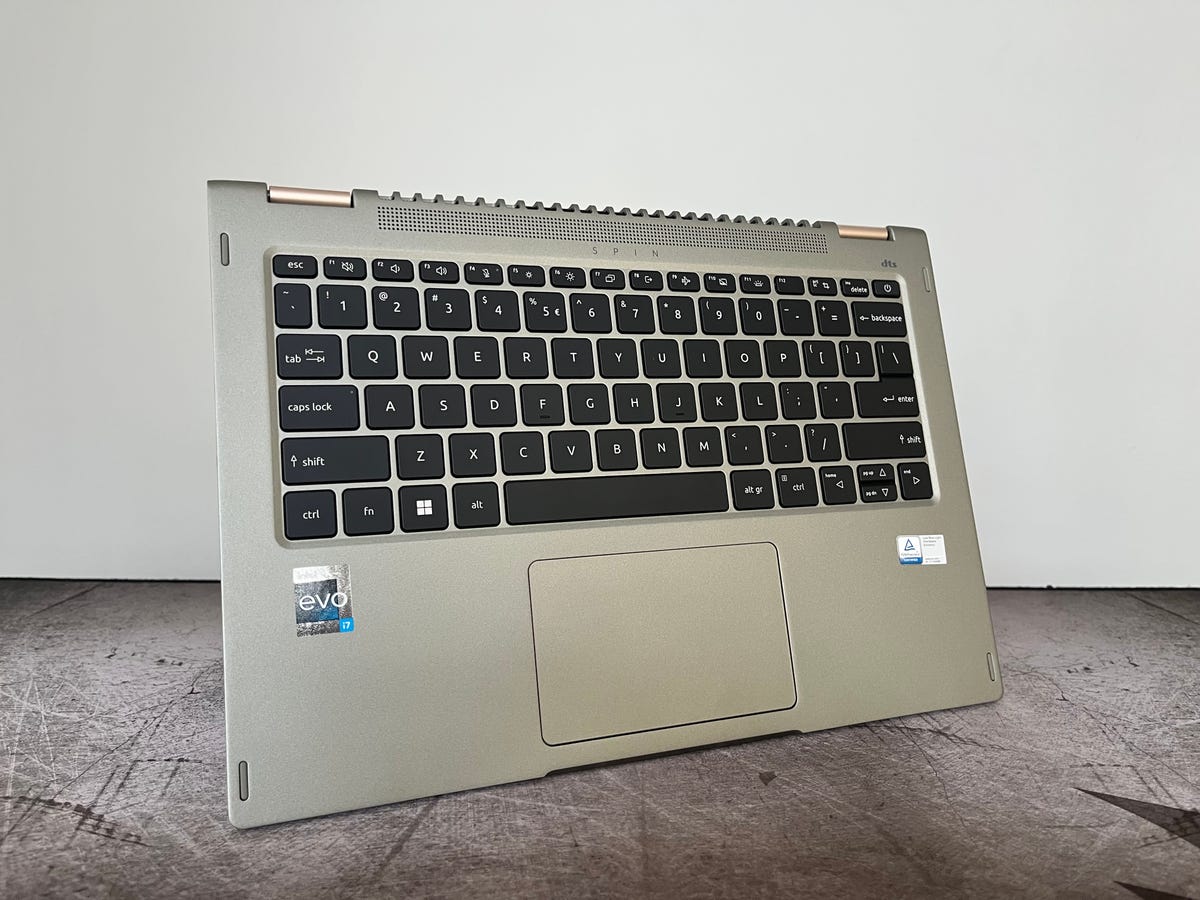
Most 14-inch laptops feature a full-HD resolution, but the Spin 5 bumps it up to a 2.5K resolution(2,560×1,600 pixels) for an incredibly sharp picture. The 16:10 aspect ratio makes a huge difference on a 14-inch panel because, at this size, a widescreen 16:9 panel can feel cramped from top to bottom. It’s less of an issue on larger laptops, but at 14 inches and smaller, a 16:10 panel feels so much roomier vertically. You can see more lines on the screen in long documents and web pages and don’t need to scroll as frequently.
The Spin 5’s screen is rated for 425 nits of brightness, and I measured it even a bit brighter than that at around 450 nits. The display was bright enough to see clearly in my sunny breakfast nook, and I didn’t even need to max out the brightness slider.
OLED > IPS
So, the display is crisp and bright and yet I found it ultimately disappointing because an OLED panel becomes an option right around the Spin 5’s price. For roughly $1,500, you can get an OLED panel on the Lenovo Yoga 9i, HP Spectre x360 14 and Samsung Galaxy Book 2 Pro 360. And once you’ve used an OLED laptop and experienced the incredible contrast with absolute black levels and vibrant color, it’s hard to go back to an IPS panel unless you are shopping under $1,000.
OLED panels trickling down from high-end, high-priced laptops for content creators to midrange models is one of the best laptop trends of the past year. The other? The move from grainy 720p webcams to 1080p cameras. The Spin 5 may have missed out on the OLED trend, but it hopped on the 1080p webcam trend.
You will appear in fine, accurate detail to your video conference mates when seated in front of the Spin 5. The webcam isn’t an IR camera, however, so you can’t use facial recognition with Windows Hello. The camera also lacks a physical privacy cover, and there’s no kill switch on the keyboard to guarantee privacy when the camera isn’t being used.


The Spin 5 offers a useful selection of ports. There are a pair of USB-C ports with Thunderbolt 4 support and a pair of USB Type-A ports so you need to hassle with an adapter for your USB devices. The USB-A ports are split with one on each side of the system, but the USB-C ports are both located on the left side. I wish the USB-C ports were also split across each side because you need to use one of them to charge the laptop, and I would have liked the flexibility to connect the power cord to either side of the laptop depending where the nearest power outlet is located. The Spin 5 also supplies an HDMI port as well as a microSD card slot — a rare inclusion.
As currently configured and priced, the Acer Spin 5 is an awkward proposition. There’s no fatal flaw to this 14-inch two-in-one, but it’s priced right about where OLED models start to become an option. The Spin 5 makes sense if you can find it on sale for closer to $1,000, but a better option is waiting for an OLED two-in-one to go on sale for around what the Spin 5 costs right now.
How we test computers
The review process for laptops, desktops, tablets and other computer-like devices consists of two parts: performance testing under controlled conditions in the CNET Labs and extensive hands-on use by our expert reviewers. This includes evaluating a device’s aesthetics, ergonomics and features. A final review verdict is a combination of both objective and subjective judgments.
The list of benchmarking software we use changes over time as the devices we test evolve. The most important core tests we’re currently running on every compatible computer include: Primate Labs Geekbench 5, Cinebench R23, PCMark 10 and 3DMark Fire Strike Ultra.
A more detailed description of each benchmark and how we use it can be found in our How We Test Computers page.
Geekbench 5 (multicore)
Note:
Longer bars indicate better performance
Cinebench R23 CPU (multicore)
Note:
Longer bars indicate better performance
PCMark 10 Pro Edition
Note:
Longer bars indicate better performance
3DMark Wild Life Extreme
Note:
Longer bars indicate better performance
Streaming video playback battery drain test (minutes)
Note:
Longer bars indicate better performance
System Configurations
| Acer Spin 5 (2022) | Microsoft Windows 11 Home; 2.1GHz Intel Core i7-1260P; 16GB DDR5 6,400MHz RAM; 128MB Intel, Iris Xe Graphics; 1TB SSD |
|---|---|
| Lenovo Yoga 7i (14-inch, Gen 7) | Microsoft Windows 11 Home; 1.7GHz Intel Core i7-1255U; 16GB DDR5 6,400MHz RAM; 128MB Intel Iris Xe Graphics; 512GB SSD |
| Dell Inspiron 16 2-in-1 (2022) | Microsoft Windows 11 Home; 1.3GHz Intel Core i5-1235U; 8GB DDR4 3,200MHz RAM; 128MB Intel Iris Xe Graphics; 512GB SSD |
| HP Envy x360 15-ey0023dx | Microsoft Windows 11 Home; 2GHz AMD Ryzen 7 5825U with Radeon Graphics; 12GB DDR4 3,200MHz RAM; 512MB Radeon Graphics; 512GB SSD |
| HP Spectre x360 14-ef0013dx | Microsoft Windows 11 Pro; 1.7GHz Intel Core i7-1255U; 16GB DDR4 4,266MHz RAM; 128MB Intel Iris Xe Graphics; 1TB SSD |
| Samsung Galaxy Book 2 Pro 360 | Microsoft Windows 11 Home; 2.1GHz Intel Core i7-1260P; 16GB DDR5 5,200MHz RAM; 128MB Intel Iris Xe Graphics; 1TB SSD |
Best Laptops for 2023
A selection of the best laptops you can buy right now.
- Most universally useful: MacBook Air M2
- Best budget laptop: HP Pavilion Aero 13
- Best Chromebook: Acer Chromebook Spin 714
- Best budget gaming laptop: Dell G15/G16





















































