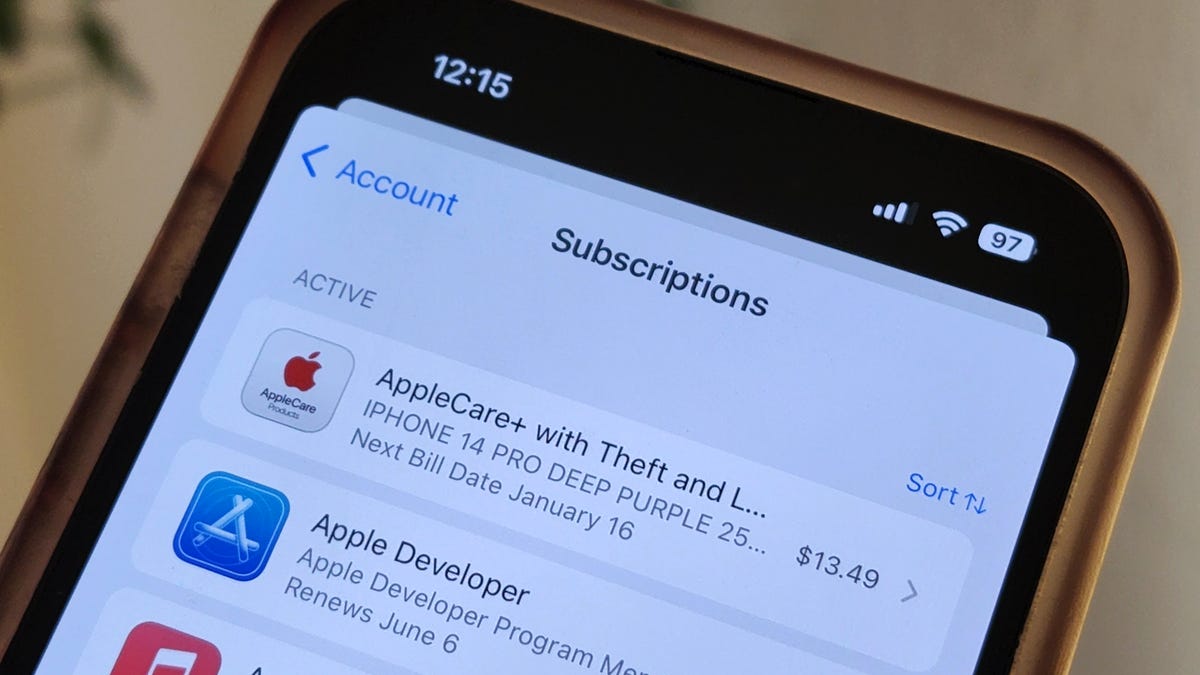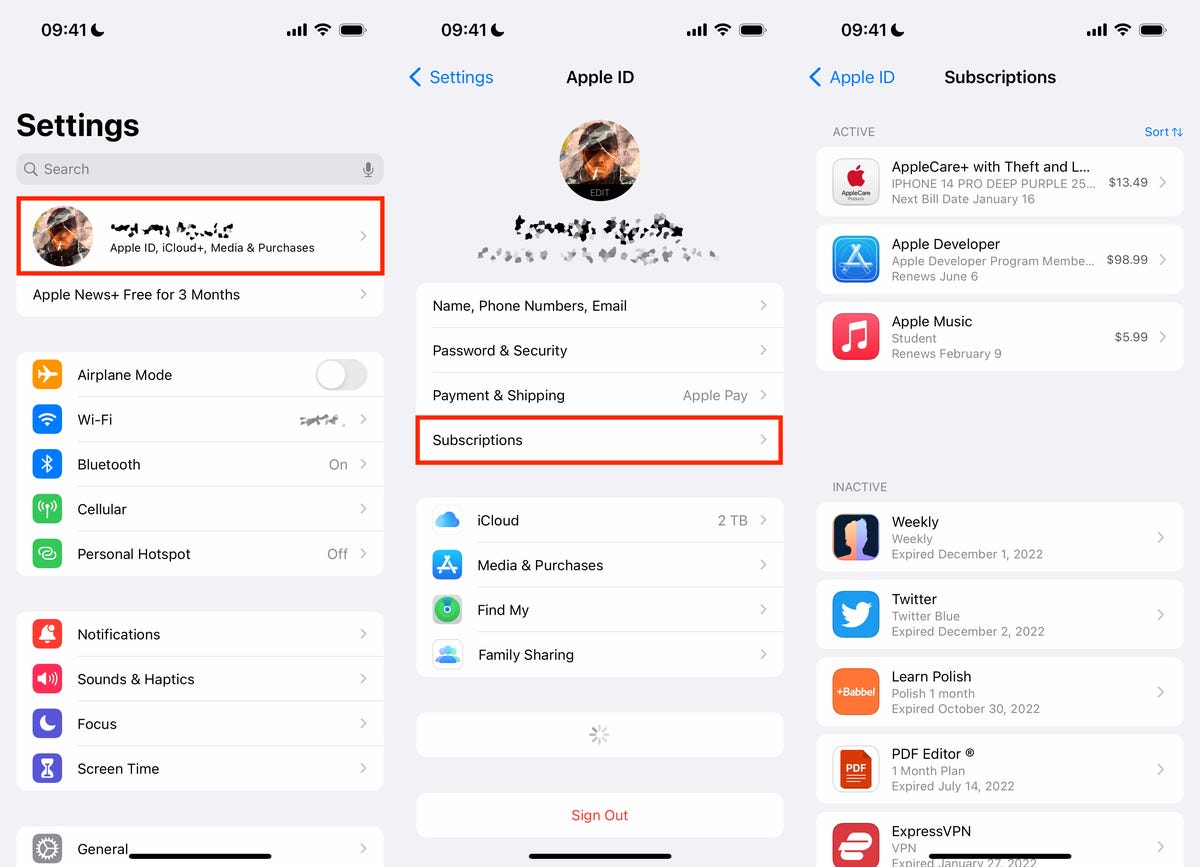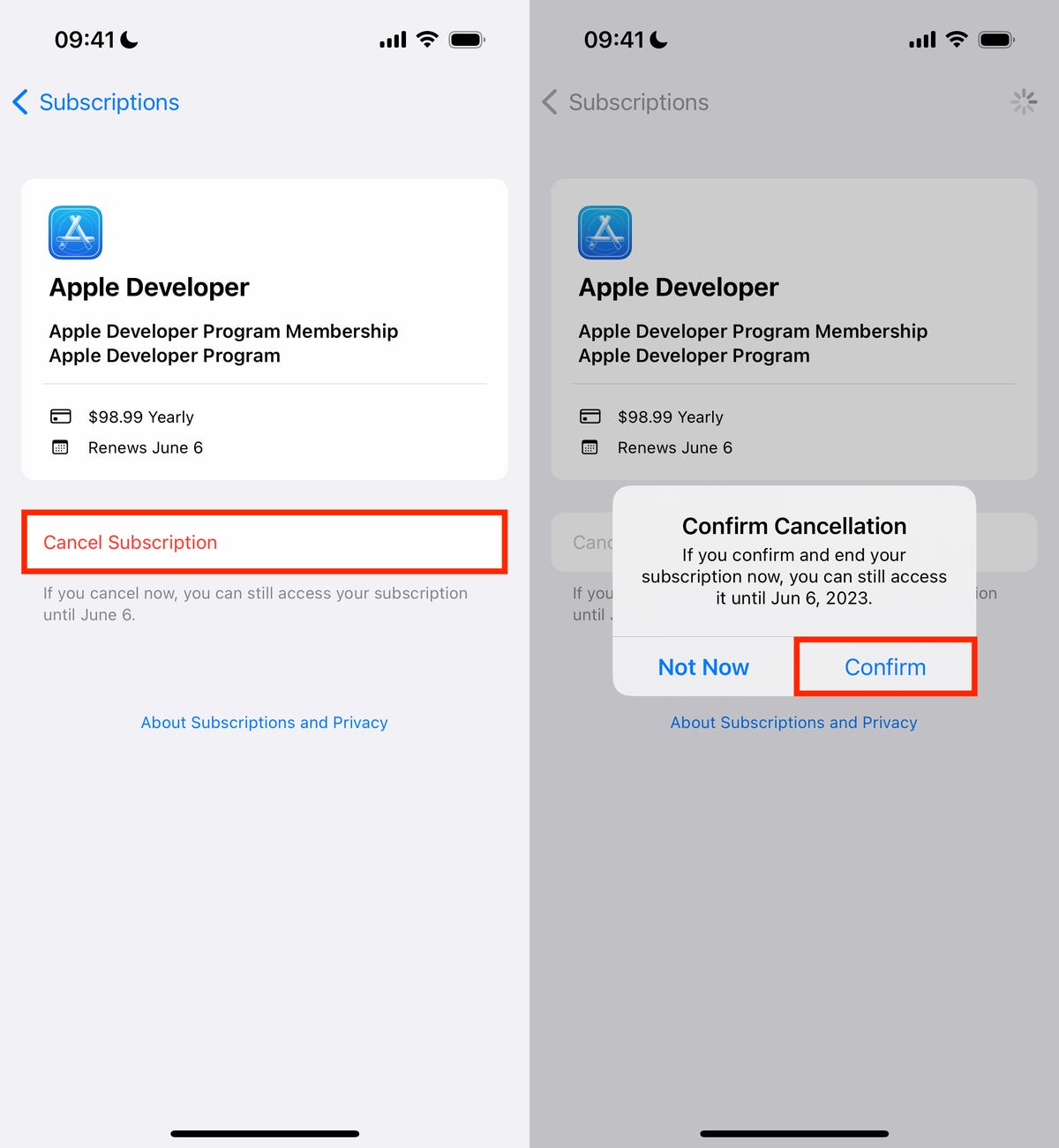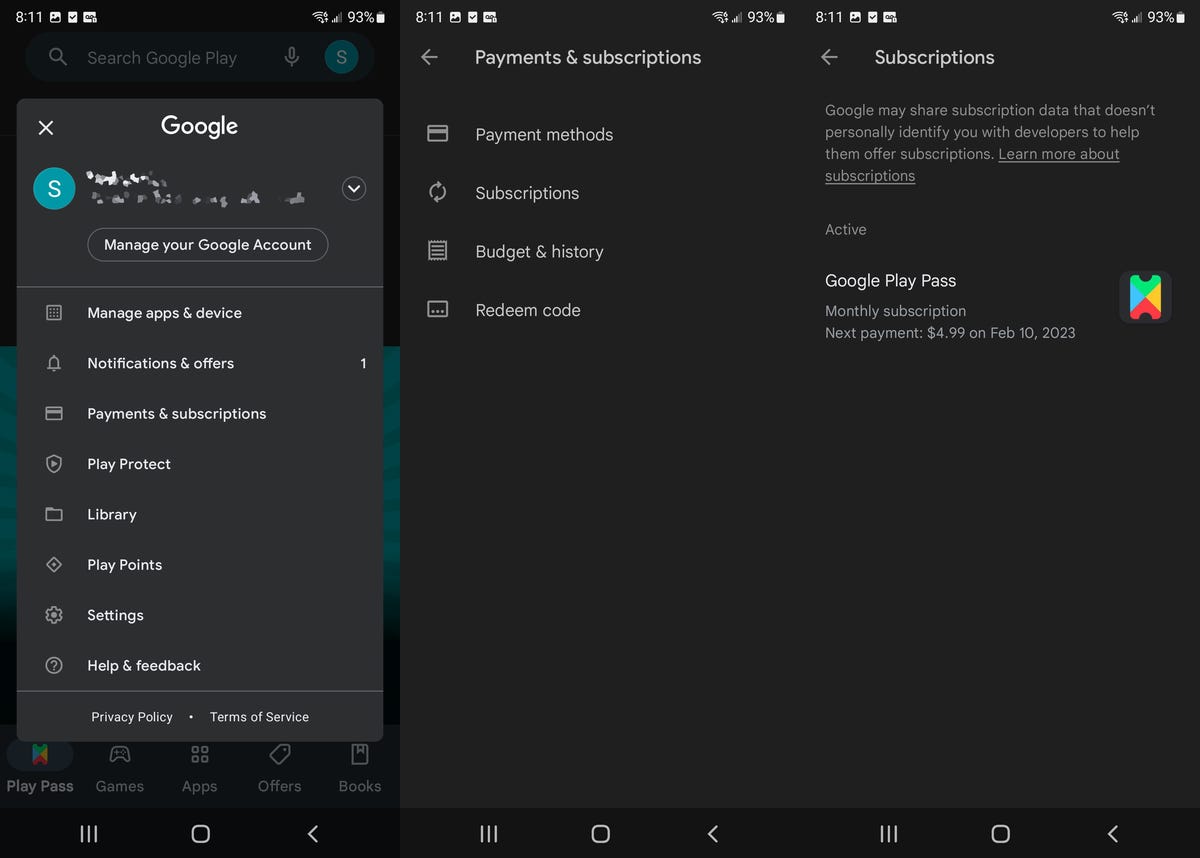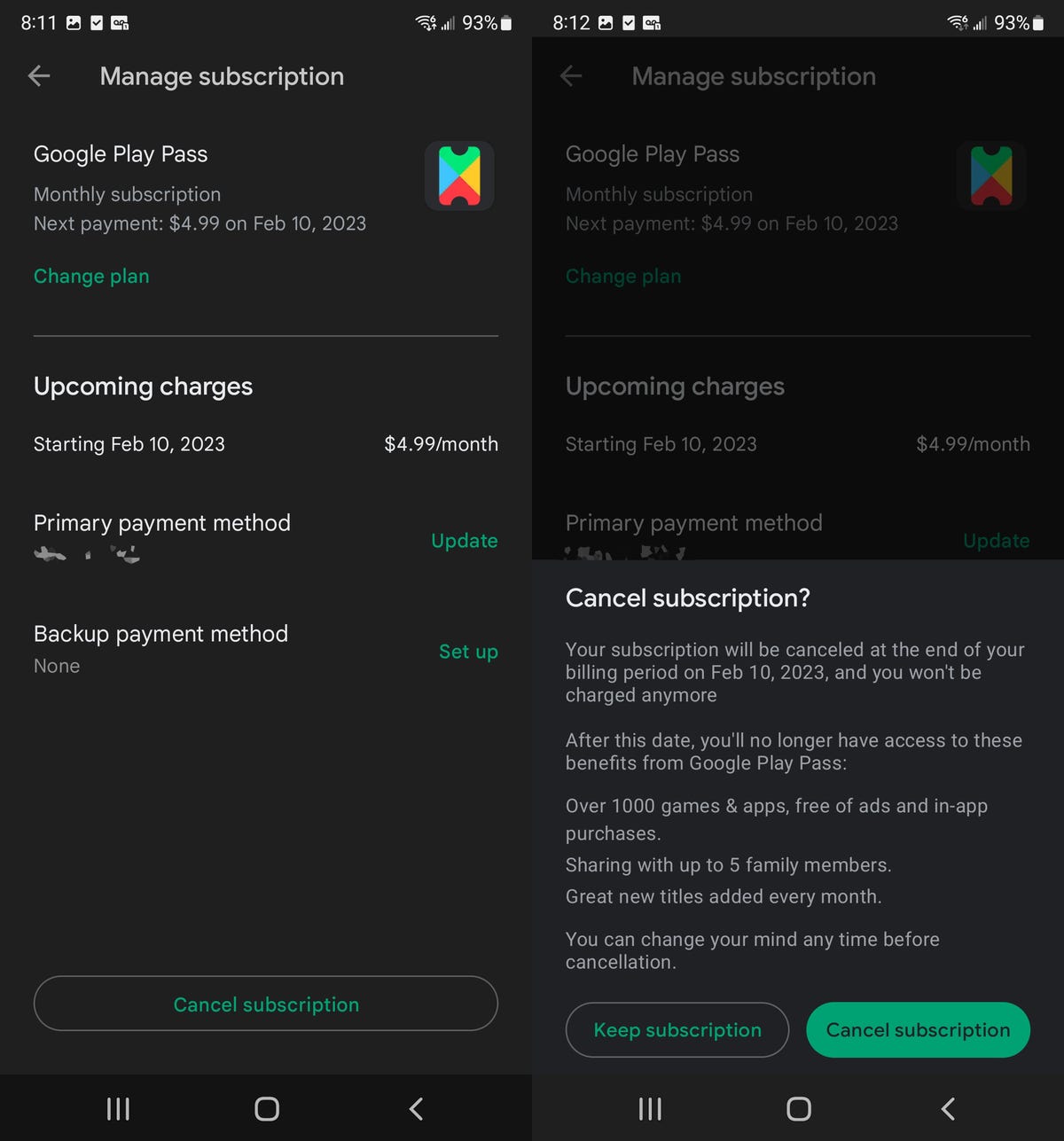Consumers have flocked to Samsung’s top phones for their cutting-edge features, and the new Galaxy S23 phones continue that tradition, especially with a 200 megapixel main camera on its top-tier Galaxy S23 Ultra. But they’ve also been popular thanks to generous discounts from Samsung itself and US carriers eager to lure in new customers.
Those deals, however, are about to dry up.
Over the last few years, the wireless carriers have been essentially subsidizing the price tag of premium smartphones to get customers to sign up for lengthy three-year contracts. That’s helped people afford the most expensive phones as sales of cheaper handsets continue to decline.
But Verizon and AT&T both said they’ll be reducing their promotional discounts for phones going forward, representing a shake-up in the phone-carrier dynamic. That could have a big impact on whether US consumers still see top-of-the-line handsets across all brands as a good purchase, with Samsung particularly feeling the pain.
“It’s even more concerning for Samsung, as they are leaning on premium devices growth to navigate through the tough road ahead,” said IDC research director Nabila Popal, pointing to Samsung’s president and head of mobile experience T.M. Roh telling Reuters of the company’s focus on selling high-end phones in developed and up-and-coming markets.


The Samsung Galaxy S23 Ultra.
Lisa Eadicicco/CNETThat isn’t to say consumers are getting a bad deal with the new Galaxy S23 phones, which start at $800 for the base model and go up to $1,200 for the S23 Ultra. Samsung was smart to keep its prices level with last year’s models, Popal said, so consumers are paying the same for a better chipset and cameras.
But there’s little doubt that the priciest phones had continued to be appealing to consumers because of carrier-supported trade-in offers and promotions. “If they decrease, it would definitely have a negative impact on the industry,” Popal said.
Samsung isn’t the only company navigating a troubled phone market, though its rival Apple is dealing with entirely different challenges. iPhone sales dropped 8% during the holiday season, partially due to COVID-19 shutdowns and protests in parts of China where Apple’s phones are built, leading to supply shortages of the company’s top-tier iPhone 14 Pro series. People couldn’t get enough iPhones.
For Samsung, the challenge will be continuing to convince people that its phones are worth the high cost without as many carrier discounts softening the blow to consumer wallets. At Samsung Unpacked and the launch of the new S23 series, Roh was optimistic that the challenging economy could be the time for expensive phones to shine.
“When times get hard, then people would be more cautious in the choices that they make,” Roh told CNET Senior Editor Lisa Eadicicco through a translator. “In other words, they would be looking for greater value to be gained.”
Samsung’s newest top-tier phones may be a trial balloon for other phonemakers with launches planned for later in the year, as the macroeconomic conditions and lower subsidies add more uncertainty to the flagship phone market. Regardless, the S23 phones will help keep Samsung competitive until its next set of devices arrive, which are expected to be new versions of its Z-line of foldables, which have traditionally come out in August.
“An expected portfolio expansion of 5G and foldable smartphones throughout 2023 will help Samsung consolidate revenue growth and sustain leadership in a contracting market,” said David McQueen, research director at global technology intelligence firm ABI Research.
Whether those 5G or foldable features are considered good value in an age of shrinking deals remains a big question.