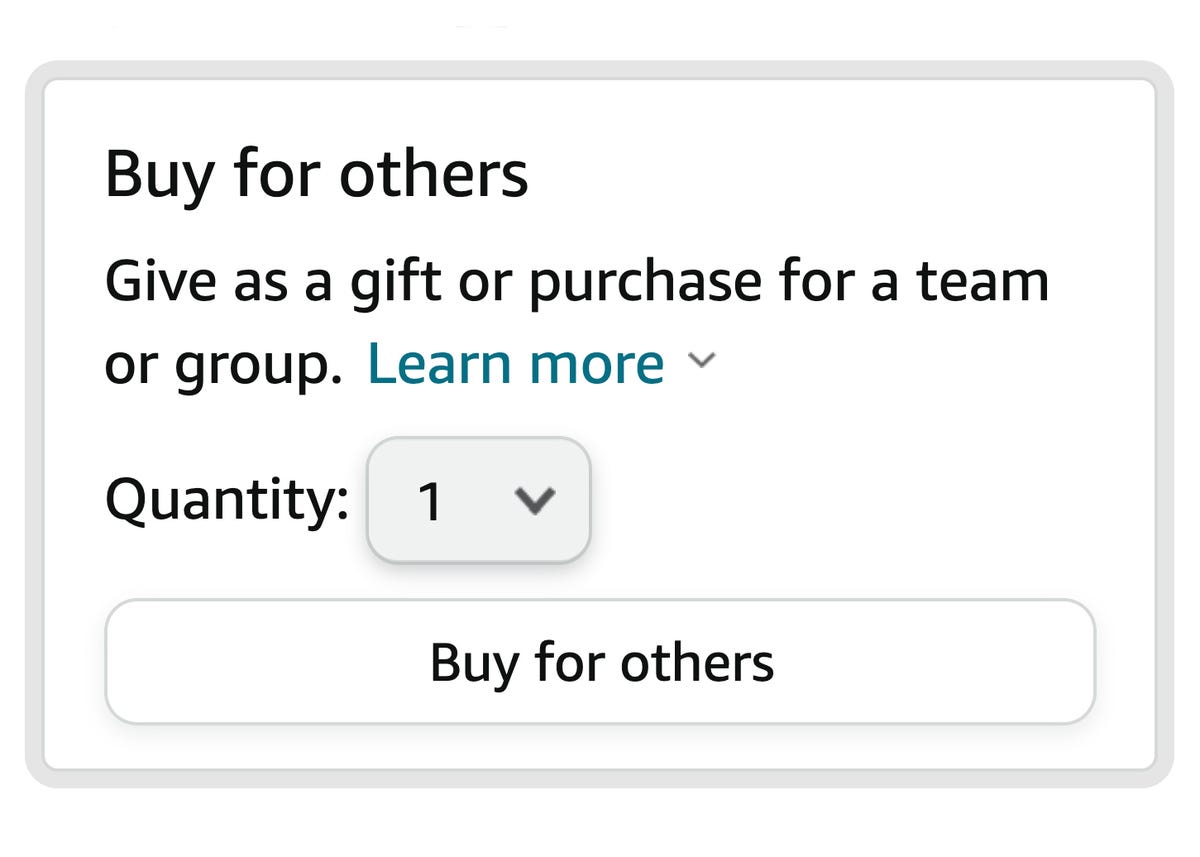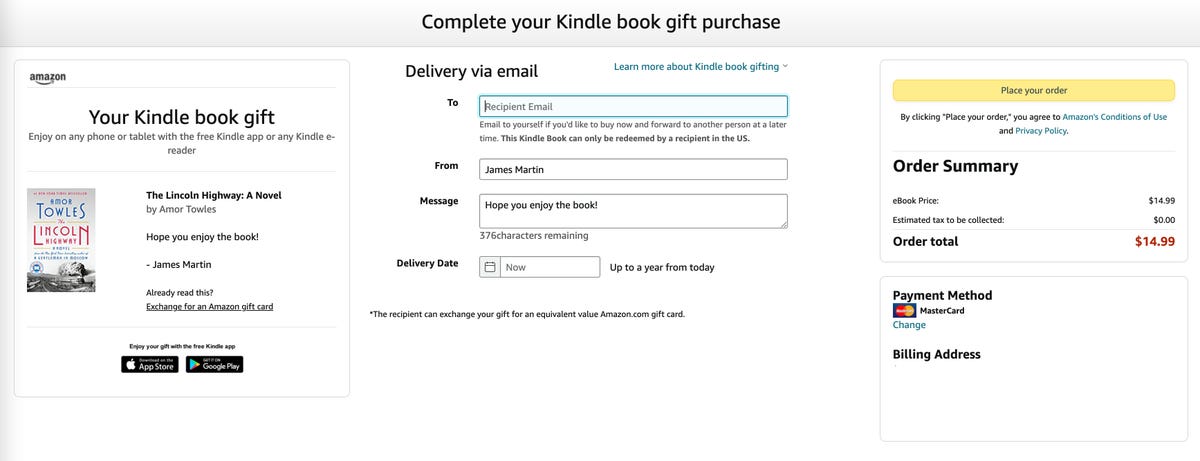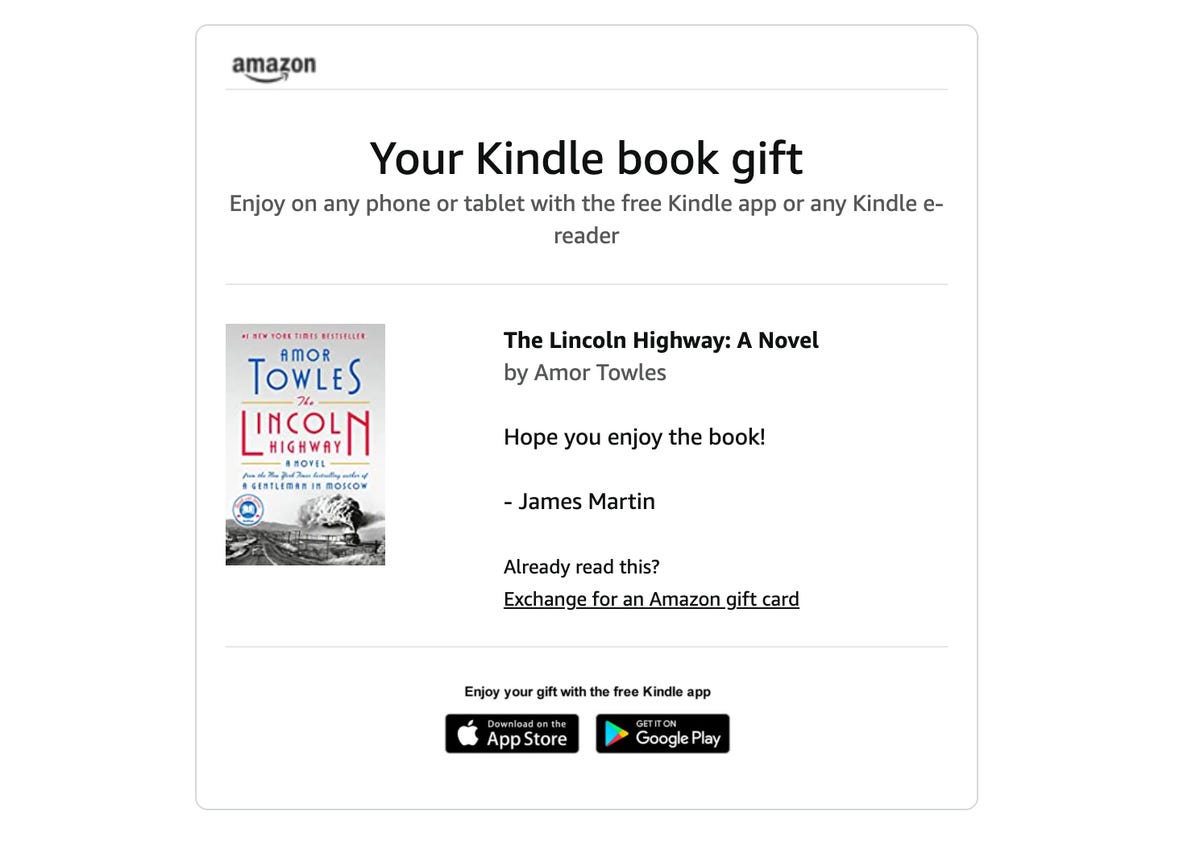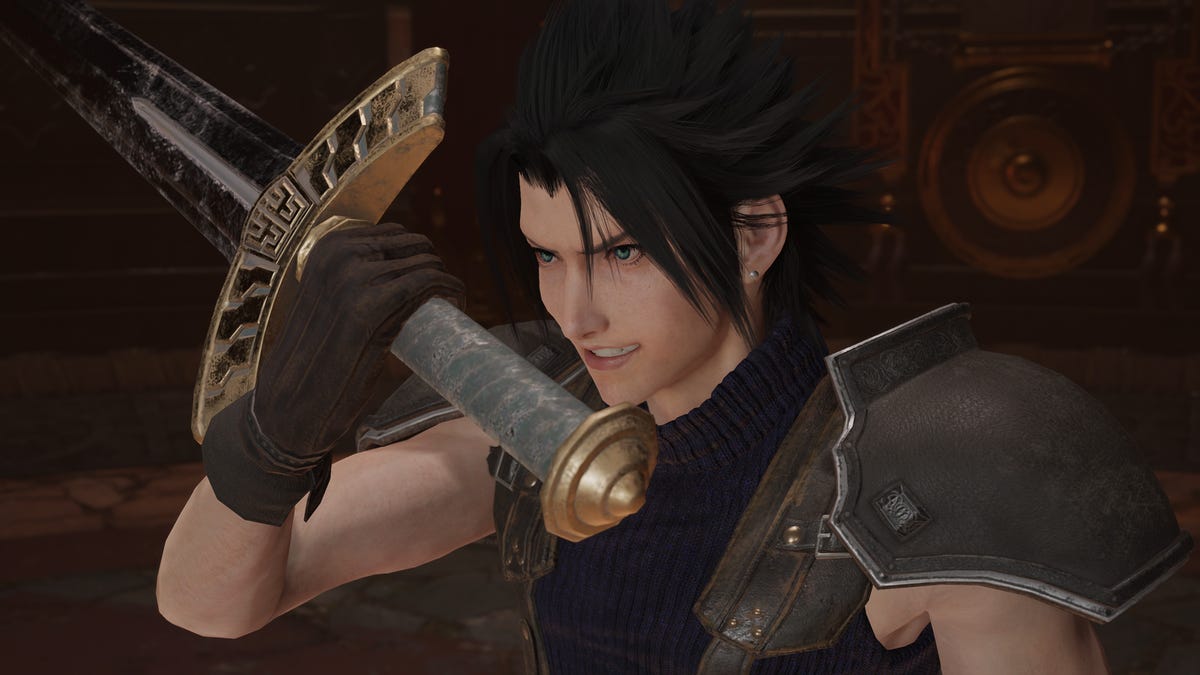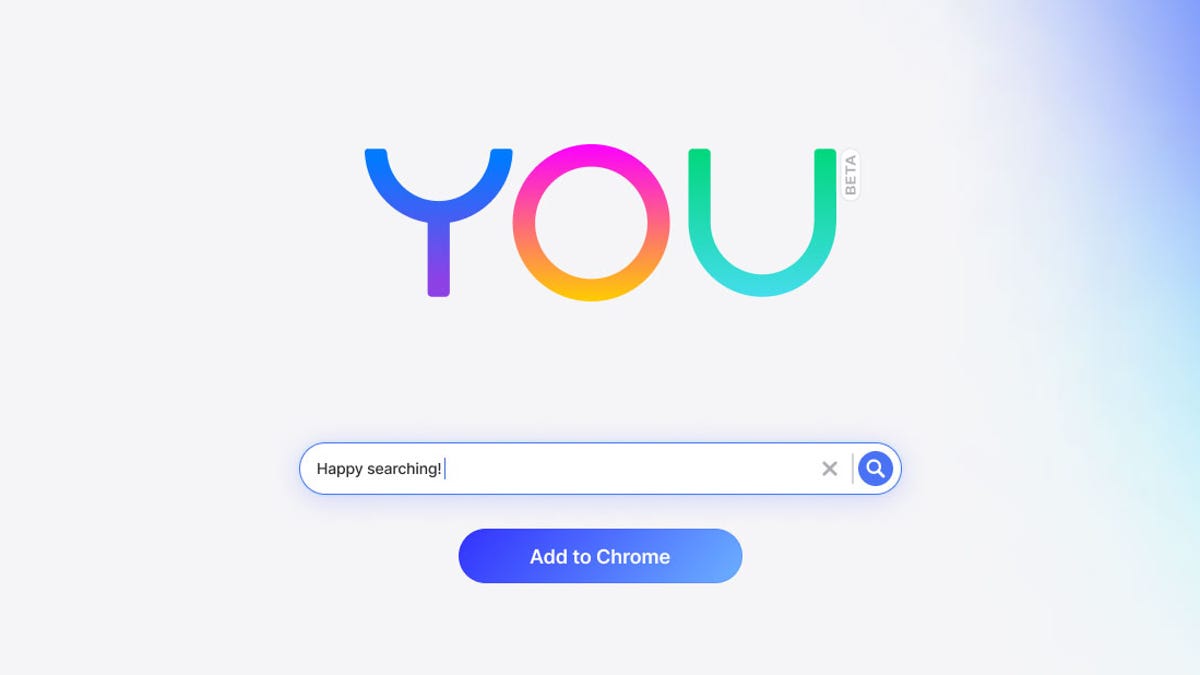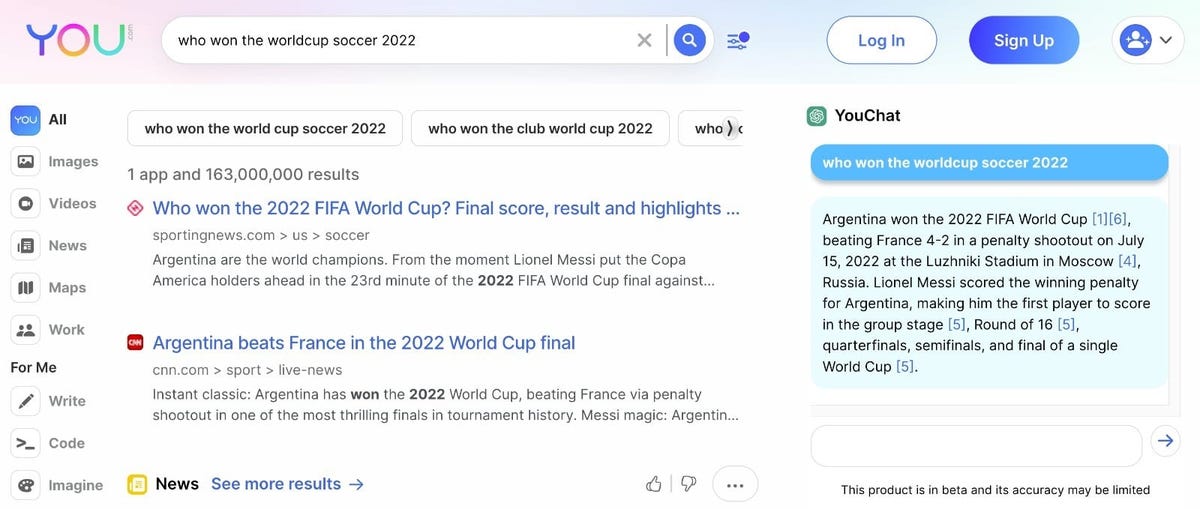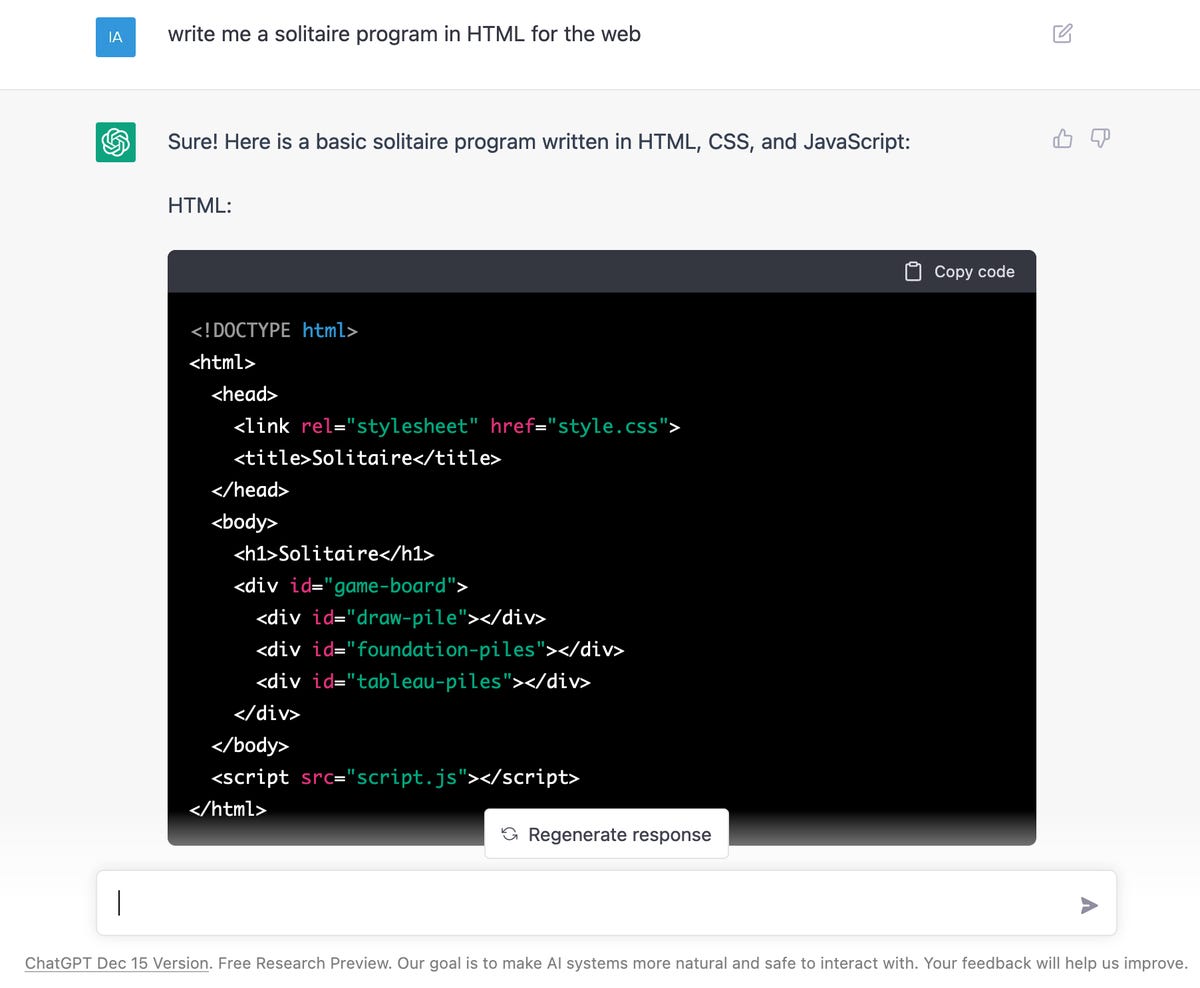The iPhone 15 lineup likely won’t arrive until the fall of 2023, but there are plenty of questions about what to expect from Apple’s next-generation phone. Will the iPhone 15 have a USB-C port? Will Apple increase iPhone prices in 2023? Will it even be called the “iPhone 15”? No one outside of Apple knows for sure, but the rumor mill will certainly feed our curiosity until Apple throws the next iPhone event. Here are some of the biggest and most credible rumors we’ve seen so far, to paint a picture of what we may see from the iPhone 15.
iPhone 15 design: Embracing USB-C charging
The buzziest design rumor so far involves the iPhone’s charging port, given the European Union’s ruling that iPhones sold in the region will need to switch to a USB-C port by 2024. The question is whether Apple will switch all iPhone models to USB-C or just those sold in the EU. Apple already modifies iPhone models regionally, as it has done with the iPhone 14: The US version has an electronic SIM, while other variants retain the SIM slot.
But Avi Greengart, an analyst at Techsponential, believes Apple has good reasons to move all iPhones to USB-C moving forward. “There are larger ecosystem, security, and accessory considerations with the power/data connector, so I think it is more likely that Apple moves all iPhones [globally] to USB-C in the iPhone 16 timeframe to comply with European regulations,” Greengart said.


iPhones have had Lightning ports since the iPhone 5 in 2012. Android phones typically have the slightly larger USB-C.
Stephen Shankland/CNETiPhone 15 design: Dynamic Island expands to all models
Apple is likely to continue selling four iPhone models with the iPhone 15 lineup. Rumors point to a generally similar design across the board, except that the iPhone 14 Pro’s shape-shifting cutout, known as Dynamic Island, is set to make its way across all models.
That rumor comes from display analyst Ross Young, who also said in a September tweet that he’s not expecting base iPhone 15 models to have a higher refresh rate like Apple’s Pro iPhones because the supply chain can’t support it.
Read more: iPhone 14 Pro’s Most Eye-Catching Feature Feels Like It’s Winking at Something Else
iPhone 15: Solid-state buttons come to pro iPhone 15 models
Noted Apple observer Ming-Chi Kuo, an analyst with TF International Securities, expects Apple to differentiate further between its base and Pro models in the coming years. One way he’s expecting that to happen is by giving the iPhone 15 Pro models solid-state volume and power buttons instead of the standard keys present on today’s devices, he wrote in a tweet in October.
The solid-state buttons, which Kuo says will be similar to the home button found on the iPhone SE and iPhone 7, mimic the feel of pressing a button with the help of haptic feedback. The apparent advantage of this type of button is that it also protects against water getting in.
iPhone 15 camera: Periscope-style telephoto lens arrives
Yet another Kuo prediction has been making the rounds, but this time it’s about the iPhone 15’s camera. The analyst forecasts that the iPhone 15 Pro Max will receive a periscope-style telephoto lens. This sort of telephoto lens allows for higher optical zoom levels, with Kuo forecasting a 6x optical zoom could arrive in the iPhone 15 Pro Max. The optical zoom on the iPhone 14 Pro Max is limited to 3x, which lags rivals such as the Samsung Galaxy S22 Ultra’s 10x optical zoom.
Read more: The iPhone 14 Pro’s Camera Upgrade is Bigger Than You Think
iPhone 15 price: Up, up and away?
Prices have dramatically increased since the original iPhone arrived in 2007. And that may happen again in 2023 with the iPhone 15, except not in the way you might think. The price of the regular iPhone 15 is currently expected to remain the same, according to analysts who previously spoke with CNET.
However, the upper limit of the price range could be pushed higher if rumors about a luxe iPhone 15 Ultra turn out to be true. The rumored Ultra model could potentially replace the iPhone 15 Pro Max next year, Bloomberg’s Mark Gurman writes. This falls in line with predictions from Kuo, who expects Apple to differentiate further between the iPhone Pro and iPhone Pro Max models. US prices currently range from $829 for the entry-level iPhone 14 model (128GB) all the way up to $1,599 for the highest-end iPhone 14 Pro Max with 1TB of storage.
Read more: What Apple Could Do With iPhone 15 Prices in 2023
iPhone 15: Launch and release timeline
Apple holds its annual iPhone event in September almost every year, so we’d expect the timeline to remain the same for the iPhone 15. New iPhones typically get released shortly thereafter, usually the Friday of the following week. Sometimes Apple will stagger release dates for specific models, especially when introducing a new design or size. So it’s possible that the iPhone 15 lineup will have more than one release date.
Here’s what we know:
- Apple tends to hold its events on Tuesdays or Wednesdays. Apple’s iPhone 14 event was held on Wednesday Sept. 7, while its iPhone 13 event was held on Tuesday, Sept. 14.
- iPhone release dates are typically a week and a half after Apple’s announcements.
- In general, new iPhones are released on a Friday, around the third week of September. For the iPhone 13, preorders began Sept. 17 and the phones went on sale Sept. 24.
Looking for more iPhone advice? Check out our iPhone upgrade guide, our list of the best iPhones and our roundup of the best cases for your iPhone 14 or 14 Pro.