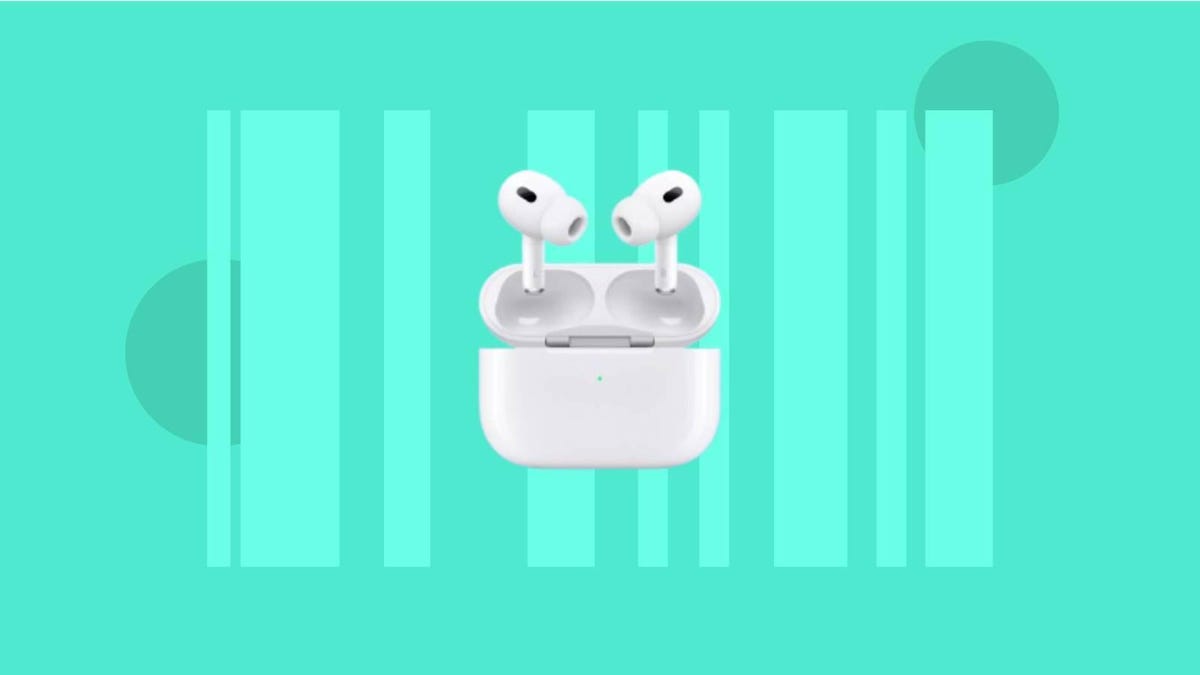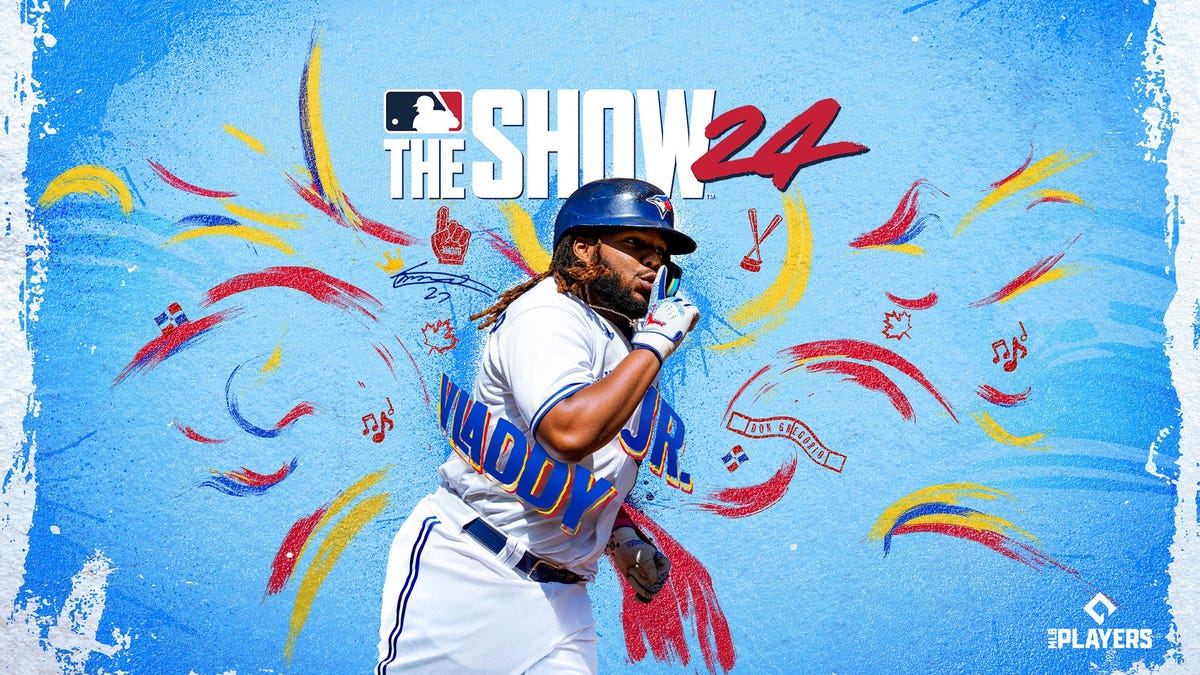The seemingly innocuous question, “Where is Kate?” has turned into a messy tangle of news stories. They’re a reminder that computer-manipulated images are now so common that prominent figures are increasingly comfortable attempting to pass them off as authentic.
For months, Kate Middleton, the Princess of Wales and future queen consort of England, had been dogged with questions about her whereabouts, her health and much more following abdominal surgery in January.
Things kicked into high gear on March 10, when the Royal Family released an image of Middleton with her three children, Prince George, Princess Charlotte and Prince Louis. The seemingly everyday family image was sent to news agencies including the Associated Press and Reuters to mark the UK’s Mother’s Day. But then those groups sent out a rare notice requesting that their clients no longer use the photo, saying it had been manipulated.
Within hours, the Royal Family admitted the photo indeed had been changed — and the princess herself took the blame.
“Like many amateur photographers, I do occasionally experiment with editing,” she said in a rare apology. British tabloid The Daily Mail reported that palace representatives refused to release the original photograph. Kensington Palace did not immediately respond to a request for comment.
The move marks the latest in a series of high-profile incidents concerning manipulated images that could be used to skew our understanding of the world’s most powerful people. Though Middleton attempted to downplay the fracas, the eroded public trust that followed the photo’s release may be much harder to repair.
Real or manipulated? How to tell if a photo is edited
Image manipulation isn’t new. Russia’s Joseph Stalin famously removed political enemies from photos nearly a century ago. Since then, manipulated images have become so commonplace in some parts of society that some celebrities have begun publicly criticizing the practice.
Though it’s increasingly hard to identify a manipulated photo, there are some telltale signs. Some of the giveaways that the royal image was manipulated included oddly faded strands of hair, weirdly changing lines on their clothing and a zipper that appeared to change color and appearance.
Some companies have attempted to help ensure we can at least identify when an image is manipulated. Samsung announced that its Galaxy S24, for example, adds metadata and a watermark to identify photos manipulated with AI. AI-generated images also often have the wrong number of fingers or teeth on their subjects, though the technology is improving.
Other companies too have begun promising some form of identification for images that are created or edited by AI, but there is no standard so far. Meanwhile, Adobe and other companies have created new ways to confirm an image is real, hoping to at least guarantee when an image is authentic.
The landscape has changed so quickly that there are now startups attempting to create ways to identify when images are authentic, and when they’ve been manipulated. CNET’s Sareena Dayaram writes that Google AI tools recently built into the company’s photo app both open up exciting photo editing possibilities, while raising questions about the authenticity and credibility of online images.
Read more: AI or Not AI: Can You Spot the Real Photos?
More editing, more AI: Editing photos on your phone
Photoshop has always been able to do amazing things in the right hands. But it hasn’t always been easy.
That’s begun to change with AI-powered editing tools, including those added to Photoshop over the past couple years. While the political ramifications of photo editing sound alarming, the personal benefits from this technology can be incredible. One feature, called generative fill, imagines the world beyond a photo’s borders, effectively zooming out on an image.
AI tools are also being trained to help people more effectively edit photos, even allowing you to hone in on specific parts of images and turn them into cute stickers to share with friends.
That’s in addition to techniques like High Dynamic Range, or HDR, which has become a standard feature, particularly on mobile phone cameras. It’s designed to capture high-contrast scenes by taking and then combining multiple images that are dark and bright.
Google’s Magic Eraser photo tool can banish random strangers from your pictures with a few taps, and works for many devices including Apple’s iPhone.
And Google’s Pixel 8 phone, released last year, includes a feature called Best Take, which ensures everyone in a photo is smiling by combining multiple images, effectively creating a new picture taken from all the others.
Apple, meanwhile, focused on adding features to automatically improve image quality, including the iPhone 15 Pro’s new capability to change focus after you take a portrait photo.
Read More: You Should Be Using Google’s Magic Photo Editing Tool
Changing political landscape
While AI can help make photos look a lot better, it’s set to cause serious troubles in the world of politics.
Companies like OpenAI, Google and Facebook have touted text-to-video tools that can create ultra-realistic videos of people, animals and scenes that do not exist in the real world, but internet troublemakers have used AI tools to create fake pornography of celebrities like Taylor Swift.
Supporters of former President Donald Trump have similarly created images that depict the now-presidential candidate surrounded by fake Black voters as part of misinformation campaigns to “encourage African Americans to vote Republican,” the BBC reported.
“If anybody’s voting one way or another because of one photo they see on a Facebook page, that’s a problem with that person, not with the post itself,” one of the creators of the fake photos, Florida radio show host Mark Kaye told the BBC.
In his State of the Union address delivered March 7, President Joe Biden asked Congress to “ban voice impersonation using AI.” That call came after scammers created fake, AI-generated recordings of Biden encouraging Democratic voters not to cast a ballot in the New Hampshire presidential primary earlier this year. The move also led the Federal Communications Commission to ban robocalls using AI-generated voices.
As CNET’s Connie Guglielmo wrote, the New Hampshire example shows the dangers of AI-generated voice impersonations. “But do we have to ban them all?” she asked. “There are potential use cases that aren’t that bad, like the Calm app having an AI-generated version of Jimmy Stewart narrate a bedtime story.”
AI in images: It’s far from over
It’s unlikely that Middleton’s Photoshop kerfuffle can be blamed on AI, but the technology is being integrated into image editing at a rapid clip — and the next edited photo may not be so easy to spot.
As Stephen Shankland wrote on CNET, we’re right to question how much truth there is in the photos we see.
“It’s true that you need to exercise more skepticism these days, especially for emotionally charged social media photos of provocative influencers and shocking warfare,” Shankland wrote. The good news is that for many photos that matter, like those in an insurance claim or published by the news media, technology is arriving that can digitally build some trust into the photo itself.”