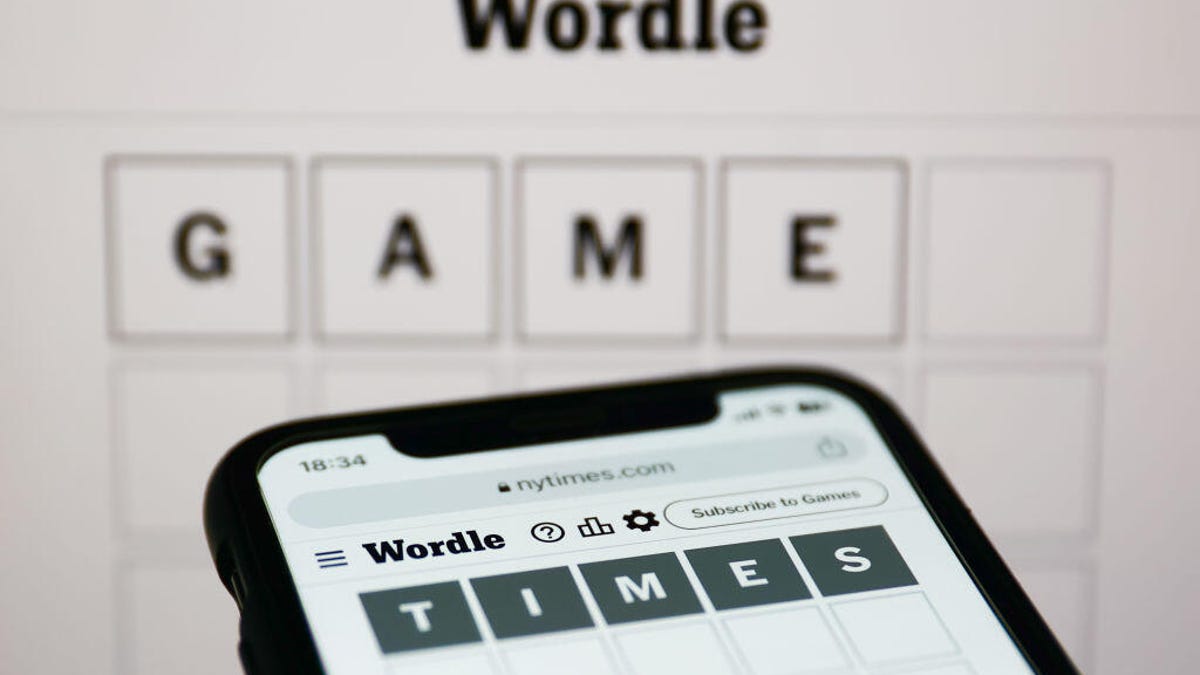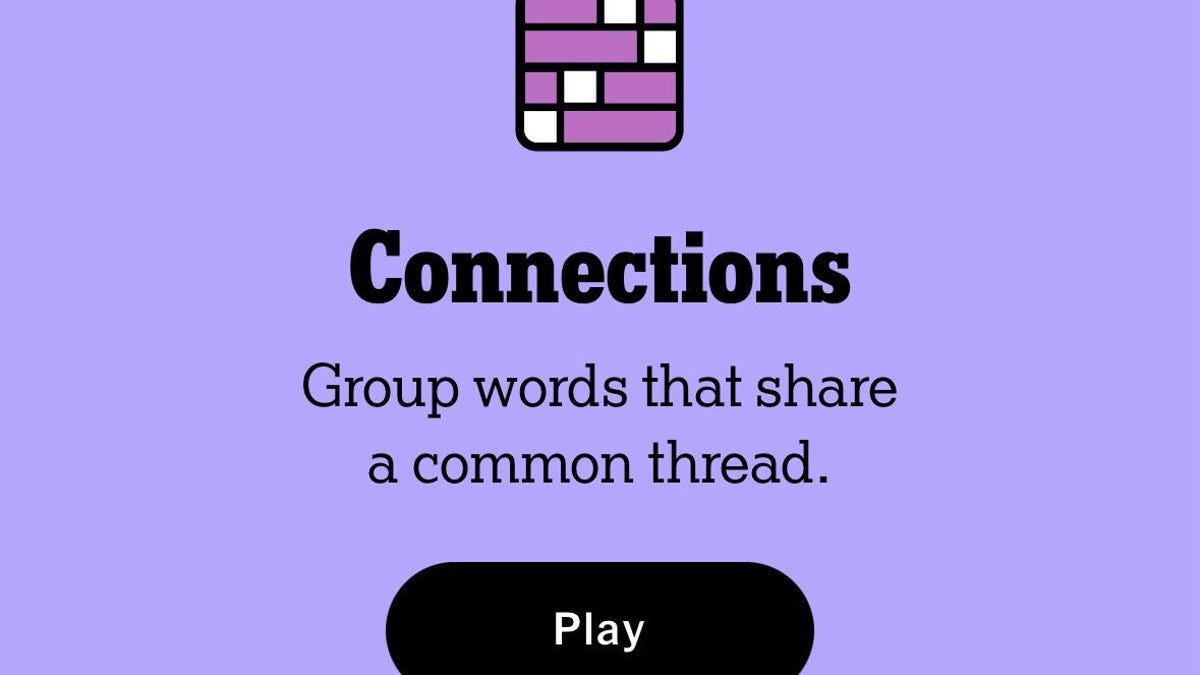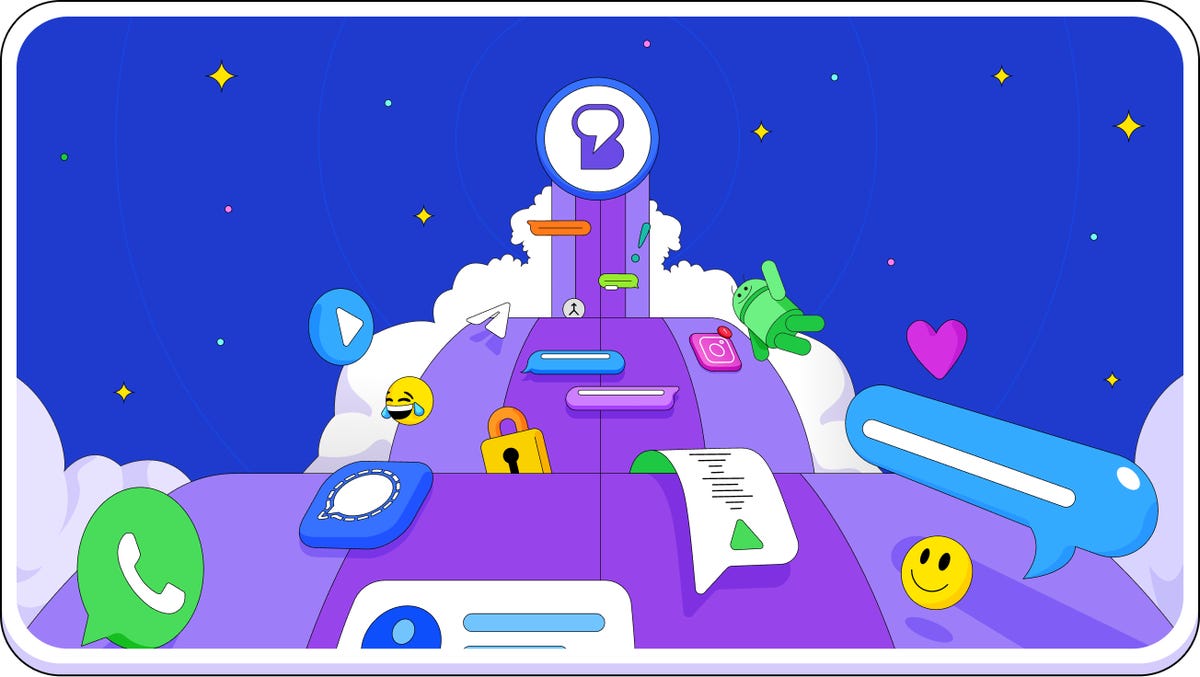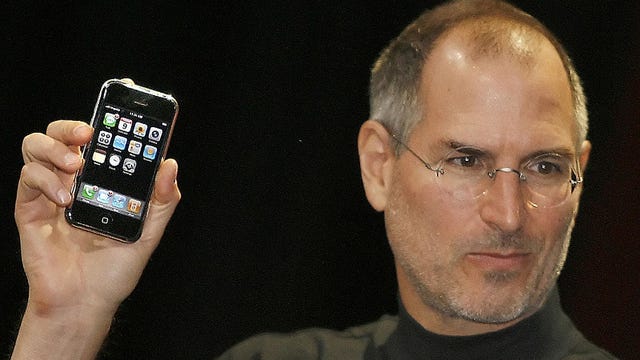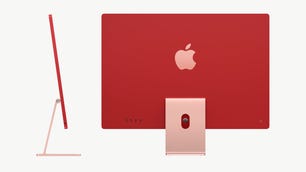My iPhone 12 Pro served me well through photographing overnight train trips and journeys through Germany, but its cameras were getting a bit long in the tooth compared to the latest phones. The time was ripe to upgrade to an iPhone 15 Pro Max, so I went to my carrier store and picked one up. But there was a problem. Upon receiving a case that I ordered online, I realized I’d gotten an iPhone in the wrong color. Should be easy to switch it out, right?
Right?
On the whole, it took me over a month to swap my phone out for another one in a different color. I drove to multiple stores. I called helplines. I ended up having to ship my phone to a regional warehouse, and then call to see if I could get a new one shipped out. Well, it could’ve been easier if I’d made some different choices.
In the end, I got what I wanted: an iPhone 15 Pro Max that exactly matched a case with lots of personal meaning. If you could honor your childhood iMac with your stylish case, wouldn’t you? In the hopes you never have to go through something similar, I’ll tell my tale of wrong assumptions and belated discoveries — along with the lessons about the phone industry I learned along the way.
You can have any iPhone color you want, as long as it’s blue
After using an iPhone 12 Pro for three years, I opted for the iPhone 15 Pro Max, as I wanted its 5x zoom, along with 512GB of storage for plenty of on-device space.
I’m currently a Verizon plan subscriber, so it made sense to go to one of their stores to get my new Pro. I walked in, chatted with a friendly clerk, and walked out with an iPhone 15 Pro Max in titanium blue, the only color they had with 512GB of storage.
After that, I ordered a case from Spigen that captured my imagination when I saw it. It was a phone case styled after the iconic “Bondi Blue” iMac G3 from 1998. When it came in the mail, I made a tragic discovery: the phone’s dark blue hue didn’t match the case at all, which had white translucent highlights reminiscent of the classic iMac.
I could’ve left it. I should’ve left it. But as a mobile reporter, I felt compelled to fulfill my ideal smartphone vision to make 2024 look like 1998 in the best way. All I needed was a white iPhone 15 Pro Max. Unknown to me at the time was that it would take a month to get one — I needed a model with 512GB.
Life is easier with lower storage
The easiest thing to do would be to drive back to the Verizon store and swap it out for a white one. But since I needed a white one with 512GB of storage, I figured I’d call first. After speaking with a helpful employee, I learned that any location should have the configurations on hand.
Tragically overconfident, I drove out to the closest Verizon store, according to Yelp. Unfortunately it was a third-party store that couldn’t handle my exchange. So I drove to the next-closest official Verizon retail location that had a white iPhone 15 Pro Max but only the 256GB model. The employees there found a store with a 512GB version in white that was another 20-minute drive away.
Sadly, the inventory software was wrong, I was told. What’s more, the staff there didn’t think Verizon sold white 512GB models in-store. I’d have to special order it — by calling that centralized hotline.
A few days later, I called the hotline, and a friendly operator helped me order a white 512GB iPhone. But first, I had to ship my current phone back, and that meant swapping service to another phone in the meantime. Luckily for me, as a reviewer, I had a few lying around.
I hastily agreed to transfer service to another non-iPhone I had on hand (the operator just needed its IMEI number). But I foolishly forgot that that phone was locked to a different carrier. To add insult to injury, I had been calling the operator on my blue iPhone 15 Pro Max, which I didn’t realize would be a problem until the call went dead when she transferred service.
Phoneless, bereft in a cold and uncaring world, I drove across town to pick up my old iPhone 12 Pro that I’d left with my family to upgrade to from their older iPhone. I can’t remember the last time I went anywhere without my smartphone’s data umbilical to the outside world; it was so surreal and isolating that it forced me to reckon with our modern phone dependency.
In any case, I drove back to the original Verizon store to help transfer service back to my old iPhone 12 Pro, where I ran into another fun reality of modern smartphone switching: Bridging the world of SIM and eSIM.
The pros and cons of leaving SIMs for eSIMS
For years, reviewing different phones was as easy as popping out my SIM card and inserting it into the new phone. But in upgrading to the iPhone 15 Pro Max, I surrendered my account identity to the digital world and transferred it to an eSIM — because, in another surrender to trends, the US models of the iPhone 15 series don’t have physical SIM slots, a change that debuted in the iPhone 14.
The good news is that it was easy for me to walk into a Verizon store and have them swap my service to the eSIM slot on the iPhone 12 Pro (lucky for me, that model was the first to use eSIMs).
The bad news for us reviewers, and anyone who regularly changes phones, is that it takes a similar interaction with your carrier to transfer your account between different phones’ eSIM slots. Those of us rotating between many handsets find this process gets in the way where physical SIMs did not.
CNET Senior Editor Lisa Eadicicco had a similar situation years ago when she called her carrier at the end of the workday to switch service to an eSIM on a phone she was reviewing, leaving her to ride the subway home without a phone. But as she explained to me, swapping eSIMs can result in some very strange roadblocks.
When she switched from an Android device to an iPhone via eSIM last year, she inexplicably lost access to MMS (multimedia messages) between her handset and other Android phone owners. Lots of troubleshooting and even her carrier couldn’t help, but trawling forums revealed an answer: resetting the iPhone’s settings completely.
“My experience was annoying, and it’s hard to pinpoint exactly what happened and why,” Eadicicco said.
After my own eSIM trouble, I got my old iPhone 12 Pro back, shipped out my blue iPhone 15 Pro Max, and… waited. I wasn’t exactly sure when it would get to a Verizon warehouse. A week or so later, I called the customer support hotline and asked them if they’d received the phone (they had), if my account was credited (it was), and if I could then order the phone I wanted in white (I could). After a $50 restocking fee was debited, the phone was on its way.
When I opened up the white 512GB iPhone 15 Pro Max and slapped that case on, all was well. And I came away with some lessons from the ordeal, too.
The takeaways of torturing myself
Unless you’ve done this carrier retail store rodeo before, you probably don’t know that it can be tricky to get the right color and storage configuration. Most people, myself included, usually pick from what they have available. I just happened to have a specific (and glorious) vision for how I wanted my phone and case to look.
It was a surprise to discover that, at least in my area, Verizon stores don’t have every single color and storage configuration. If you want one that wasn’t normally sold in-store, you have to order it from a regional warehouse. Not a big deal on the whole, but interesting to see presumed market forces decide in-store options. Most buyers are probably fine with the titanium blue color for the iPhone 15 Pro series, since the other choices are white, black and the gray-tan “natural titanium.”
I could’ve made my life a lot easier if I had just bought the iPhone 15 Pro Max through another retailer or via Apple itself, simply returning and exchanging it for the proper color and configuration. But not every online or in-person retailer has financing options like a carrier, nor would they have the same trade-in deals that might be more generous at carriers running promotions.
Making my 2024 iPhone recall the wonder of my 1998 iMac
It’s easy to forget that the iPhone in my pocket is a modern miracle, especially compared to the tech I had as a kid. That’s why I found it so delightful to symbolize that quantum leap when decorating my phone. Growing up, my family had an Apple Macintosh IIsi. It was compact and had a user-friendly experience that ran Kid Pix and word processing. But one day late in the ’90s, my family upgraded from its yellowed desktop to something truly next-generation: the original iMac.
With a teardrop shell of striking Bondi Blue-and-white plastic, the 1998 iMac G3 was the future — streamlined, stylized and ready for something brand-new to our house called the internet. That revolution was encased in bright, translucent blue-green plastic that rode the wave of see-through consumer tech, which packs a lot more personality than today’s era of black or silver gaming consoles, laptops and desktop PCs. Phone manufacturers get a bit more color into their lineups, but they still feel like the same glass-and-metal rectangles released year after year.
When I saw Spigen’s case, my silly nerdy heart was yanked back in time to when products felt tactile in a way that stays with me — I can hear the iMac’s disc drive pop out after pushing its central button and feel the infamous puck mouse under my hand.
Admittedly, I’ve spilled a ton of digital ink inadvertently shilling for a phone case. But it speaks to a personalization and sense of belonging that I want from the things in my life, especially the glass rectangle in my pocket that serves as my gateway to the outside world. When I’m typing Slack messages to colleagues or work emails to sources, I can look at my case and be brought back to the days when everything in the future was bursting out of Bondi Blue plastic.
But if you ever find a phone case that’s bottled some of your childhood, I hope you take my story to heart and avoid a month-long odyssey in realizing your smartphone dream.
iMac throwback: Apple’s candy-colored history, from 1999 to 2021
See all photos