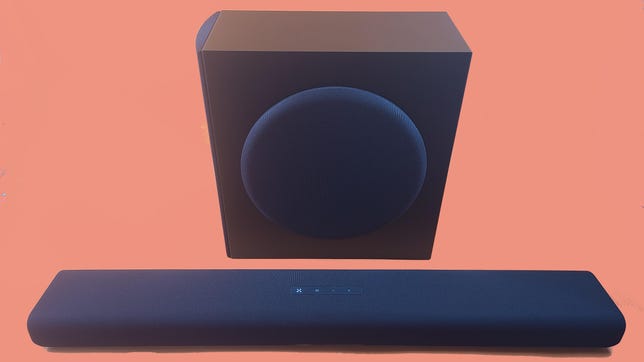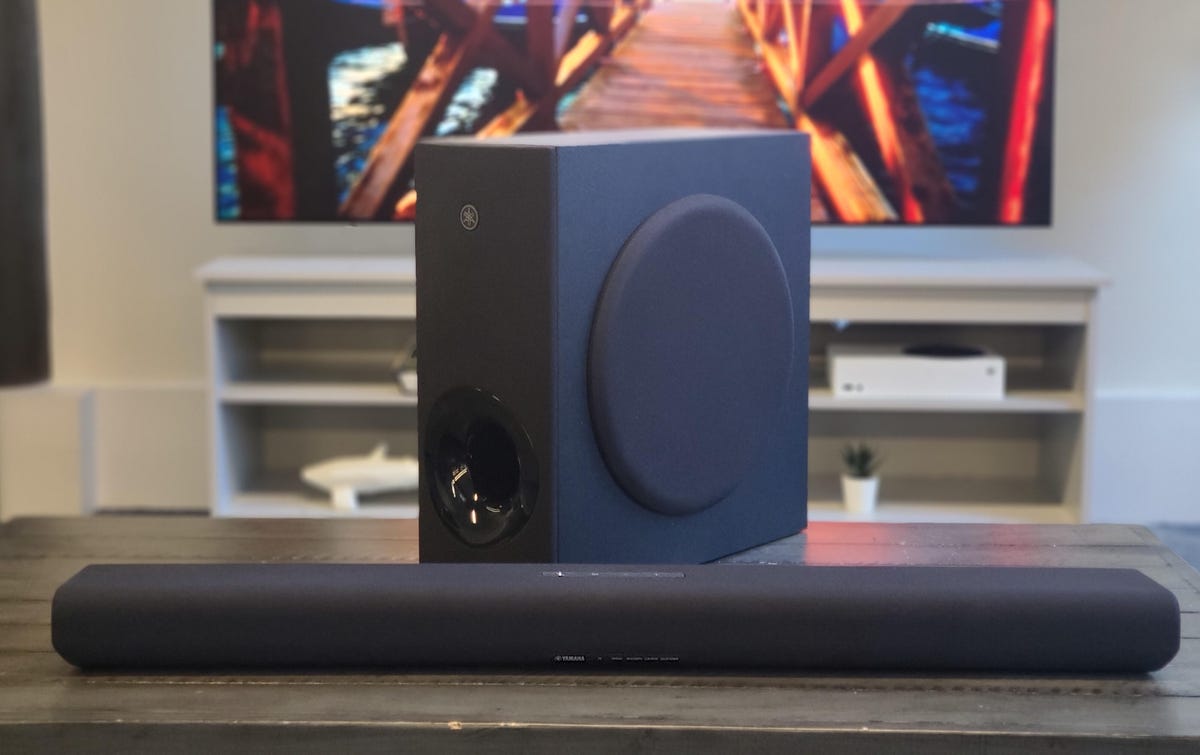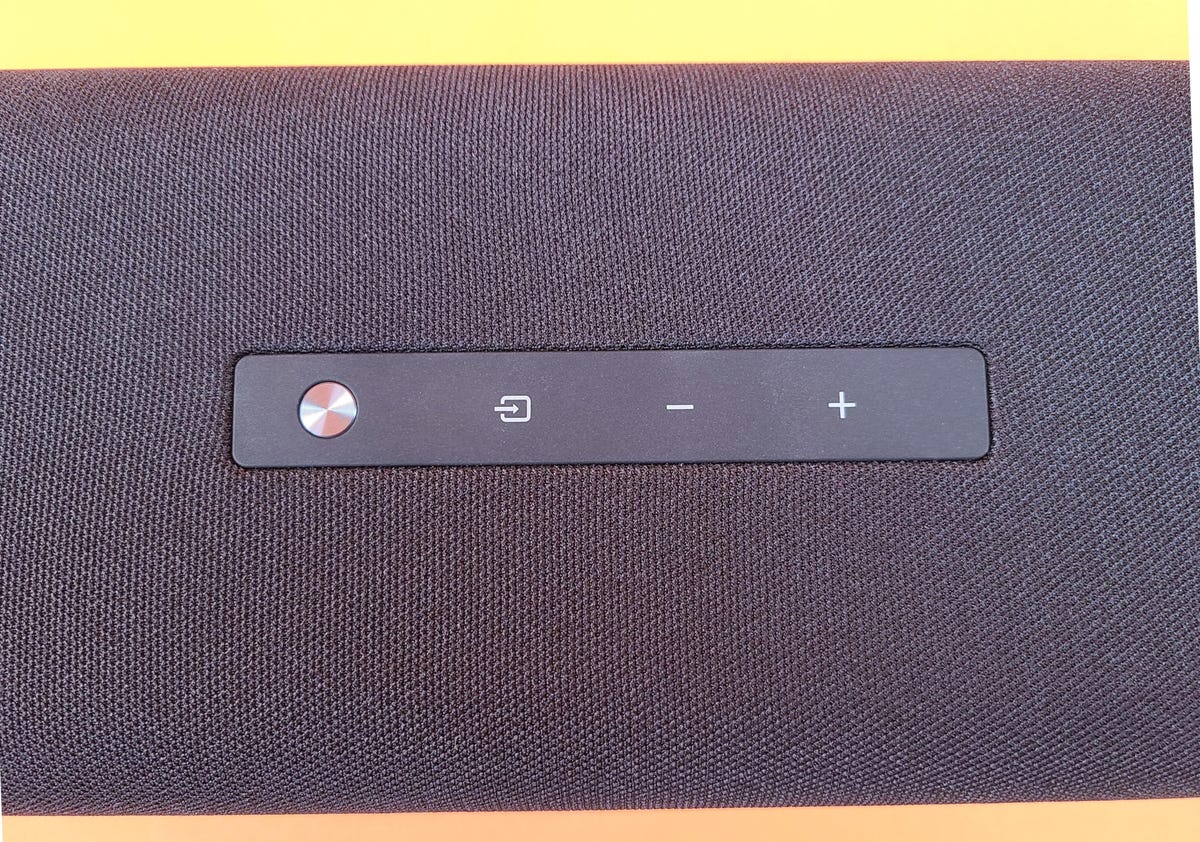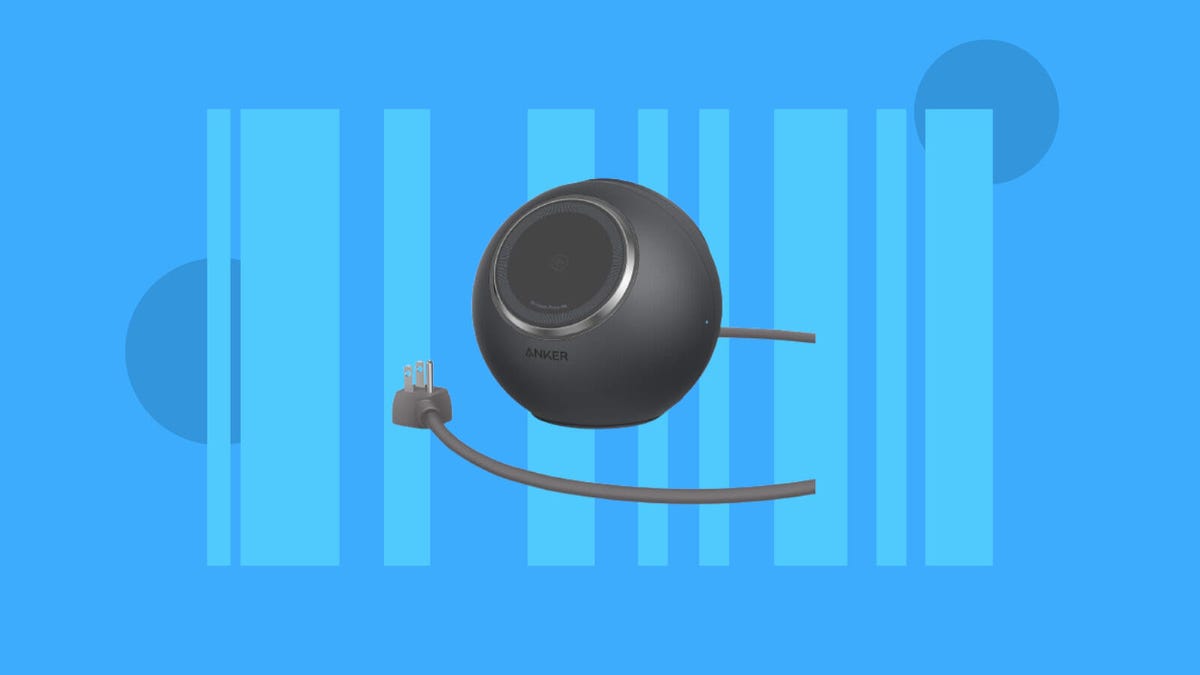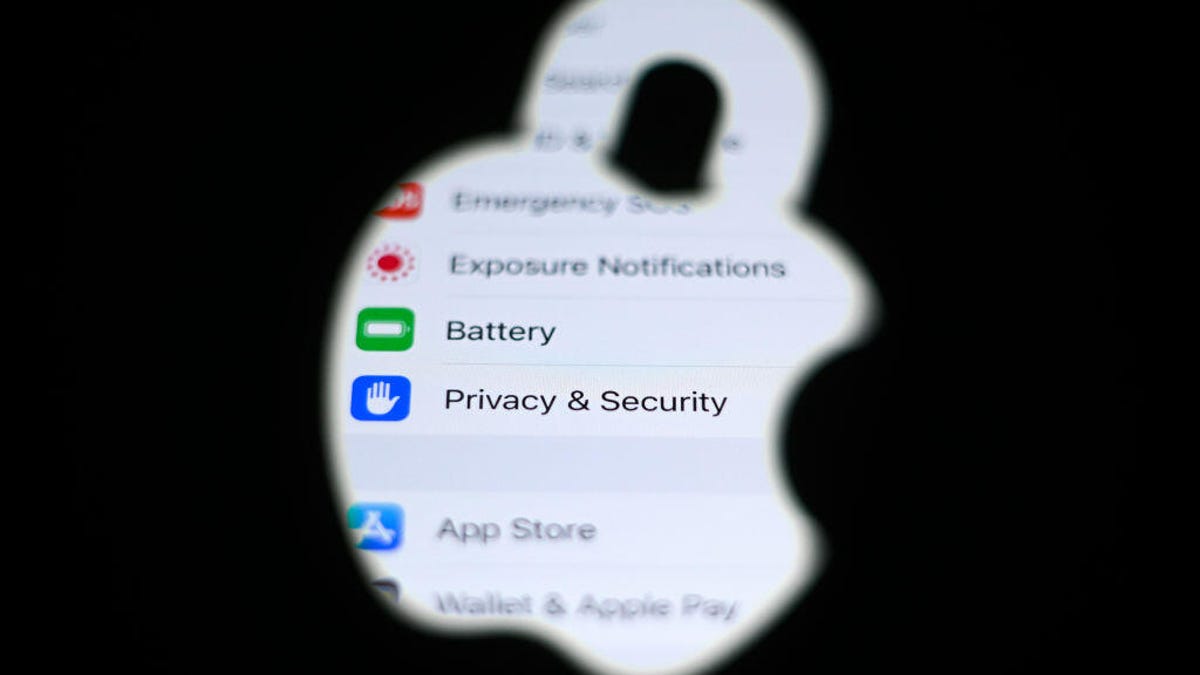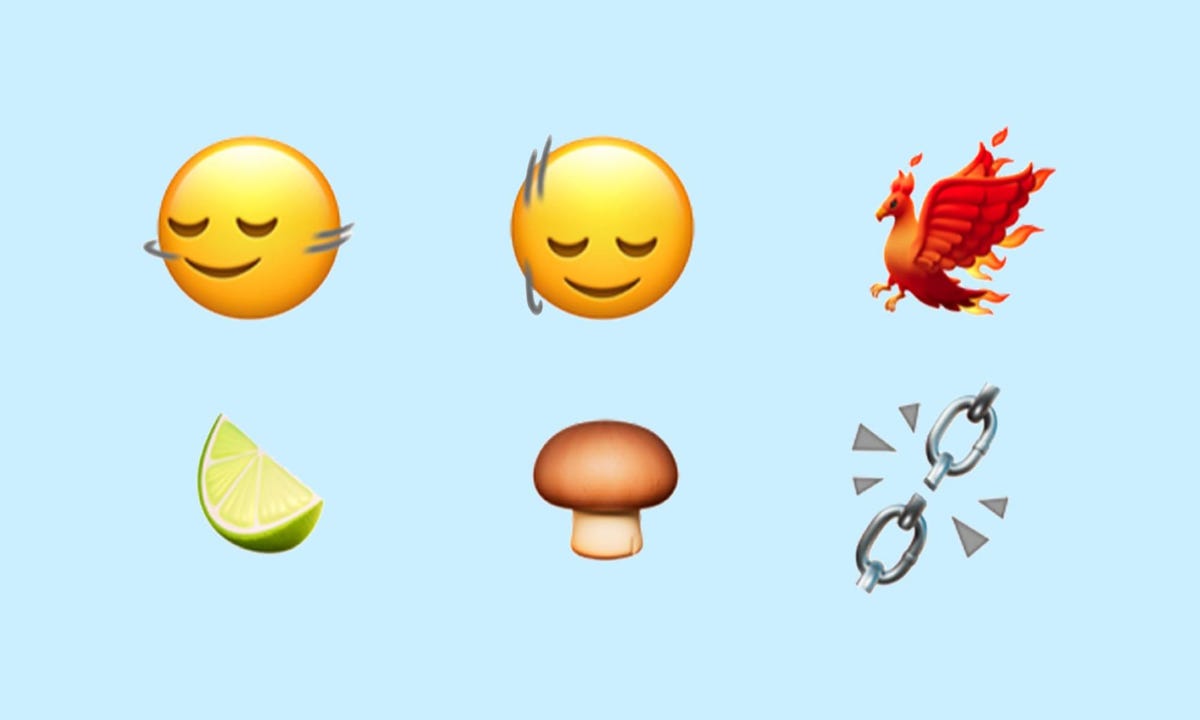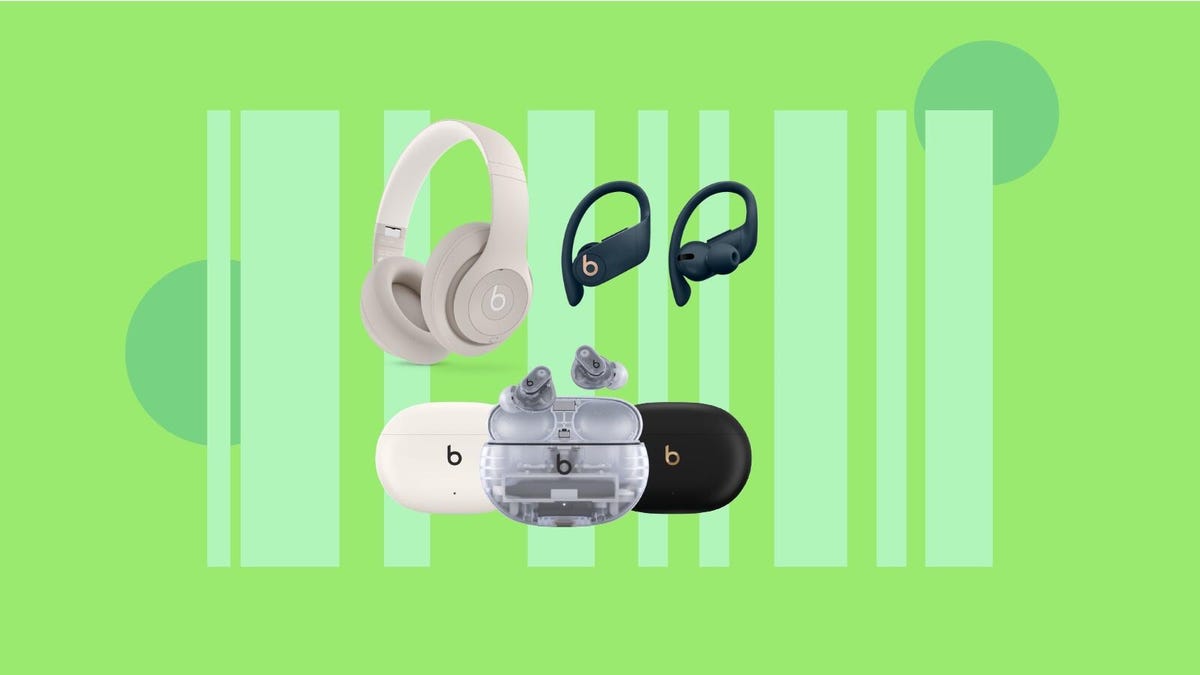Final Fantasy VII Rebirth is a sequel to 2020’s Final Fantasy VII Remake and the second in a trilogy of games modernizing and expanding the 1997 classic Final Fantasy VII. As such, it’s a middle chapter in a series of games and has a lengthy average playtime of 70 to 80 hours — so there’s a lot that might be helpful for players to know going in.
Like the game it follows, Rebirth is an action-filled role-playing game (otherwise known as an action-RPG), with real-time combat and lots of customization in how you arrange your assortment of characters. Remake had a pretty linear story, confined to the gloomy industrial city of Midgar. Rebirth, on the other hand, has massive and beautiful open world areas, with a seemingly endless stream of side quests, minigames and areas of interest to explore.
Read more: Best Phone to Buy For 2024
I’ve played more than 85 hours of Rebirth and I still have three chapters of the game to go, so I can confidently say this game is enormous — and probably has something for everyone. On the flip side, however, there are sure to be activities and sections that won’t tickle your fancy. Just know that much of the game, including most of the open world areas, is totally optional.
That said, I’d recommend going through as many side quests as you can — each pairs Cloud with either Tifa, Aerith, Barrett or another member of the party on a little adventure that varies in tone from whimsical jaunt to tender backstory exposition. Going on these side quests raises a relationship meter for each party member as they open up to our spiky-haired protagonist.
Many of the minigames are optional, but they often have rich rewards waiting for players who beat the high score. They’re pretty transparent about what you’ll earn, so I won’t spend time on which ones are worth doing — but I will recommend completing the Segway minigame. It’s pretty easy, requiring only that you have Cloud scoot around on the dorkiest transit mode in the game for a set distance, and the prize you win is an equip-and-forget accessory that’ll set you up nicely for the late game.
For the rest of the tips, I’ll be as spoiler-free for Rebirth as possible, with light references to mundane stuff found in areas later in the game. Here are five things to know when starting Final Fantasy VII Rebirth.
Recap: What happened in Final Fantasy VII Remake
Heads up: This section contains slight spoilers for Final Fantasy VII Remake. They’re slight, but if you haven’t yet played the game, I’m advising you now not to spoil it for yourself!
The first game in the trilogy set the tone for what’s to come in a series that adapts and expands the original 1997 game into a trilogy. So there are plenty of side characters and moments in Remake that weren’t in the original… or were very different.
The conceit at the center of Remake is that Cloud and company’s adventure diverts from how Final Fantasy VII originally played out — and eventually they have to directly fight the ghostly Whispers trying to keep the party on destiny’s set path. It’s a clever way for the game’s creator, Square Enix, to modernize some of the most cherished parts of the much-loved original game while giving players something new to chew on — namely, should the story they know so well be changed?
Square Enix has its own official recap of Remake, which is available in the main menu of Rebirth and on YouTube — the shorter three-minute version is above, but the five-minute version has more context. However, there are plenty of additional characters and references that will pop up in Rebirth, so I recommend a lengthier recap: this 12-minute video by Another Eden Adventures is helpfully thorough.
Because Rebirth continues Remake’s diversion from the plot of the original Final Fantasy VII (though it’s pretty faithful until the last hours of the game), you’ll get the most out of the story by having played the classic game. But it’s by no means essential: I got only halfway through the original and I’m still over the moon about Rebirth.
Know where to go in the game’s areas
Once you’ve fired up Rebirth and gotten through the first chapter, which serves as a prologue, the game gives you an open map and tells you to get exploring. In general, there are two types of areas: the open world regions and big towns.
Open world regions are huge swaths of land filled with points of interest in several categories, and each one needs to be interacted with to finish an area (and get experience points to spend on magic-granting materia from Chadley — more on him below). Like other open world games, there are towers to be conquered, which will put nearby points of interest on your map.
Lifestream nodes will give you backstory of the region and reveal areas you can dig up with your chocobo to develop new crafting recipes. (Yes, there’s crafting — no, it’s actually helpful.) Dangerous packs of enemies can be defeated to eventually unlock new moves in the Enemy Skill materia, and a final regional boss offers items for awesome craftable accessories. Moogle Huts offer rare items to buy with all the moogle coins you’ve been collecting (after you finish a minigame, of course). And “protorelic” hunts offer a subplot in the game that, when completed through all areas, may offer a huge reward.
Towns, on the other hand, are where you spend your downtime. Here are the weapon shops, which will offer weapons if you miss them in the field (look for purple chests); item shops to stock up on potions, phoenix downs and card packs for the in-universe card game Queen’s Blood; and bookstores, which let you unlock more of your party member’s skills via a Sphere Grid-like board. You’ll also find Queen’s Blood players to challenge, side quests found on big community boards, and Chadley, who’ll trade open world intel (e.g. completed points of interest) for materia.
Chadley also has VR challenges, which can be completed for more magic-unlocking materia — when you start the game, you should do each character’s starting VR mission, which will walk you through their fighting style (and reward you with easy materia). Even returning characters from Remake have had their skill sets slightly changed, so it’s worth doing these to familiarize yourself and get some easy rewards.
Travel fast, save time
Though Remake was limited to a linear story through the slums and skyscrapers of Midgar, Rebirth is wide open, containing a total of six enormous regions with plenty to discover as you roam around filling in the blank edges of the map.
The first thing you’ll want to do in every region is find the chocobo ranch or stables. Not only do chocobos serve as mounts that get you around faster, you can’t fast travel without them. You’ll have to do a side quest or minigame to unlock the chocobo in every region, but they’re worth it.
Fast travel is also pretty generous in this game and essential to use to save time, which is important when you’ll be putting in hours and hours. Here’s where real-life technology rules, as the PS5 you’re playing Rebirth on has ultra-fast loading speeds thanks to its SSD. Don’t hesitate to fast travel even short distances. The catch is you’ll have to discover a point of interest before you can fast travel to it, so make that extra hike to a tower or other area so you can warp back to it later.
Several regions have other modes of transport you can use alongside or instead of chocobos in certain areas — if the game says you can’t go any farther on your chocobo, you’ll probably need a specialty vehicle.
Also, most regions have their own bonus travel gimmick for chocobos, from climbing walls to bouncing on mushrooms. Sometimes you’ll be able to tell by environmental cues, other times by holographic icons.
Don’t worry about hitting everything right now
Cloud and company will venture through the regions in a straightforward path from one open world area to the next, but you’ll find ways to come back to previous areas. If you’re getting tired of finishing the open world checklist where you are, move on and come back later. Most of these transit options are from one adjacent region to the next, but later in the game you’ll be able to hop back to any of them for a paltry fee.
Even late into the game — through the 70 hours I’ve played — nothing is locked out. Feel free to progress the story and leave the laundry list of open world tasks or tough minigames until later.
This also applies to annoyingly tough optional bosses. Though many of them scale to your level, like the summons you can fight through Chadley’s VR challenges, your characters will get stronger as the game progresses. Raising your weapon level and getting more-advanced armor will dramatically increase the number of materia each character can equip, while accessories only get better as the game progresses.
Give up on what’s not fun
Through the scores of hours you’ll play Rebirth, you’ll inevitably find something you just don’t click with. Trust me, there’s more than enough in the game to entertain you, so feel free to leave things behind to come back to later — or never.
For the most part, the extras in this game are fun and worth experiencing, even persevering through for crucial items. But I certainly struggled with some of the minigames, forswearing the materia or accessory teasing me from the winner’s podium that I just couldn’t reach. And I’ll be the first to tell you that some side quests offer pretty lame rewards, making the time invested feel like a wash.
The in-game pastime Queen’s Blood is a card game, which doesn’t appeal to everyone. There are a handful of essential matches to play in the main story, so learning the basics would be helpful. You can also assemble preset decks to give you good hints at card strategies. But by all means, skip it if you don’t have the heart of the cards — there are other activities to enjoy.
Lastly, don’t worry too much if you skip a lot of the optional stuff to stick to the story — the game doesn’t seem to have as many tough-yet-unskippable bosses as Remake (no Hell House equivalent so far), so players shouldn’t feel the need to grind nonessential activities to keep up with story battles. Just be mindful of your materia — equip an HP Up for each character and pack a leveled-up Cleansing materia, just in case.
Final Fantasy VII Rebirth: Photo Mode Screenshots From the Frontier
See all photos