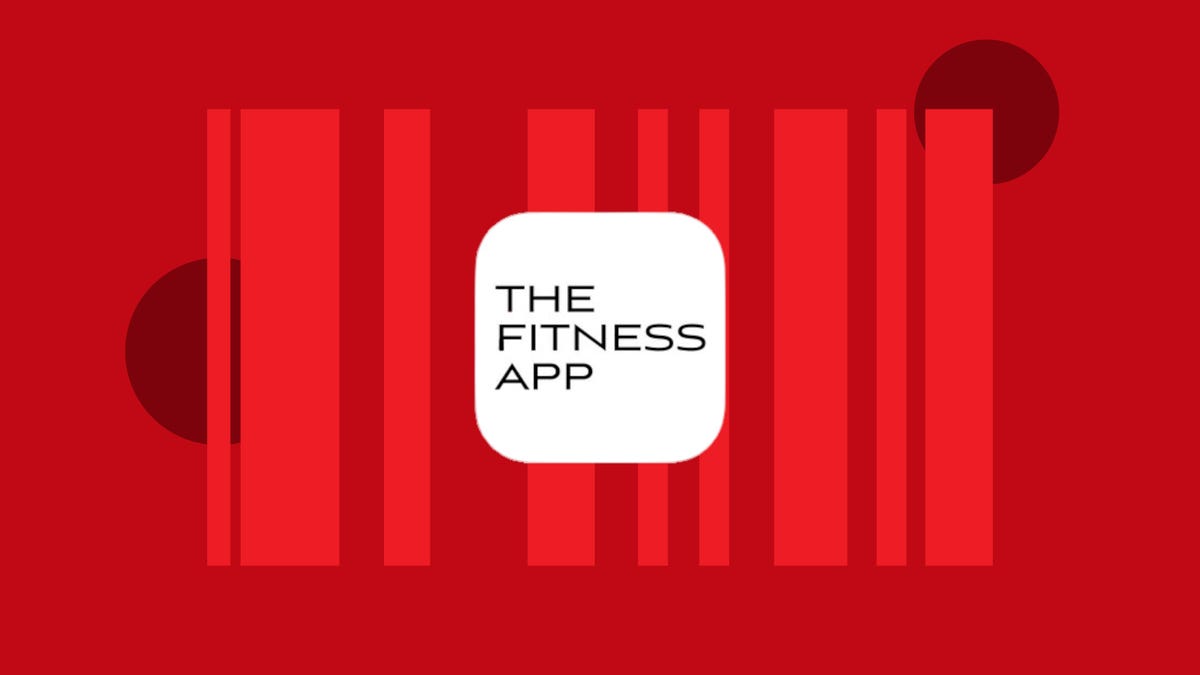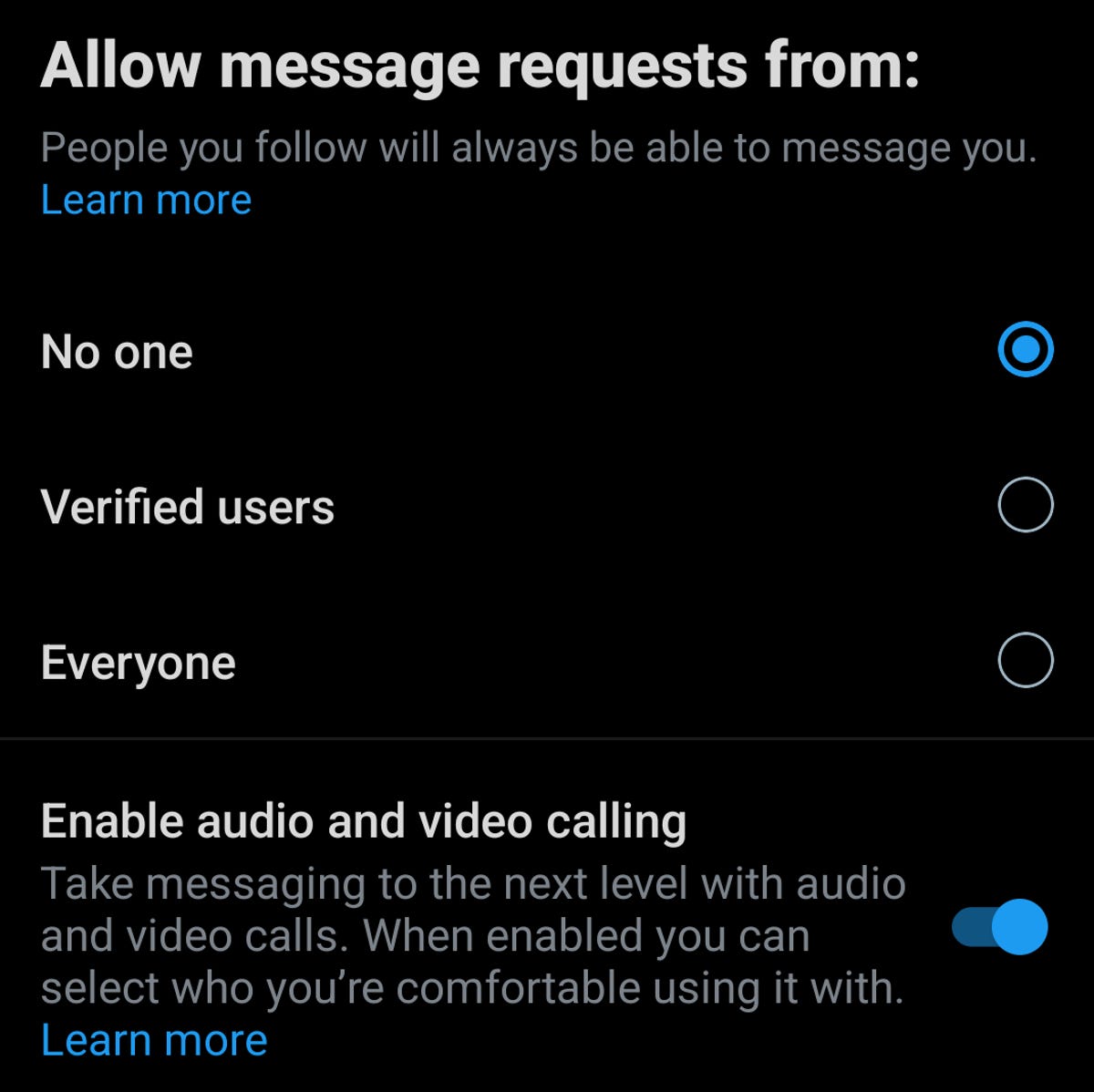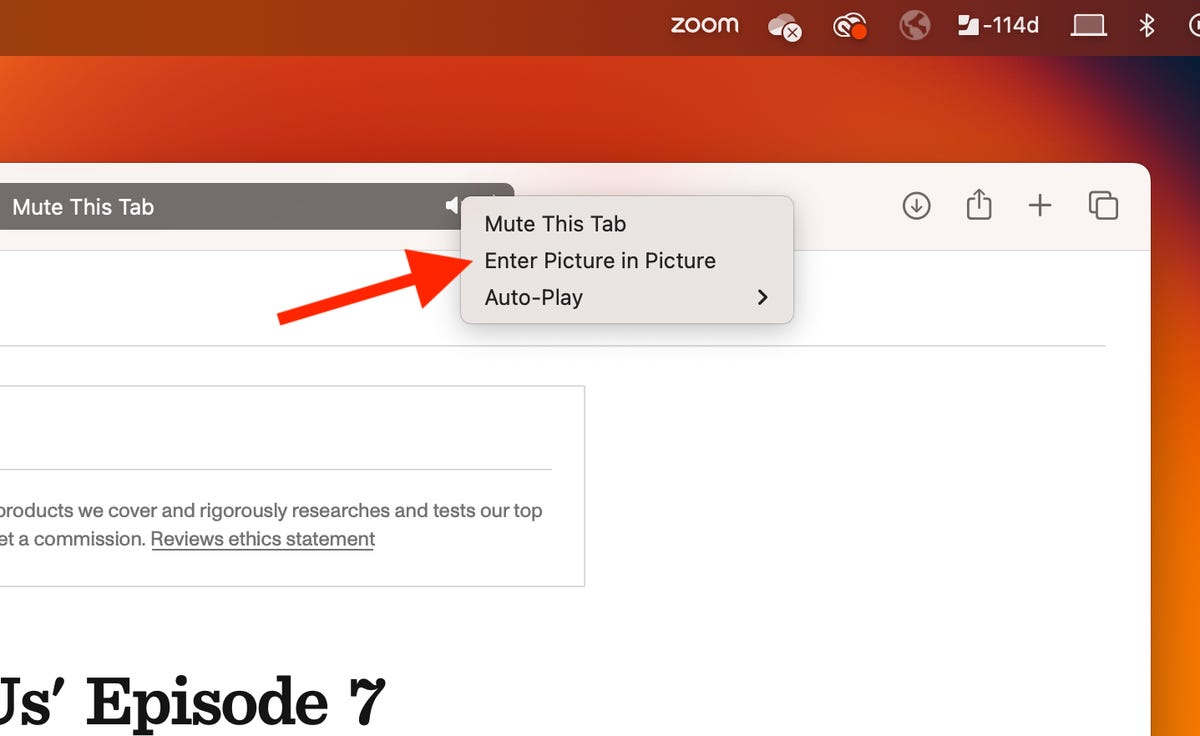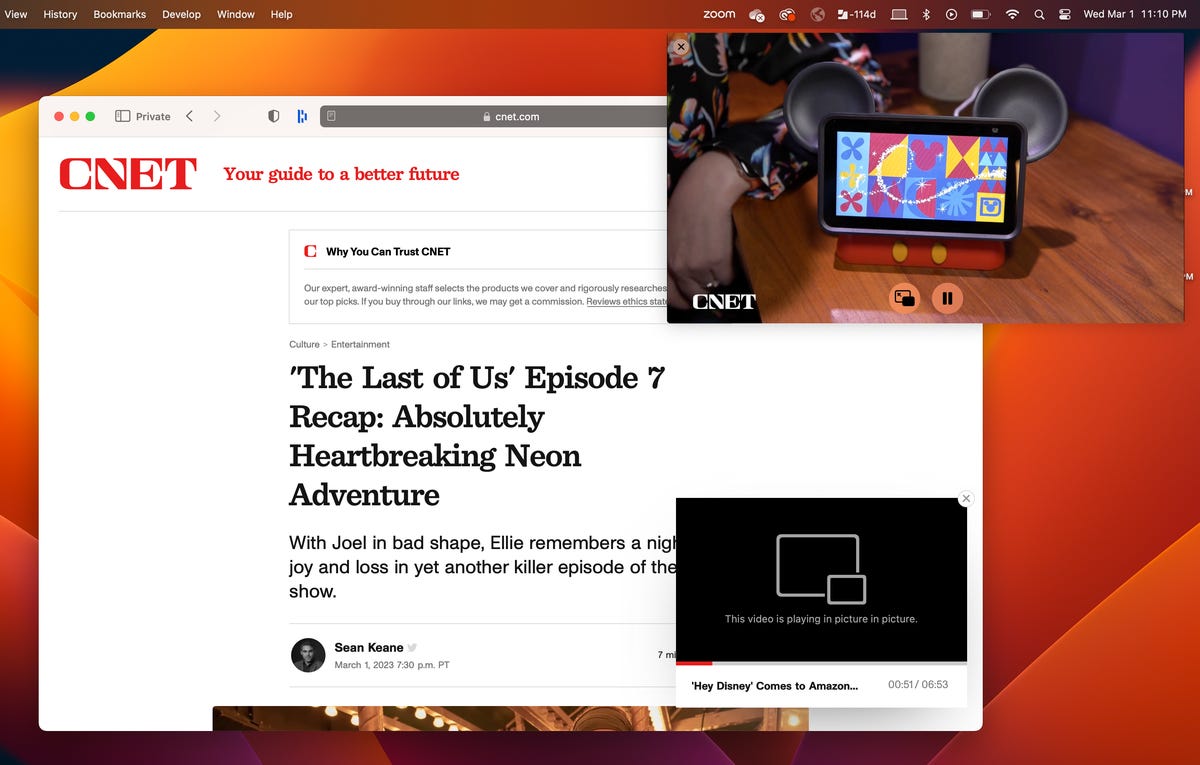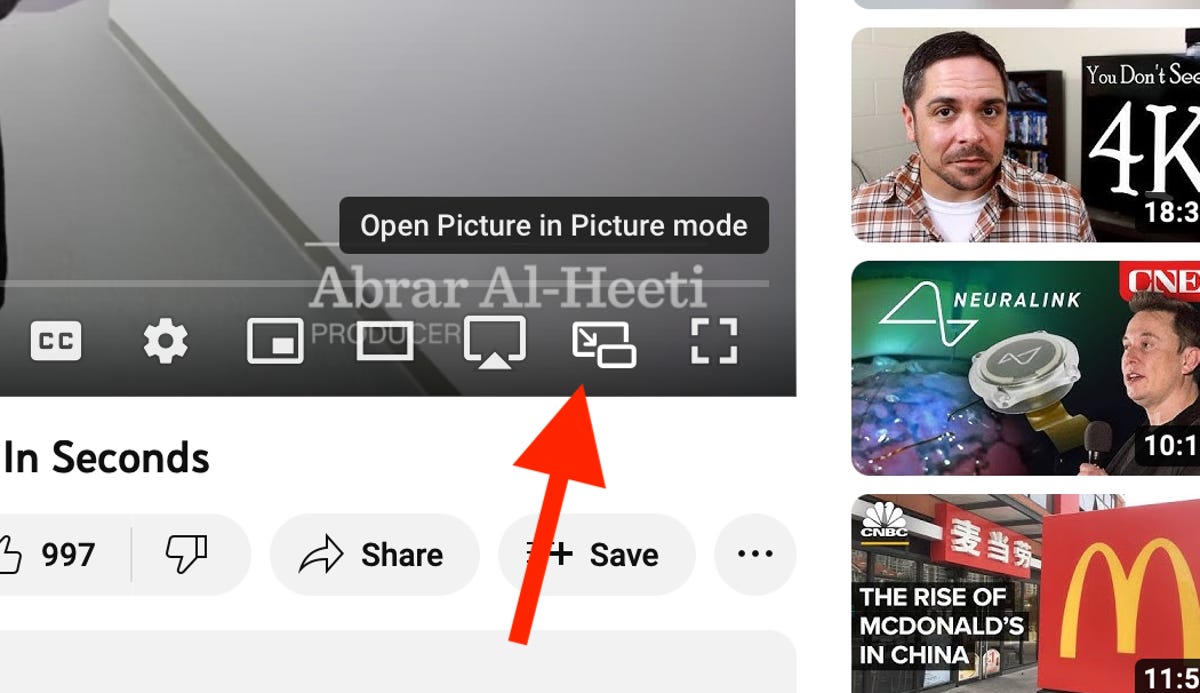Pros
- Excellent sound
- Upgraded Qualcomm chipset
- Slightly improved battery life and noise canceling
- Small upgrades to feature set
- Added dust resistance
Cons
- No external design changes
- Pricey
Products like the Momentum True Wireless 4 are hard to review. While these buds are the successor to the highly rated Momentum True Wireless 3, now nearly two years old, they’re more of an incremental update rather than a full-fledged upgrade.
The updated components include a new Qualcomm chipset, an overhauled antenna design and some other tweaks that improve the buds’ overall performance and feature set, making an already very good set of earbuds even better. However, with no changes to the external design, it’s tricky to determine if Sennheiser has done enough with these flagship noise-canceling wireless earbuds to keep pace with similarly priced options from Apple, Sony and Bose.
Read more: Best wireless earbuds of 2024
Momentum True Wireless 4’s design
As I said, the earbuds’ external design hasn’t changed from their predecessor except for the color options: black graphite, copper graphite and white silver. The copper graphite color is totally new, and the previous model’s white model was all white.
While the fit of the Momentum True Wireless 3 wasn’t for everyone, I didn’t have any major issues with the design, and they fit my ears well. Sennheiser’s ear tips are among my favorites; I always get a tight seal with the large tips, and the buds come with two sizes of rubber fins to help get a secure fit. That said, the buds aren’t as compact as others and stick out of your ears a bit, particularly if you have small ears. Each bud weighs 6.2 grams. By comparison, the AirPods Pro 2 weigh 5.3 grams.

Again, the design hasn’t really changed from the last-gen model. There are still customizable touch controls that are responsive and work well, and ear-detection sensors that pause what’s playing when you take a bud out of your ear and resume playback when you put it back in. The microphones are located in the same spots — three in each bud — but they’ve been upgraded (they apparently have a lower noise floor). The charging cases are identical, with USB-C and wireless charging on board. A quick charge feature gives you about an hour of battery life from an 8-minute charge.
The one noteworthy design change is that these have an IP54 rating, which means they are splashproof and dust-resistant while the Momentum True Wireless 3 were only IPX4 splashproof. Sennheiser also tweaked its eartips, adding some mesh to prevent any ear wax and other detritus from getting into the buds’ nozzles.
New Qualcomm chipset, overhauled antenna design
For better or worse, the big changes are all on the inside, mainly an upgraded Qualcomm 5-series chipset and improved battery performance. A single charge is good for up to 7.5 hours of playback at moderate volume levels (7 hours with noise canceling on), which is 30 minutes more than the Momentum True Wireless 3. There’s also a setting in Sennheiser’s Smart Control app for iOS and Android that, when activated, limits the battery charge to 80% to help maintain battery health.
The antenna design was improved “for exceptional signal continuity while on the go,” Sennheiser says. In other words, you should get fewer audio hiccups, whether your phone is in your left or right pocket. I didn’t encounter any dropouts during my two days of using the buds while walking around the streets of New York, so it seems the Bluetooth connection is reliably better.
The Qualcomm chip has a few features built into it, like a low-latency gaming mode and LE Audio and Auracast support. With the latter two, you can share your audio with others or tap into Auracast broadcast audio streams in public spaces, such as airports and gyms. LE Audio and Auracast support will be added via a firmware update later this year, Sennheiser says. However, multipoint Bluetooth pairing, the feature that allows you to pair the buds to two devices simultaneously, is active and worked OK in my limited testing (a compatibility issue with Windows 11 was fixed with a firmware upgrade just as I was finishing up this review).

When using the buds with certain smartphones and other devices that are Snapdragon Audio certified, Sennheiser says you’ll be able to take advantage of Qualcomm’s AptX Adaptive and Lossless audio codecs. That’s nice, but frankly, the whole AptX thing is confusing. Some Android devices support AptX HD, though not AptX Adaptive or AptX Lossless, and I have a hard time telling the difference between them. It’s also confusing that AptX Adaptive is specced to deliver up to 24bit/96kHz high-resolution audio while AptX Lossless is 16bit/44kHz, true CD-quality audio. Of course, you’ll need to own high-resolution audio files or use a streaming service like Qobuz, Tidal or Amazon Music that offers high-resolution audio files.
I tested the buds with an iPhone 14 Pro, Google Pixel 7 Plus and an Asus ROG 6 smartphone that’s Snapdragon Audio-enabled. The iPhone 14 Pro uses the AAC audio codec, and truth be told, it was really hard to tell the difference in sound quality when switching between the various devices and codecs while listening to the same tracks in Qobuz. In theory, your music should sound a tad more detailed and have a touch more depth to it when using AptX Adaptive Or AptX Lossless, but I found the nuances to be very slight, and I still don’t know for sure if I was listening to AptX Lossless. You also have to reset the buds when you switch from standard audio to “high-resolution” and “lossless” in Sennheiser’s Smart Control app for iOS and Android.
While some Android users will appreciate the AptX support, I’m a bit of a skeptic. I suppose I prefer Sony’s LDAC audio codec simply because there’s only one flavor of it, so you know that’s what you’re getting, and more Android phones to support it.
Overall, I can’t say I noticed a real upgrade to the sound quality, which was already excellent in the Momentum True Wireless 3 and also had support for the same audio codecs except for LC3, which is part of the LE Audio protocol. Aside from those extra features (LE Audio, Auracast), the new Qualcomm chip probably has more of an impact on noise canceling and voice calling performance (AI voice pickup) than sound quality.
Sound quality
The Momentum True Wireless earbuds have the same 7mm drivers as the previous model with Sennheiser’s TrueResponse transducer system, and the buds deliver well-balanced sound with good detail and well-defined bass. A lot of the top earbuds have similar sonic characteristics, but I’ve always felt the Momentum True Wireless line and Sennheiser’s signature sounds are a tad more pure and accurate. It’s a bit of cliche to say the music comes across more as the artist intended it to be heard, but I appreciate when earbuds and headphones sound more natural, and there’s a nice intimacy to the vocals (midrange) in particular and just enough warmth to the bass.
Sennheiser does offer lots of EQ options to tweak the sound, including an equalizer with the option for custom presets and a sound personalization mode that walks you through creating a personal sound profile to save to your Sennheiser account. You can also create “sound zones” based on your location. For example, when you come home or enter your gym, certain settings (custom EQ, noise canceling) will automatically kick on.
Listening to a handful tracks, including The Strokes’ The Adults Are Talking, The Bleachers’ Don’t Take the Money, Bjork’s Hollow, Orbital’s Dirty Rat, Spoon’s Knock Knock Knock and Anna B Savage’s Since We Broke Up, I compared these to the Sony WF-1000XM5 earbuds. The Sonys are warmer, with more bass and a little fuller sound. The Sennheisers offer better clarity, and, as I said, more accurate sound. I preferred the Sennheisers, but those who listen to more bass-heavy music will likely prefer the Sonys.
I also put them up against the AirPods Pro 2 and Bose QuietComfort Ultra earbuds. For sound, the True Wireless Momentum 4 are an upgrade over the AirPods Pro 2 with better clarity and just a more enveloping, immersive sound (the soundstage is wider and more open). The Bose’s bass has a bit more kick to it, but vocals on the Sennheisers are a bit more forward and natural sounding. I’d say the Sennheisers have a slight edge over both the AirPods Pro 2 and QC Ultra Earbuds for sound and probably sound closest to the Technics AZ80, which were among my favorite earbuds of 2023.
Naturally, sound quality is dependent on how tight a seal you get with whatever noise-isolating eartips your using, so make sure you get a good fit or else sound quality — and bass performance in particular — will take a hit.
Noise canceling, voice calling and transparency
For me, these are the three areas where I hoped the Momentum True Wireless 4 would show the most improvement. I do think the noise canceling has noticeably improved, but the voice-calling performance and transparency modes show only slight improvements from what I can tell.
The new adaptive noise canceling on the Sennheiser earbuds is a little shy of what you get with the Sony WF-1000XM5 and Bose QuietComfort Ultra earbuds but still quite respectable. With a tight seal, the buds managed to muffle a lot of ambient sound. There’s a touch of hiss, but it’s very faint.
With the transparency mode there’s an in-app slider to set how much of the outside world you want to hear — from low to high with the middle hitting full transparency. At the high level, things seem slightly amplified, and there is a touch of white noise. My preference is for a natural-sounding fixed transparency setting, but with the slider you can find a happy middle setting that gets you close (it still wasn’t quite as good as the AirPods Pro 2’s, though).
Equipped with those upgraded microphones and something called AI Voice Pickup, I expected voice-calling performance to be a little better. The AI feature is supposed to help the buds pick up your voice better while simultaneously reducing background noise. I made a few calls from the noisy streets of New York with a bit of wind thrown into the mix (a real torture test), and callers said the AirPods Pro 2 did a better job reducing background noise than these Sennheisers. My voice sounded slightly clearer on the Sennheisers (I apparently sounded like I was in a tunnel when using the AirPods Pro 2), but people said they preferred talking to me when I was using the AirPods Pro 2 because they could hear me better overall.
While I tested the buds with a few different Android phones for music listening, I tested voice calling with an iPhone 14 Pro on the Verizon network. I don’t know whether voice-calling performance would have been any different with a Snapdragon Audio-enabled phone, but the type of phone you use shouldn’t matter.
Hopefully, Sennheiser can tweak the noise reduction and voice pickup algorithms and improve voice-calling performance with a firmware upgrade. While it’s decent enough now, I expected a little more from $300 earbuds, particularly because Sennheiser is known for its excellent microphones.
Sennheiser Momentum True Wireless 4 final thoughts
Whenever a new pair of Momentum True Wireless earbuds drops, I always find myself saying, “Wow, these sound good.” Sound quality has always been the MTW’s biggest strength, and that remains the case with the fourth-gen version.
There’s been some modest improvements in other areas, particularly with the noise-canceling performance and the reliable, hiccup-free Bluetooth connection I had with my phone. At the same time, the voice-calling performance could be better, and I’m a little disappointed that these aren’t even more of an upgrade over their predecessor.
Still, the Momentum True Wireless 4 are excellent earbuds that I have no problem recommending. But as you can probably sense, I was hoping for just a little more. Perhaps we’ll get that down the road with a firmware upgrade or two. Or maybe we’ll just have to wait for the Momentum True Wireless 5.