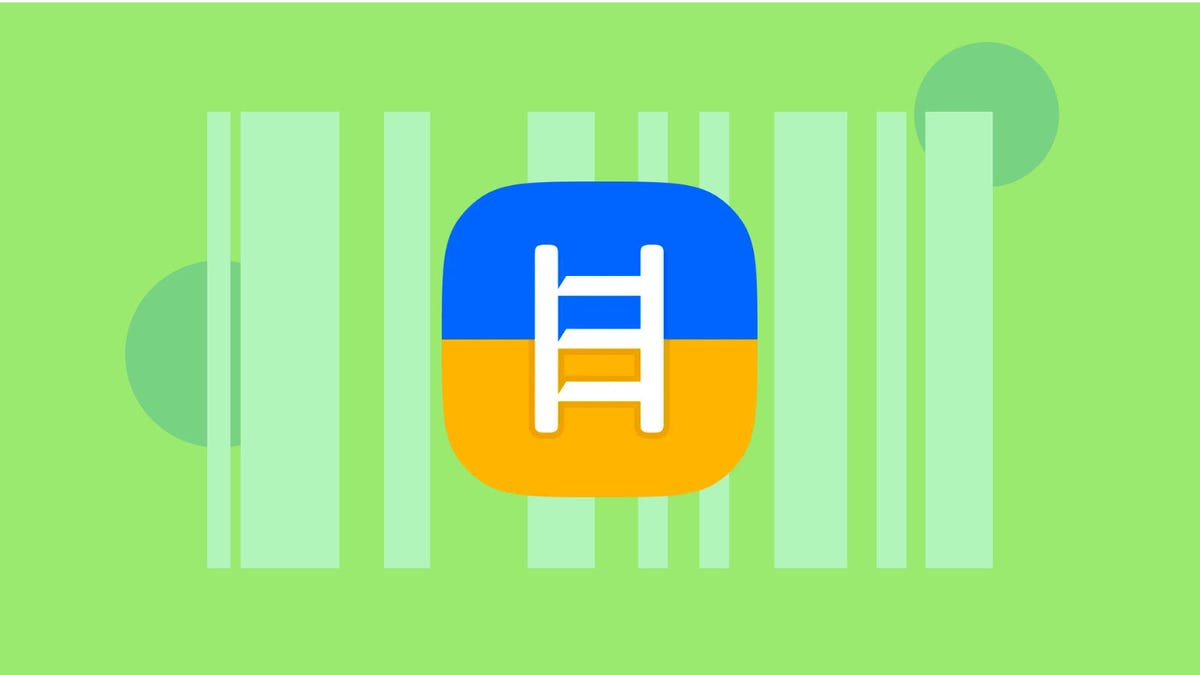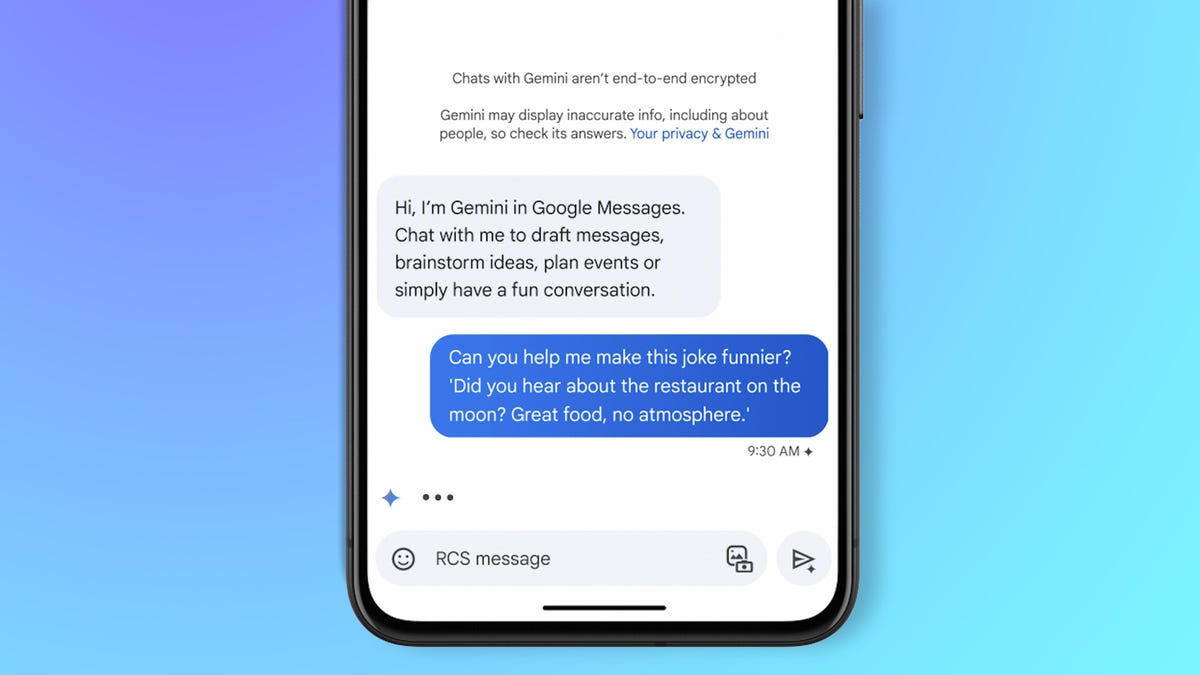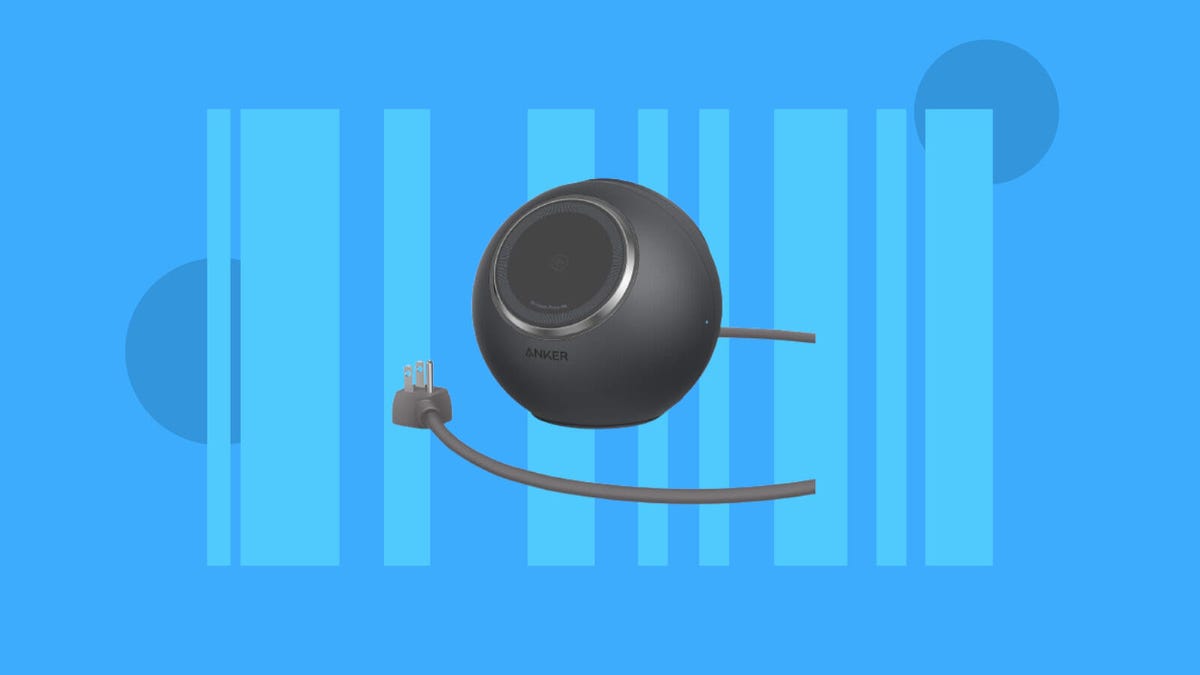I wanted to love the OnePlus Watch 2. It lasts for days (yes days, plural) on a single charge. There are two customizable buttons for programming shortcuts of your choosing, similar to the Apple Watch Ultra’s Action key — which I hope Apple eventually brings to its cheaper watches. The colorful AMOLED sapphire crystal display is large enough to comfortably see full health graphs and maps of my outdoor workouts. And there are plenty of popular apps to choose from since the watch runs on Google’s Wear OS 4 platform.
What’s not to love, right? That’s what I thought.
But for all the things I like about the OnePlus Watch 2, it has many shortcomings. Among the biggest is that it comes in only one size, that happens to be way too large for my wrist. I had to move the watch higher on my wrist in order to get accurate heart rate measurements during workouts.
The OnePlus Watch 2 is missing key features that have become standard on many smartwatches, such as fall detection, ECG monitoring and period tracking. The company only guarantees software support for two years, which is shorter than the support timelines that Apple, Google and Samsung offer on their watches.
7.5/ 10
SCORE
OnePlus Watch 2
Pros
- Long battery life
- Beautiful screen
- Customizable shortcut buttons for shortcuts
- Smooth performance
Cons
- Only comes in one large size
- Only two years of software updates
- No fall detection
- Heart rate accuracy can be iffy
The OnePlus Watch 2, which launches on March 4 for $300 (roughly 240 or AU$465), feels targeted at a specific audience: Runners and sports enthusiasts who want a big screen and long battery life. That’s not a bad thing, but it means it may not be the right watch for everyone. And shoppers who do fall into that camp will likely appreciate the more holistic health readings you’d get from a Garmin watch instead.
Read more: Best Smartwatches
OnePlus Watch 2 has a premium design and useful buttons
If the OnePlus Watch 2 weren’t so large, I’d love its design. The stainless steel casing looks elegant, especially when paired with the gray band I’ve been using. And while it’s on the thicker side, it’s not the chunkiest watch I’ve worn.
But I can’t get past the size of this watch. It occupies almost the entire width of my wrist and stands out from a distance, which may be a plus if you want a watch that makes a statement. However, I prefer watches that are more subtle and understated, which the OnePlus Watch 2 definitely is not.
The OnePlus Watch 2 isn’t the only watch I find too large; Samsung’s Galaxy Watch 6 Classic is around the same size and looks just as awkward on my wrist. Thankfully Samsung at least offers the standard Galaxy Watch 6, which comes in a smaller 40-millimeter size, as an alternative.
There are two buttons along the side of the watch: a top button that functions as a home key, and a bottom button primarily used as a workout shortcut. Both buttons are customizable, which provides a lot of flexibility when it comes to navigation without being too complicated to remember.
The home button will always take you back and forth between the watch face and your apps when pushing it once. But you can change what happens when you press it twice or long press it, with the default long press being set to the Google Assistant.
For the multifunction button, you can change the desired action for single and double presses. I left the single press option programmed to the workout app since I like to quickly record outdoor walks whenever I go outside. I changed the second one to the alarms app, which I found useful for setting my morning alarm before bed.
My only complaint is that I initially kept mistaking the home button for a digital crown like the one on the Apple Watch and Pixel Watch because it has the same shape. I instinctively wanted to twist it to scroll through my lists of apps and notifications, although nothing happened when I did.
The OnePlus Watch 2 has a sapphire crystal display and is rated for IP68 water-resistance, which means it should be protected when submerged in water. The AMOLED screen looks colorful and sharp and provides plenty of space for reading text messages, viewing my previous night’s sleep graph and reviewing the route I took during a walk. Like the Pixel Watch 2, the black bezels framing the screen are somewhat noticeable. But since the OnePlus Watch 2 has such a large display, I didn’t mind this as much as I did when using Google’s watch.
OnePlus Watch 2 battery can last for days
The highlight of the OnePlus Watch 2 is its long battery life. OnePlus says it can last for 100 hours when used in “smart mode,” 48 hours with heavy usage and up to 12 days in power saver mode. I haven’t had time to put those claims to the test yet since I had to charge the watch to install a software update.
Still, I’m impressed by what I’ve experienced so far. I’ve been able to get about three days of battery life out of the watch, which would be long enough to take it with me for a long weekend without bringing my charger. That’s far longer than I usually get while wearing the Apple Watch Series 9 or Google Pixel Watch 2, both of which last for about a day and a half between charges.
OnePlus attributes that battery life to the fact that the watch uses two different chips, each of which handles different tasks. There’s a Qualcomm Snapdragon W5 chip for running Google’s Wear OS software, and a BES 2700 chip for background activity.
But OnePlus isn’t the only one beating Apple and Google in battery life. The Garmin Venu 3 lasted for almost a week in my testing, and the Mobvoi TicWatch Pro 5 could last for two days before needing a charge, according to my colleague Mike Sorrentino.
See the OnePlus Watch 2’s Giant Screen and Striking Design
See all photos
Note that battery life will always vary, depending on how you use the device. Certain features, like the always-on display and GPS tracking, will drain the battery faster.
During my time with the watch, I mostly left the always-on display turned off except for during workouts, which usually last for about 30 to 45 minutes. I also used GPS to track outdoor walks that usually last for around 10 minutes during my commute to work. Otherwise, I’ve been using the OnePlus Watch 2 to check notifications, browse my health data and track sleep overnight.
The watch also charges quickly, going from 29% to 85% in just 20 minutes even when I only had a tiny 5-watt power adapter handy.
Sleep and activity tracking with the OnePlus Watch 2
When it comes to sleep, activity and health tracking, the OnePlus Watch 2 falls in an interesting place. It has more to offer than a budget smartwatch but not everything you’d get in a premium watch.
Case in point: It can measure metrics like potential breathing disturbances during sleep, includes sensors for measuring blood oxygen and has dual-frequency GPS for more precise location tracking — a feature that’s exclusive to the Ultra model in Apple’s lineup.
I tested the dual-frequency GPS by tracking a short walk through an underground subway station, where it’s typically more difficult to get a signal. The OnePlus Watch 2 successfully logged my brief stroll and displayed the results on a map, but so did the Pixel Watch 2. I’ll have to test the OnePlus Watch 2’s GPS in different environments to see if that dual-frequency GPS brings meaningful improvements over other watches.
But the OnePlus Watch 2 is missing some basics I’d expect from a watch at this price, like fall detection and period tracking. It also lacks temperature sensing, which has become more common in wearables in recent years. There’s also no option to take an ECG, so it may be a non-starter for those who are primarily interested in a smartwatch for keeping a closer eye on their cardiac health.
While a $300 watch may not have all of those features, it’s reasonable to expect at least some of them — particularly fall detection and period tracking — at that price.
Those who are most interested in logging workouts with their watch might not mind these omissions, especially since the OnePlus Watch 2 has plenty of exercise options. It also has dedicated modes for sports like badminton, running and tennis.
My first few times exercising with the OnePlus Watch 2 were frustrating. I felt like I was pushing myself hard, but my heart rate was only in the 130s whenever I looked down at my wrist. I compared it with a Polar chest strap heart rate monitor to see if it was my imagination, and sure enough there was a huge gap between the two.
Installing a software update and moving the watch a little further up on my wrist so that it fit more snugly seemed to fix the problem. After making those changes, the OnePlus Watch 2 was only about five to seven beats off from the chest strap, which is more typical of a smartwatch.
Read more: The Biggest Questions to Ask Before Buying a Smartwatch
Even when performance improved, however, the OnePlus Watch 2 was slow to catch up to my chest strap in short intense intervals during a workout. That may be an issue for those who prefer interval or HIIT training. Other watches I’ve tested were more accurate out of the gate without much fuss, and they were capable of catching up with the chest strap more quickly. But during rest intervals, the OnePlus Watch 2’s readings fell within 2 to 3 beats of my chest strap.
I had a similar initial experience with sleep tracking, although my results were much more consistent after adjusting the watch’s fit and installing a software update. Once those changes were made, sleep duration and sleep score results from the OnePlus Watch 2 nearly matched those from my Oura ring.
The OnePlus Watch 2’s long battery life gives it a big advantage over the Apple Watch, Pixel Watch and Samsung Galaxy Watch as a sleep tracker. Since I didn’t have to charge the watch nightly, I was able to track a couple of nights’ worth of slumber to make sure I was staying on track and getting to bed on time. But again, since the OnePlus Watch 2 is noticeably large, it’s not the most comfortable smartwatch to wear overnight.
I appreciate that OnePlus provides a sleep score to assess the quality of your sleep, unlike the Apple Watch, in addition to offering other less common features, like snoring monitoring.
What’s really missing from the OnePlus Watch 2 is big-picture analysis that ties metrics together to provide more context about your wellness. Garmin, Oura and Google’s Fitbit each have their own version of this, and it’s a great way to see how your sleep and activity affect one another at a glance. Samsung is also working on a similar feature called My Vitality Score, which will eventually roll out to the Samsung Health app.
The OnePlus Watch 2’s smooth interface and performance
The OnePlus Watch 2’s dual-processor setup makes for fast and smooth performance. Everything from launching apps to swiping through tiles and scrolling through notifications felt light and quick.
Since the OnePlus Watch 2 runs on Google’s Wear OS 4 software, apps like Google Wallet, Google Maps, YouTube Music and the Google Assistant are available on the watch by default. You also have access to the Google Play Store, meaning you’ll have a wide selection of third-party apps to choose from.
That gives the OnePlus Watch 2 an advantage over other watches that run on their own operating systems (like Garmin’s) when it comes to the “smart” side of smartwatches. Setup is also a breeze since it supports Google’s Fast Pair system. The Pixel 8 Pro I’ve been using to test the OnePlus Watch 2 recognized the watch almost instantly when turning it on.
The downside, however, is that OnePlus only commits to two years of full software support, which is less than some of its competitors. Samsung provides five years of software updates for its Galaxy Watches, while Google offers updates for at least three years from the Pixel Watch’s release.
Navigation is simple and will feel familiar if you’ve used another Wear OS smartwatch. You can cycle through tiles that show bits of data like the weather, your activity and your stress level by swiping left or right from the watch face. Pulling down from the watch face lets you access quick settings, while swiping up from the bottom of the watch face shows your notifications.
Unlike other smartwatches such as the Pixel Watch and Apple Watch, OnePlus doesn’t require two separate apps to manage the watch and view health data. It all lives in the OHealth app, which is divided into three tabs: Health, Fitness and Devices.
The Health tab serves as your main dashboard wellness data, like trends related to heart rate, sleep stress and blood oxygen. You can also find your workout history and daily activity progress in this tab.
The Fitness tab lets you log runs and walks on your phone, which seems redundant since most people will likely be recording their runs and walks on the watch. And then the Devices section lets you manage your watch faces, tiles notifications and other settings.
It’s convenient to have everything all in one place. But as I mentioned earlier, I wish the OHealth app had more trends and insights that tie together your workouts, activity, sleep and wellness readings rather than just serving as a hub for all that data.
OnePlus Watch 2 overall thoughts
The OnePlus Watch 2 has a lot going for it, but also comes with some compromises that are hard to overlook. While I love the watch’s long battery life, vibrant screen and handy shortcut buttons, it’s simply too large for my wrist, and I imagine I’m not alone in feeling that way. I also had to fiddle with the way the watch fit more than I would have liked to get a reliable heart rate reading during workouts, and the watch is missing some health and safety features that now feel standard in 2024.
If you want a big screen, long battery life and plenty of workout options, the OnePlus Watch 2 might be for you. But if you’re OK with giving up access to the Google Play Store and can stretch your budget, you’ll probably be happier with a Garmin smartwatch. The Galaxy Watch 6 and 6 Classic are also compelling alternatives for those who want a similar experience with more health tracking features, but at the expense of battery life.