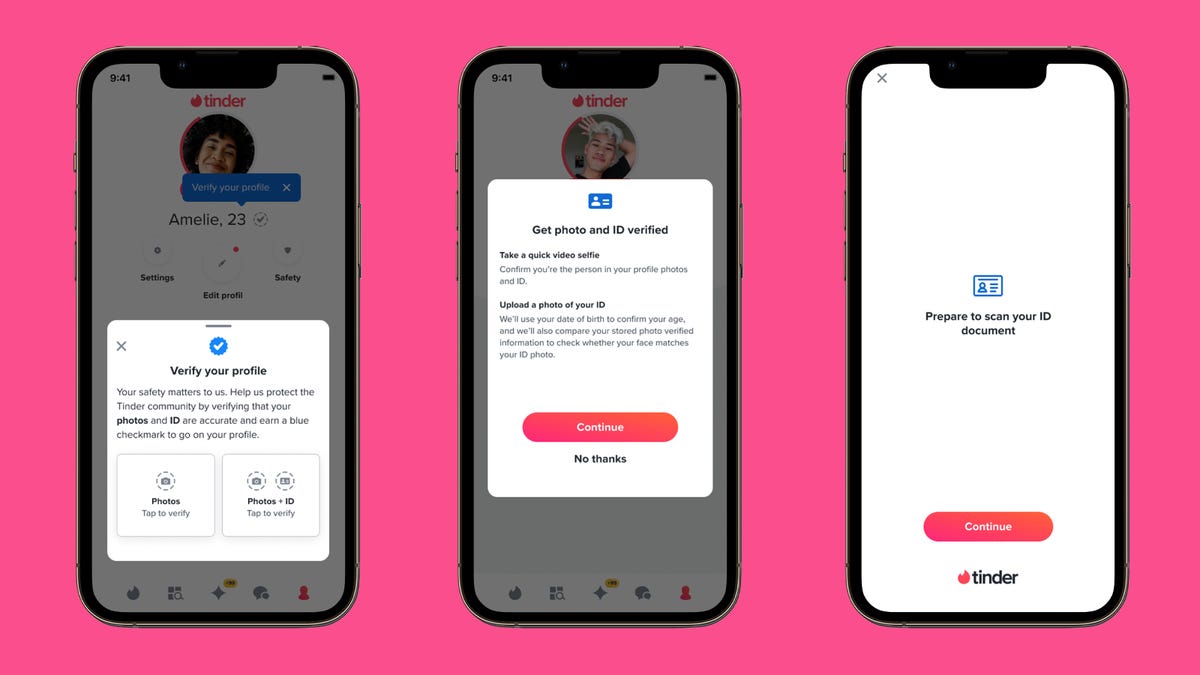For the last few years, we’ve repeatedly praised the Anker Nebula Mars II Pro as one of the best portable projectors. In the same breath, we also explained that this was despite some issues: The streaming interface wasn’t great, its color was a bit off and it wasn’t particularly bright (although similar to its competition). We were let down when the Mars 3 appeared and it was a radically different projector.
Turns out Anker forked the Mars line and the true replacement to the II Pro is the 3 Air. It has the same overall design, a higher resolution and uses Google TV for its streaming interface; all potentially solid improvements. The battery life is down a little, as are the claimed lumens. How much of an upgrade it was remained to be seen (pun intended).
After running it through our normal testing, the Mars 3 Air is a pretty solid upgrade overall. The image is improved and the streaming interface is significantly better. The only major downgrade is the price, which is a full 20% more than its predecessor. If you’re looking for a portable projector this is likely the best all-around option.
Some specs and such
- Native resolution: 1080p
- HDR-compatible: No
- 4K-compatible: No
- 3D-compatible: No
- Lumens spec: 400
- Zoom: No
- Lens shift: No
- Lamp life: LED, so the life of the projector
One of the biggest changes between the Mars 3 Air and its predecessor, the Mars II Pro, is the increase in resolution to 1080p from 720p. More pixels is pretty much always a good thing with projectors since said pixels are going to be huge.
Anker lists the 3 Air as having 400 ANSI lumens. In the most accurate mode, I measured approximately 252 lumens. In the less accurate, and visibly green, Bright mode, I got 354 lumens. Given the variances and errors in any measurement method, I’d say that’s pretty close. It’s also fairly average for portable projectors, although far lower than traditional, battery-free home theater projectors — even at around the same price. For instance, the brightest projector we’ve ever tested was just $30 more than the 3 Air but 8x brighter (although in all fairness, the Epson EpiqVision Flex CO-FH02 had other shortcomings).
As is typical with portable projectors, there’s no lens shift or zoom. If you want a bigger or smaller image, you just need to move the projector farther or closer to the screen. There is electronic focus which activates automatically, or you can activate it from the remote. You can adjust focus in the menu as well. There’s also automatic keystone correction, but I recommend you turn that off and just do your best to line up the projector perpendicular to the screen or wall.
Battery life is a claimed 2.5 hours, 1 hour less than the Mars II Pro. This is in the Eco brightness mode, which is roughly 30% as bright as the normal mode (approximately 97 lumens in the accurate mode). There’s no rating for the lamp life, but it’s LEDs so I’d expect them to last the lifetime of the projector.
Inputs and streaming
- HDMI inputs: 1
- USB port: 1
- Audio output: Headphone output
- Internet: 2.4/5GHz
- Remote: Not backlit
A single HDMI lets you connect an external source like a game console or additional streaming media device. If said device is small enough, you can power it from the USB connection. The internal speakers are decent and you can use the 3 Air as a Bluetooth speaker. If you want to connect something else like headphones, there’s an analog output for that as well.
The streaming interface is standard Google TV, which is a good thing. Older, and many cheaper, portable projectors have either a version of Android or an abnormal streaming setup. If you allow Google to do so, they’ll do a rather frighteningly accurate job of showing you content you’re interested in across multiple streaming services. The only downside to the Google TV interface is it hides and scatters fairly standard projector adjustments across multiple menus. It can be a bit of a hassle to set up. Worse, there’s a minimum of adjustments to be had in general. So even basic picture adjustments like “brightness” aren’t available. Fortunately, I found it was already set up fairly well from the factory, though more adjustments would likely improve the image a little.
Picture quality comparisons
Anker Mars II Pro
Xgimi Halo Plus
Logically I compared the Mars 3 Air to its predecessor, the Mars II Pro. I also compared it to the Xgimi Halo Plus, which is roughly the same size, and has similar specs, but is a little more expensive. I connected them to a Monoprice 1×4 distribution amplifier and viewed them side-by-side on a 102-inch 1.0-gain screen.
First up, Anker vs Anker. The raw numbers imply these should look fairly similar. I measured approximately 337 lumens on the II Pro with a contrast ratio of 354:1. The 3 Air was a little dimmer at 252 with a slightly higher contrast ratio at 405:1. The 3 Air did look a little dimmer, but the contrast ratio seemed higher than that small difference implied. This is likely due to the 3 Air’s ability to adjust the gamma and perhaps better overall image tuning. Neither projector has a full suite of image adjustments. The color temperature was far more accurate and natural on the 3 Air, far warmer than the cool-toned II Pro. Color was a bit of a mixed bag overall, neither was particularly accurate and an argument could be made for “differently bad,” but overall I preferred the look of the 3 Air.

The additional resolution of the newer model is probably the biggest difference. While I always point out that resolution is just one aspect of an image, and not a particularly important one, stepping up from 720p to 1080p for a projector is a sizeable jump. From a normal viewing distance, keen-eyed viewers will be able to see the pixels of a 100-inch 720p image. With 1080p you’d need to be sitting closer or have to create an image that’s much larger.
Next up: the Xgimi Halo Plus. Specs-wise, the Mars 3 Air and the Halo Plus are very similar. Xgimi claimed its projector capable of 900 lumens, but that proved to be a particular gift for fiction. I measured 284, which is basically what the 3 Air produces. Contrast too was basically the same, at 368:1. Unlike the Mars 2 Pro pairing, these two projectors looked more similar visually, with a slight edge to the 3 Air. The most notable difference was the Xgimi’s slight pink tint, making the 3 Air look more natural overall.
Even if they were the same price, the Mars 3 Air looks fractionally better than the Xgimi. They don’t cost the same, with the Halo Plus costing an additional $150, or about 20%, as of this writing. That is to say, the Mars 3 Air wins this comparison, even if it doesn’t do so with a massive performance improvement.
Portable for a price
Despite a loss of a few lumens, the Mars 3 Air is a solid upgrade over the Mars II Pro. It’s easier to use, and it looks a little better while keeping the great size of its predecessor. My only issue is that it’s creeping up in price. $600 is encroaching on the prices of some actual home theater projectors which all vastly outperform the 3 Air.
If you don’t need a battery, those are better options. If binging some shows or watching a movie nowhere near an outlet is your thing, the Mars 3 Air is the best option overall. Is it worth the $100 premium over the II Pro? Yes, but barely.
As well as covering audio and display tech, Geoff does photo tours of cool museums and locations around the world, including nuclear submarines, massive aircraft carriers, medieval castles, epic 10,000-mile road trips and more.
He wrote a bestselling sci-fi novel about city-size submarines, and also Budget Travel for Dummies. You can follow him on Instagram and YouTube.