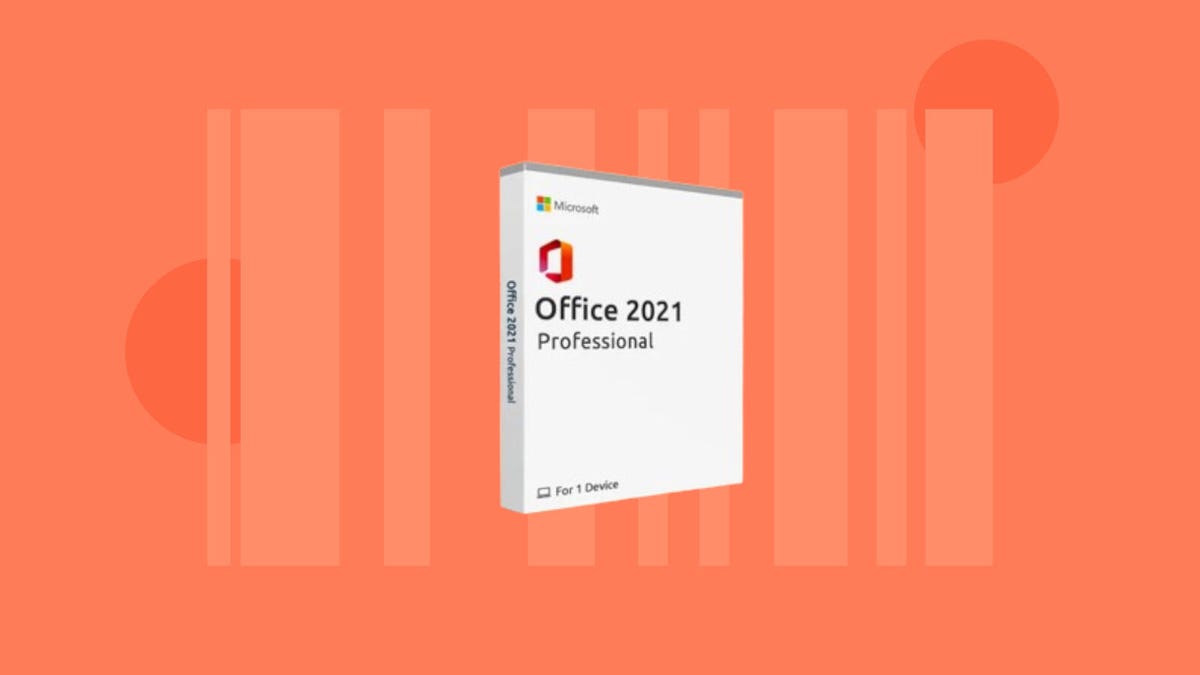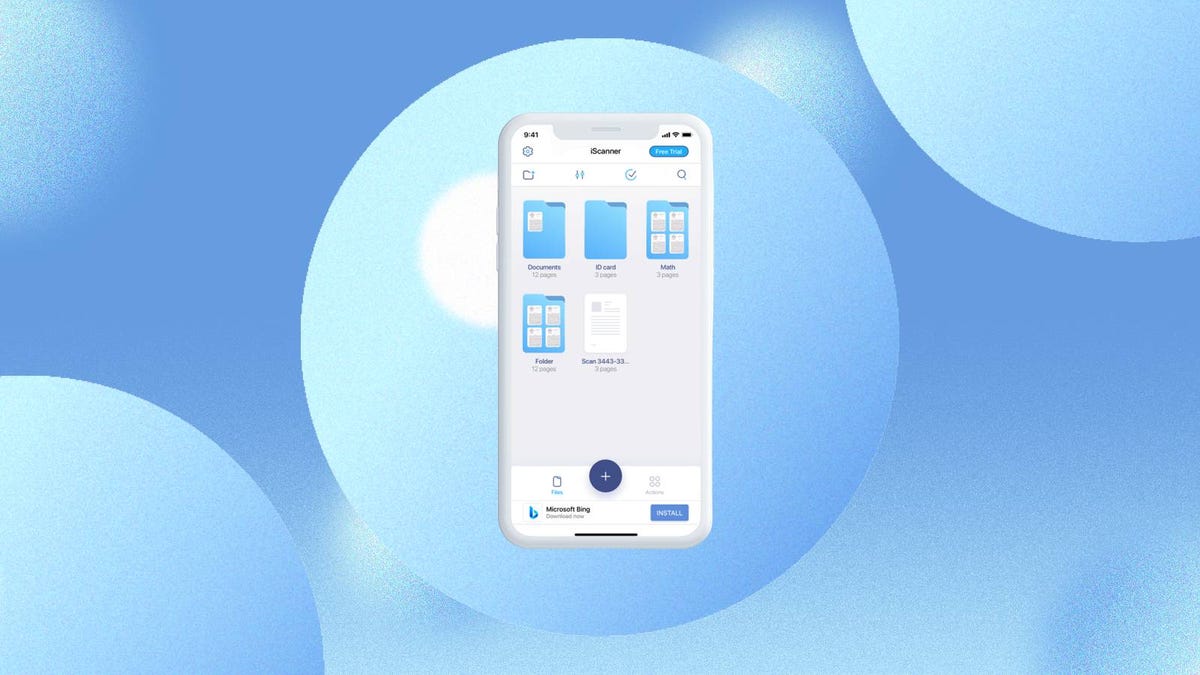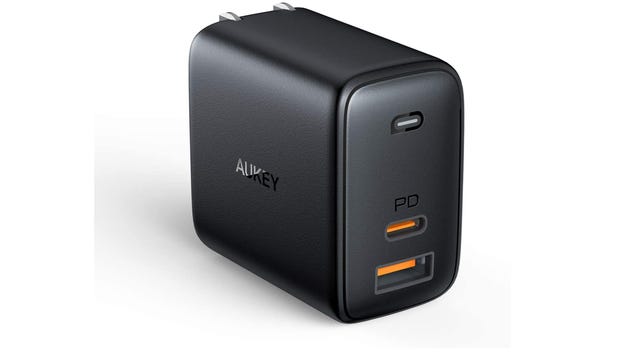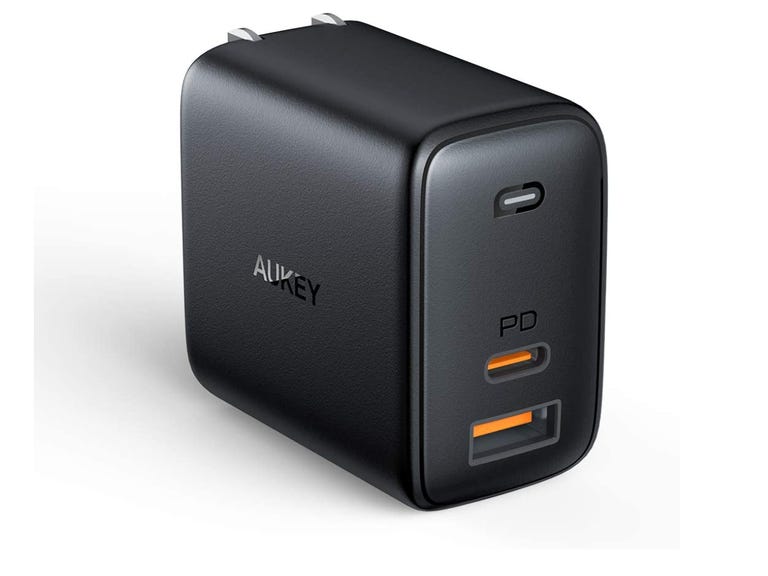Final Fantasy VII Remake arrived in 2020 and modernized the classic turn-based roleplaying game with real-time gameplay mechanics. While it expertly balanced remaining faithful to the source material with tantalizing diversions from the original’s well-known story, Remake covered only a portion of Final Fantasy VII’s plot. The upcoming Final Fantasy VII Rebirth, due out Feb. 29, picks up where Remake ended. I got a firsthand look at what’s new in Square Enix’s next blockbuster game.
Previous early looks provided a peek at the first part of the game’s prologue mission, which consists of modern-day Cloud recounting his first big mission with Sephiroth in his old hometown. But this preview — which covers the entire first chapter and, I’m told, is the last before the game launches — let me experience that backstory to completion. I played through to the next segment exploring the game’s open world and plenty of new mechanics.
Overall, Remake fans will be pleased with the list of tweaks and quality-of-life improvements that refine the core action-RPG gameplay. The real-time combat has been easily adapted to the open world setting, with plenty of new mechanics and collectibles to tease a long experience for completionists.
Those upgrades, combined with the improved graphics in a game meant to be played on PlayStation 5 and PC (Remake launched on PS4), made a great first impression. We’ll have to wait for the full game to know what lies in store for Cloud and company as the story progresses, but what I saw was promising — and picked up right where Remake left off.
Revisiting the past before seeing the world outside Midgar
My demo started with a flashback sequence that Square Enix requested I refrain from explaining in detail to avoid spoiling, but fans of the original FFVII will remember the tragic tale. Present-day Cloud recalls when his younger self (freshly minted in Shinra’s SOLDIER fighting force) returns to his hometown Nibelheim. Old neighbors barely recognize the black-clad young man striding alongside Sephiroth, then a living legend beloved for his wartime exploits.
Both are tasked with cleaning up the diabolical corporation Shinra’s latest mess: a leaking reactor above the Western-themed frontier town that has another secret that shatters Sephiroth’s beliefs, causing the war hero to fall into a murderous madness. Shortly after Cloud finishes telling his story of Sephiroth’s fall, the party retires to bed.
Cloud wakes up in an inn located in Kalm, the tranquil city just outside Midgar. After running into his friends — which include childhood friend Tifa, revolutionary Barrett, lion-like lab subject Red XIII and ancient-bloodlined Aerith — players get to roam around for a few sweet moments appreciating the beautiful wooden buildings over stone roads, the bridges over canals, the gentle life beyond the steel and violence of Midgar.
And then, all too soon, Midgar comes looking for the rebels who stormed Shinra HQ at the end of the last game. As soldiers in helicopters and (oddly Zeon-esque) airships descend on Kalm, Cloud and the party sneak out of town and take their first steps outside into a vast open plain, strolling between the grass and fighting monsters along the way under a cloudy sky. For both characters and players alike who are used to the gloomy slums of Midgar in Remake, the expansive natural landscape is liberating.
Not long into the fields, the game walks players through some of the big changes that were made to accommodate open-world gameplay. Without having to pause, you can swap between different sets of the five party members that the game starts with. They’ve also enabled Cloud to hop over fences and up ledges while running, which was a blessing. He can even swim!
Each character’s combat style has been reimagined, and abilities are earned via a new grid that can be accessed — no joke — via bookstores you visit (more on combat later). Stat and ability bonuses gained from weapons, which were previously unlocked and applied en masse with skill points, can now be equipped only in limited numbers. Cloud has a relationship level with every party member, which you can influence through conversations and combat. Even the pause menu has been revamped to more easily see party gear and “materia,” with photo mode only a button press away.
The lush lands around Kalm are span far enough that I didn’t find their edges in my several-hour demo session. I wandered to a farmstead and linked up with our favorite Shinra-analyzing intern Chadley, who enlists Cloud to splice him into the company’s big steel towers dotting the landscape — proving that even Final Fantasy isn’t immune to the trope of conquerable towers in open world games.
Speaking of popular game systems that Rebirth has adopted, you won’t walk long before you find your first of many ingredients strewn about the world for the game’s crafting system. Yes, with the new Transmuter item, you can convert worldly detritus into potions, antidotes and other items, which is helpful when you’re far from vending machines or HP/MP-refreshing benches. You’ll also find broken-down benches that can be used with a new disposable item: the seat cushion. It’s just one of several new mini-systems to explore and master in Rebirth.
Fighting further
Fans of Remake’s real-time combat style will find that it’s mainly unchanged with a few great additions. The Active Time Battle (ATB) system returns, but there’s also an entirely new combo system that lets characters team up for more powerful attacks.
First, nearly every character’s combat capabilities have been tweaked, with their alternate attacks adjusted to better distinguish their fighting style. For instance, Aerith’s Tempest ability returns, but a full charge will give her a “fairy familiar” (which had been locked behind an ATB ability in Remake). She can also teleport between the various wards she drops on the battlefield. Red XIII has his own dodge-themed fighting style, and Cloud gets a distance attack.
The new synergy skill system adds to the party’s arsenal by enabling team-up attacks with multiple party members (the demo showed only two-character skills). Using ATB actions like abilities or spells fills slots to spend on synergy skills that then refill your ATB gauge, a nice synergy. Using synergy skills even raises your Limit Break level so you can execute more powerful ultimate attacks as battles progress.
There are plenty of scattered combat improvements that seem like no-brainers in hindsight. Approaching packs of enemies triggers a meter showing whether they notice you, allowing you to avoid or get the jump on them. Enemies have indicators that pop up if they’re starting an unblockable attack. You can even cast your summons right in the open world if a fight goes on long enough.
A special note for the minority of players, myself included, who struggled with FF7 Remake’s five-minigames-in-a-trench coat combat. Several of the ability and attack improvements gave me more control and impact on the fight. For example, melee hits feel like they finally disrupt enemy attacks, while perfectly timing a block will negate damage and often knock enemies off balance. Plus, the synergy attacks are a much-needed additional tool for high-pressure moments in battle.
And for those who get their kicks in battles of the mind, there’s also a new card game.
Wait, a new card game?
Yes! Welcome to Queen’s Blood, your new side quest time sink. Card games have loomed large over Final Fantasy games since Final Fantasy VIII introduced Triple Triad, and Queen’s Blood is another pastime you can take up alongside the main story. You can buy cards and win them off fellow players to expand your decks.
The goal of Queen’s Blood is to put down cards with different point values in three lanes and score higher than your opponent in two of those lanes. The catch is you can place cards only in squares your previous cards have claimed for your side. Cards will vary in how many nearby squares they claim: some extend up and down, others diagonally, and so on. The geometry gets progressively esoteric and more complex. Cards also have different claim costs to play, so more powerful cards will require you to claim a square twice or even three times over (if not more).
Meanwhile, your opponent is claiming their own squares, and you’ll often have to choose whether to solidify your position for higher-claim cost cards or rush ahead to contest and potentially block the other players. More advanced cards have effects that raise or lower another square’s value — and the game hints that it may be advantageous to actually lower the value of certain rare cards to make them more effective on the board.
Queen’s Blood bears only the slightest of similarities with Triple Triad, The Witcher universe’s Gwent or other fantasy card games. (Its big drawback might be its lounge-style backing music while you play, which doesn’t measure up to the greatest card game theme around.) But it should scratch the same itch to collect and dominate haughty NPCs who think they can outplay Cloud and company.
Back to the story
At the farmstead, I was told to head to the swamps. Veterans of the original FFVII will know that one doesn’t simply wander the boggy waters without risking an encounter with a fairly sizable serpent. I needed a chocobo to cross the dangerous waters, so off I went to the nearby chocobo ranch. I met a delightful pair of kids whose parents had sadly passed away… because of Chocobo Sam! Yes, the gruff choco-cowboy of Wall Market who cheated you in the last game seems to be even more of a dirtbag in Rebirth.
Once you’ve earned your right to a chocobo through a side quest and a few choco-laps around the ranch, it’s back to the swamp. A mysterious hooded figure similar to those that appeared in Remake beckoned me to head deeper into the murky waters.
I didn’t go far before riding over a sandbar that uncoiled to reveal itself to be a colossal snake, the Midgardsormr. This cobra-hooded monstrosity quickly kicked my butt, and I exhausted my supply of reviving Phoenix Downs to lose on my first bout. My second attempt fared better, partially because I discovered how to actually use the synergy skill system to maximize damage and did a better job blocking and healing to keep my party alive.
That is, until I dealt enough damage to enter a scripted sequence in which Cloud plunges into the swampy depths trapped in the coils of the snake. In his last moments, he sees something that couldn’t possibly be there. It’s Sephiroth, his erstwhile nemesis defeated at the end of Remake, who makes one slash with his dreaded katana and kills the monster. Cloud wakes up above water surrounded by his friends and looks up to find the serpent impaled on a tree. Powerful as they’ve become, they’re still no match for the unimaginable strength of silver-haired Sephiroth.
Boss defeated, the party looks on at a group of hooded figures that turn to go into a section of ruins and decide to follow. That was all for my demo.
Hunting the man in black
My brief time with the plot of Final Fantasy VII Rebirth yielded more questions than answers about Sephiroth and the conspiracy of hooded men who seem to be pulling Cloud and the others in opposite directions to either fulfill their destiny or defy it.
The list of questions lingering after the end of Remake probably won’t be quickly answered in the first hours of Rebirth. But the demo reassured me that Square Enix streamlined some aspects of the game that were pretty annoying, like adding more combat options and making it easier to get around. Admittedly, some of these were probably done to make the switch to open world work, but they’re welcome changes regardless.
Those quality-of-life upgrades, the improved graphics, and covering more of the classic Final Fantasy VII story are bound to make fans plenty happy when the newest chapter of the Remake saga drops on Feb. 29.