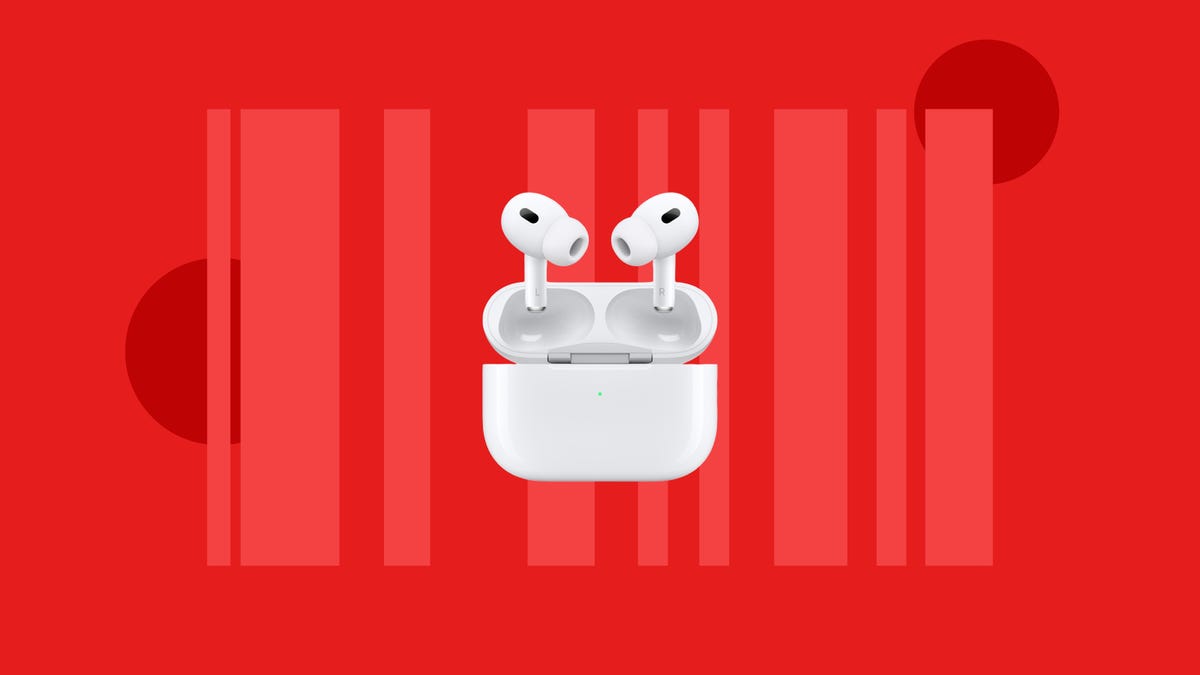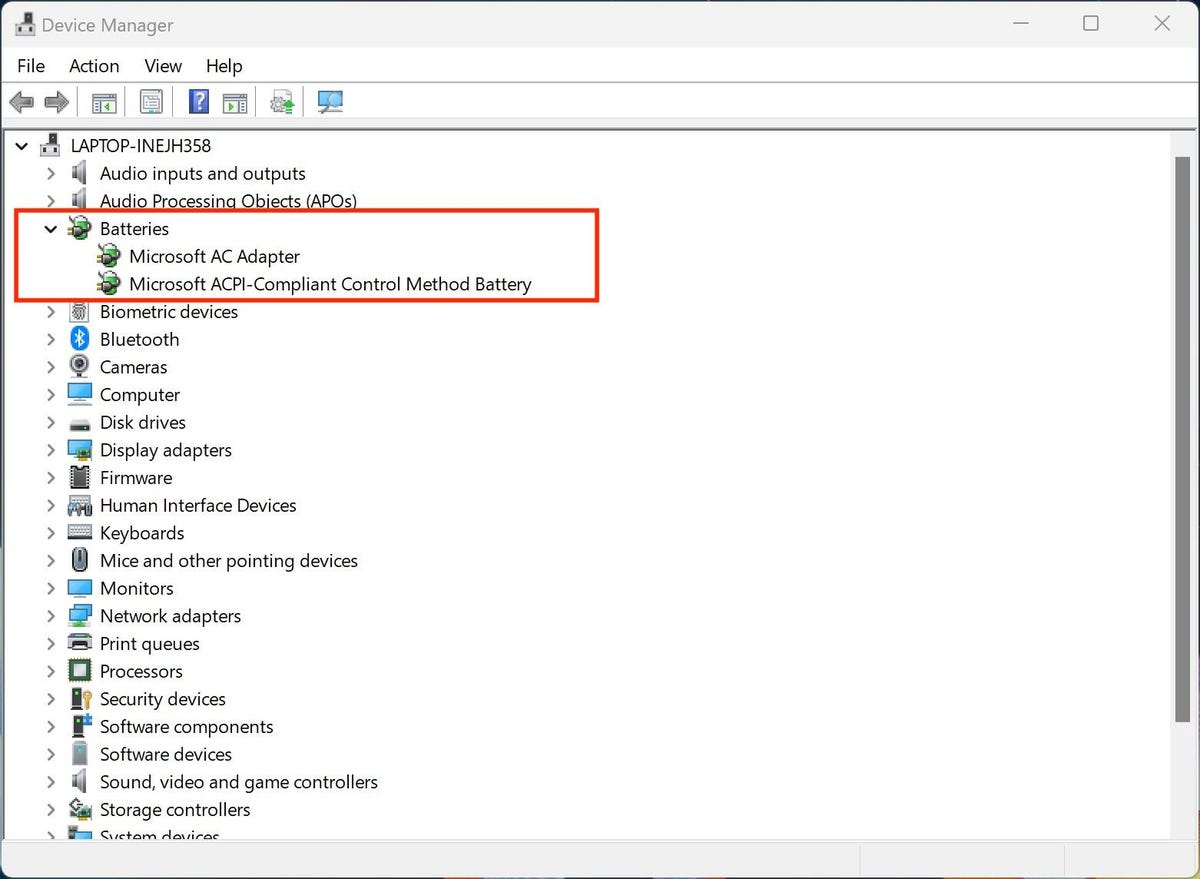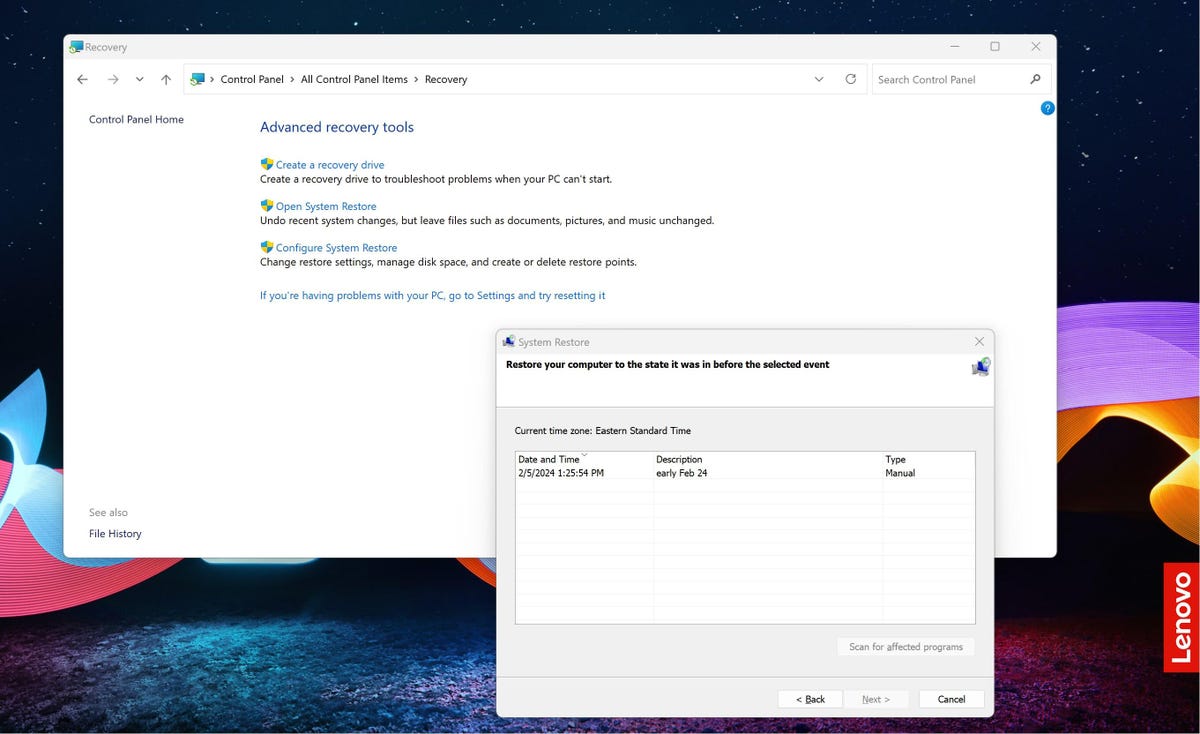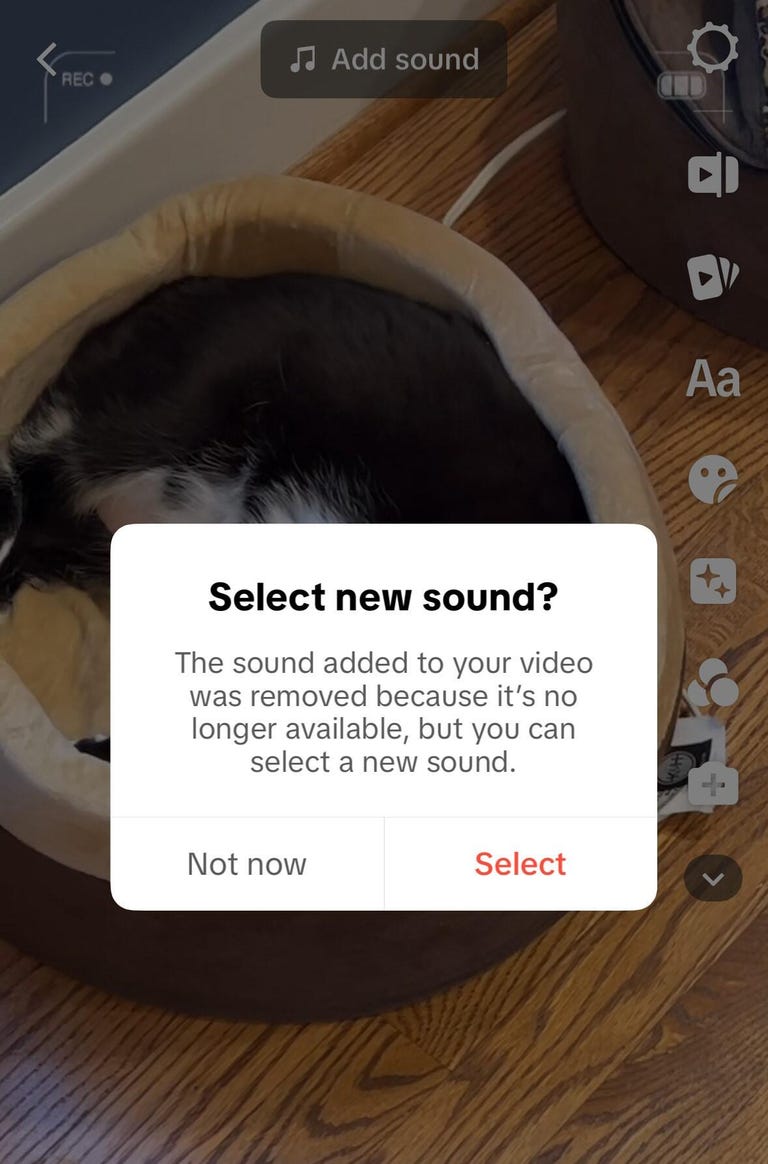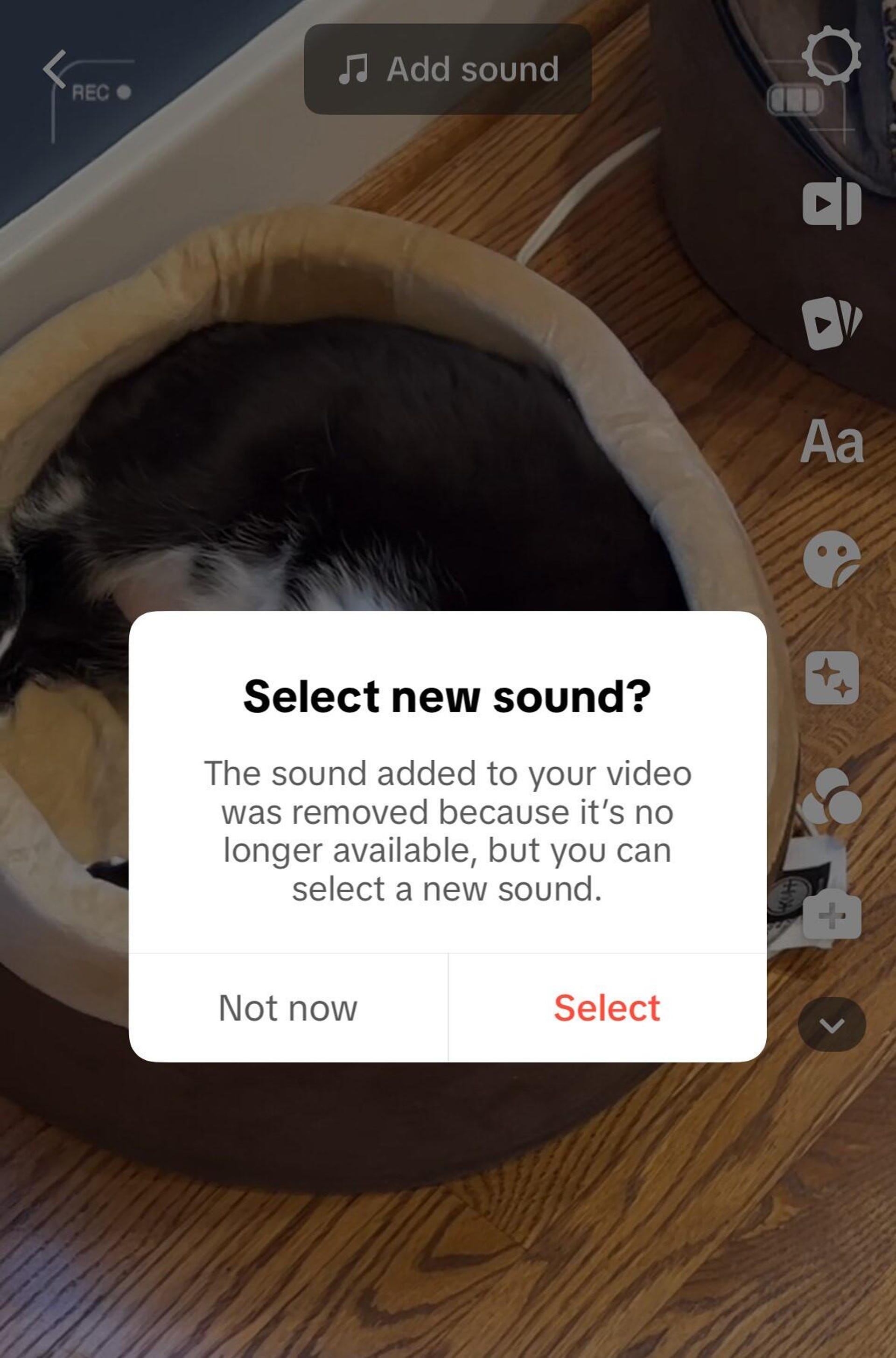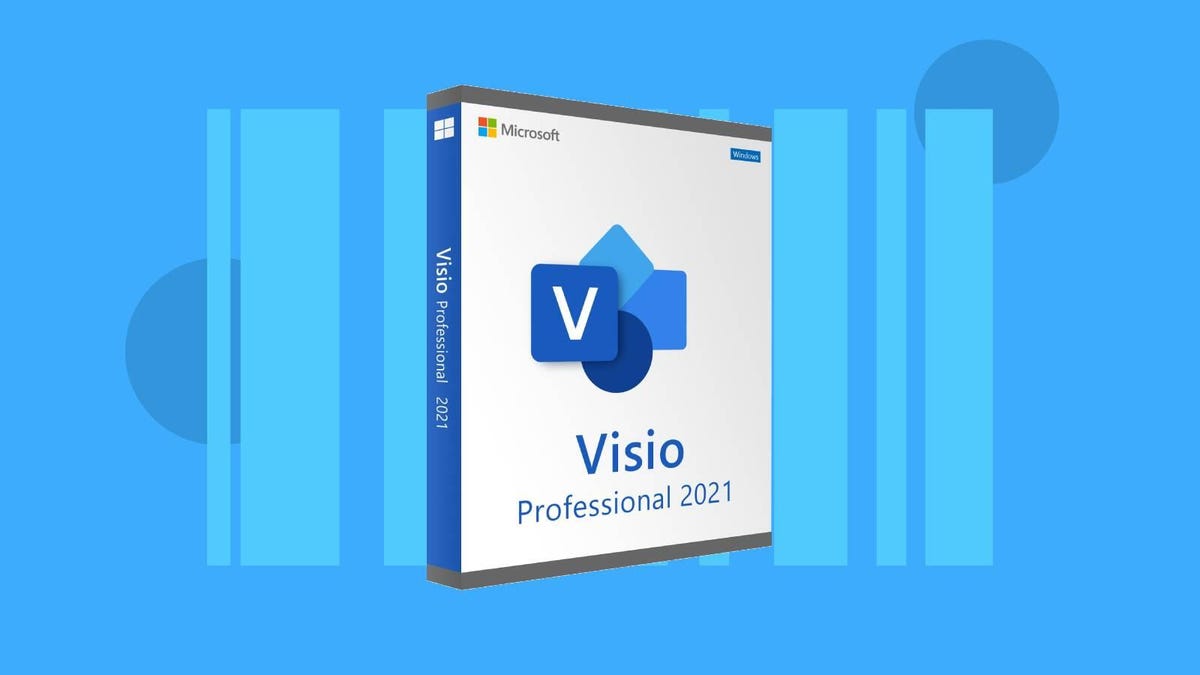Xbox Game Pass Ultimate, a CNET Editors’ Choice award pick, offers hundreds of games that you can play on your Xbox Series X or Series S, Xbox One and PC for $17 a month. With a subscription, you get new games every month — like the gaming world’s latest obsession, Palworld — and other benefits, like online multiplayer and deals on non-Game Pass titles.
Last month, Game Pass Ultimate added the instant phenomenon Palworld, which already has 7 million players, and it continues to add new titles. Here are the games coming to the service soon.
Train Sim World 4
Available: Feb. 7
If you’re a fan of model trains, but don’t have the space in your home for the tracks — or a means to finance the hobby — you should give Train Sim World 4 a try. In this game, you can learn how to operate a train and take it across countries like Australia, Germany and the US. You can run different scenarios where you can change things like the weather en route for an added challenge, or you can go into Free Roam and ride the rails however you want.
Madden NFL 24
Available: Feb. 8
Madden NFL 24 is joining Game Pass Ultimate just in time for Super Bowl Sunday. The latest installment in the football franchise introduces some new gameplay mechanics, like an upgraded passing system that adds jump and dive passes to your arsenal. Your in-game playbook has also been expanded, putting more than 70 new formations and at least 500 new plays at your disposal. So if you’re not a fan of the Chiefs or the 49ers, play some Madden instead this Sunday.
Resident Evil 3
Available: Feb. 13
About a month after Game Pass Ultimate added the award-winning RE2 remake to its library, subscribers will be able to play the next Resident Evil remake as well. RE3 puts you back in the shoes of Jill Valentine as she attempts to escape from the zombie outbreak that’s taken over Raccoon City. You’ll have to solve puzzles and figure out the best routes of escape in this survival horror game, all while being stalked by the walking weapon Nemesis.
A Little to the Left
Available: Feb. 14
This cozy puzzle game will have you stacking documents, sorting postcards and cleaning areas.
“A Little to the Left is all about tidying messes into pleasing arrangements, without worrying about timers or fail-states,” Anne Macmillan, co-founder of developer Max Inferno, told Xbox.com. “It’s peaceful and accessible, with simple controls that anyone can quickly understand.”
Just as you think you’ve solved these puzzles, though, a playful cat may come along and mess up your progress. But so it goes. You’re not racing against a clock, so solve the puzzle again and hope the cat minds its own business.
Bloodstained: Ritual of the Night
Available: Feb. 14
This game makes its return to Game Pass Ultimate almost three years after it was removed from the service. This Metroidvania-style game was developed by Koji Igarashi, a former Castlevania series producer, and it feels like another installment in that series. You’ll explore a castle, solve puzzles and use magic and physical weapons to rid the land of monsters and demons.
PlateUp!
Available: Feb. 15
Have you thought about starting your own restaurant, or just caught up on The Bear and want more chaos? If so, you should give this a try. PlateUp! is a cooking action game that lets you experience the ups and downs of the restaurant business without any of the financial risk. You design your restaurant and kitchen, cook up dishes and plan out who’s working which shift so your new place thrives.
Return to Grace
Available: Feb. 20
This narrative adventure game puts you in the boots of a space archaeologist who’s just discovered the resting place of an AI god named Grace. Your goal now is to befriend Grace’s fractured variants and discover why the AI was shut down in the first place.
Titles leaving Game Pass
While you’ll be able to play the above games on Game Pass Ultimate in the coming weeks, there are a few titles that are leaving the service on Feb. 15. You have some time to finish any side-quests, but once these titles are gone you’ll have to buy them separately.
For more on Xbox, here are more titles available on Game Pass Ultimate now and what to know about the gaming service.