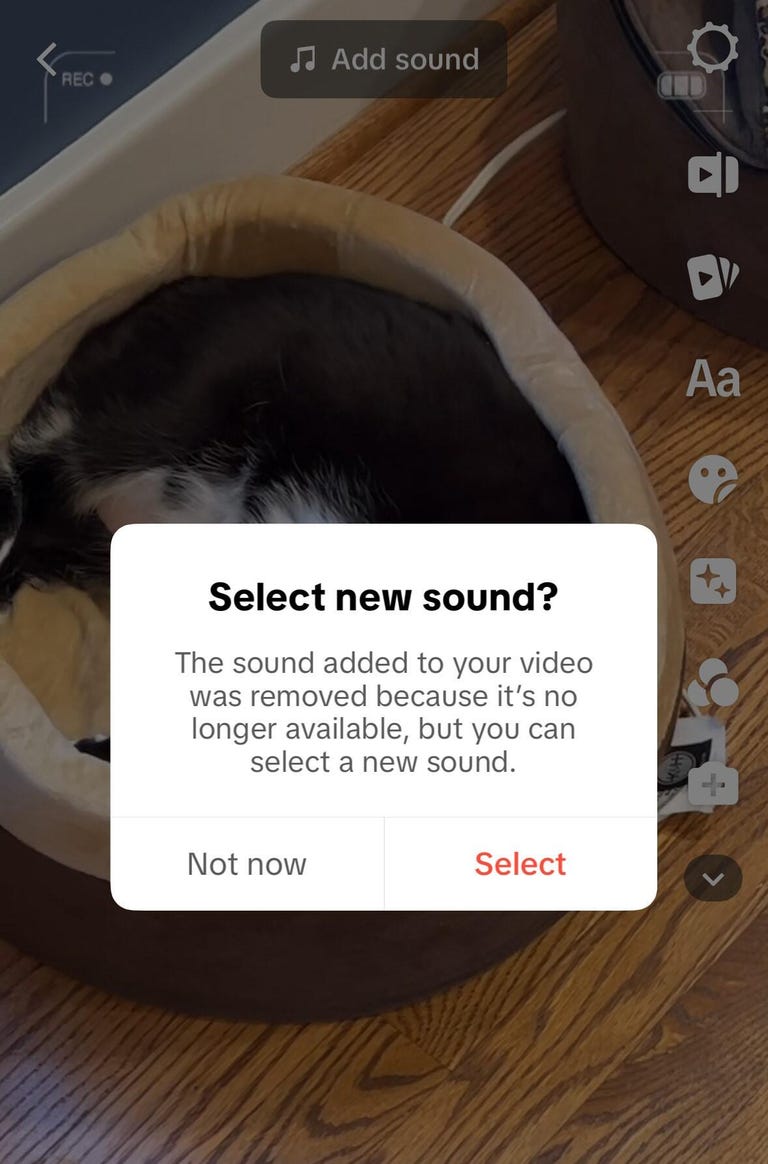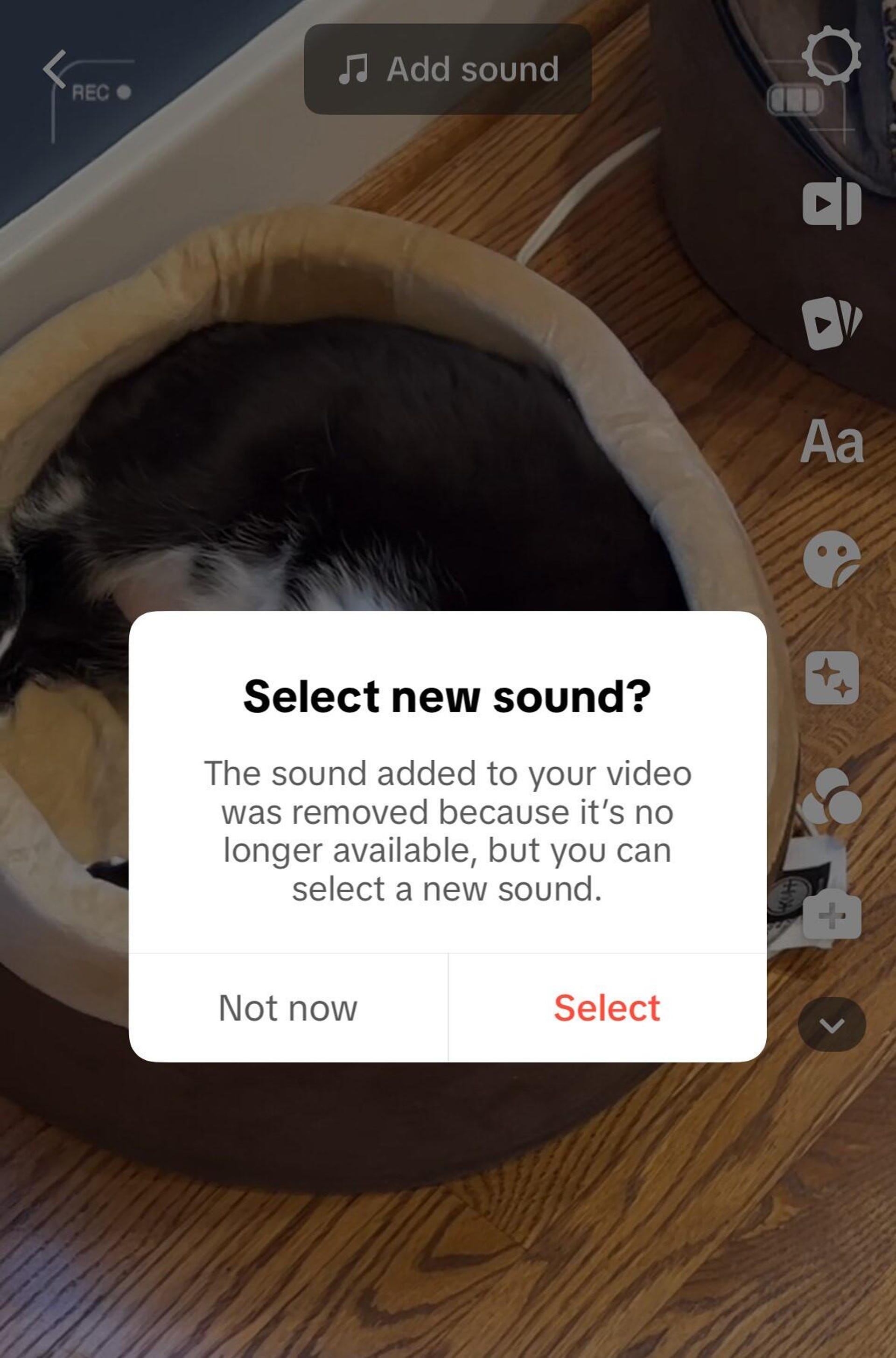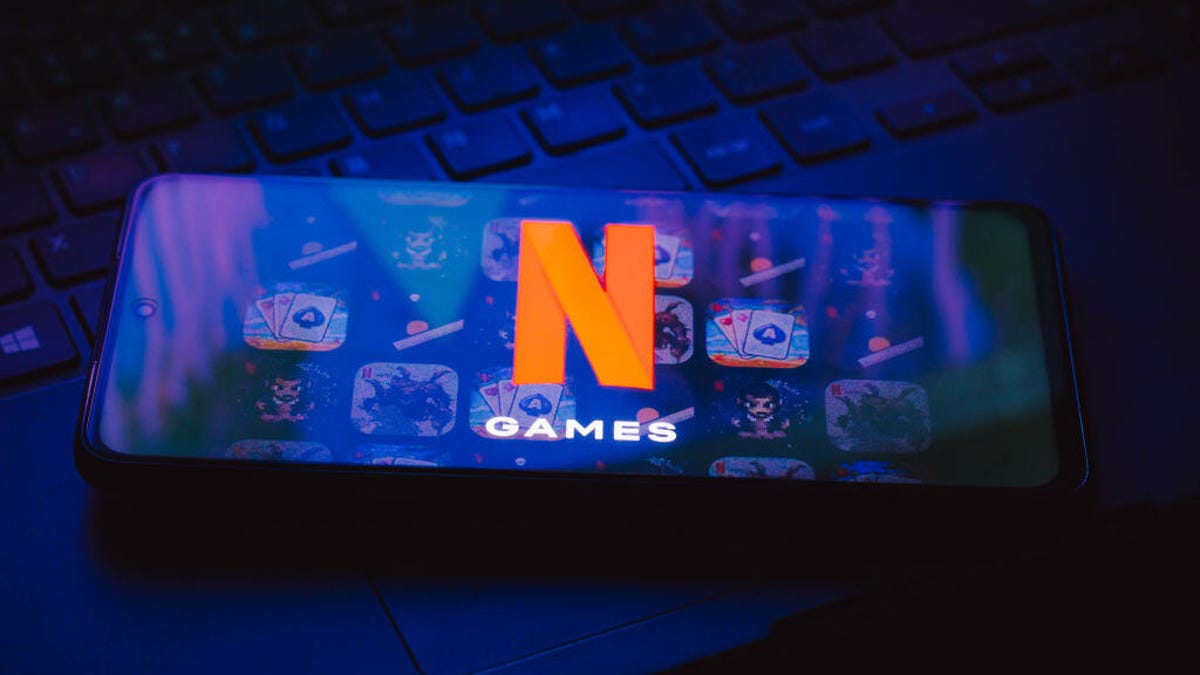The Apple Vision Pro hit Apple stores around the US on Friday, so grab that extra $3,499 you’ve got just sitting around and head on over. Or maybe not. That price — the starting price — isn’t realistic for most of us, but there is a way you can try the pricey device for free.
The Vision Pro is Apple’s first mixed-reality headset. As CNET’s Scott Stein describes it, it’s a “full iOS-ready computer in the form of a VR headset, with an ability to blend the real world and virtual objects together in your vision.”
In his Vision Pro review this week, Stein also calls it one of the hardest products he’s ever had to evaluate. He praised it as the “best wearable display” he’s ever tried. But since it’s so expensive and there are so few VisionOS apps at launch, he’s not recommending it to any of his friends or family. Yet.
Here’s a look at what to know about the Apple Vision Pro.
Reviews so far
Expensive though it is, the device is intriguing. CNET’s Stein praises its amazing micro-OLED display, mostly fluid hand-eye control interface, and its blend of real and virtual worlds. “Playing back personal 3D memories feels transporting,” he says, calling it “the most advanced blend of mixed reality in a standalone device that I’ve ever experienced.”
CNET’s Bridget Carey notes that the release of the Vision Pro feels similar to the world-shaking release of the Macintosh computer in 1984.
“Consumers today may be asking themselves some of the same questions as four decades ago — a high price for a novel machine leaves folks wondering, “Is it worth it for what it can do? How different will it feel to operate? What programs can I run on it?” Carey writes.
Try a demo
You can get a free demonstration of the device at an Apple store, where you’ll notice the staff carrying the headset around on a platter, as if it’s a gourmet dinner.
The demonstrations are 25 minutes long, and guided by employees. If you’re hoping to get a demo Feb. 2-4, the device’s first available weekend, you need to sign up at your local Apple store, and expect long lines. Once you’re at the store, head to the Vision Pro display area, scan a QR code on a sign-up iPad and reserve your demo time.
If you can wait until next week, things get easier. Head to either Apple’s Vision Pro page or retail store page and find the “Book a demo” button. Right now, you can book one for Feb. 5-8.
Apps for the Vision Pro
Apps that are available at launch include Amazon Prime Video, Crunchyroll, Disney Plus, ESPN, Zoom and more.
There are two kinds of apps for it. Compatible apps aren’t optimized for the headset, but will work, though they’ll appear in a window. Native apps are built specifically for VisionOS, the device’s operating system. They’ll give you a more immersive experience.
You won’t find apps for Netflix, YouTube, Spotify and Meta, and it doesn’t look like those companies will be building dedicated apps. If you want to watch, say, Netflix on the Apple Vision Pro, you can, but you’ll need to use a web browser to do so.
Pricing and what’s included
The Vision Pro pricing begins at $3,499 for 256GB of storage. Pay $3,699 and you can get 512GB, while it’s $3,899 for 1TB.
The headset comes with two different head strap options, one called solo knit and one called dual loop, so the owner can choose the fit that works best. It also comes with a light seal, two light-seal cushions, a cover for the front of the device, polishing cloth, battery, USB-C charge cable and USB-C power adapter.
If you haven’t spent enough money, you can purchase additional options, such as a travel case and battery-pack holder.
Eyeglass wearers need prescription lens inserts
Other VR headsets can fit over your glasses, but the Vision Pro does not — a trend that’s been coming for years.
So if you do wear glasses, you’ll need to get outfitted for prescription lens inserts made by Zeiss. They cost $99 for reader inserts, and $149 for prescription lenses. The lenses snap in magnetically and are easy to change in and out.
CNET reviewer Scott Stein says he was able to get lenses for his severe nearsightedness, but notes that he’s heard of some people who don’t meet the prescription cutoffs.