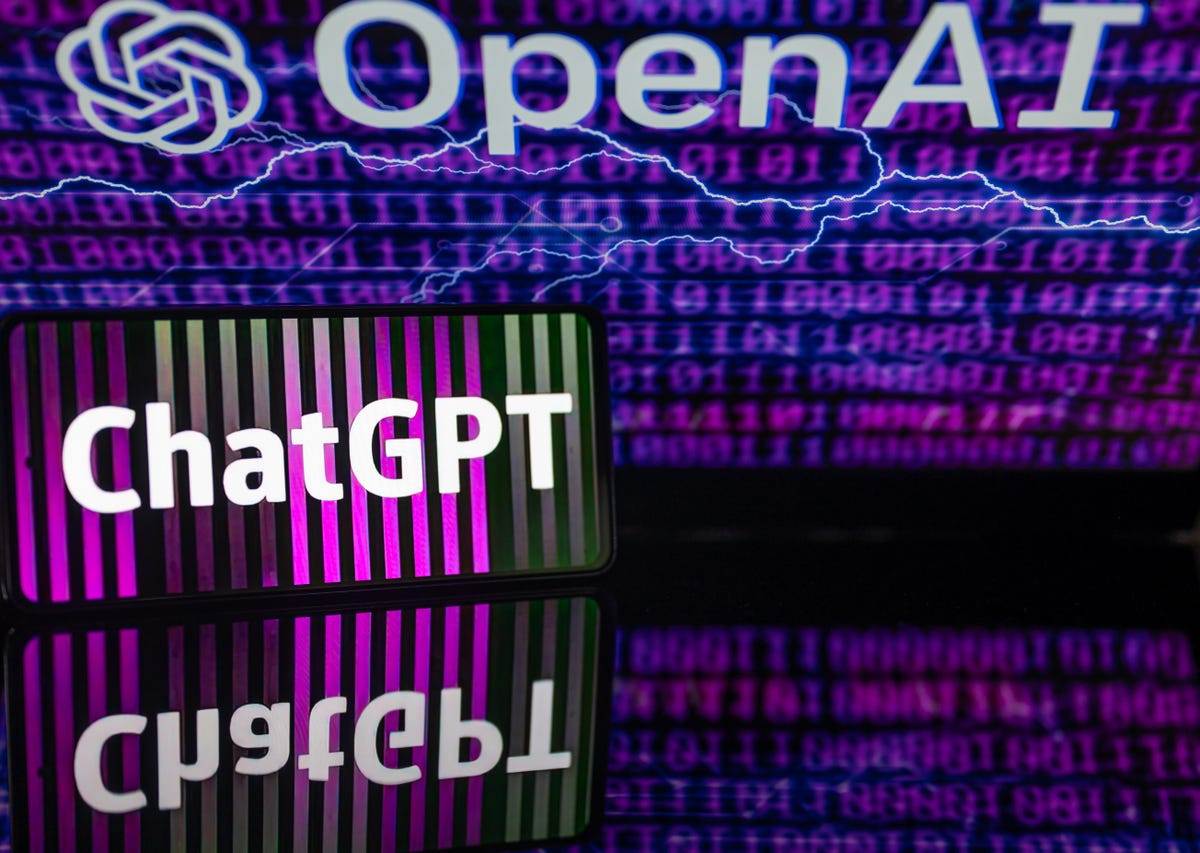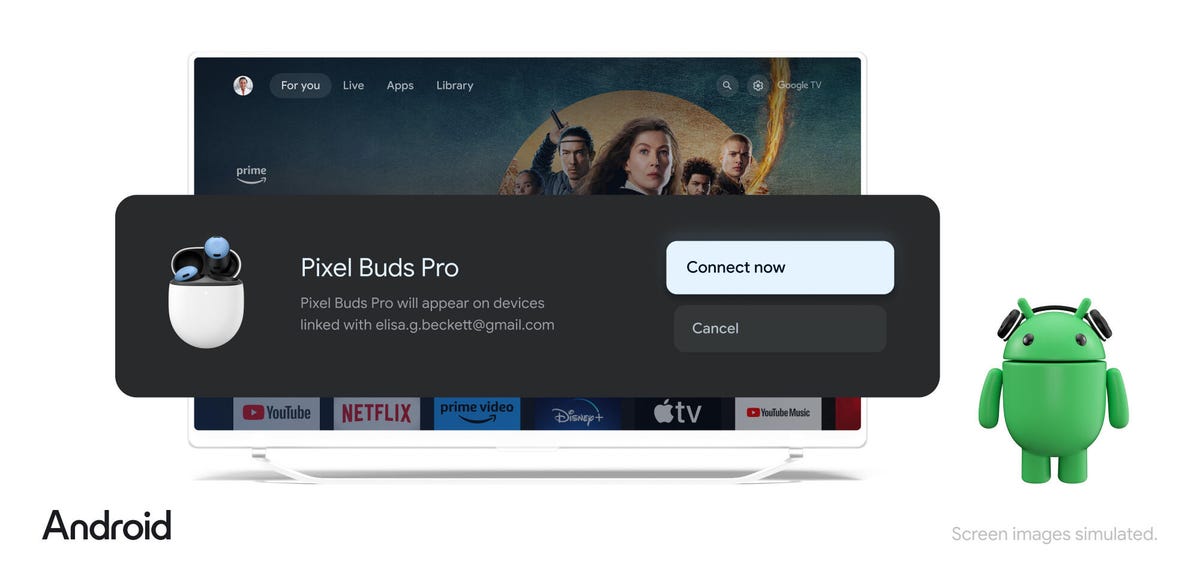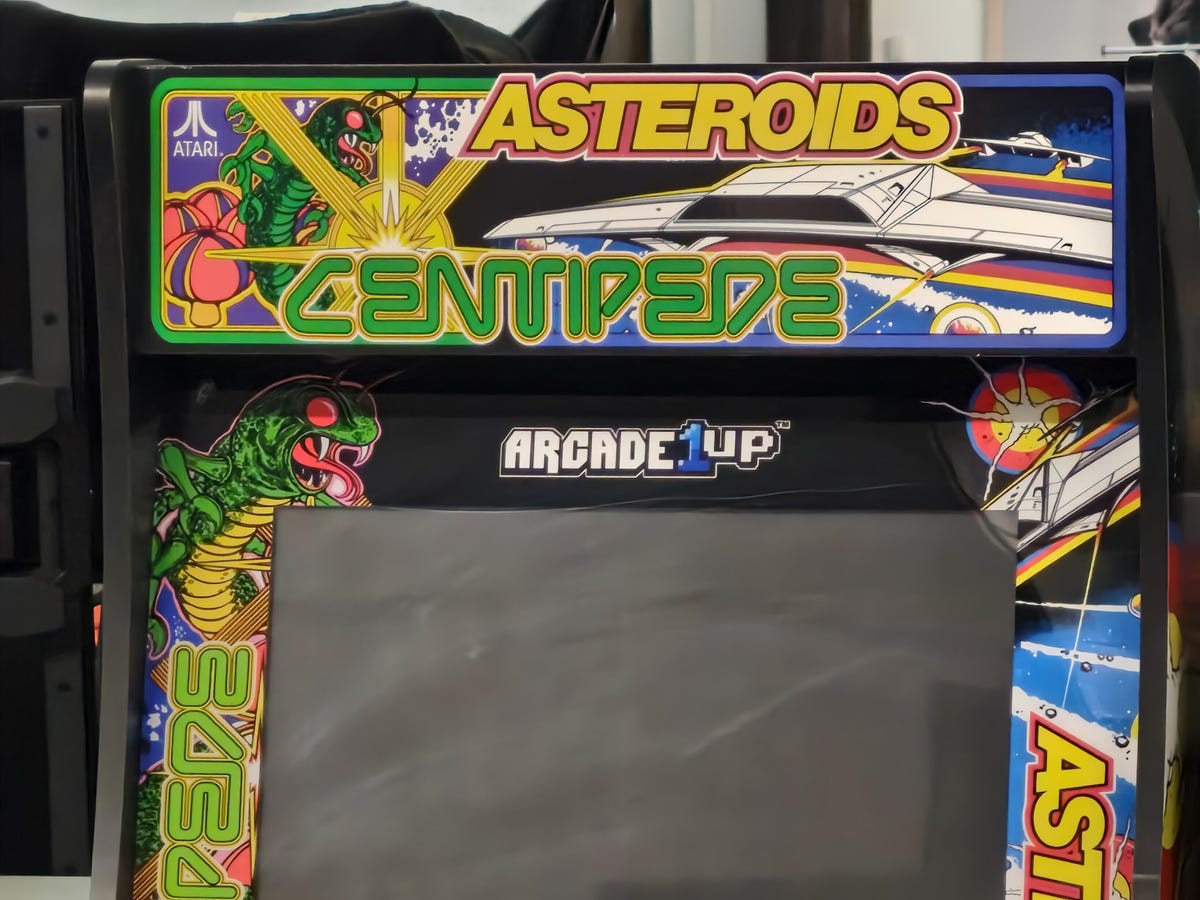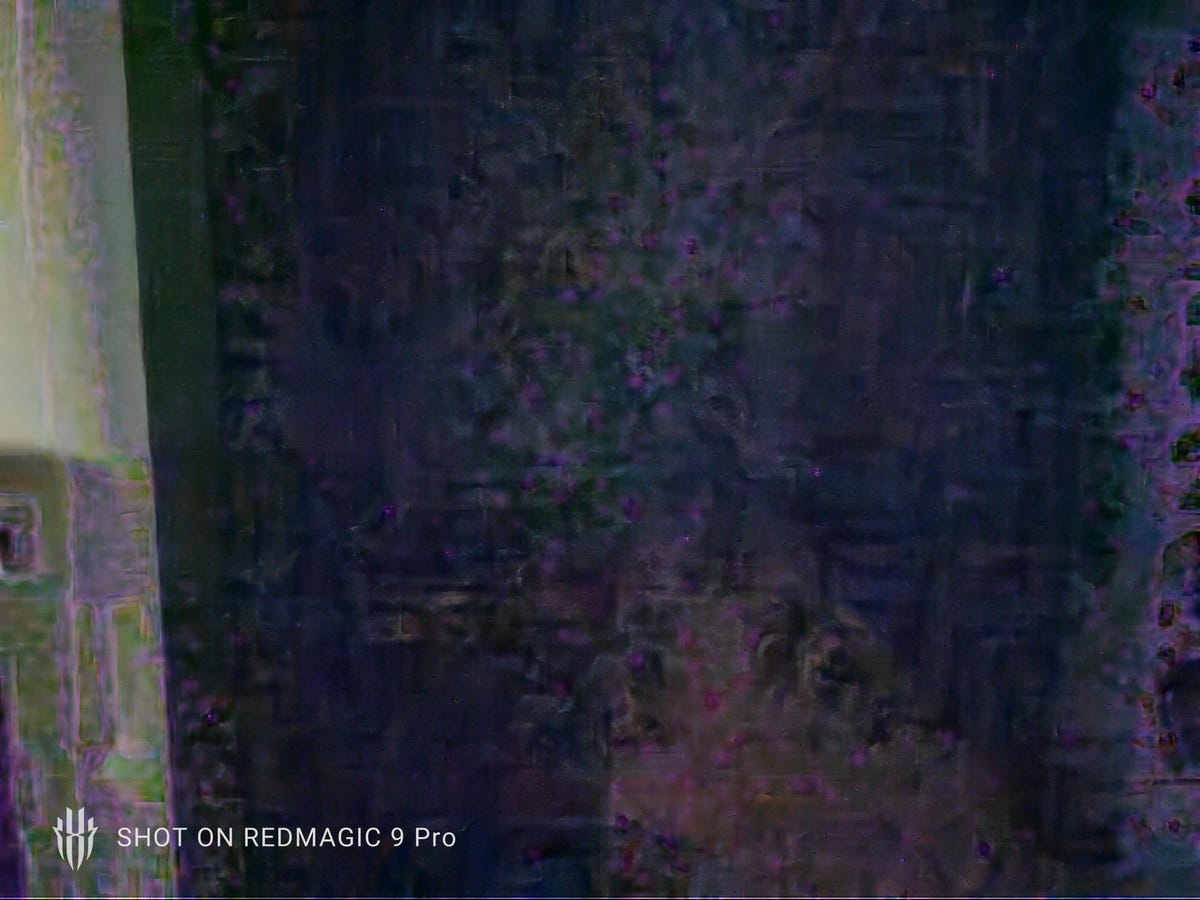7.5/ 10
SCORE
Asus ROG Phone 8 Pro
Pros
- Revamped design
- Powerful specs
- Decent photos
Cons
- AI features are subtle compared to rivals
- Smaller battery
- Short update timeline
There’s something different about the Asus ROG Phone 8 Pro. The Asus ROG gaming phone line always surprises me with its distinctive style traditionally appealing to gamers. Yet, this year’s ROG Phone 8 series shocks me by how mainstream it looks. Gone are the spaceship-like white hues of the ROG Phone 6 and ROG Phone 7 and in comes a restrained matte black look — an understated appearance for a mature gaming phone.
While standing tall with its 6.78-inch display, gone is the upper bezel that hid the last ROG Phone 7’s front-facing camera — otherwise last seen in 2019 on phones like the Samsung Galaxy S9 and the Google Pixel 4. The ROG Phone 8 Pro has a punch-hole front-facing camera just as we see on most Android phones. The full-color secondary display on the back of the phone says goodbye in favor of a still eye-grabbing mini-LED display, which is even more arresting on the Pro model.
What results is something that looks reminiscent of the black version of the Nothing Phone 2 with the gaming chops of prior ROG phones as well as the specs and $1,200 ( 1,100) starting price that we expect from this year’s Android flagships. My particular review unit is the kitted out $1,500 version of the ROG Phone 8 Pro, with a ludicrously high 24GB of memory and 1TB of storage. That maxed-out configuration allows me to easily multitask, which through my testing included alternating between Grand Theft Auto: San Andreas, Dead Cells and texting while waiting forever to queue into GeForce Now’s free tier for cloud gaming.

The ROG Phone 8 Pro’s appearance might not stand out as much in a lineup of other premium Android phones, but once I actually used it, I could quickly tell it’s still a gaming phone. Unlike mainstream phones in this price range, the Asus ROG Phone 8 Pro includes a headphone jack. It also continues to offer two USB-C ports, one on the bottom and another on the left side, for two different attachments or to charge your device easier while holding it horizontally. This was particularly nice to have when plugging in my Xbox controller while charging.
That side USB-C port also connects the AeroActive Cooler X fan accessory, which no longer opens a door into the phone to chill the phone’s internal components. Instead, the ROG Phone 8 Pro has a sealed exterior to achieve IP68 certification to keep out water and dust, and the Cooler just chills the outside of the phone. Clipping the accessory to the phone does still feel like attaching a spider to help keep it cool. If you have the $1,200 model, that accessory costs $100, and it’s included with the $1,500 model.
The Phone 8 Pro does a nice job capturing photos and videos, with processing that’s assisted by artificial intelligence powered by its Qualcomm Snapdragon 8 Gen 3 chip. It’s early days for flagship phones equipped with the new AI-focused chip, and I find the other ways that the Phone 8 Pro takes advantage of AI to be more subtle. They include being able to perform contextual searches on the device, AI noise canceling on calls and text recognition inside of games.
The AI features are nice and certainly helpful, but nowhere near the level of photo manipulation that we’re seeing on Google’s Pixel 8. While Asus likely plans to keep the Phone 8 Pro gaming focused over AI-focused, we still have to keep in mind that in 2024 it’s highly likely that other companies’ flagships are going to have AI front and center. It’s possible that the ROG’s AI features will feel more like a light touch by comparison.
But even with more subtle AI ambitions, the Asus ROG Phone 8 Pro at its starting spec of 512GB of space and 16GB of memory is still a beast. You get the newest chip, tons of space, lots of memory, and it’s the only high-end phone out there that gives you as many ports as a MacBook Air.
Asus ROG Phone 8 Pro design, software, gameplay
While at first the Asus ROG Phone 8 Pro looks like any other large black phone, the company includes a number of stylish flourishes including a new animated mini-LED screen on its back. Asus prints its Republic of Gamers logo, its “Dare to Win” mantra and an “Est. 2006” message like it’s a pair of Levi’s jeans. A fairly large camera hump houses a trio of cameras.
But the star of the phone is its animating AniMe vision mini-LED display on the back. While I’m sad to see the full color secondary display retire, the new display includes plenty of details that I’d love to see on more phones. For instance, by default the screen rotates between showing the time, your battery level and the ROG logo. The mini-LED screen can display a camera icon when you are taking a photo, a music visualizer when listening to music or custom animations that you can set up in settings. It reminds me of the LEDs on the back of the Nothing Phone 2, except this small screen allows for text and numbers that are easier to delineate than Nothing’s abstract light patterns. This screen can also be turned off if you don’t want all this blinking.

The front 6.78-inch display has an optical in-screen fingerprint sensor that can unlock the phone. By default the screen runs at an adaptive refresh rate between 1 and 120Hz, but you can have the screen run at 165Hz at all times. The screen has a 720Hz touch sampling rate — the same as last year’s Phone 7 — for responsiveness.
Both features helped when I played Dead Cells, since the game supports a higher refresh rate and battling through dungeons was easier with that responsiveness rate. The Phone 8 Pro also includes its AirTriggers sensors, which I can program like shoulder buttons when holding the phone horizontally. My preference is still to hook the phone up with a game controller when time and space allow, but for subway commuting the responsiveness for the touchscreen has been sufficient for the fast-paced game.
Like other gaming phones, the Phone 8 Pro gets warm when playing games at the higher graphics and frame rates that the phone is capable of. While Asus says that the phone now makes use of conductive cooling to draw heat to the back of the phone, I did find that it makes the back of the phone noticeably hot to touch. A case should help alleviate that, as should the aforementioned AeroActive X cooler attachment.

Using 3DMark’s 20-minute stress test when paired up with the fan attachment running at its highest cooling setting, the phone’s dashboard reported a temperature starting at 35 degrees Celsius (95 degrees Fahrenheit) and ending at 44 degrees Celsius(111 degrees Fahrenheit). By comparison when I ran the test without the attachment, the phone started at 33 degrees Celsius(91 degrees Fahrenheit) and ended at a noticeably hotter 53 degrees Celsius(127 degrees Fahrenheit). It’s worth noting that 3DMark’s test is particularly demanding for any phone but could be a comparison for a gamer that’s particularly adept at pushing the limits.
Asus carried over other gaming-focused features from prior years, including a Background mode that can keep an app active even if you turn off the screen, an in-game dashboard to quickly access settings, the ability to customize settings for particular games and the new AI-grabber to scan text within a game. Asus suggests that the feature could be useful for quickly copying and pasting terms inside of a game and then searching the web for related guides.
Another of the Phone 8 Pro’s AI features is its noise cancellation feature for voice and video calls, which works across any service that makes these. This includes services like WhatsApp and within game chat services like Discord.
While these gaming modes are the main draw for the ROG Phone 8 Pro, the new redesign comes with a lot of perks toward how the phone looks and feels. It’s noticeably lighter than last year’s phone, coming in at 225g versus the Phone 7 Ultimate’s 246g. And by eliminating the top bezel of the phone, the Phone 8 Pro’s now 163.8mm (6.4-inches) tall, shorter than the Phone 7 Ultimate’s 173mm (6.7-inches). While Asus was able to keep the display size between the two phones the same, it’s worth noting that the front-facing camera now occupies a punch-hole space within the display much like other Android phones, which might not be great for gamers that prefer an uninterrupted view across their entire screen.

Gaming phone rival RedMagic for instance uses an under-display front-facing camera to provide that unobstructed view, but photos taken by under-display cameras aren’t yet at the same quality as those shooting from a hole cut out of the display. To accommodate this, Asus provides an option to either let games fill the full screen or shrink the display area slightly in order to avoid the cutout from interfering. Most games are unlikely to be affected by the loss of space, but the option is there in the event that it might.
The ROG Phone 8 Pro has a 5,500mAh battery, which is smaller but still sizable compared with the ROG Phone 7’s 6,000mAh battery. While I found the ROG Phone 7’s 6,000mAh to easily get me through two days of use, I found a more mixed result with the ROG Phone 8 Pro.
On days with heavy use, such as one where I ran GeForce Now in the background for several hours while I did other tasks and played games stored locally, I drew the full battery down to 20% by the end of the day. With less intensive use, which still included an hour of gameplay and miscellaneous tasks like calls, texting and music, I was able to stretch the battery to last through two days of use on a single charge. While your mileage will vary according to how power hungry your usage is, Asus does ship the phone with a 65-watt wired charger and this year’s phone includes 15-watt wireless charging. In my 30-minute wired charging test, I was able to get the battery from 0% to 69% while the 30-minute wireless charging test took it from 1% to 26%.

The ROG Phone 8 Pro runs Android 14, and Asus plans to provide two years of major software updates and four years of security updates. While this is the same timeline as last year, Google’s Pixel 8 series is now including seven years of software and security update support, making the Phone 8 Pro’s timeline quite short for the price range. While the gaming phone audience might still upgrade their phones more often to have the latest chips, this is still a very expensive device that some customers may want to use for as long as possible.
Asus ROG Phone 8 Pro cameras
I’ll be direct: The Asus ROG Phone 8 Pro takes good photos for a gaming phone. It has a 50-megapixel main camera, a 13-megapixel ultrawide and 32-megapixel telephoto. In my testing, the cameras were able to pick up a lot of color and detail — and I wager the Snapdragon 8 Gen 3 is doing a lot of the heavy lifting.
My food photos of a shrimp and avocado salad captured the glisten of the vinaigrette sprinkled on top, and my office test photos of a grass wall replicated many of the shades of green on display. The phone’s 32-megapixel front-facing camera does a decent job of differentiating between my black face mask and cardigan and held up for my video calls.
I took comparison shots with the RedMagic 9 Pro, which also runs on the Snapdragon 8 Gen 3 and packs a 50-megapixel main camera. Compared with photos taken by its Asus counterpart, the RedMagic 9 Pro’s photos have more color and detail.
This included photos taken of the Arcade1Up cabinets in the office using both the default zoom and 3x zoom.
Both phones did a good job brightening up CNET’s TV lab, which is a lowlight area when all of our blackout curtains are set up. Both phones were able to discern our couch and the floor.
When turning the cameras toward a pitch black area — which is particularly demanding — the Asus was able to soften out the image noise and discern at least a few details. But the RedMagic was drowned out by image noise. We haven’t yet reviewed the RedMagic 9 Pro, but it’s important to note that its starting price is a much lower $649 than the ROG Phone 8 Pro’s $1,200 pricetag.
The Asus ROG Phone 8 Pro can also record video at 8K and 24 frames per second, as well as at 4K and 60fps. When testing that 8K setting, I did notice the phone chug a little bit, but the video quality still came out decent for a gaming phone. Asus includes a stabilizer in its camera that the company says is used for both photography and for videos.
It’s great to see that the Phone 8 Pro can turn in some good photos, and that will make the phone substantially more useful as a communication device as well as a gaming machine. But Asus also has a first-mover advantage right now, and we’re likely to soon see phones that include the Snapdragon 8 Gen 3 that give the camera even more emphasis.
Asus ROG Phone 8 Pro bottom line
The Asus ROG Phone 8 Pro is an expensive phone at $1,200 with only the Samsung Galaxy S23 Ultra and iPhone 15 Pro Max coming close to that price, but if you are looking for a high-spec gaming monster that still feels like a sleek phone, it is comparably priced against what we’d expect from other high-end phones with 512GB of storage. Doubly so if you are looking for a media-focused powerhouse, thanks to its high refresh display, connectivity options, fast charging and headphone jack.
However most people who aren’t looking for a gaming-focused phone should wait and see what Samsung is planning to reveal with its rumored Galaxy S24 line and OnePlus with the OnePlus 12. Even though neither company specifically focuses on gaming, both make phones that readily play most mobile games, provide broader photography support and longer software update timelines.
That said, existing ROG fans and others who are drawn toward gaming phones will find a lot of ways to customize how they play games with the Phone 8 Pro. And its lighter redesign that helps it act more like a standard phone will make it all the more usable.
Asus ROG Phone 8 Pro Unboxed: A Unique Package for a Sleek Gaming Phone
See all photos
How we test phones
Every phone tested by CNET’s reviews team was actually used in the real world. We test a phone’s features, play games and take photos. We examine the display to see if it’s bright, sharp and vibrant. We analyze the design and build to see how it is to hold and whether it has an IP-rating for water-resistance. We push the processor’s performance to the extremes, using standardized benchmark tools like GeekBench and 3DMark as well as our own anecdotal observations navigating the interface, recording high-resolution videos and playing graphically intense games at high refresh rates.
All the cameras are tested in a variety of conditions, from bright sunlight to dark indoor scenes. We try out special features like night mode and portrait mode and compare our findings against similarly priced competing phones. We also check out the battery life by using the phone daily as well as running a series of battery drain tests.
We take into account additional features, like support for 5G, satellite connectivity, fingerprint and face sensors, stylus support, fast charging speeds, and foldable displays, among others that can be useful. And we balance all this against the price to give you the verdict on whether that phone, whatever price it is, actually represents good value. Though these tests may not always be reflected in CNET’s initial review, we conduct follow-up and long-term testing in most circumstances.