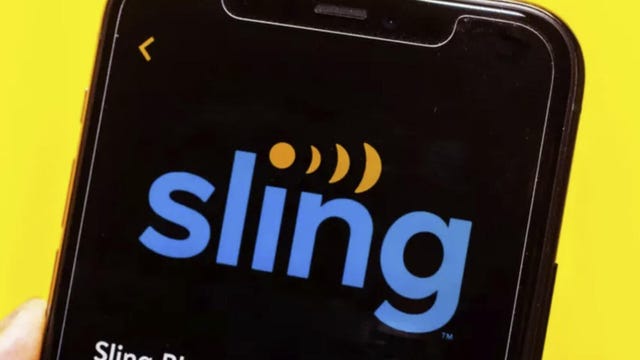It’s the most wonderful time of the year: 2023’s Spotify Wrapped has dropped. That means it’s time to sit back and review your top artists, genres and songs of the year. More importantly, it’s time to share your listening trends with your friends, your coworkers or even other fans on the internet.
If your friends are anything like mine, sharing your Spotify Wrapped results across group chats is mandatory. Each winter, nearly all of my group chats are inundated with screenshots and links to others’ Spotify Wrapped results.
This year’s Spotify Wrapped offers even more insights into your listening habits than before. 2023’s Wrapped includes new (and refreshed) features like Sound Towns, Me in 2023, Top 5 Artists and Top 5 Genres that you can share. Even more, you are able to customize your Spotify Wrapped results when you share your listening data.
If you’re interested in sharing and customizing your 2023 Spotify Wrapped results, read on to learn everything you need to know. For more, here are our picks for best music streaming services and best TV streaming services.
How to share your Spotify Wrapped results
Sharing your Spotify Wrapped results is pretty simple. In the Spotify app, tap the Your stories box under the Your 2023 Wrapped header. This will take you to Spotify Wrapped, where you can watch your yearlong listening stats in a format similar to Instagram stories or Snapchat and then watch or tap through short videos, each showing you a different slice of your listening habits.

When you come to a shareable listening stat, a Share this story button will appear at the bottom of the page. Note this option will only appear once you’ve watched the entire story, so you can’t skip straight to the data.
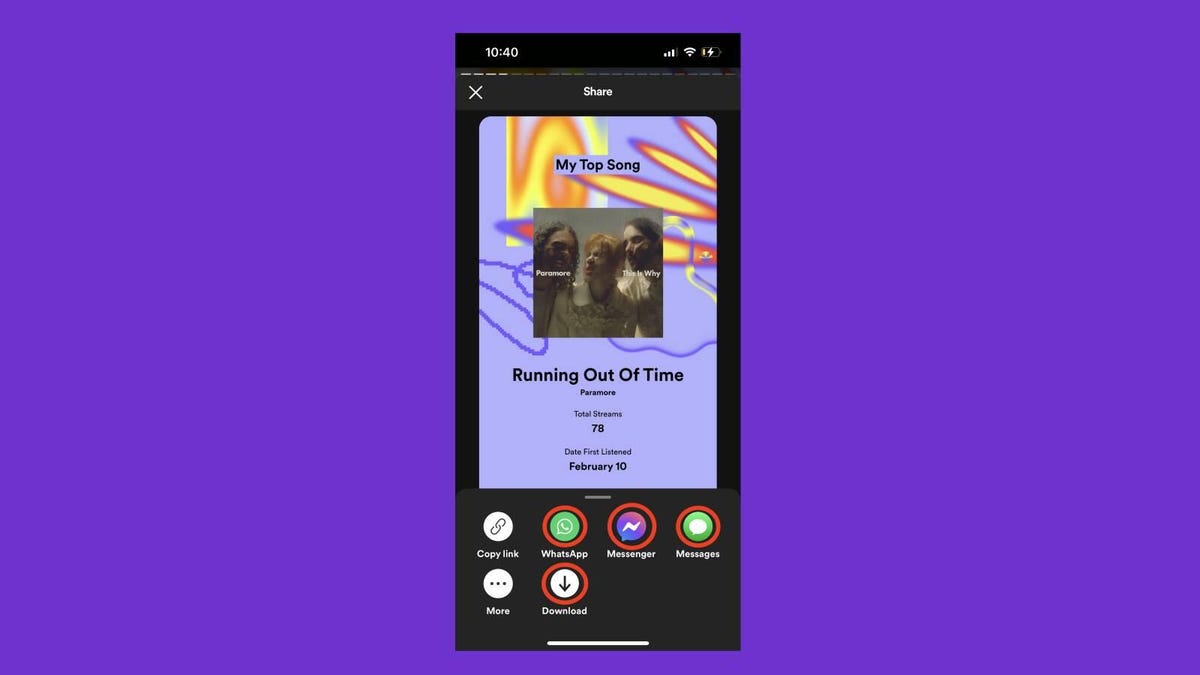
After tapping Share this story, you will have the option to copy the link and share the results via your favorite messaging app or download the results.
If you send a link to your results directly from the Spotify app, you are essentially sending a link to your entire Spotify Wrapped, including the stat you wish to share. If you don’t want to send your entire Wrapped, you can instead download the result in the Spotify app and then just send the specific image you wish to share.
How to customize your Spotify Wrapped results
When you’re sharing your final Spotify Wrapped results (which will show your top five artists, your top five songs, your top genre, a picture of your top artist and your minutes listened), you will have the ability to slightly customize the appearance of your Wrapped results.
After reaching your final results, you will have six options that you can choose from before sharing. These contain the same information and the same image of your top artists. The only difference is the backgrounds: Each background has a different color and design that matches the theme of this year’s Wrapped. The background colors you can choose from are red, light purple, yellow, green, dark purple and black.
Spotify doesn’t allow users to make any edits or changes to their Wrapped results; if you have some songs or artists you’d rather not share that you’ve been listening to (we’ve all been there), you’ll have to take care of that on your own.
For more, here’s how to change your Spotify settings for the best listening experience.