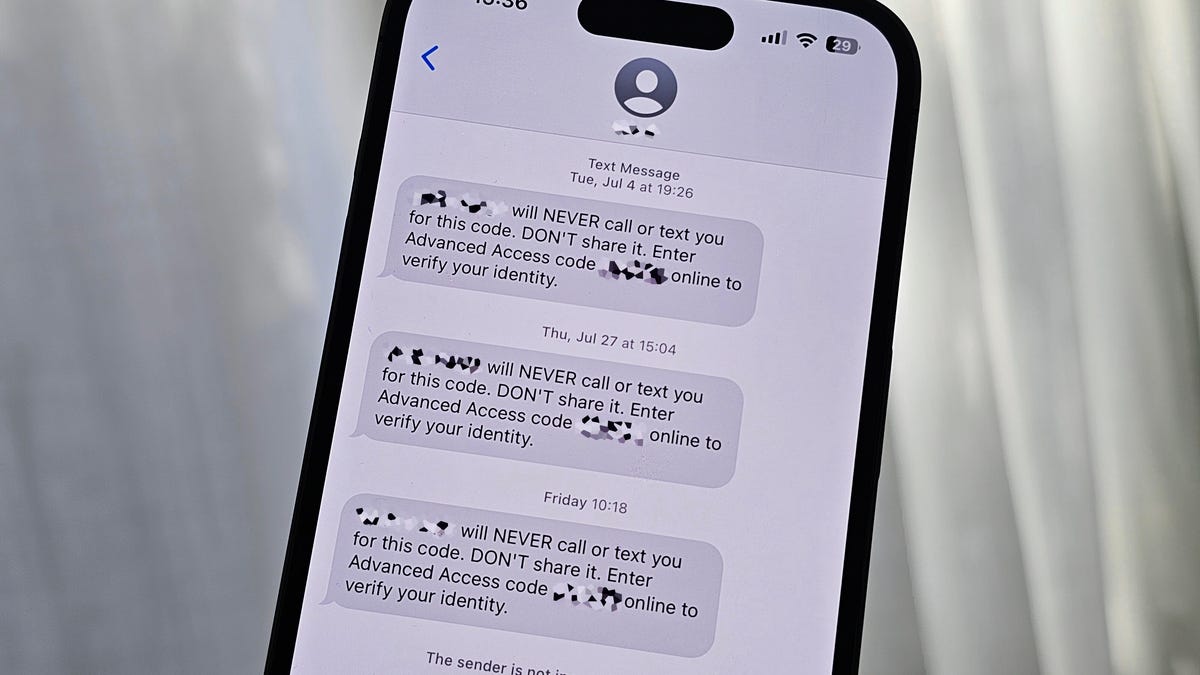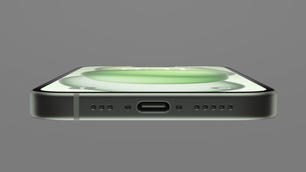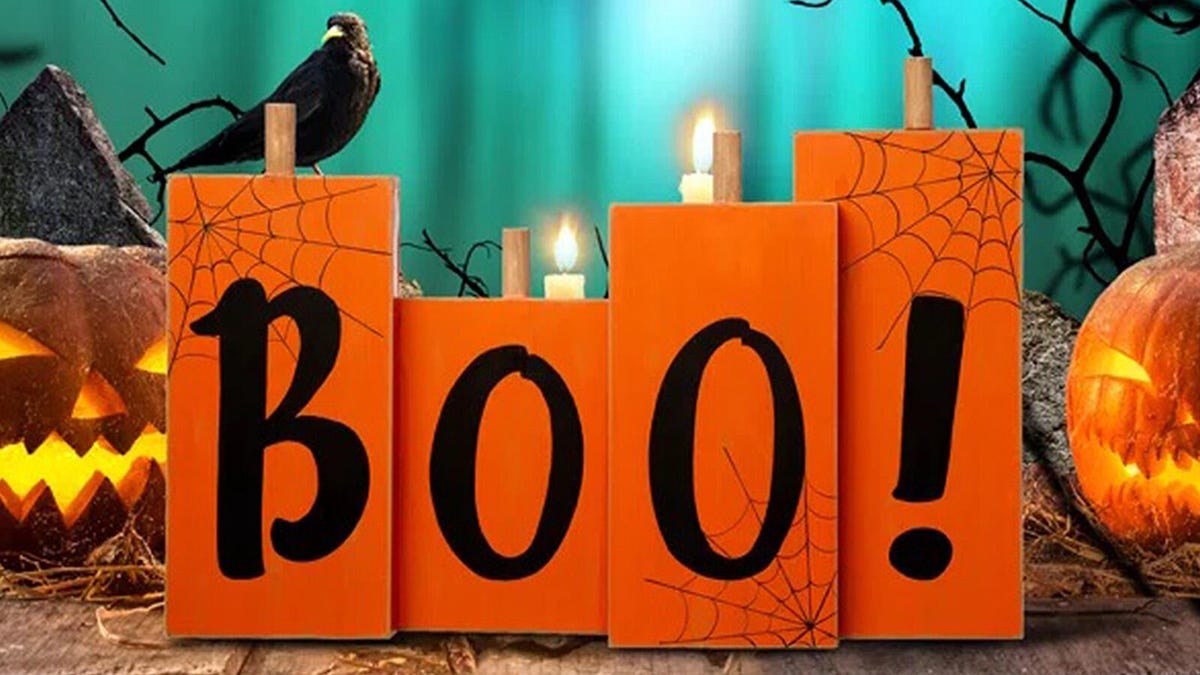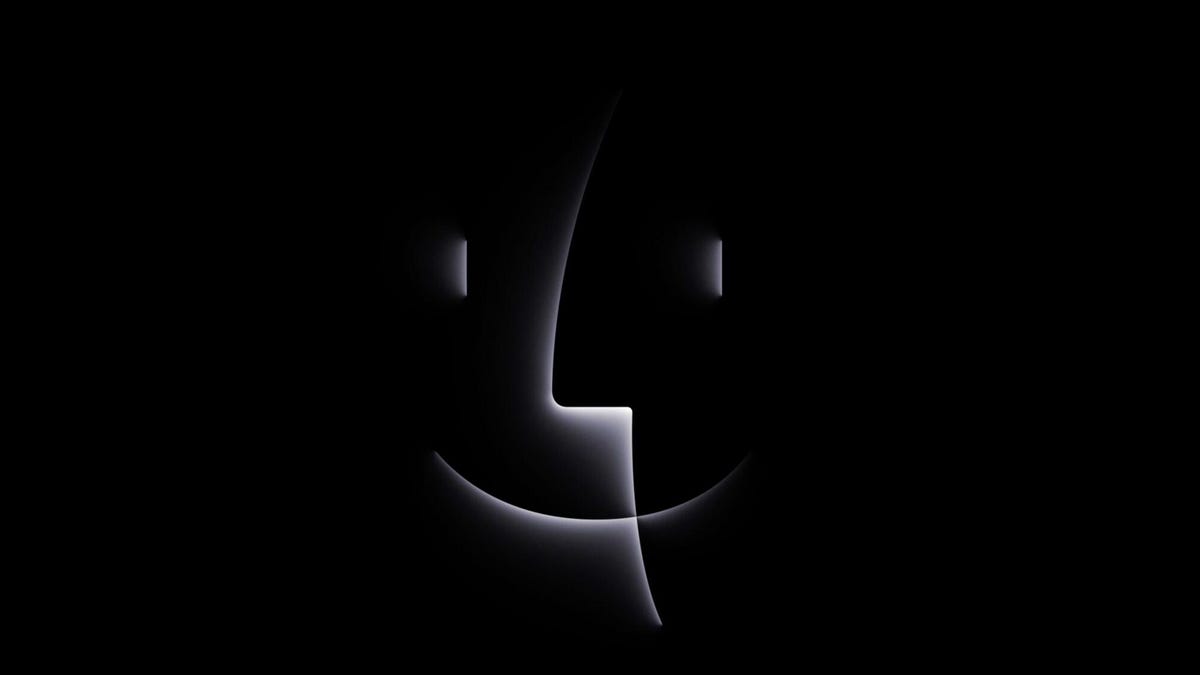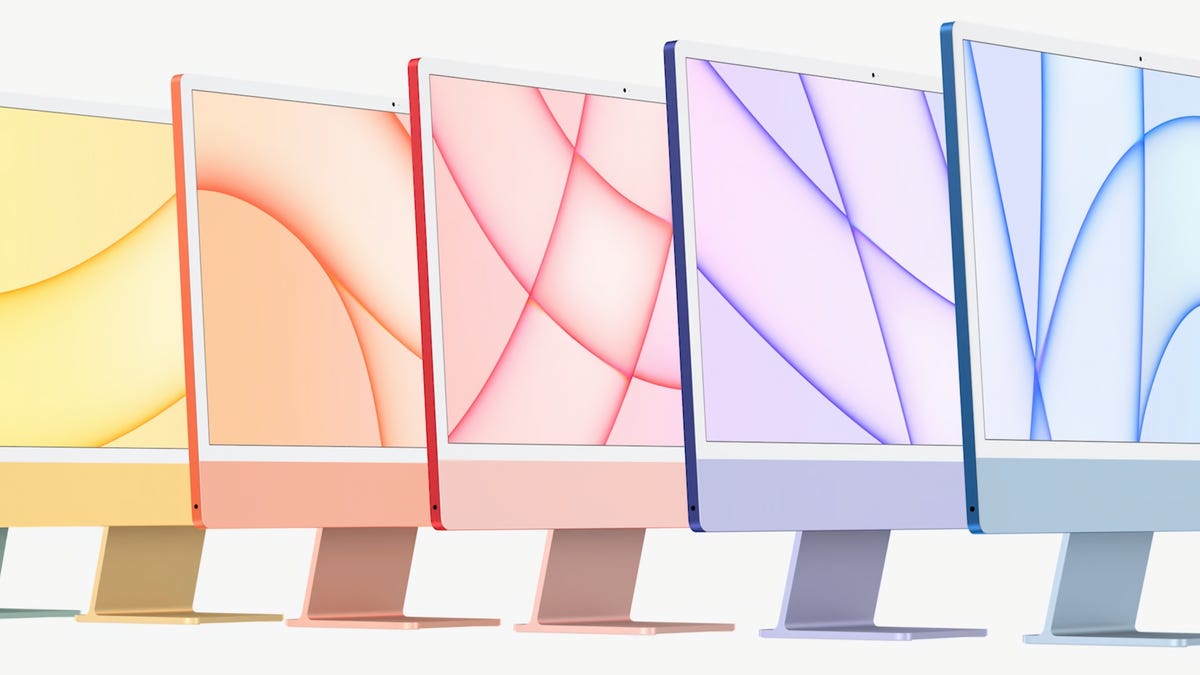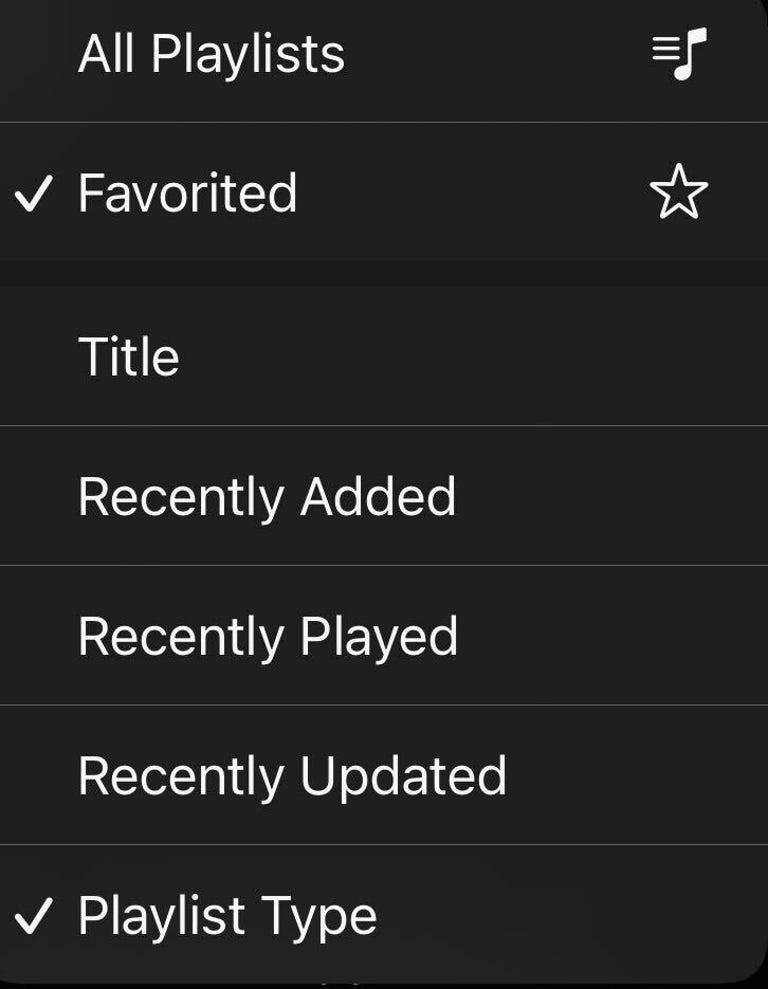Rumor has it that Apple will launch a new model of its 24-inch iMac, with an anticipated M3 processor, at its “Scary Fast” event on Oct. 30. When Apple redesigned it for its May 2021 debut, it was desperately in need of a complete overhaul: aesthetic modernization, new components, a bigger screen on the entry-level model, an upgraded webcam, port rejiggering and more. We got a lot of those, but it’s been a while and it’s time for a new round of updates, including upgraded components — which we’re likely to see — and some design tweaks, like the port rejiggering that never happened.
Right now, there are two versions of the iMac, a stripped-down model with the seven-core GPU, two USB-C/Thunderbolt ports and optional Ethernet, which starts at $1,299; and a version with the eight-core GPU, two more USB-C connections and included Ethernet, which starts at $1,499. As much as I’d like to see Apple defragment the line for simplicity, it makes sense to keep it this way for Apple.
But it would be loooovely if Apple instead kept the base M1 in the line and dropped the price so that it had a more aggressive entry point. That could potentially mean keeping the M1 chip in production just for the one iMac model, though, which doesn’t seem feasible.
I think the most notable upgrade I’d like to see is a new screen. In a perfect world, it would be a 27-inch addition to the line, but the 24-inch needs to support HDR (which means it would need to be brighter) and a faster refresh rate of 120Hz or better — excuse me, ProMotion — if only to keep up with the rest of its kin.
It’s too expensive to not offer what by now are common features on Windows. However, we’d have heard by now if there was going to be a new panel. Sad trombone. Smaller screen bezels would not come amiss, either.

I would also love to see a new webcam, at least like the higher-resolution one in the Studio Display, if not better. That would allow for more flexibility in zooming and field of view. The 1080p webcam in the current iMac is OK, but computational video can only get you so far without more data.
And one of the continuing complaints I have, which I very much doubt will be addressed this go round (and possibly never, since I’ve been complaining about it for years) is the location of the ports. The back is a horribly annoying place to put them all: At least one USB port should be easily accessible on the bottom or the side. More likely is an update to the accessories with USB-C connections; the current ones are charged via Lightning.
The rumors about the M3 indicate that it’s probably based off the 10-GPU-core M2 (the one that’s in the 13-inch MacBook Air and Pro), but fabricated using a new, smaller 3nm process. The benefits to that can include a smaller die size, better performance per watt and better performance overall. Even an M2-class upgrade would be better than the M1 it’s got now, but I was hoping at least for more GPU and Neural Engine cores in the M3, because it might be another couple of years before we see a refresh.
The M1 also limits the current model to 16GB of memory, which will probably jump to 24GB, which it will need for the higher GPU-core count, because the GPU and CPU share the system memory. 32GB would be nice, but that’s probably not gonna happen.
I’m always hoping to be pleasantly surprised, and it happens more often than you’d think. We’ll know for sure soon. Probably.