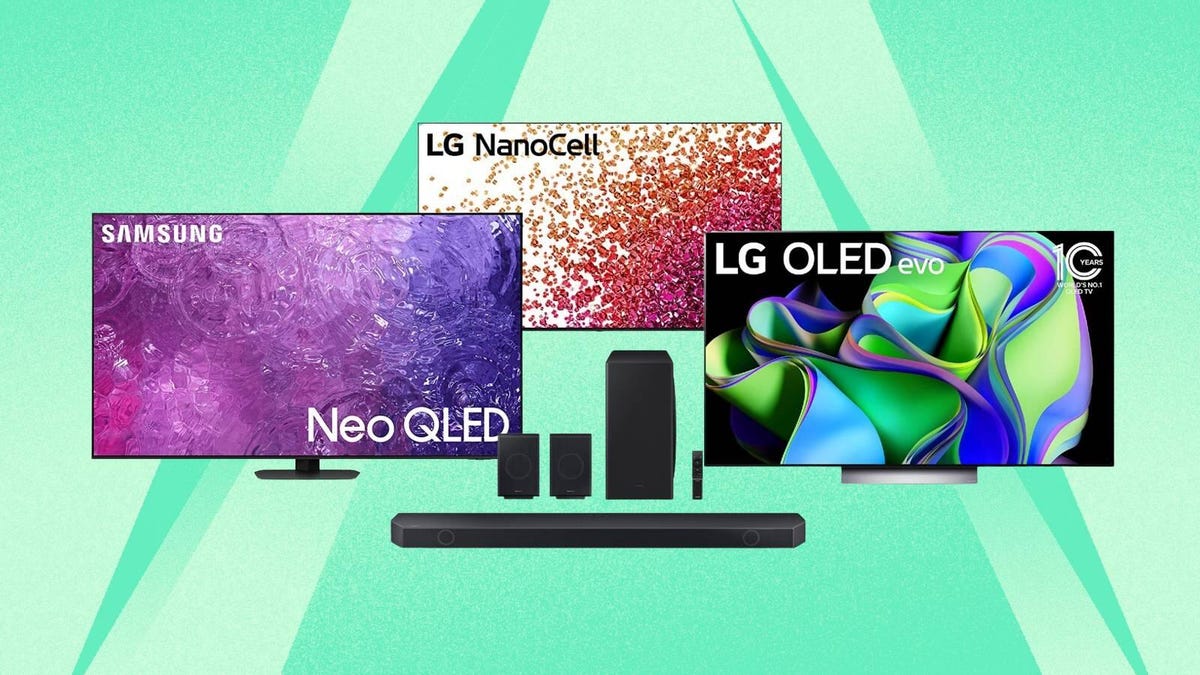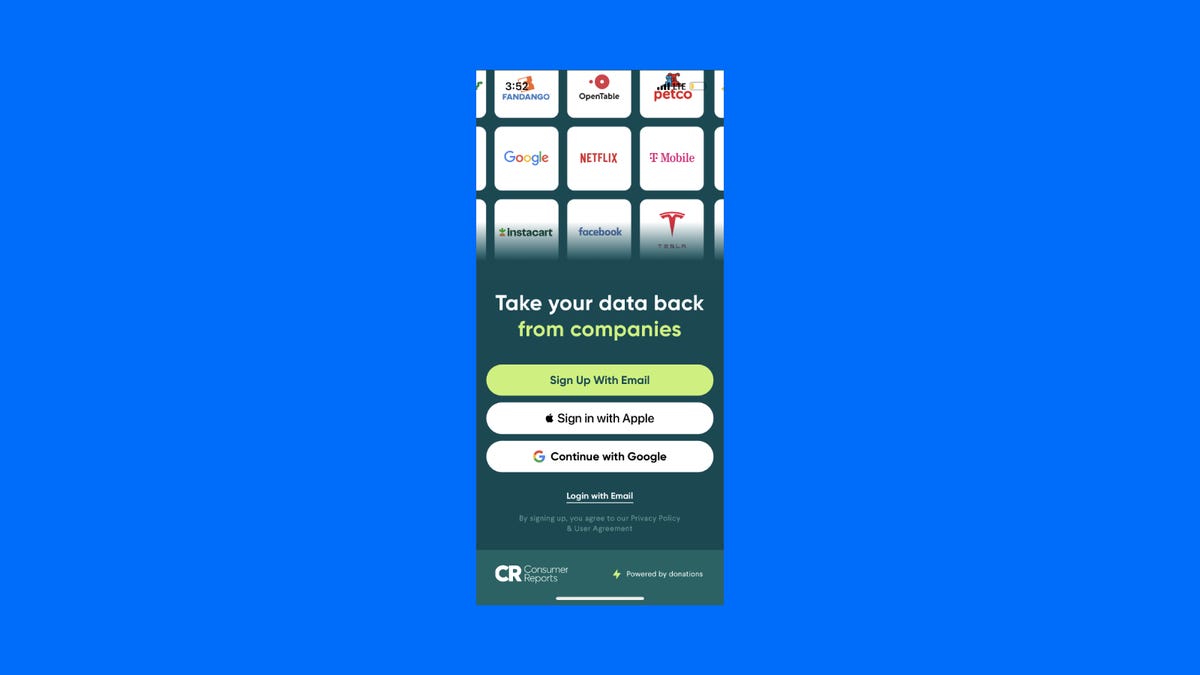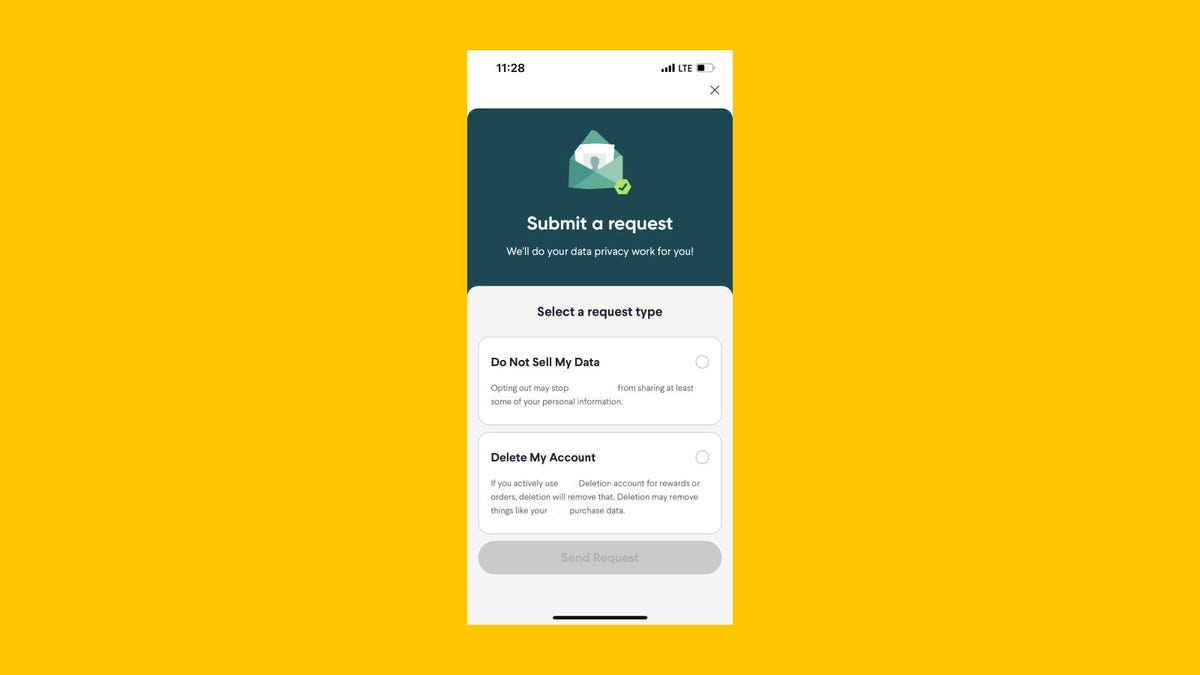As the weather turns colder, many of us will be spending more time inside. And you can make sure your entertainment area is ready to go without breaking the bank. Right now Woot has slashed prices on new TVs — including impressive OLED models — and soundbars that can boost your audio experience by as much as 63%. These offers are available now through Oct. 9, while supplies last.
If you’re looking for a solid discount on a quality TV, Woot has you covered. You can grab the new 2023 LG C3 Series OLED in 48-, 65-, 77- and 83-inch sizes starting at $1,197. And your purchase comes with a free Visa gift card worth up to $400 in value. For example, the 65-inch model costs $1,797, but you’ll receive a gift card worth $250, so it’s essentially like you’re paying just $1,547 for this top-tier TV that CNET’s David Katzmaier says “sets the standard for high-end TV picture quality.”
Another OLED option is the Samsung S90C Series with Quantum HDR, Dolby Atmos, Object Tracking Sound Lite, built-in Alexa and a gaming hub. The 65-inch model is down to $1,730 — that’s an $868 savings. And for the lowest cost option in the sale, the 43-inch LG NanoCell 75 Series is down to $380 at Woot (save $140). This 4K TV has built-in Alexa and supports HDR, HDR10 and HLG. Plus, it has a Game Optimizer mode with auto low-latency mode, making it a good option for gamers on a budget.
And for audio, there are plenty of great options as well. You can grab the Yamaha SR-B20A soundbar with built-in subwoofers and DTS Virtual: X for $120 right now — that’s an $80 savings. And for an entire sound system to really give your entertainment space a theatrical boost, the 2023 Samsung HW-Q930C 9.1.4 channel system, which includes a wireless Dolby Atmos soundbar, a subwoofer and rear speakers, is a solid choice. It lists for $1,400, but Woot has slashed the price by 50%, so you can get your hands on this audio system for just $698. And something in between the two, Samsung’s HW-S801B Series 3.2.1 channel soundbar and subwoofer set is discounted by 63%, bringing the cost down from $900 to just $335. It has Dolby Atmos and DTS Virtual: X, as well as built-in Alexa for convenient voice control.
There are plenty of other great options available as well, so be sure to shop the entire sale selection to find the right fit for your home.