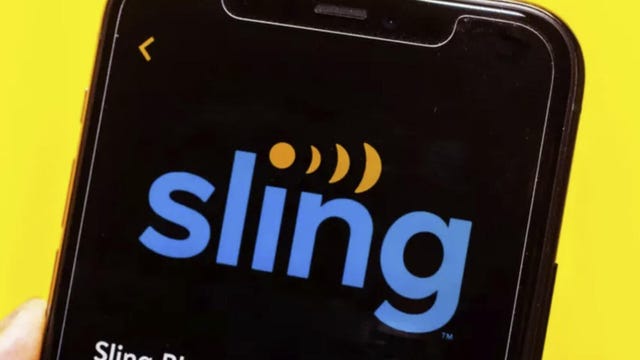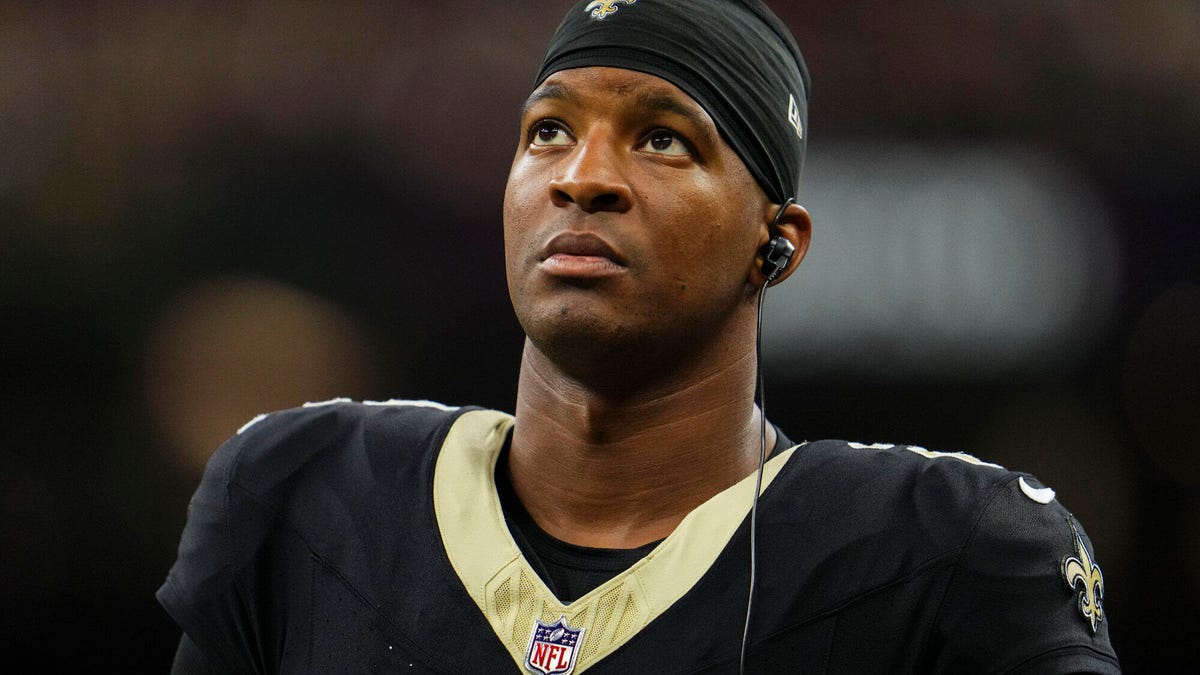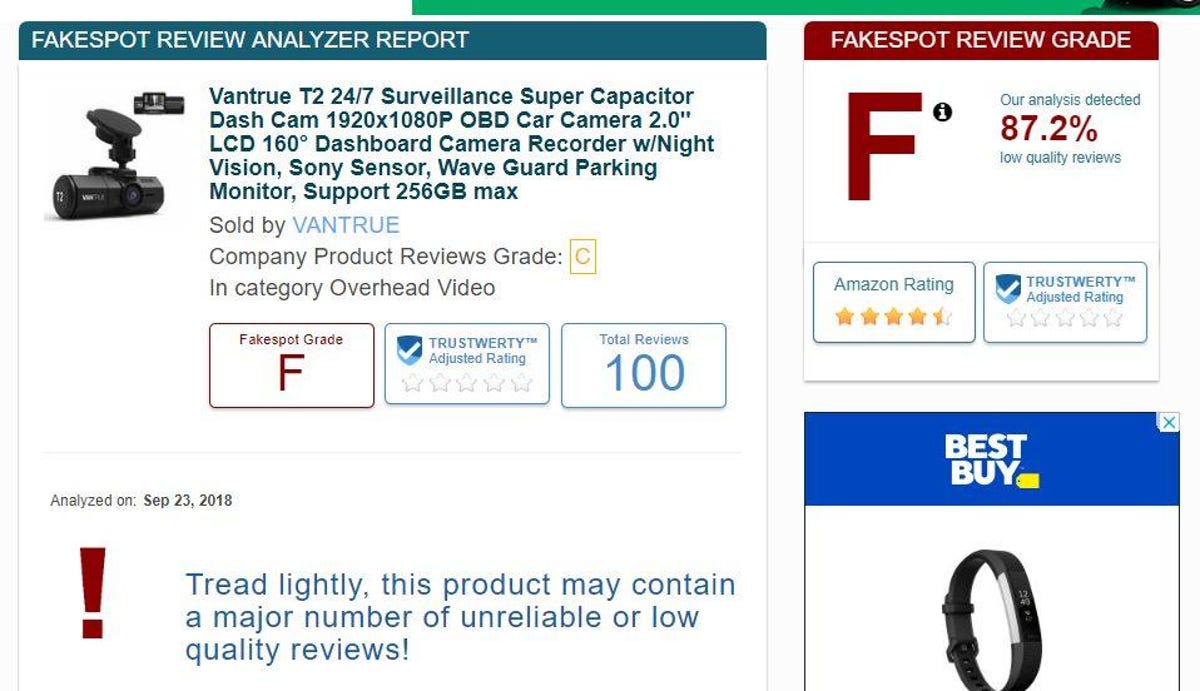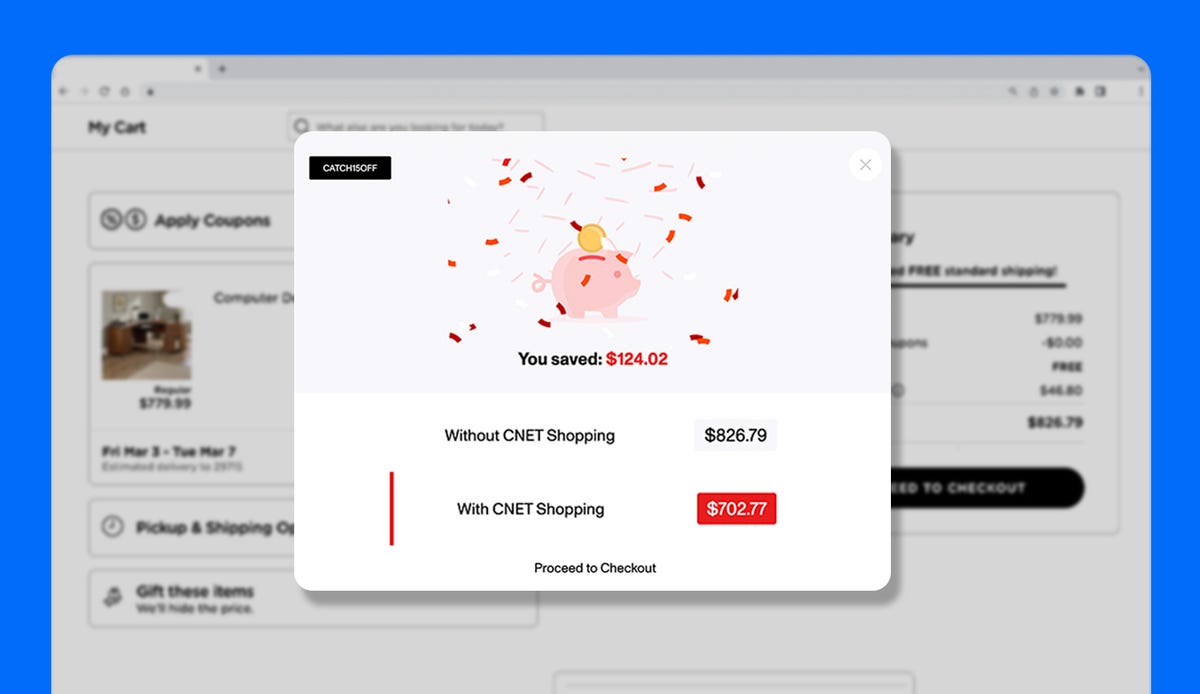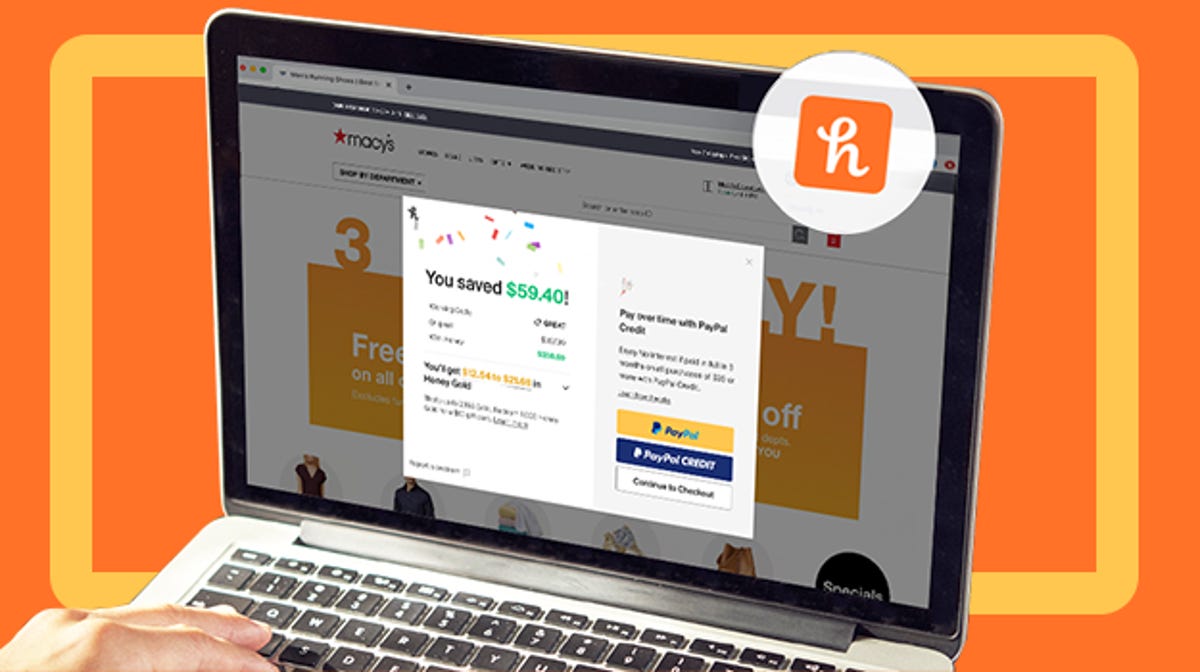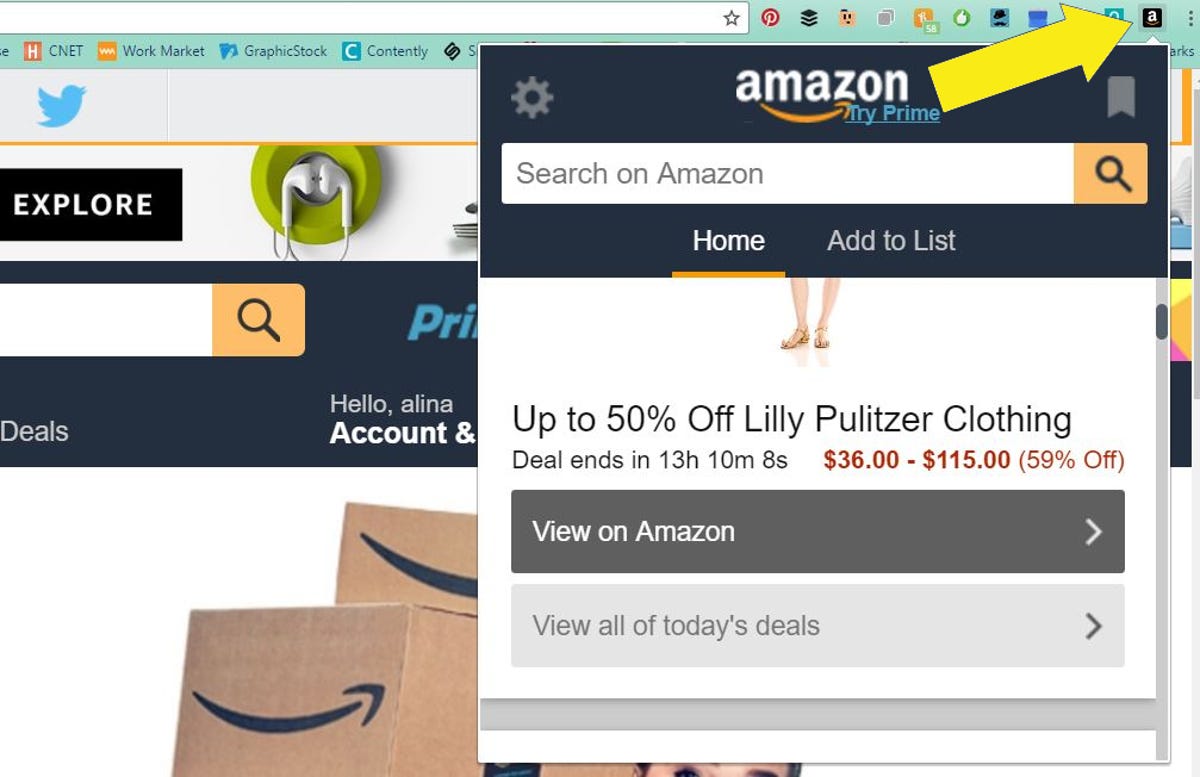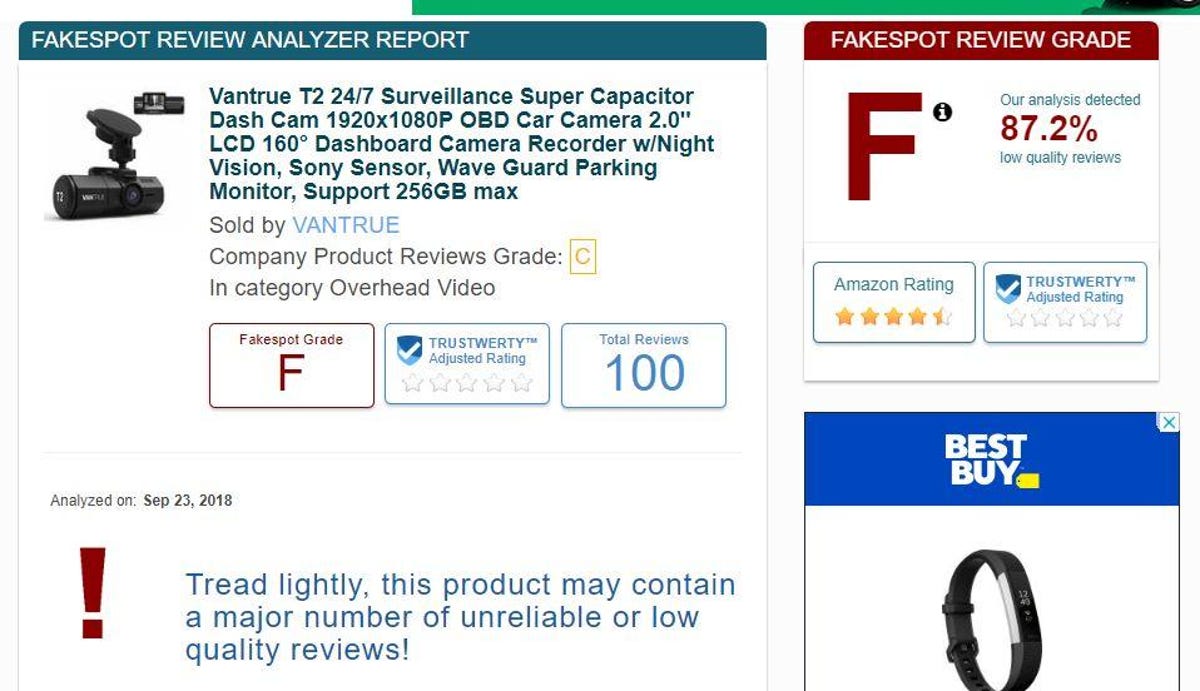After hanging 70 points on Denver at home last week, the Miami Dolphins take their high-scoring circus of an offense on the road this week to Buffalo.
They’ll hope to continue where they left off — three points short of the single-game NFL record — against the Buffalo Bills. After a lackluster showing in Week 1, the Bills have rebounded with two straight wins as Josh Allen and the offense found its footing.
The Bills will need to find ways to score early and often if they hope to keep pace with Tua Tagovailoa, Tyreek Hill and the high-flying Dolphins.
The Dolphins and Bills kick off in Buffalo at 1 p.m. ET (10 a.m. PT) on CBS. Here is how you can watch, even if the game isn’t available on your local CBS channel.
The game will be shown on TV in the Miami and New York areas (according to 506 Sports) on live TV streaming services, but there may be cases where you’re blocked because of an internet location glitch or just want an added layer of privacy for streaming. There is an option that doesn’t require subscribing to something like NFL Sunday Ticket or NFL Plus, or searching the internet for a sketchy website: You can use a virtual private network, or VPN.
Here’s how you can watch the game from anywhere in the US with a VPN.
Read more: NFL 2023: How to Watch and Stream Games and RedZone With or Without Cable
Dolphins vs. Bills game today: When and where?
This Week 4 NFL fixture sees the Bills host the Dolphins at 1 p.m. ET (10 a.m. PT) on Sunday. The game will take place at Highmark Stadium in Orchard Park, New York, home of the Bills.
How to watch the Dolphins vs. Bills game online from anywhere using a VPN
If you find yourself unable to view the game locally due to incorrectly applied blackout restrictions, you may need a different way to watch the game and that’s where using a VPN can come in handy. A VPN is also the best way to stop your ISP from throttling your speeds on game day by encrypting your traffic, plus it’s a great idea for when you’re traveling and find yourself connected to a Wi-Fi network, and you want to add an extra layer of privacy for your devices and logins.
With a VPN, you’re able to virtually change your location on your phone, tablet or laptop to get access to the game. So if your internet provider or mobile carrier has stuck you with an IP address that incorrectly shows your location in a blackout zone, a VPN can correct that problem by giving you an IP address in your correct, nonblackout area. Most VPNs, like our Editors’ Choice, ExpressVPN, make it really easy to do this.
Using a VPN to watch or stream sports is legal in any country where VPNs are legal, including the US and Canada, as long as you’ve got a legitimate subscription to the service you’re streaming. You should be sure your VPN is set up correctly to prevent leaks: Even where VPNs are legal, the streaming service may terminate the account of anyone it deems to be circumventing correctly applied blackout restrictions.
Looking for other options? Be sure to check out some of the other great VPN deals taking place right now.
How to watch Dolphins vs. Bills in the US
This week’s Dolphins-Bills game is on CBS, so in addition to a VPN you’ll need a live TV streaming service that carries a local CBS affiliate that’s broadcasting the game. The good news for football fans is that CBS is available on most of the major streaming services. The least expensive option is Paramount Plus.
Numerous other live TV streaming services carry local CBS stations as well, namely YouTube TV, Hulu Plus Live TV, DirecTV Stream and Fubo. They all cost far more than Paramount Plus, but they also carry many live channels, including football broadcasting channels like Fox and ESPN. Check out our live TV streaming services guide for details.
If you live in an area where the game is being broadcast, an over-the-air antenna connected to your TV provides another option for CBS. The best part about antennas is that there are no streaming or monthly fees required, though you will need to make sure you have good reception.
Quick tips for streaming Dolphins vs. Bills game using a VPN
- With four variables at play — your ISP, browser, video streaming provider and VPN — experience and success may vary.
- If you don’t see your desired location as a default option for ExpressVPN, try using the “search for city or country” option.
- If you’re having trouble getting the game after you’ve turned on your VPN and set it to the correct viewing area, there are two things you can try for a quick fix. First, log into your streaming service subscription account and make sure the address registered for the account is an address in the correct viewing area. If not, you may need to change the physical address on file with your account. Second, some smart TVs — like Roku — don’t have VPN apps you can install directly on the device itself. Instead, you’ll have to install the VPN on your router or the mobile hotspot you’re using (like your phone) so that any device on its Wi-Fi network now appears in the correct viewing location.
- All of the VPN providers we recommend have helpful instructions on their main site for quickly installing the VPN on your router. In some cases with smart TV services, after you install a cable network’s sports app, you’ll be asked to verify a numeric code or click a link sent to your email address on file for your smart TV. This is where having a VPN on your router will also help, since both devices will appear to be in the correct location.
- And remember, browsers can often give away a location despite using a VPN, so be sure you’re using a privacy-first browser to log into your services. We normally recommend Brave.