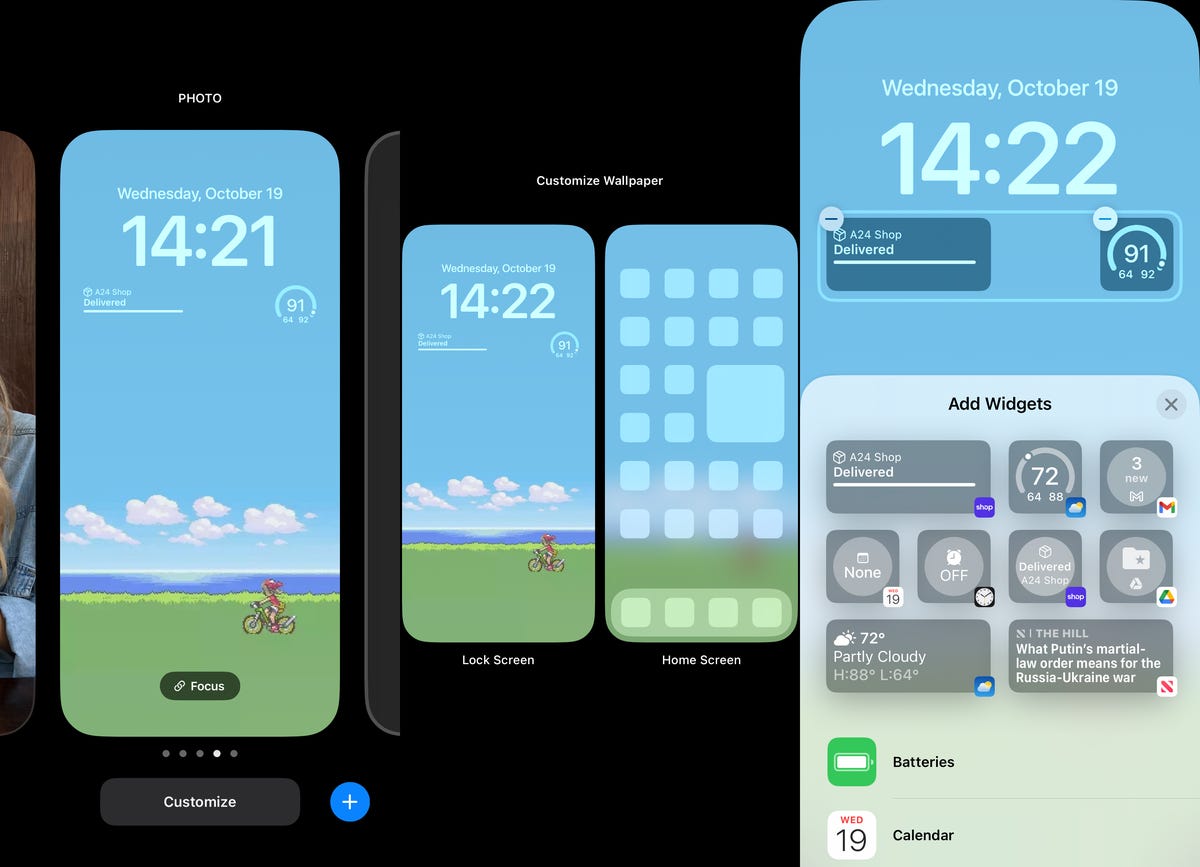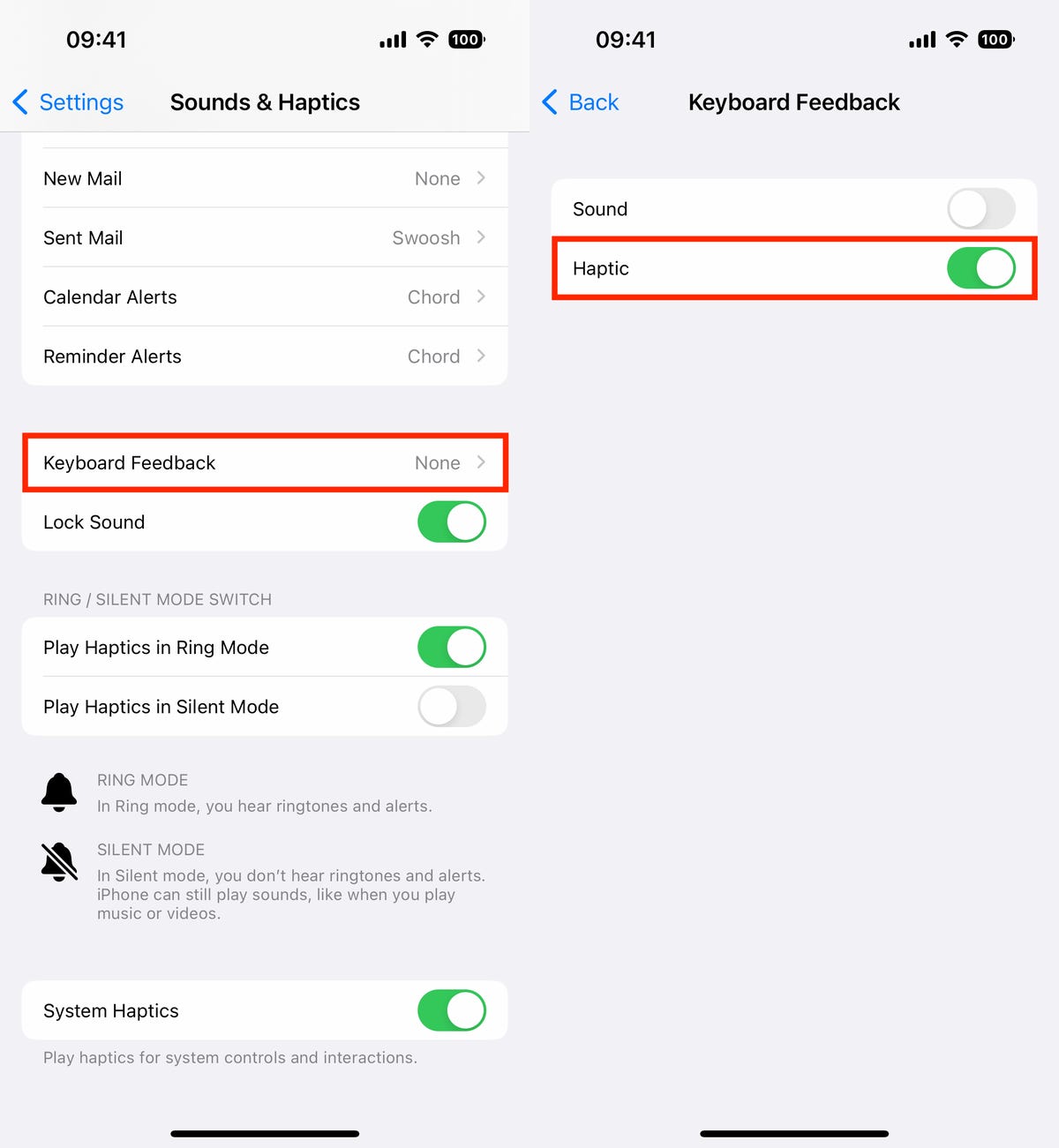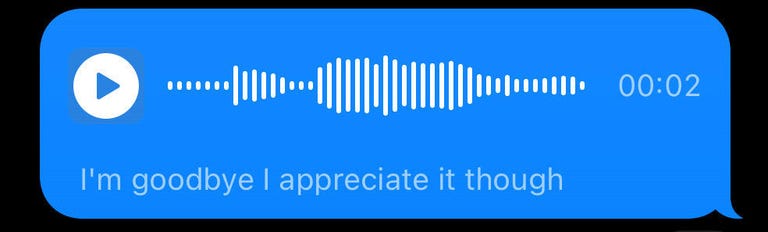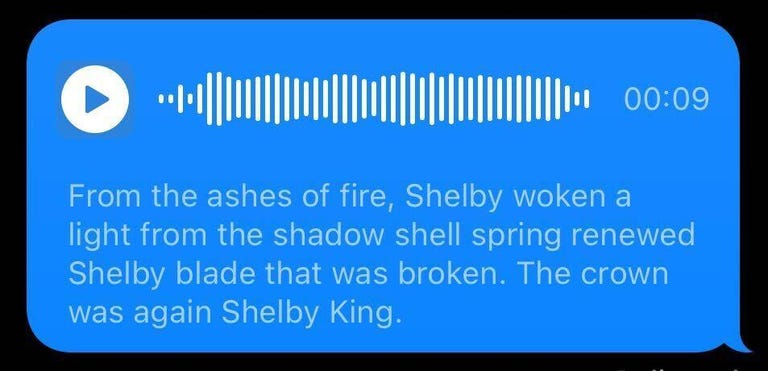Sonos’ Move 2 portable speaker is a pretty straightforward product to review. That’s because it improves upon its already very good predecessor in a couple of key ways. In addition to offering more spacious sound thanks to a new dual-tweeter acoustic architecture, it also delivers much improved battery life (up to 24 hours). Sonos also tossed is some modest design updates, including new touch controls. Alas, those upgrades come with a higher price — the Move 2 with an included a wireless charging dock costs $449 ( 449, AU$799), or $50 more than the original. But if you can afford it, it’s an excellent portable speaker that makes for a nice addition to your home’s Sonos lineup, with the ability to travel more widely thanks to its Bluetooth support.
Read more: Best Bluetooth speakers of 2023
Design
The Move 2 comes in three color options — white, black and a new olive color that I requested for my review sample (it’s a smart-looking color). From the front, the speaker looks essentially the same as its predecessor. However, like Sonos’ new wired Era 100 and Era 300 speakers that were released in June, the Move 2 features the same new touch control system on its topside. You can use the touch controls to play, pause or skip a track, and swipe your finger along the volume slider to adjust the volume levels. As before, you can control the speaker with your voice, with both Amazon Alexa or Sonos Voice Control supported, though not Google Voice Assistant. The built-in microphone array is also used when setting up the speaker with Sonos’ TruePlay sound calibration system that customizes the sound for a particular space, whether it’s indoors or outside.
In some ways, the Move 2 looks too nice to be used as an outdoor speaker. But an integrated handle on the back lets you tote the Move 2 around the house, out to the patio or even to the beach. (It weighs in at 6.61 pounds, or 3 kg, so it’s got some heft it and feels like a premium-priced speaker should.)
With the speaker’s IP56 rating, Sonos says the speaker’s durable exterior allows it to withstand falls, bumps, rain and moisture, dust and dirt, UV light, and extreme temperatures. While I used the speaker in the rain, I didn’t drop it. With its rubberized base, I do think it would be fine if it fell straight down. However, I suspect the speaker’s grill would get dinged up should the speaker fall on its side and hit something like a rock or gravel.
For a speaker that one would predominantly use outside, that wouldn’t be a big deal. But more than likely, you’ll be using this around the house as part of a Sonos multi-room audio set up, and most people would prefer to have their $450 indoor speakers free of any blemishes. In other words, the speaker is indeed durable — it should continue working just fine after a fall — but you should still avoid dropping it. That may sound obvious, but just because a product is declared durable, doesn’t mean it’s impervious to damage (or will still look pristine in the aftermath of a spill).
Wi-Fi and Bluetooth
Both the Move and Sonos’ smaller and more portable Roam ($179) speaker are designed to be used as Bluetooth speakers when you’re outdoors away from your residence but on your Wi-Fi network and integrated into your Sonos multi-room audio system when you’re at home. However, it was previously a little tricky to move from Wi-Fi to Bluetooth. With the Move 2, Sonos has addressed that issue and I had no trouble pairing the speaker with Bluetooth (there’s a Bluetooth button on back on the speaker) when I was out of range from my home Wi-Fi network. Once I returned to my home network, the speaker reverted to a Wi-Fi connection without a problem.
Apple users can also directly stream audio from their devices to the speaker using AirPlay 2 via Wi-Fi. It’s also worth noting that the speaker uses the AAC audio codec for wirelessly Bluetooth audio streaming, but it doesn’t support any of the so-called high-res audio codecs like AptX and LDAC that are available with many Android devices. I don’t know if it would matter much, but just noting it.
Big battery life improvements
As I said, the other big improvement is to its battery life. The speaker is now rated for up to 24 hours of use at moderate volume levels, according to Sonos. That’s up from the original Move’s 11-hour battery life rating.
Like its predecessor, the Move 2’s built-in rechargeable battery is user replaceable. Sonos said the original Move’s battery was good for about 900 charges or about three years of use. It will probably last longer than that unless you use the speaker constantly, but it is reassuring that you can replace the battery — the replacement costs $79.
While the speaker comes with a wireless charging dock, you can also charge via the USB-C port, which doubles as charge-out port for charging your devices. On top of that, Sonos confirmed that you use the USB-C port as an audio input using Sonos’ Line-In Adapter accessory, which it sells separately for $19.
Improved sound
As noted in the intro, Sonos says the Move 2 is equipped with a new dual-tweeter acoustic architecture that allows for more spacious stereo sound. And yes, the soundstage is more spacious, but the thing you really notice is that sound has more depth and clarity. The original Move was on on the warmer side, but the Move 2’s sound feels tightened up and more detailed. You do get a bit of stereo separation, but there’s only so much you can get from a pair of tweeters spaced a few inches apart. The new driver design is more about creating wider, broader sound — if you’re really looking for stereo separation, wirelessly linking a pair of Move 2s in stereo mode is the move, excuse the pun.


I compared the Move 2 to Ultimate Ears similarly shaped Epicboom speaker, which costs $100 less and also weighs less (4.36 pounds, or just under 2 kg). The Epicboom sounds very good for a Bluetooth speaker, but the Move 2 clearly sounds better, with tighter, deeper bass and cleaner, more detailed sound that holds up nicely even as you push the volume up. The Move 2 has a very pleasant tonal balance and comes across as fairly natural sounding and accurate.
Both speakers have an outdoor mode (on the Sonos you engage “Loudness” in the settings) that helps the speakers sound bigger in open environments. On the Sonos, you’ll want to turn off loudness when using the speaker indoors (and before using the Trueplay automatic tuning feature to custom tune the speaker for whatever room you have it in).
Sonos Move 2 final thoughts
When it comes to portable speakers, Sonos doesn’t give you a whole lot of choice. The smaller Roam does sound very good for its compact size (I suspect a Roam 2 is in the works that corrects some of that speaker’s small downsides), but if you’re looking for a Sonos speaker that delivers the kind of audio you expect from the Era 100, the Move 2 is a no-brainer.
While it doesn’t deliver the even more voluminous sound of the Era 300, which also cost $449, it can fill a small- to medium-size room with sound and is easy to carry out to the patio or pool, where it makes for an excellent outdoor wireless speaker that delivers almost as much volume and bass as some of the larger boombox-style Bluetooth speakers. It’s an impressive portable speaker.
Sonos Move 2 key specs, according to Sonos
- 6.61 pounds (3 kg)
- Overhauled dual-tweeter acoustic architecture allows Move 2 to deliver stereo sound
- 24 hours of playback on a single charge.
- Charges via USB-C or included Wireless Charging Base
- IP56 rating (water- and dust-resistant)
- Built to withstand accidental falls, bumps, rain and moisture, dust, UV rays and extreme temperatures
- Automatic Trueplay tuning continually optimizes the Move 2’s sound for its surroundings
- Touch controls
- Stream via Bluetooth to a stereo pair of Move 2 speakers when connected to Wi-Fi or seamlessly group Move 2 with the rest of your Sonos system
- Removable and replaceable battery
- Price: $449/ 449/499 euros/AU$799